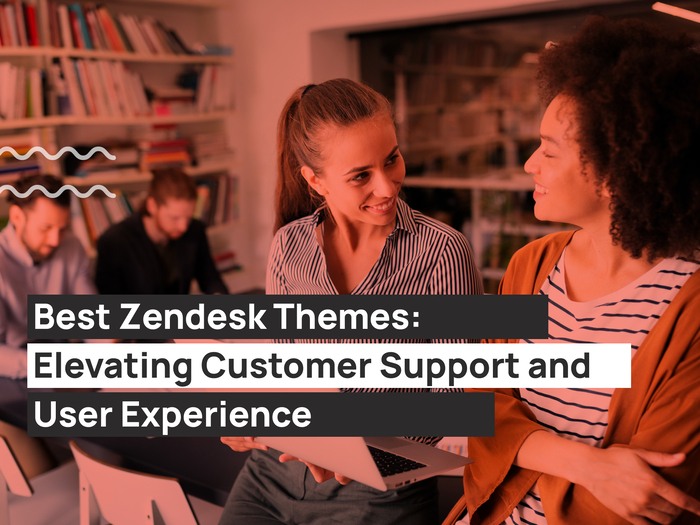Are you in search of the top website builder for small businesses?
Establishing an online presence through a dedicated website is increasingly critical for small businesses, offering advantages that go beyond what social media can provide. A website not only broadens your reach but also enhances the professionalism of your brand.
Nevertheless, for small business owners, the prospect of designing a website might appear daunting or excessively time-consuming, and enlisting a professional small business agency while an investment, can yield significant returns and save time in the long run.
If you’re working with a tight budget or are eager to experiment with creating your own website, utilizing a small business website builder might be an ideal starting point. These tools simplify the process of launching and managing a website, eliminating the need for coding skills or outside assistance.
In this article, we will guide you through the top website builders for small businesses, equipping you with the necessary information to choose the right one for your needs.
Key Factors in Choosing a Website Builder
Our assessment of the finest website builder for small business hinged on four essential aspects: affordability, user-friendliness, range of functionalities, and customization capabilities.
These aspects are critical, particularly for newcomers to avoid the complexity of builders with steep learning curves. Moreover, these factors are indicative of a website builder’s ability to grow alongside your business.
| Cost-Effectiveness | When selecting software, cost-effectiveness reigns supreme, more so for new businesses where budgeting is pivotal. Initially, you’ll need to minimize expenses during the growth stage. The balance between complimentary and premium website builders often varies. |
| User-Friendly Design | Whether you’re a seasoned HTML coder or someone who prefers a more straightforward drag-and-drop interface that manages the coding for you, a website builder ought to maintain ease of use. This is true for both the initial setup and ongoing updates to your site’s aesthetics and content. |
| Comprehensive Features | Scrutinize the types of customer support available and the intricacies of the payment processing features. Stellar customer support—be it through an extensive knowledge base, transparent tutorials, or real-time chat—can ease your site-building journey. Meanwhile, a reliable payment processor is critical for boosting sales. |
| Customization Potential | Although many website builders provide customization to a certain degree, the extent of creative control they allow can be quite constrained. This limitation can be problematic for businesses that wish to showcase a unique brand identity. |
We examined the flexibility of each website builder for small business, along with the design options they provide, to ensure your store can make a distinctive impression.
Best Website Builder For Small Businesses
WordPress
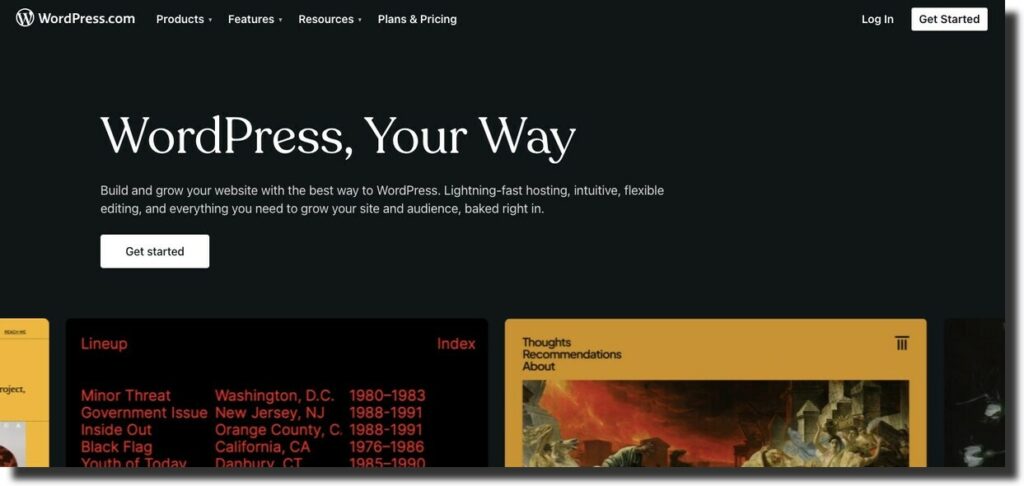
Should you be aiming to establish a website with a strong emphasis on content, WordPress.com stands as an ideal choice.
It comes SEO-ready right out of the box, aiding in boosting your visibility in search engine results pages. With premium plans, you also have the option to enhance your SEO capabilities through additional plugins.
It’s common for people to mix up WordPress.com with WordPress.org.
The primary distinction lies in the hosting aspect. WordPress.org leaves you to handle your own site hosting, whereas WordPress.com comes with hosting services, streamlining the process of launching your website. WordPress.com serves as both a platform for website creation and a CMS (content management software).
For small business owners pressed for time and eager to get a website online with minimal delay, WordPress.com is the recommended free website builder for small business use.
Creating a site with WordPress is a breeze, offering you a selection of over 11,000 free themes that are responsive and adaptable to mobile devices.
Pros:
- WordPress is versatile with hosting choices. WordPress lets you choose any host, potentially saving you money.
- You can craft any site with WordPress, from blogs to e-commerce to online courses, without needing to switch platforms as your needs grow.
- WordPress itself is free, offering a cost-effective way to build a site with many free tools available for enhancement.
- Setting up WordPress is straightforward with one-click installs from many hosts.
- There’s a vast selection of themes on WordPress, making it easy to find one that suits your style.
- Modern WordPress themes are responsive by default, ensuring your site looks good on mobile devices.
- Plugins on WordPress add diverse functionalities, from simple image optimization to complex e-commerce solutions.
- WordPress offers strong blogging features, owing to its origins as a blogging platform, complemented by plugins that enhance content management and SEO.
Cons
- Advanced customizations might require proficiency in web development.
- You could encounter compatibility issues between certain plugins and different versions of WordPress.
- While there may be a significant learning curve, you have the option to save your work as drafts and avoid publishing until everything is finalized.
Webflow
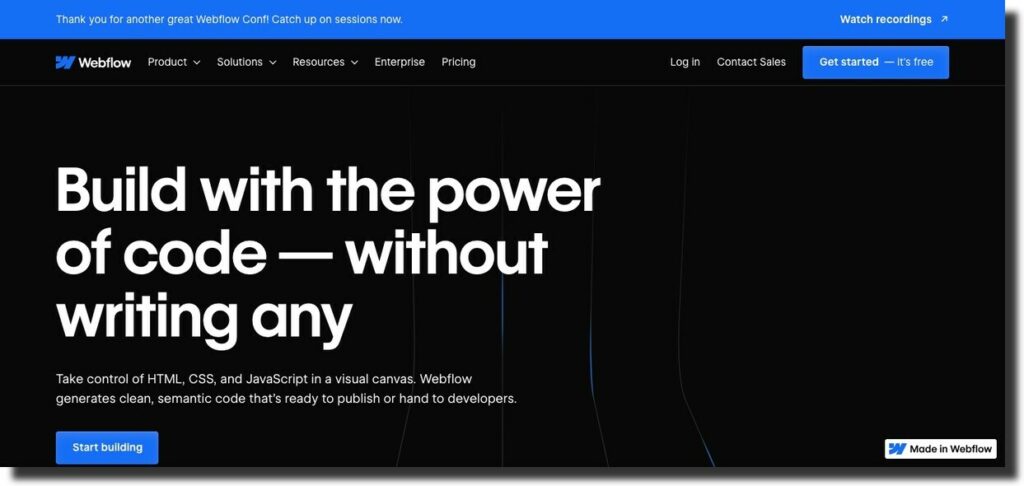
Webflow is a robust website builder for small business offering high-level customization capabilities. Frequently regarded as a better choice than WordPress, Webflow delivers an array of tools that equip you to launch a tailor-made, adaptable website.
Its advantage lies in not being restricted to just pre-made templates, providing advanced features for developers and web designers who wish to build without constraints.
Pros:
- Webflow facilitates seamless collaboration, enabling team members to work concurrently on content editing and site design, which streamlines the workflow and simplifies project management.
- Thanks to its collaborative nature and responsive design approach, Webflow significantly cuts down the time required to develop a website, ensuring quick turnaround without compromising design quality.
- Offering robust security, Webflow includes a complimentary SSL certificate and adheres to stringent security protocols.
- The visual, drag-and-drop nature of Webflow’s builder simplifies complex design tasks, making site customization straightforward and coding unnecessary for a hassle-free development process.
- Webflow empowers designers to craft distinctive interactions, offering tools for animations, hover states, parallax effects, and more.
- Webflow’s diverse pricing plans cater to a wide audience, from individuals to enterprises, with options that range from free to various tiers of paid plans.
- With over 1000 pre-made website templates, Webflow allows for extensive customization using its code-free design tools.
- Webflow enhances SEO efforts with comprehensive controls over metadata, indexing, redirects, and more, while also providing built-in auditing tools for SEO best practices and accessibility.
Cons:
- While Webflow offers extensive customization capabilities, it does not support in-depth code modifications. Users can make basic code adjustments, but altering the underlying functionality is not an option.
- Webflow requires a desktop or laptop for making content and design changes, as it does not provide a mobile application for on-the-go site editing like some other CMS platforms do.
- Navigating Webflow’s wide array of pricing options can be daunting, potentially making it difficult to pinpoint the most appropriate plan for one’s specific business needs.
Wix
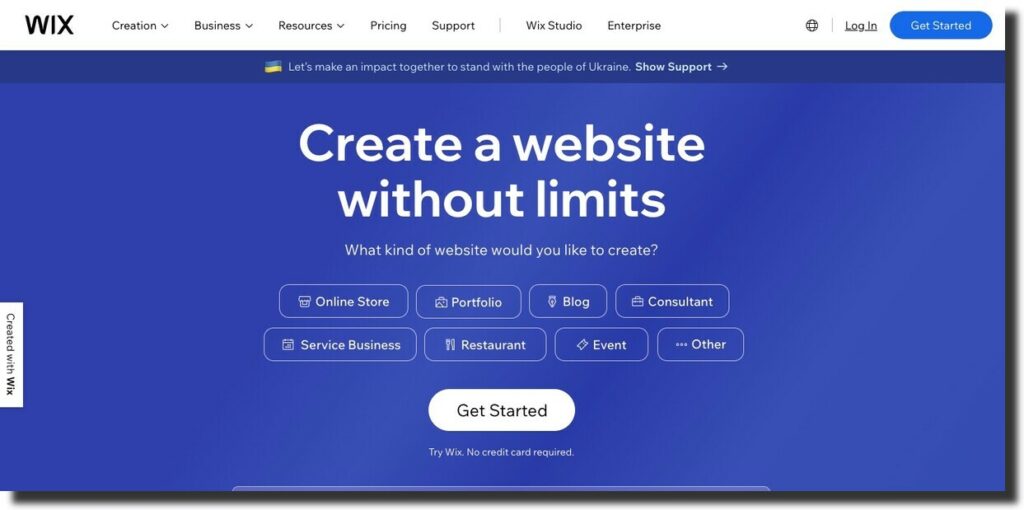
Wix has become a go-to website builder for small business owners, offering the versatility to craft various website types, from e-commerce platforms to booking systems and event ticketing.
Its intuitive interface welcomes users of all technical backgrounds, simplifying website creation with its straightforward drag-and-drop functionality.
Users can personalize their sites with ease, seamlessly adding text, images, and video content.
With over 500 industry-specific templates available, business owners can quickly launch their online presence. These ready-made designs can also serve as a starting point for further customization to infuse a business’s distinct branding.
Pros:
- Surpasses many website builders in user-friendliness.
- Features one of the simplest drag-and-drop interfaces.
- Straightforward to use without needing to know coding or technical details.
- Offers an extensive selection of designs and templates, accessible with the free tier.
- Provides additional features like Wix form builders.
- Excellent customer service support.
- Continuous infrastructure surveillance.
Cons:
- Free plans do not offer custom domain names.
- Single-user editing limitation; only one individual can make changes at a time.
Shopify
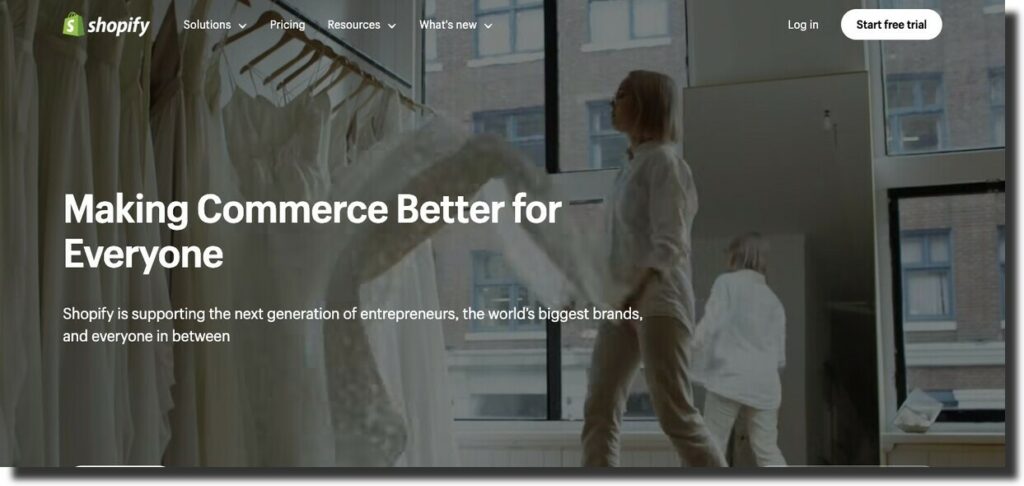
Shopify stands out as the ideal platform for launching an online store or transitioning from marketplaces like eBay or Etsy. It provides a seamless integration of in-store and online sales.
Perfect for those just starting out with web design or e-commerce, Shopify ensures that your inventory is updated in real-time, keeping track of your products regardless of where you’re selling.
For those involved in dropshipping, Shopify simplifies the process by automating order transmission to suppliers.
It enhances customer purchasing options by offering local pickup, delivery, and various shipping methods.
Moreover, Shopify equips you with all the necessary features to craft a visually appealing website for your small business, all without the need for any coding expertise.
Pros:
- Shopify is renowned for its simplicity and user-friendly nature. Shopify circumvents the need for extra technical training, providing a straightforward drag-and-drop interface for effortless store customization.
- Shopify has expanded its payment processing capabilities to include a variety of options, including popular third-party gateways.
- Shopify serves a diverse range of ecommerce business models, from brick-and-mortar stores to dropshippers, retailers, wholesalers, or digital product sellers.
- Shopify offers themes tailored to various business niches, ensuring there’s an aesthetic for everyone, with many free options also available.
- Recognizing that ecommerce success hinges on multiple factors, Shopify provides an app store replete with over 1,200 apps and plugins to supplement your store’s capabilities.
- Shopify’s all-in-one hosting solution means no additional hosting costs.
- For those seeking a unique touch, Shopify’s website builder for small business allows for easy customization of themes and templates without the need for advanced technical skills.
Cons:
- While the cost may be prohibitive for some smaller enterprises, stores in growth phases that require expanded functionality will find Shopify to be the superior option.
- The theme variety is somewhat limited.
- Those seeking extensive customizations may find Shopify limiting; in such cases, an open-source platform like WordPress.org is recommended, though it necessitates proficiency in coding and design.
Squarespace
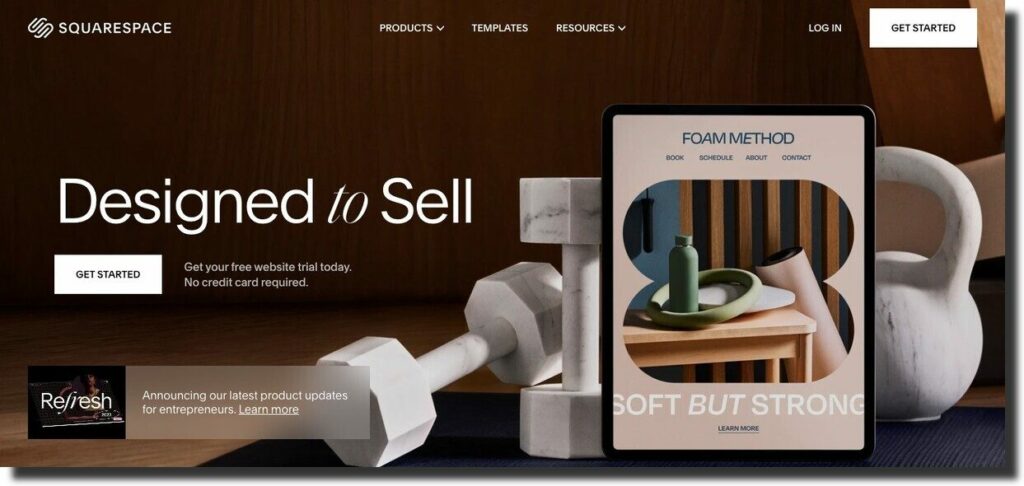
Squarespace stands as a comprehensive website creation and hosting service, enabling individuals to craft and oversee their websites effortlessly.
Offering an array of adaptable design templates and user-friendly drag-and-drop functionality, along with a suite of built-in options like e-commerce support, Squarespace empowers users to assemble sophisticated websites.
Alongside website construction, it delivers hosting services, domain name registration, and round-the-clock customer assistance, streamlining the website management process. The platform is favored by small businesses, creatives like photographers and artists, and anyone aiming to carve out a digital footprint.
Among the leading website builders for small business, Squarespace is renowned for its visually striking designs and its straightforward, user-friendly implementation.
Pros:
- Squarespace’s intuitive no-code editor and diverse array of templates enable even those without technical or design background to create a website with ease.
- Squarespace is celebrated for its straightforward, no-code editing tools that democratize website building.
- The wide selection of over 100 professionally designed templates is a draw for Squarespace users.
- The platform’s templates are lauded for their modern and polished appearance, allowing for strong brand representation.
- The platform’s most basic plan includes essentials like a free domain, SSL certificates, and unlimited bandwidth, emphasizing the convenience of managing a website’s needs under one umbrella.
Cons:
- Squarespace’s off-the-shelf templates streamline website creation, but 70 reviews (35%) highlight a notable downside: limited customization options.
- For those with specific development needs, the platform’s advanced customization features fall short when measured against other builders like WordPress, suggesting that for full design autonomy, Squarespace may not be ideal.
- There might be a lack of advanced SEO tools, robust email marketing options, and certain e-commerce functionalities.
- In comparison with its competitors, Squarespace offers fewer plugins and extensions.
GoDaddy
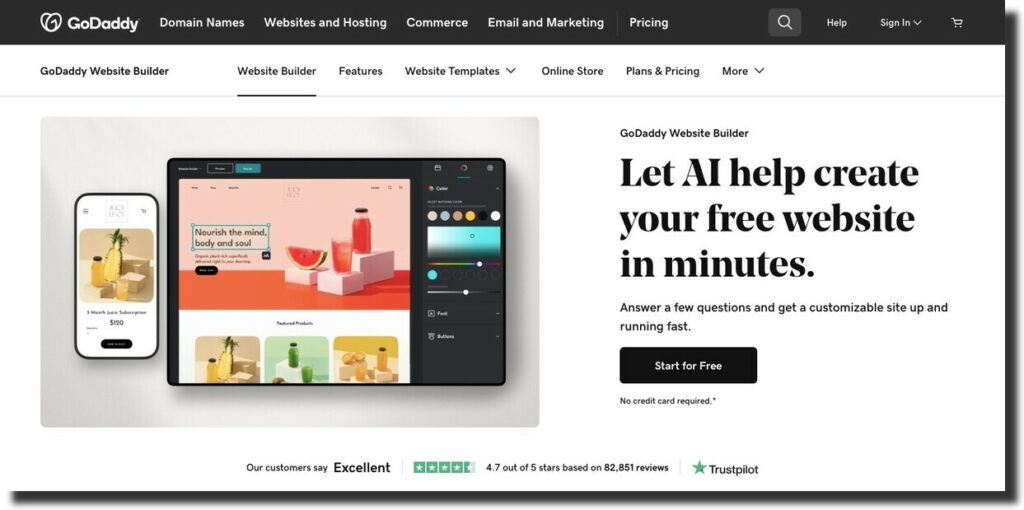
GoDaddy serves as a website builder for small business that caters to the needs of small business websites and online stores.
This platform comes equipped with an array of tools designed for crafting visual elements such as logos, social media content, and advertisements, all of which require no prior design experience. This enables even novices to forge their own professional-grade websites with ease.
Moreover, GoDaddy offers a suite of integrated marketing tools to support your small business as it strives to reach its objectives.
Pros:
- The platform’s mobile design and editing tools enable the creation of mobile-responsive websites directly from handheld devices.
- A diverse selection of customizable, designer-crafted templates is organized by category.
- The complimentary plan includes options for email and social media marketing.
- With click-and-drag reordering, and backup and restore features, website management is simplified.
- GoDaddy Studio provides a suite of tools for crafting engaging social media and email content, complete with a variety of templates, fonts, and graphics.
Cons:
- The cost of domain renewals and the rates for premium plans might be considered steep by some users.
- The website builder’s functionality could benefit from a broader range of advanced features.
Weebly
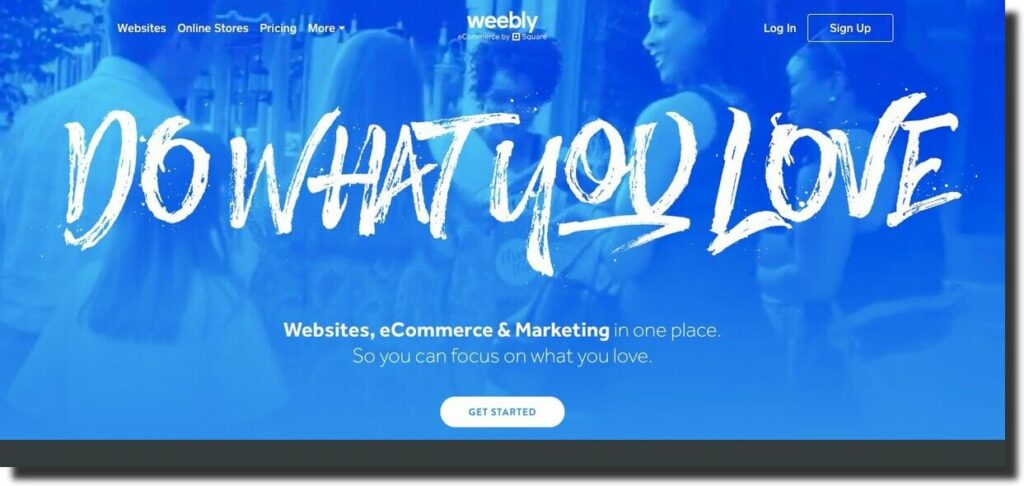
Weebly stands out as a well-known website construction platform tailored for small businesses.
It may not offer the sophistication of Shopify, yet Weebly is user-friendly for beginners looking to establish a website. The platform provides functionalities that include customizable ordering, intricate product options, and self-service (QR code) ordering capabilities, all designed to bolster the online visibility of businesses.
Pros:
- Weebly provides a varied selection of templates, offering users a robust mix of designs that cater to a broad range of styles and industries.
- The Weebly App Centre is an extensive repository of add-ons and tools that enhance and expand the functionality of your website.
- With robust eCommerce capabilities, Weebly stands out as a strong platform for online stores, providing the necessary tools and features to create a seamless shopping experience.
Cons:
- The platform’s editor can be somewhat inflexible, potentially leading to a frustrating experience for those seeking expansive creative control.
- Compared to its rivals, Weebly’s designs lack a modern touch, which can pose a challenge for those aiming to craft a standout website.
- The mobile responsiveness of Weebly’s websites often falls below expectations, with the risk that sites may not display optimally on handheld devices.
Conclusion
In conclusion, pinpointing the best website builder for small business boils down to individual requirements and preferences.
However, rest assured that any of the choices highlighted in this article come equipped with distinctive features that will enable you to exhibit your offerings, captivate new clientele, and enhance your site’s SEO effectiveness.
Should you find yourself seeking more personalized assistance or aiming for a more sophisticated website creation, do consider engaging with a professional web development agency. Their expertise could prove invaluable in tailoring a website that precisely fits your business vision and goals.