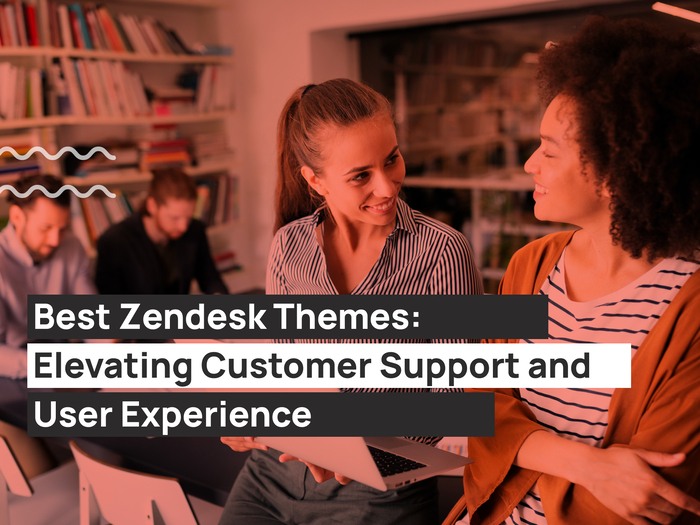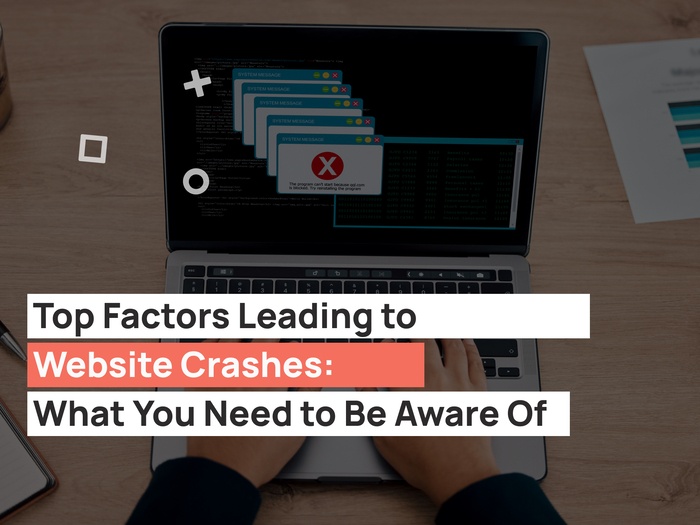Everyone wants their website to be the best of the best. It’s what attracts your target audience and gives them the perfect introduction to what your brand is all about. But with all the different tools available nowadays, like WordPress and Wix, it gets difficult to decide what to use when building a website.
However, there is a key difference between these two platforms; while WordPress is a CMS (Content Management System), Wix is a website builder. In simpler terms, you will find it a lot easier to customize your site according to your needs with Wix, compared to WordPress.
Creating a website takes a lot of time, money and enough expertise to know which is the right direction to take. Even though it is true that anyone can do anything if you can set your mind to it, going in blind will put you in more of a bind than you think.
So let’s get to know the various features and differences that come with Wix vs WordPress. And what can you do with both as a designer?
What is Wix?
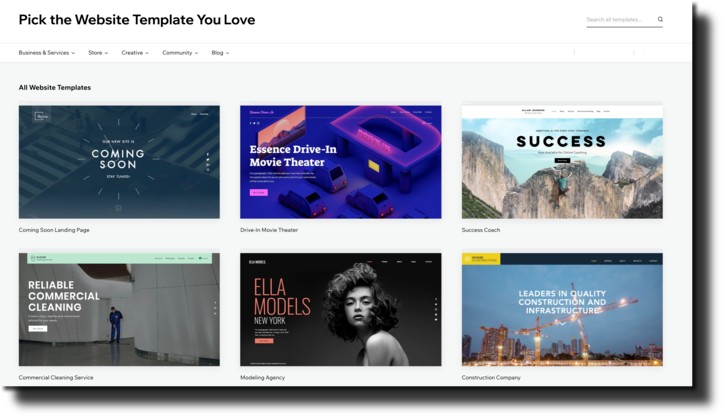
If you’ve never heard of Wix before, then it’s better that you get to know all about this all-in-one platform before making any solid judgments. With Wix, you will be able to build a website from scratch, completely on your own, and without having to know anything about coding.
The main audience that Wix caters to is beginners because of the many tools and easy-to-use interface that it provides. There’s even an adequate customer network that you can contact if you experience any hiccups while working on your website.
Wix allows you to build a site that caters to the needs of your brand and business and brings it out for the world to see. The process of getting on Wix is nothing complicated. All you have to do is head over to their website and sign up for an account.
From there, Wix themselves will take you through all the necessary steps on how to go about getting started with creating your site. It is this very easy and customer-friendly approach that Wix users particularly appreciate. So, it’s no wonder that Wix has so many loyal fans – about 190 million of them.
Whether what you’re looking to build is a business site, a portfolio, a blog, or just a site where you can showcase your personal projects – with Wix you can do it. They even have an eCommerce model you can use if you’re looking to open your own online store.
What is WordPress?
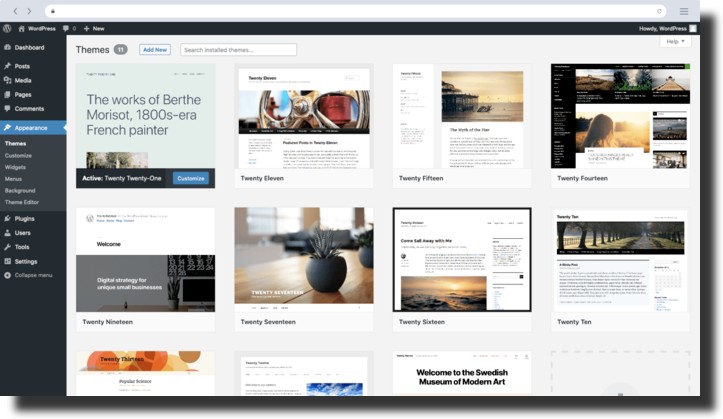
Not many people know this but there are two versions of WordPress. There’s the self-hosted WordPress (WordPress.org) and there’s the commercial WordPress (WordPress.com). What will be talked about here is the self-hosted WordPress which is an open-source website software.
In order to use it, you will have to, first of all, install it on a web server. And it is only then that you can create content pages and start to manage them. Now coming to the technical side of things, it’s important to understand that WordPress acts as the operating system of your website.
If you want to build a site that’s just for testing purposes, then installing a web server app on your PC and installing WordPress on top of it will do the trick – and it’s completely free.
However, if you want to showcase your website to the global online world. Then, you will have to buy server space from a third-party company (that will be a web host). You can then get them to install WordPress on that hosting setup for you.
Once WordPress is installed and you’re ready to go, you can jump right in and start creating a website. After all, there are thousands of customizable designs and plugins available that you can play with. You can say the sky’s the limit.
Wix vs WordPress – Let’s Compare
Wix | WordPress |
| Website builder WordPress is a website builder – a tool that allows you to create any kind of website without coding. That means you won’t have to bust your head learning HTML, CSS, or any other programming language. This makes the process a lot easier, saves time, and money as well because you won’t have to go around hiring a designer if all you need is a simple and clean functioning website for your business. If it’s something you can manage to do yourself, then Wix might just be the answer to your problems. Website builders have a convenient drag and drop interface that helps you arrange any amount of blocks and sections that you want on your page. | Content Manager System (CMS) If you value independence and creative control, you will probably prefer working with a CMS. A CMS is used for creating, managing, and optimizing customers’ digital experiences. It is software that allows users to work together when it comes to the creation, editing, and production process of various kinds of digital content. This could be anything from web pages to blog posts, etc. An advantage of a content management system is that it gives you the ability to change or delete things like images, text, audio, or video according to your needs. You can keep your site organized and up to date on your own terms. |
| Pricing (Wix) Since website building costs are a major factor when choosing the right platform to work with, you’ll have to take that into consideration. With Wix pricing plans, you will get a basic website builder for free but there are going to be branded advertisements coming up on the top and bottom of your site. Other than that, you won’t be able to use a custom domain name and your site address will come up as username.wixx.com/sitename. There won’t be any add-ons available such as Google Analytics, Favicons, eCommerce, and so on. And this may disrupt your workflow and make things a little harder. If you want to remove ads and upgrade the features and tools, the only solution is to sign up for one of Wix’s premium plans that they offer. | Pricing (WordPress) It is built on open-source software so anyone can use it for free. Yes, it does sound too good to be true and that’s why there’s a catch. You will have to use your own domain name and web hosting to install it. But don’t worry, there are a lot of WordPress hosting providers you can choose from, so finding one won’t be a problem. If you’re trying to work around a limited budget, you can start with a basic plan with a WordPress hosting provider that can cost you as less as $2 a month – this may include a free custom domain name. There’s also the pricier option that will let you use a managed WordPress provider instead. |
| Using Wix Building a website on your own for the first time can look pretty intimidating despite using platforms like Wix that don’t require you to code. This is why Wix comes with a wide selection of easy-to-use tools that will help you along the way. There’s a simple drag and drop interface where all you have to do is select any element and start editing, and you will be able to drag and drop any items on your site. Rearranging things on your pages and adding all sorts of media will not be an issue and you will find the whole process to be really user-friendly. | Using WordPress WordPress provides you with a powerful tool called the WordPress block editor. Using this will let you edit your pages with a live preview. This will let you create layouts that are visually attractive and impactful, by simply adding blocks. These blocks work with all the different elements present on the page such as text, headings, buttons, background images, galleries, and more. Another advantage you get with WordPress is the access to numerous website templates that can help you create your website. You will be able to customize all the templates no matter which one you choose so you can curate them according to your needs. |
| Design and layout A good design layout means it’s something that looks good and is also user-friendly. With Wix, you’ll have access to over +900 pre-made templates that you can choose from. The built-in tools that you will have access to will further help you tweak your website to have it look amazing and exactly what your brand needs. You can find all the templates categorized into various categories such as business, eCommerce, personal, restaurants, etc. Wix designs are responsive and written in HTML5, so you can rearrange items without facing any issues. | Design and layout WordPress offers both free and paid design layouts that you can choose from depending on your budget. What’s important to note is that WordPress also goes through a strict review process if you are using a free template, and it comes with limited features too. Within the selection of paid themes, you will find the design layouts come with more features, as well as premium support options that will make your work a breeze. And if your budget allows it, you can even get a developer on board and have them create a custom and unique theme for your brand and company. |
| Plugins Wix plugins are referred to as apps. These are the third-party extensions that you can integrate with the platform to add more features that can help you build a stellar website. There are more than +200 apps that you can add to your site if you use Wix plans. The apps can help you add features such as contact forms, galleries, comments, social media buttons, email marketing, and much more. Depending on the app, there is usually a free or a lite version that you can choose from. Some apps may have a monthly payment plan and have different price packages. But most apps cover the most common features you will need as a site owner for free. | Plugins There are over fifty thousand free WordPress plugins available in the WordPress.org plugin directory. And if you would rather go for premium plugins then there’s a jackpot of those available on other online marketplaces. It’s actually a well-known fact how WordPress has a plugin for just about any feature you can think of; that’s the perks of being one of the oldest website builder platforms. Some of the features you can add through WordPress plugins include contact forms, Google Analytics, membership website support, online course support, and many more. So there are pretty much no limitations or restrictions in the plugin department when it comes to WordPress. |
| Blogging Everybody who is familiar with what SEO can do for you nowadays would want a blog section on their website. And Wix knows this and allows you to utilize their basic blogging features so you can integrate one for your own. Some of the common blogging features you will get with Wix plans include categories and tags, photos, videos, archives, etc. The one downside of blogging on Wix is that the comments are generally slow and a bit more difficult to manage. Most Wix users end up installing third-party commenting systems such as Facebook to help counter this problem. On another note, blogging on Wix also does not provide features such as backdating posts, creating private posts, etc. The writing interface also uses a plain text editor that has limited formatting options which may become bothersome. | Blogging This tool has the advantage when it comes to blogging compared to Wix because it had started out as a blogging platform at first. This is why WordPress has all the blogging features you need such as a native commenting system and generally is a more optimized and advanced system for blogging than Wix. WordPress also comes with a powerful Gutenberg block editor that can help you create gorgeous layouts for your blogs with ease. |
| E-commerce and Wix If you’re a free user planning on creating an eCommerce store on Wix then you will run into some trouble. Since Wix only offers eCommerce with their paid plans, you will have to upgrade to it. But that extra cost comes with benefits such as being able to accept payments using Wix’s own native payments system or third-party apps. You can connect to various payment gateways such as PayPal, Authorize.net, and more. Limitations still exist, however so it’s better to keep that in mind before jumping right into it with Wix. | E-commerce and WordPress Creating your online store using WordPress is a walk in the park. All you have to do is use WooCommerce which is easily the most popular eCommerce platform globally. And WordPress has no shortage of eCommerce plugins to boot. You can use these to sell both digital or physical goods, services, events, subscriptions, and more. Another advantage you can get is being able to sell digital subscriptions using MemberPress. You can sell online courses, pay-per-view content, as well as membership plans for your audience. |
| Data Portability with Wix With Wix, you can only export blog posts in XML format, or else you will have to manually download your pages, images, videos, and other content. This means you will have limited options when moving your content from one platform to another. It is stated in Wix’s documentation that all your content is hosted exclusively on Wix’s own servers and so cannot be exported elsewhere. It’s not as bad as it sounds, however, because you can still transfer a Wix site. | Data Portability with WordPress Since WordPress is a content management system, exporting content will never be an issue. WordPress comes with a one-click exporter which allows you to download whatever kind of content you have in XML format. You will also be able to create complete backups, download media files, and manually export your WordPress database because it is a self-hosted platform. At the same time, you can move your WordPress site to a new host if the need arises and you would rather opt for another hosting company other than WordPress. |
| SEO When it comes to SEO, Wix has all the essentials that you are looking for. You will be able to optimize your site as per requirements since SEO supports all the essential features you’ll need. You can add meta titles and descriptions, alt tags, 301 redirects, structured data, and more. Wix also makes it a point to add new features and updates consistently to Wix SEO tools. | SEO The general consensus among professionals is that WordPress takes the crown when it comes to SEO. WordPress has a kind of flexibility that is hard to find on other platforms, especially with the range of plugins available for WordPress SEO. These plugins include features that allow you to optimize your content, track your ranks, and even allow internal link building. There are also some for scanning indexing issues, advanced schema generation, and many more. |
| Customer support Wix has phone, chat, and email customer support included in whichever package you buy from them. If you go for a pricier plan you will also be able to take advantage of their VIP Support that puts you as a priority so you won’t have to wait. | Customer support Since WordPress has a free and open-source format, they do not have customer support at all. However, many times what happens is that if you for a theme or plugin, the creators end up including support as part of the cost. Though that support is limited to only that particular theme or plugin that you’ve purchased, it’s better than nothing. |
| Security Wix has the basic security measures in place such as forcing you to use a strong password as well as using two-factor authentication. So this makes things pretty straightforward – you sign up, pay up, and as long as the checks keep clearing, you won’t have to worry about anything related to security. | Security WordPress is not as nice as Wix when it comes to security and you are going to have to carry the burden of securing your website on your back. WordPress expects you to stay on top of core updates, check for various errors, choose the right host, and much more. In short, you are going to handle everything by yourself. You can say that it is the price to pay for the unlimited features, design layouts, flexibility, and freedom it provides its users. And sure, it sounds like a huge responsibility in theory but a lot of it just depends on your common sense. There’s a saying that a WordPress website is as secure as its owner makes it, and it couldn’t be more true. Since WordPress is the land of plugins, you won’t be surprised to find out at this point that there are plugins available whose main function is to keep your websites safe. |
Who’s the winner?
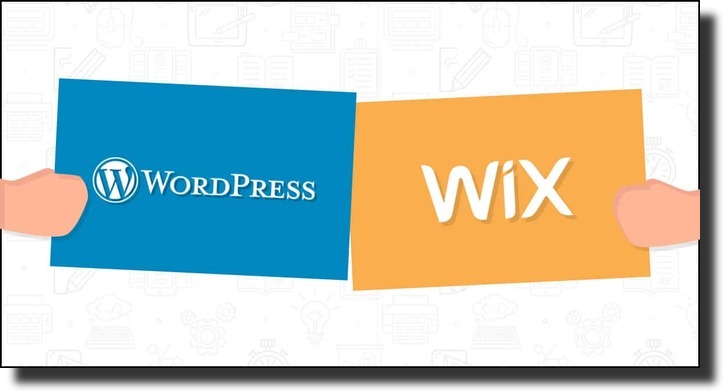
Wix vs WordPress – still feeling indecisive? That’s understandable considering how both Wix and WordPress have their pros and cons. So it gets confusing to pick the right choice that would work the best for what you need.
Think about it this way, your choice wholly depends on what you need the site for. And what your level of technical skills are when it comes to site-building.
So the bottom line is this – use Wix if you are a complete beginner and don’t want to get bombarded with a million options and features that will take you ages to figure out and use. What you want is something basic, easy to understand, and quick to build.
Every Wix review will tell you it is the better choice if all you really need is a site that can work as your online business card or online shop. Wix’s ADI module will be able to give you exactly what you need with a click of the button. And you’ll save a lot of your time this way.
However, if you are more of an experienced designer who is very particular about what you want your website to do and look like then you’re better off using WordPress. This way you’ll have full control of your site. Also, you can choose the kind of features you want with the endless choice of plugins, and thousands of themes and design layouts.
Wrapping up
This probably isn’t the first or last Wix vs WordPress review that you’ve come across. But perhaps after this one you are a little more sure about what the right choice will be for you and your future website-to-be.
And if the going gets tough, you can always steer yourself towards UPQODE. UPQODE is a leading web design agency that can cater to all your website building needs. With UPQODE, you can delegate all your worries regarding web development, SEO, digital marketing, maintenance, eCommerce, and more.