In today’s highly competitive online landscape, search engine optimization (SEO) plays a crucial role in ensuring the success of your website. By implementing effective SEO strategies, you can improve your website’s visibility, attract organic traffic, and enhance your overall online presence. To help you achieve these goals, we present the ultimate free SEO checklist, comprising essential tasks and best practices that will empower you to optimize your website and achieve higher search engine rankings.
Set Up Google Search Console
Google Search Console offers a range of benefits, such as tracking keyword-driven traffic, accessing analytics on impressions and clicks, checking indexed pages, and understanding your website’s visibility.
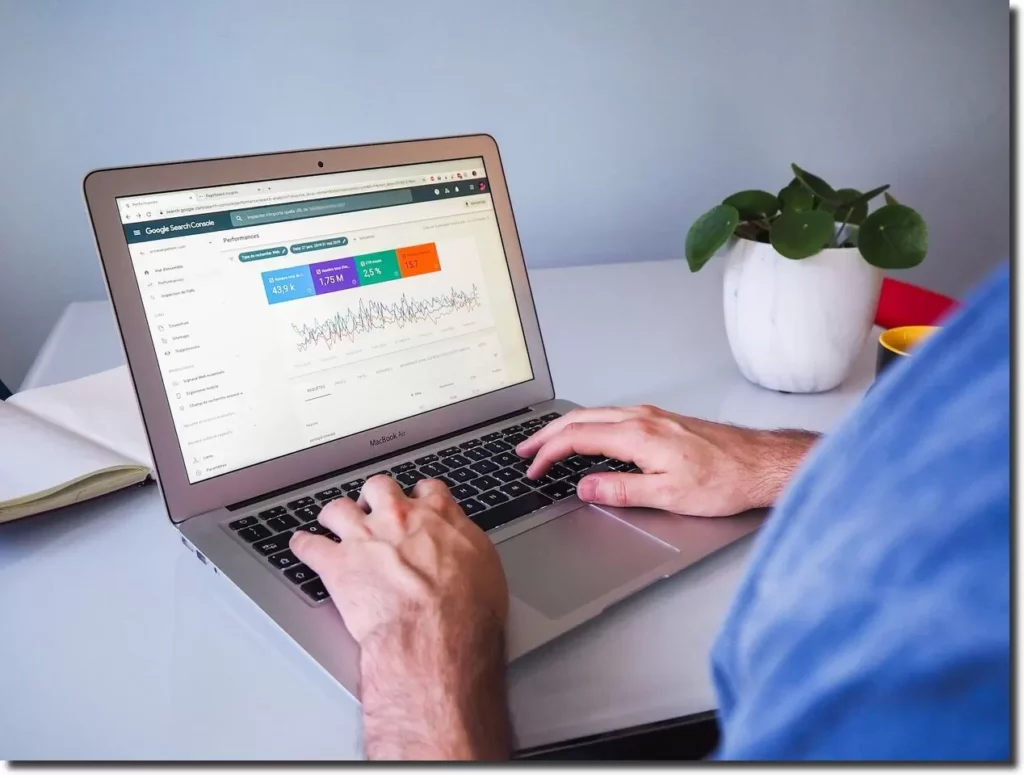
To set up an account:
- Sign up for a Google account.
- Add your domain or URL prefix on Google’s Search Console page.
- Verify your account and start viewing reports by clicking the ‘overview’ option.
Set Up Bing Webmaster Tools
While Google dominates the search engine market, it’s important not to overlook competitors like Bing. Bing Webmaster Tools can help you identify and resolve errors that may hinder your website’s search rankings. It provides valuable insights for optimizing your website specifically for Bing, including identifying duplicate content issues and checking loading speeds.
- Sign in or create a new Microsoft account.
- Add your site either by importing from Google Search Console or manually entering your site details.
- Verify your account through DNS auto verification, XML or Meta Tag authentication, or by adding a CNAME record to DNS.
- Develop a search optimization plan.
Set Up Google Analytics
By setting up Google Search Console and Bing Webmaster Tools, you’ll gain valuable insights into your website’s performance on these search engines, enabling you to make data-driven decisions and enhance your overall SEO efforts.
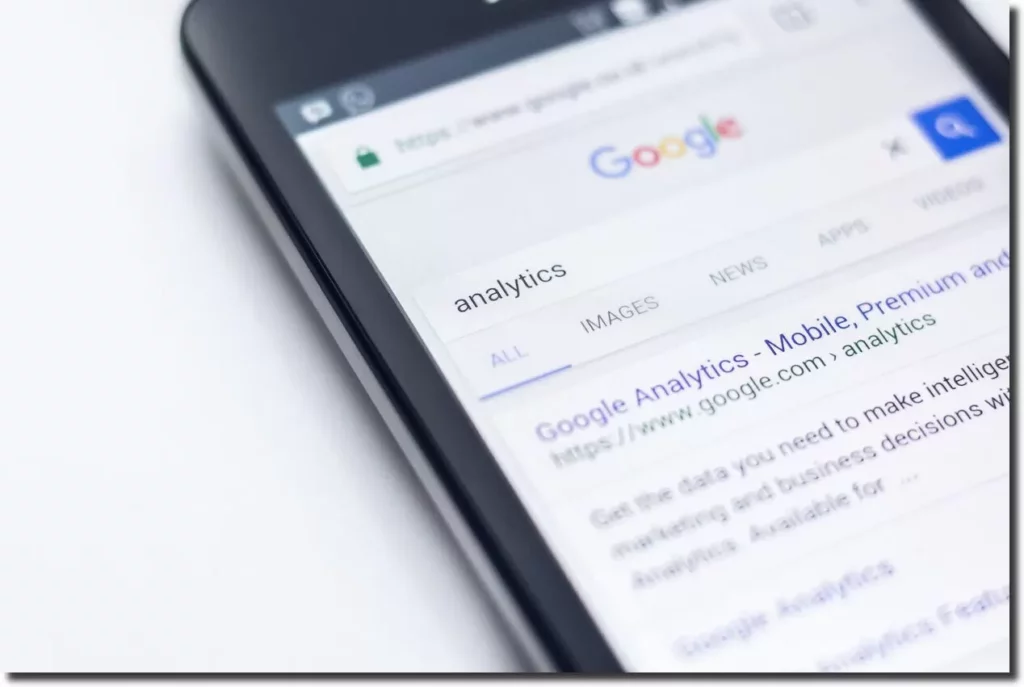
Setting up Google Analytics is a crucial step in understanding and analyzing the performance of your website. By implementing Google Analytics, you can gain valuable insights into user behavior, traffic sources, and conversions. Here’s how to set it up:
- Sign up for a Google Analytics account by visiting their website and clicking “Get started today.”
- Set up your account by selecting “Create Account” and providing an account name and data sharing preferences.
- Add your domains to your Analytics account to start tracking data.
- Optional activities include inviting users to access your account and linking your Google Ads account for better campaign tracking.
- Once set up, you can explore the various features and reports in Google Analytics to gain valuable insights into your website or app’s performance and optimize your digital strategies.
Create And Submit a Sitemap
Creating and submitting a sitemap is an essential aspect of search engine optimization (SEO). A sitemap is a file that lists all the pages of your website, providing search engines with a clear roadmap to crawl and index your content effectively. Here’s why creating and submitting a sitemap is important:
| Improved Indexing | By submitting a sitemap, you ensure that search engines can discover and index all the pages of your website. This is particularly beneficial for websites with complex structures, large amounts of content, or dynamically generated pages that may not be easily accessible through traditional crawling methods. |
| Faster Indexing | With a sitemap, search engines can quickly identify and index newly added or updated pages on your website. This helps ensure that your latest content appears in search results faster, increasing the visibility and exposure of your website. |
| Priority and Relevance | Within your sitemap, you can provide additional information about the priority and relevance of specific pages. This allows search engines to understand the importance of different pages and allocate their resources accordingly when crawling and indexing your website. |
| Better User Experience | A well-structured sitemap not only helps search engines navigate your site but also assists users in finding relevant information. When users visit your website and can easily locate the content they’re looking for, it improves their overall experience and encourages them to spend more time on your site. |
| Error Identification | When you create a sitemap, it becomes easier to identify and address any crawling or indexing errors. If search engines encounter difficulties accessing certain pages, your sitemap can provide valuable insights into problematic areas, allowing you to take corrective actions and ensure that all pages are properly indexed. |
| Enhanced SEO Performance | By providing search engines with a comprehensive sitemap, you increase the likelihood of your website’s pages ranking higher in search engine results. This helps drive organic traffic to your site and boosts your overall SEO performance. |
Creating and submitting a sitemap is a fundamental step in optimizing your website for search engines. It helps improve indexing efficiency, enhances user experience, and contributes to better search engine rankings. By investing time in creating a well-structured sitemap, you set a solid foundation for your website’s visibility and success in the online world.
Create a Robots.txt File
Creating a robots.txt file is an important step in optimizing your website for search engines. This file serves as a guide for search engine crawlers, providing instructions on which pages or files to crawl and which ones to exclude.
Here’s why creating a robots.txt file is crucial:
Control Crawling:
By defining rules in the robots.txt file, you can control which parts of your website search engines should crawl and index. This helps prevent search engines from accessing sensitive or irrelevant content that you don’t want to be included in search results.
Protect Private Data:
If there are certain directories or files on your website that contain sensitive information or are not meant for public viewing, the robots.txt file allows you to block search engine crawlers from accessing those areas. This helps protect your private data and keeps it from being inadvertently exposed in search results.
Improve Crawl Efficiency:
By specifying which directories or files should not be crawled, you can improve the efficiency of search engine crawlers. By preventing them from wasting resources on non-essential or duplicate content, you ensure that they focus on indexing your most important pages, leading to better overall crawl efficiency.
Technical SEO Checklist
By following a comprehensive technical SEO checklist, you can enhance your website’s visibility, user experience, and search engine rankings. This is the main aspects to consider when conducting a technical SEO checklist:
Establish a well-organized website structure (for new sites):
- Creating a logical and intuitive site structure is essential to ensure smooth navigation for both visitors and search engines.
- Plan and organize your website’s pages and sections in a way that makes sense and allows users to easily find the information they need.
- Consider categorizing your content into relevant sections and subpages to create a hierarchy that facilitates efficient navigation.
Maintaining a clear and user-friendly website structure enhances user experience and helps search engines understand the organization of your content, leading to improved visibility and accessibility.
Ensure that your website is crawlable by search engines
- It’s vital to ensure that search engine crawlers can access and navigate through your website’s pages effectively.
- Check for any crawlability issues such as broken links, blocked resources, or inaccessible pages that may hinder search engines from properly indexing your content.
- Use tools like robots.txt to control which parts of your site are accessible to search engines and ensure that important pages are not accidentally blocked.
By ensuring the crawlability of your website, you increase the chances of search engines discovering and indexing your content, ultimately improving your website’s visibility in search results.
Verify that your website is indexable by search engines
- It’s crucial to ensure that search engines can properly index the pages and content on your website.
- Check for any issues that may prevent search engines from accessing and including your site in their index, such as incorrect use of “noindex” tags or directives that block indexing.
- Ensure that important pages and content are not inadvertently excluded from search engine indexes.
By confirming the indexability of your website, you ensure that search engines can effectively analyze and include your content in their search results, increasing the visibility and discoverability of your website to potential visitors.
Ensure that your website is secured with HTTPS
It is crucial to use HTTPS (Hypertext Transfer Protocol Secure) to encrypt communication between your website and users’ browsers.
Obtain an SSL (Secure Sockets Layer) certificate for your website to enable HTTPS. HTTPS provides a secure and encrypted connection, protecting user data and increasing trustworthiness.
Search engines consider HTTPS as a ranking signal, potentially improving your website’s visibility in search results.
By implementing HTTPS on your website, you enhance security, protect user privacy, and demonstrate a commitment to safeguarding sensitive information. Additionally, it can positively impact your website’s search engine rankings and overall reputation.
Optimize your website’s loading speed
- Compress images without sacrificing quality using tools like ImageOptim or TinyPNG.
- Minify CSS and JavaScript files to reduce file sizes.
- Leverage browser caching and implement server-side caching mechanisms.
Both user experience and search engine rankings are significantly influenced by the crucial aspect of website speed. A fast-loading website improves user engagement, reduces bounce rates, and signals to search engines that your site provides a positive user experience.
Optimize for mobile devices
- Employ responsive design techniques to guarantee that your website seamlessly adjusts to various screen sizes.
- Optimize touch elements for better mobile usability.
- Test your website’s performance and mobile-friendliness across various devices and browsers.
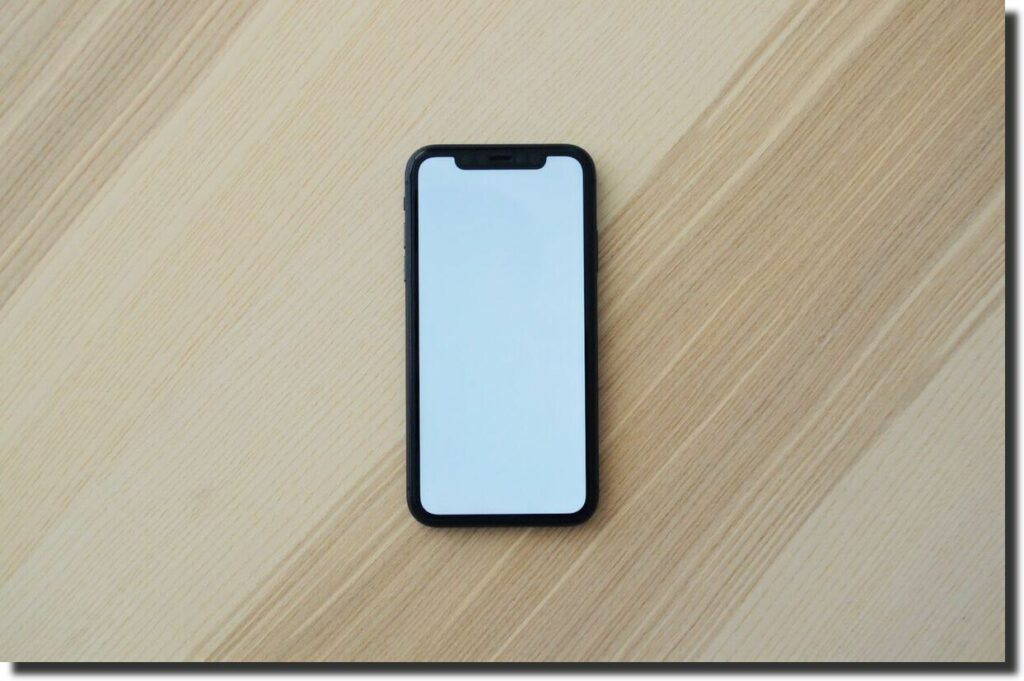
With the growing number of mobile users, optimizing your website for mobile devices is essential. Ensure your website is responsive and mobile-friendly, adapting seamlessly to different screen sizes and orientations. Test the mobile-friendliness of your website by utilizing tools such as Google’s Mobile-Friendly Test. Mobile optimization improves user experience, reduces bounce rates, and can positively impact search engine rankings, especially for mobile search results.
Optimize images for search engines
- Use descriptive file names that include relevant keywords.
- Compress images using tools like TinyPNG and IloveIMG.
- Add alt text to images, providing concise and descriptive information.
The significance of images cannot be overstated as they actively engage users and enhance the visual appeal of your website. Optimize images by compressing them without sacrificing quality, using descriptive file names, and adding alt text that includes relevant keywords. Optimized images improve website performance, enhance accessibility, and can appear in image search results, driving additional organic traffic.
Regularly monitor and fix website errors
- Use Google Search Console or other tools to identify crawl errors and broken links.
- Monitor server response codes, such as 404 (not found) or 500 (server error).
- Set up alerts or notifications to stay informed about critical errors.
Regularly check for website errors, such as broken links, server errors, or crawl errors, using tools like Google Search Console. Fix any identified errors promptly to ensure a smooth user experience and maintain search engine visibility. Monitoring and resolving website errors contribute to a well-functioning website that search engines can crawl and users can navigate without issues.
Conduct regular website audits
- Perform technical SEO audits using tools like SEMrush or Moz.
- Check for duplicate content issues and implement canonical tags.
- Review website accessibility and compliance with WCAG guidelines.
Conclusion
By following this ultimate SEO checklist, you can enhance your website’s visibility, attract organic traffic, and improve your search engine rankings. Remember that SEO is an ongoing process, so regularly revisit and update your SEO strategies to stay ahead of the competition. By investing time and effort into optimizing your website, you can enjoy long-term benefits and grow your online presence.
Start implementing these steps today with SEO checklist and unlock the full potential of your website with effective SEO practices. If you find yourself in need of assistance, the great choice is to hire SEO experts who can help you achieve extraordinary results.



