Let’s say you were assigned a task and were asked to execute it with minimal resources to prevent any waste of resources.
What would you do?
You will utilize every resource intelligently to execute the project successfully. This is called resource management. There are several cogs in the machine of resource management; capacity, equipment, material, skillset, assets, technologies, and several other variables that need to be monitored to enhance the overall profitability of the business.
Resource management is significant to businesses, organizations, and sectors. It is different from project management, which only focuses on project execution. Contrarily, resource management is more multifarious and comprises more variables.
In this article, we will discuss what is resource management, its importance, examples and the right tools for you to get started.
Excited? Let’s begin!
What is Resource Management and Why is It Important?
Resource management or resource planning is the process of preplanning, scheduling, allocating, and optimizing to deliver a project successfully. Resources are always required to execute a project. It can be tangible, like materials, finances, and equipment, or intangible things, such as time, adoption of the software, or skill of the employees.

Resource Management facilitates a company in maximizing the potential of every resource, generating a business’s revenue and boosting the organizational value.
Basically, resource management includes your rating and creating a detailed plan to ensure that the right resources are assigned to the relevant task at the right time. This means setting budgets for the projects, supplies, and equipment while simultaneously creating an efficient employee schedule. This practice is applied across various industries, sectors, and niches.
In order to implement the practice successfully in the business, you need to attain a deeper insight into your employees’ skills, capacity, and the resources required to get the work done effectively.
Importance of Resource Management
Project resource management involves doing more with fewer resources available. It’s about knowing all the resources required to execute a project with optimum efficiency. Hence, resource management is imperative to the successful functionality of any business as it reduces the risk of wasted effort, cost, skills, and time.
There are several advantages of resource management, including
Zero waste
One of the advantages of project research management is that you can optimize the efficiency of a business without wasting any of the materials, time, cost, skills, and equipment.
Reduced chances of risk
Resource management is an excellent way to minimize the chances of project failure. With proper resource management, a business will have all the necessary resources to meet its goals efficiently.
Efficiency in work
What happens when you assign a job to an employee without providing the required resources – including a detailed plan, equipment, and materials – to get the job done? Their work efficiency will drop, and they will fail to fulfill their obligations. This will also reduce any chances of burnout.
Avoid future problems
With effective resource management; you will have a deeper understanding of the resources and the gaps you need to fill to avoid any troubles in the future.
Using fewer resources effectively
Suppose your business has recently suffered a loss, and you cannot provide resources – material, equipment, and space – to your workers. Project resource management will include taking into account the scarcity of resources and utilizing the available resources to create a plan that will achieve maximum results.
Improved well-being of the worker’s
Employees’ well-being and good health can have an overall positive impact on productivity.
On the other hand, 41% of employees have exhibited signs of stress that have led to declining in productivity.
That’s why checking your employee’s well-being, skills, and performance can boost their morale and lead to better productivity and efficiency.
Resource Management Process
Resource management is an ongoing process called a resource management life cycle. It begins at the start of the project planning stage and continues until the project is successfully executed.
The resource management process comprises three essential stages: resource planning, scheduling, and allocation.
Just like project managers, a company sometimes hires resource managers for the task of regulating resources. The resource managers execute the resource management process in four steps:
Resource forecasting
Before the beginning of the project, resource managers calculate the resources that are required for each of the tasks in a project. Additionally, it is also estimated how the resources will help in the execution of the task.
To do that, you need to define your project scope, meaning the goals, objectives, hypothetical outcomes, constraints, assumptions, and milestones of the project.
Resource allocation
Now, evaluate all the available resources and the tasks that need to be done in a systematic manner. Then, assign them all to the employees while ensuring that they are equipped with all the project resources required to get the job done.
Resource leveling
If you want your resources management plan to be successful, you need to assess your employees’ performance, work ethics, and capacity. This way, you can thoroughly understand the skill set of the employees, which can help you assign the tasks and save yourself from any inefficiencies and lack of productivity.
Resource utilization
Resource utilization is one of the most crucial components of resource management. There are many resources that are wasted due to a lack of proper resource utilization. You must keep track of all the resources, identify the ones that aren’t being harnessed properly and re-allocate them or modify the project management plan.
What are Resource Management Examples?
Resource management is a versatile field that offers different meanings to different industries and sectors. You have already read about project resource management, which deals with allocating resources such as assets, technology, and material to the team to execute a project. Other resource management examples are:
- For instance, aviation resource management is a term that refers to the regulation of flight planning and flight operations while maintaining the quality of aircraft.
- Similarly, HRM or Human resources management can be found across all sectors. The job of the human resources manager is to manage the employees of a company, including various processes such as hiring new recruitments, training the new employees, and monitoring their performance.
- Likewise, inventory resource management is popular in businesses to keep an inventory record and monitor and control it effectively.
- You might have also heard of natural resource management, which deals with our natural resources such as soil, air, water, forestry, and wildlife.
Resource Management Tools
Resource management can become a difficult task without the aid of a proper tool. Despite the hard work and effort, managing the resources manually will bring errors.
Resource planning tools are resource management software that can help you in planning and scheduling processes efficiently.
These tools enable project managers to plan and assign resources while simultaneously tracking the resources and project duration. Essentially, a resource management tool can help you get a general insight into the availability of the resources.
For a long time, project and resource managers have counted on color-coded spreadsheets to carry out their tasks. But, times have changed. There are several tools with advanced and modern features. Now, you are not only tracking the workload, but you’re also keeping track of the employees’ availability, creating a realistic plan, and receiving an alert on when to hire new employees.
There is nothing that can improve productivity better and automate the workflow effectively than a comprehensive strategy combined with an advanced resource tool.
Must-have features in a resource management tool
A modern, cutting-edge tool is crucial to a successful business resource management strategy. But, there are many tools in the market. Which one should you choose from?
Here are some features you need to consider before investing in a resource management tool:
| Easy-to-use | As a project manager, you are not the only one who will use the tool. It will be used by the employees of your company. Therefore, you need to ensure that the tool is user-friendly and has an intuitive interface. No matter how good a tool is, it’s of no use if it can’t be easily learned by your team. |
| Price | If you are working for a small business, investing heavily in a resource management tool might not be an option. You need to look at various options available and find the one that gives you the most at an affordable price. Plus, there are several alternatives to the expensive tools in the market. |
| Custom options | While a skillfully designed tool can help you immensely manage resources; you should look for the ones that allow you to customize the interface that fits your needs. |
| Features | What does the tool offer? Does it rely heavily on planning while overlooking other important features such as scheduling, employees’ workload, and other collaboration tools? It’s good to review a list of features before purchasing the software. |
Resource Planning Tools
Hive
Hive is one of the most comprehensive, all-in-one project management software that is cloud collaborative. With several advanced features, including time-tracking, numerous sub-tasks, and more, you can easily plan resources that are laid out with more than 6 layouts from Kanban, Portfolio and Table, Gantt, Calendar, and Label view.
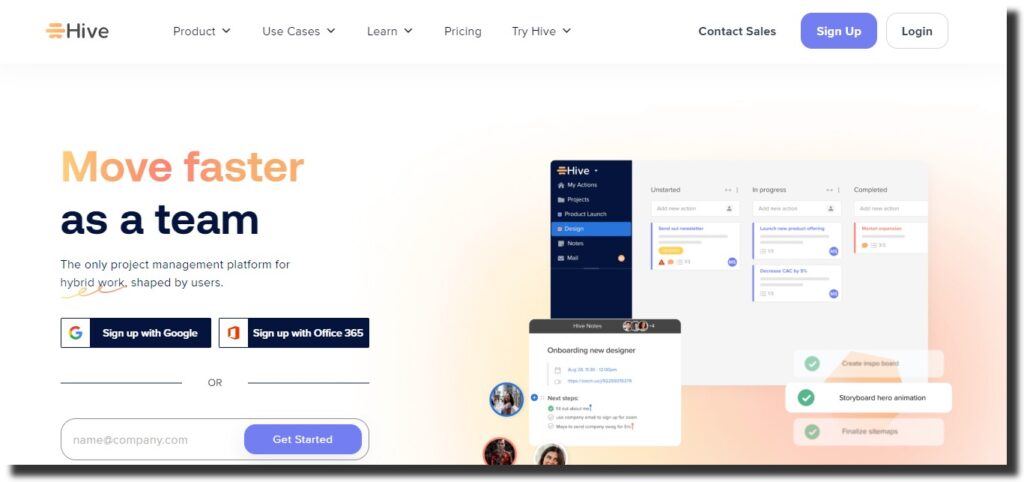
You can easily view the available resources with Calendar, use Time-Tracking to track the task’s duration, and customize the interface to make it more friendly to the workers.
Features
- Budget management
- Activity dashboard
- Commenting/notes
- Document management
- Prioritization
- Milestone tracking
- Chat and email
Pricing
The Hive Team plan costs $12/user per month, and Hive Solo is free but only restricted to two teams. You can try the software for 14 days before making a final decision.
Hub Planner
Hub Planner is a cloud-based resource management tool providing numerous functionalities to small businesses or, midsize, and large businesses. Equipped with a drag-and-drop feature, the software keeps track of the availability of team members and a record of sick and vacation days.
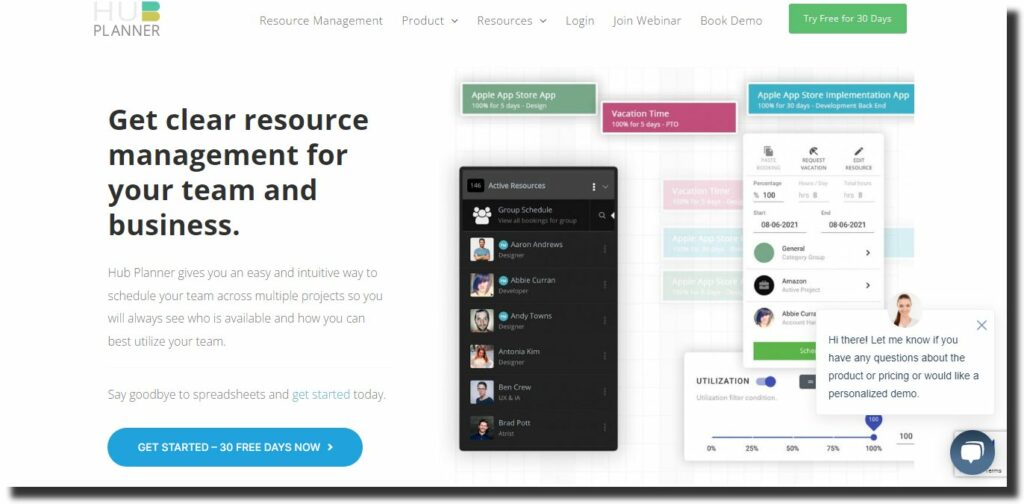
Moreover, the application enables project managers to categorize team members on the basis of departments, locations, and skill sets. With the timesheet, the manager can also track the time required to finish a project vs. the time it took to complete it.
Features
- Budget management
- Client Portal
- Activity dashboard
- Budget management
- Project workflow
- Real-time reporting
- Risk management
- Visualization
- Third-party integrations
Pricing
The trial version of her planner is available for 60 days. The premium packages are:
- Plug & Play – $7/resource per month
- Premium – $18/resource per month
Float
Float is the perfect project resource management tool to use if you want to monitor the workload of every member of the team. Developed in 2012, Float is a resource management software used by 3000 teams worldwide.
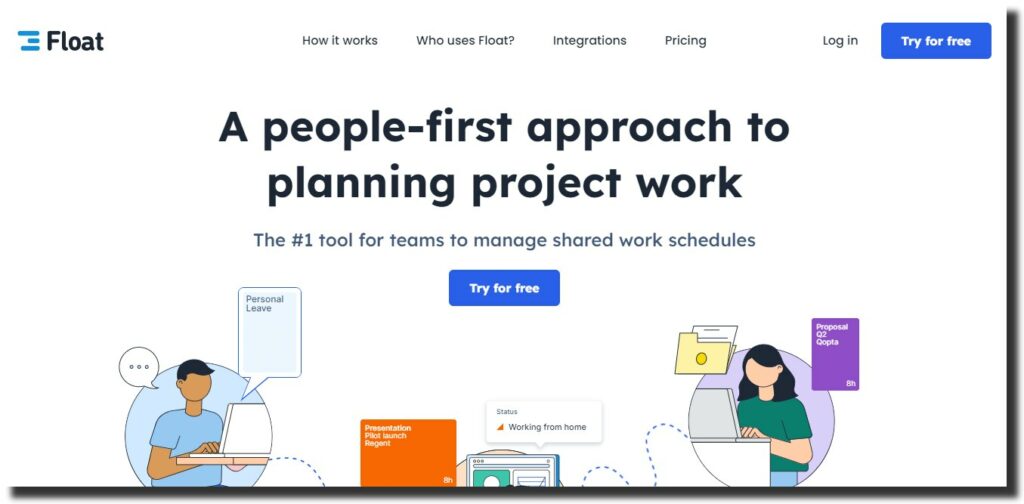
The software can effectively plan real-time projects, assign work hours to every team member, track time for the scheduled project and even determine which employee is overworked and which employee can take on more responsibilities.
This also helps you view your employee experience and performance, schedule time off, and add holidays. Additionally, you can use the software to backlog the tasks that are not starting yet and plan new hires.
Features
- Calendar sync
- Budget tracking
- Capacity management
- Data visualization
- Contract/license management
- Employee time tracking
- Employee activity monitoring
- Leave tracking
- Overtime calculation
- Performance merits
Pricing
- Flute offers a 30-day test drive to see if the software is the one for you.
- Float’s resource planning features are available for $5 per person per month.
- You can unlock additional features with resource planning + time tracking that cost $10 per person per month.
Saviom
Saviom is a sleek, modern resource planning tool for big enterprises. With its advanced Gantt scheduler, you can easily sync many business resource activities to the project schedule.
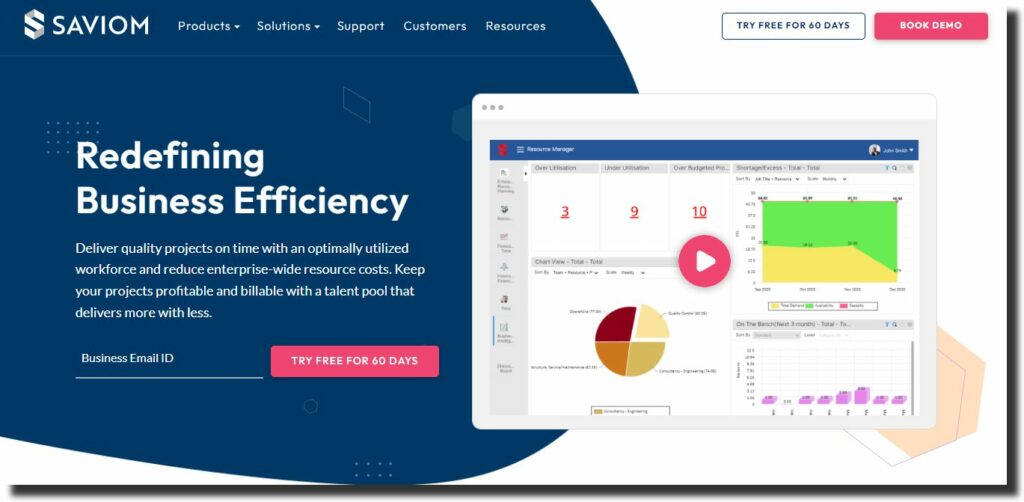
Saviom offers several features, including intuitive dashboards, flexible reports, and real-time insights alongside data analytics tools. Plus, you can easily access complicated data, allowing you to identify and resolve resource gaps, hurdles, and possible delays.
Features
- HR management
- Party integrations
- Scheduling
- Collaboration tools
- Reporting and statistics
- Resource request
- Resource allocation and planning
- Time off request
- Workflow management
Pricing
- Saviom doesn’t have a free plan.
- You can try the free trial for 4-6 weeks.
- Purchase of the packages depends on your requirements and license.
Mosaic
Mosaic is an AI power web-based resource and workforce management tool that can increase the visibility of your business, boost your revenue and improve the productivity of the team members.
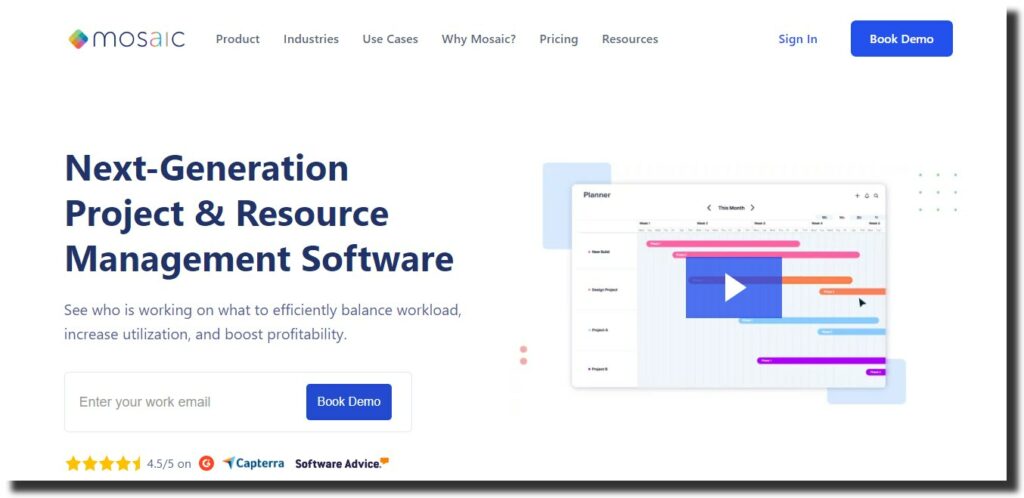
This tool integrates with several financial and project management applications, including Slack, Jira, Zapier, Outlook, QuickBook, etc. This way, the resources planning tool can provide accurate reports on the work progress of employees. This way, the AI functionality can strategically determine the employees’ capacity, plan workloads, and bill and forecast accurately.
Features
- Accounting integration
- Billable items tracking
- Billable and nonbillable hours
- Data import and export
- Email reminders
- Employee database
- Integrations management
- Machine learning
- Multi-department/project
- Kanban board
Pricing
- You can register for a 30-day free trial.
- A professional plan is available for $9.99 per user per month
- A business plan is available for $14.99 per user per month
- For an enterprise plan, contact Mosaic for more information.
Resource Guru
If you are wary of complicated software with complex dashboards and pages, then Resource Guru is the best option!
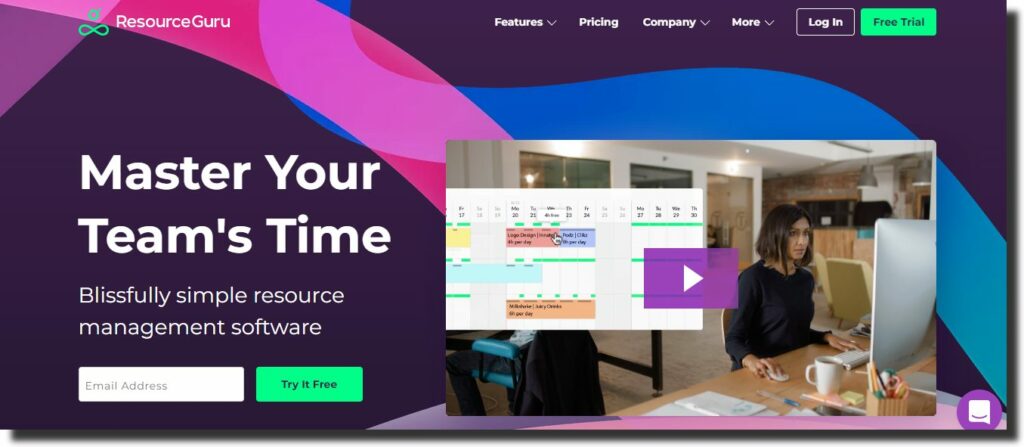
Resource Guru is a simple and fast resource management tool that can help you easily plan and schedule tasks, people, and other resources. With its calendar-style interface, drag and drop feature, and clash management system, you can monitor every single one of your resources to boost resource utilization.
Resource Guru allows you to monitor every task that goes on in your business with its individual interfaces, including time on and off, billable vs. non-billable hours, and overtime.
Features
- Attendance tracking
- Contractor management
- Overtime calculation
- Multi-location
- Online booking
- Employee activity monitoring
- Workflow
- Paste permissions
- Service Portal
- Third-party integration
- Remote support
Pricing
- Sign up for a 30-day free trial that doesn’t require credit card information.
- The Grasshopper plan can be purchased at $3/user/month (billed monthly) or $2.50/user/month (billed annually).
- The Blackbelt costs $5/user/month (billed monthly) or $4.16/user/month (billed annually).
- The Master package costs $8/user/month (billed monthly) or $6.65/user/month (billed annually).
Key Takeaway
Resource management is about assessing resources, scheduling tasks, planning and prioritizing important projects, and developing resource management strategies to achieve optimal efficiency and productivity.
Resource management software can provide an accurate estimate of your resource pool and maximize the efficiency of your business by utilizing all the resources. In this article, we have listed 5 resource management tools to boost your profitability and enhance productivity.



