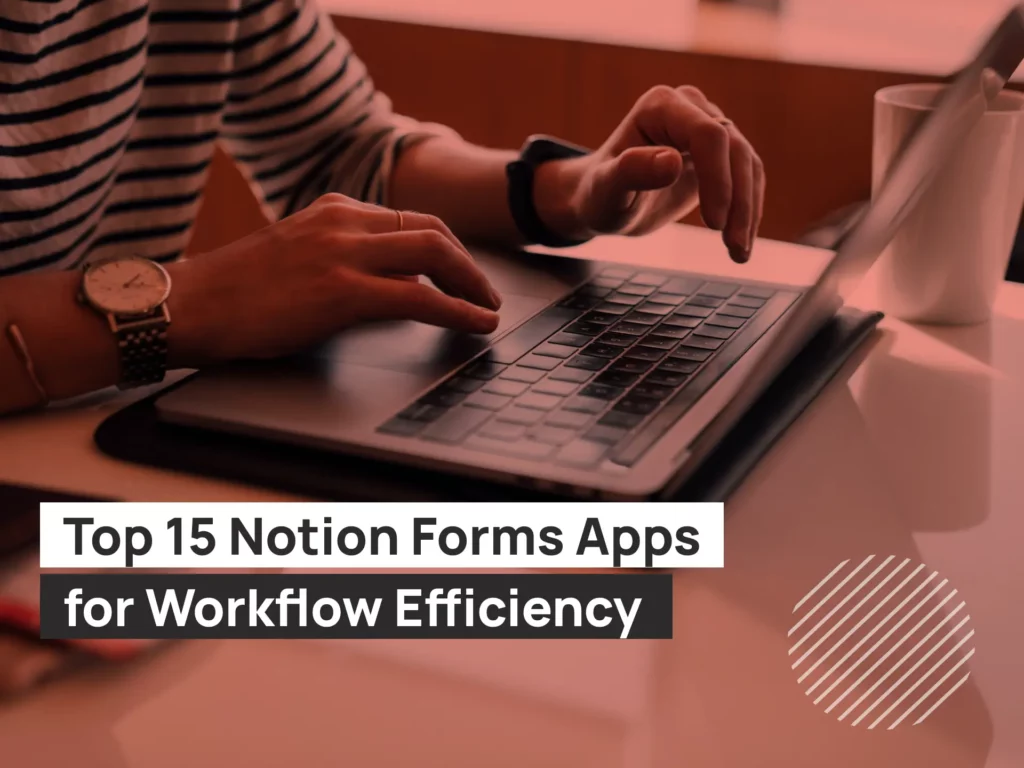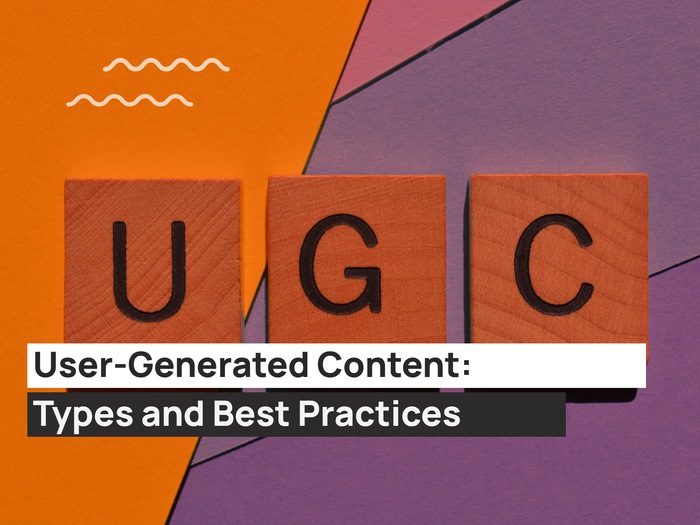Maintaining a website can be quite the task, especially when it comes to tracking and analyzing data. But fear not! Looker Studio GA4 reporting has come to save the day. With its powerful analytics tools and user-friendly interface, website maintenance has never been easier. Keep reading to find out why Looker is the perfect solution for your website maintenance needs and learn how you can use it to boost your site’s performance.
Looker Studio GA4 Overview

Looker Studio GA4 reporting is a powerful analytics tool that allows users to track and analyze data from their websites. It provides a comprehensive overview of website performance, including metrics such as pageviews, bounce rates, and conversion rates.
One of the main benefits of Looker Studio GA4 reporting is its user-friendly interface. The dashboard is easy to navigate and provides clear visuals for even the most complex data sets. Users can customize their dashboards to display only the information they need, making it easier to focus on specific areas of interest.
Another key feature of Looker Studio GA4 reporting is its ability to integrate with other tools and platforms. This means that users can access all their data in one place, without having to switch between multiple applications or systems.
In addition, Looker Studio GA4 reporting offers advanced analytics capabilities such as predictive modeling and machine learning algorithms. These features allow users to uncover insights that may not be immediately apparent from raw data alone.
Looker Studio GA4 reporting provides an effective solution for website maintenance needs by offering robust analytics tools in a user-friendly package. In case you are looking for help to automate your GA4 reporting in minutes, best seller Analytics4now by Data Bloo is the perfect solution as it combines Universal Analytics reports with the GA4 data on Looker Studio.
Why Looker for Website Maintenance?
When it comes to website maintenance, Looker Studio GA4 reporting offers a range of benefits that make it the ideal tool for the job. For starters, Looker can help you keep track of important metrics such as website traffic, user behavior and engagement levels. By having access to this data in real-time, you’ll be able to quickly identify issues with your site’s performance and take corrective action.
Additionally, Looker allows you to create custom reports that are tailored specifically to your business needs. This means that instead of relying on generic analytics tools, you can use Looker’s powerful reporting features to gain insights into how users interact with your site and what changes need to be made.
Another great advantage of using Looker for website maintenance is its ability to integrate seamlessly with other tools in your tech stack. Whether it’s Google Analytics or Salesforce CRM, Looker makes it easy to connect all your data sources together in one place so that you can get a complete view of how your site is performing.
When it comes down to choosing a tool for website maintenance purposes, there are plenty of options available on the market today. However, if you’re looking for an intuitive platform that offers robust reporting capabilities and top-notch integration possibilities – then look no further than Looker Studio GA4 reporting!
How to Use Looker for Website Maintenance
Using Looker for website maintenance is a simple and effective way to keep your site running smoothly. The first step to using Looker is setting up the GA4 reporting integration, which allows you to access all of your website data in one place.
Once you’ve set up the integration, you can use Looker’s powerful analytics tools to track key metrics like page views, bounce rates, and conversion rates. With this information at your fingertips, you can quickly identify any issues or areas that need improvement on your website.
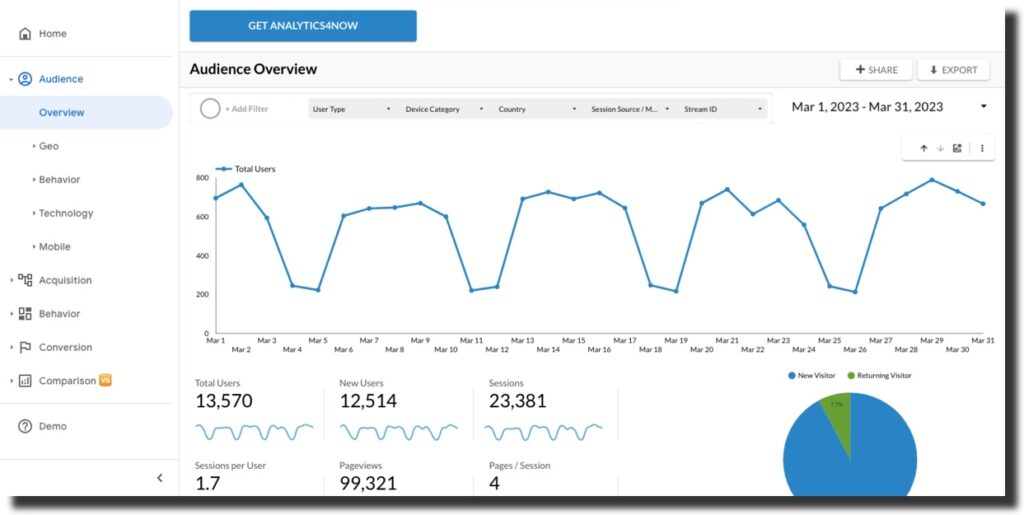
Looker also lets you create custom reports and dashboards tailored specifically to your needs. You can choose from a variety of visualization options such as charts, graphs and tables which allow data analysis in seconds. This helps save time when presenting important findings during meetings with web developers or other stakeholders interested in tracking those KPIs.
Another great feature of Looker Studio GA4 reporting for website maintenance is its ability to send automated alerts based on predefined criteria. For example if there’s an increase in 404 errors indicating broken links across different pages within the domain then it will notify automatically so action could be taken by developers before it affects user experience.
In summary, using Looker Studio GA4 reporting for website maintenance provides valuable insights into how well your site is performing while saving time through automation features like custom reports creation or alert notifications.
Looker Studio GA4 Benefits
As a website maintenance tool, Looker Studio GA4 brings several benefits to the table. First and foremost, it allows users to analyze their website data in real-time, providing valuable insights into user behavior and traffic patterns.
One of the key advantages of Looker Studio GA4 is its ability to streamline data analysis processes. With features like custom reporting and dashboard creation, users can easily access the exact information they need without having to spend hours combing through raw data.

Another benefit of using Looker for website maintenance is its flexibility. The platform supports a wide range of integrations with other tools and platforms, making it easy for businesses to incorporate data from various sources into their analysis.
Looker Studio GA4 also offers robust security features to ensure that sensitive business information remains protected at all times. From role-based access controls to encryption protocols, businesses can trust that their data will remain secure when using Looker for website maintenance.
Looker Studio GA4’s combination of real-time analytics capabilities, flexible integrations, streamlined reporting processes and enhanced security make it an excellent choice for any business looking to optimize their website maintenance efforts.
Conclusion
To sum it up, Looker Studio GA4 reporting is a powerful tool that can greatly benefit website maintenance. By providing businesses with the ability to track and analyze their website data in real-time, they can quickly identify areas of improvement and optimize their online presence accordingly.
With Looker’s user-friendly platform and customizable dashboards, businesses of all sizes can easily access and interpret their website performance metrics. The ability to create custom reports also makes it easy to share important insights with stakeholders across the organization.
If you’re looking for a comprehensive solution for your website maintenance needs, Looker Studio GA4 reporting is definitely worth considering. Its advanced features can help you save time, increase efficiency and ultimately improve your customers’ experience on your website.