Wondering how to bridge the gap between your company and its customers?
As a marketer, it can be extremely time-consuming to try and determine what the customer really wants.
A company might think that the consumer is swayed by high-quality products and top-notch packaging. However, an organization’s social awareness and taking a stand might resonate more with the consumer.
So, why not ask the customer directly?
Online survey tools provide an excellent way to collect feedback from your customers and improve your product quality.
The best part is; that many survey tools are for free available in the market. Plus, they are very easy to use.
In this article, I will discuss the 12 most popular online survey tools that you can use to up your game. But, before I get into that, let’s discuss the importance of using online survey tools.
Why Should I Use Online Survey Tools?
Gathering feedback to determine customer and employees’ satisfaction can be a tedious process.
Imagine the cost and time it will take to print questionnaires, combined with the cost of postage for sending them to various addresses.
Moreover, you’ll need to notify the participants repeatedly to fill out the surveys in order to collect data. It may take weeks and even months to create a perfect survey.
However, there are several survey tools online free that provide a sweet shortcut to prevent such hassle by allowing users to assemble the data efficiently.
Plus, you’ll be able to do fresh market research, obtain customer feedback, and measure employee satisfaction. This way, you’ll be able to attract more customers to your product and service.
Best Online Survey Tools for Free to Gather Feedback
There are numerous tools that enable marketers to engage customers while collecting data. Many are integrated with data analysis features that can easily assemble your raw data and present it in a refined form.
Google Forms
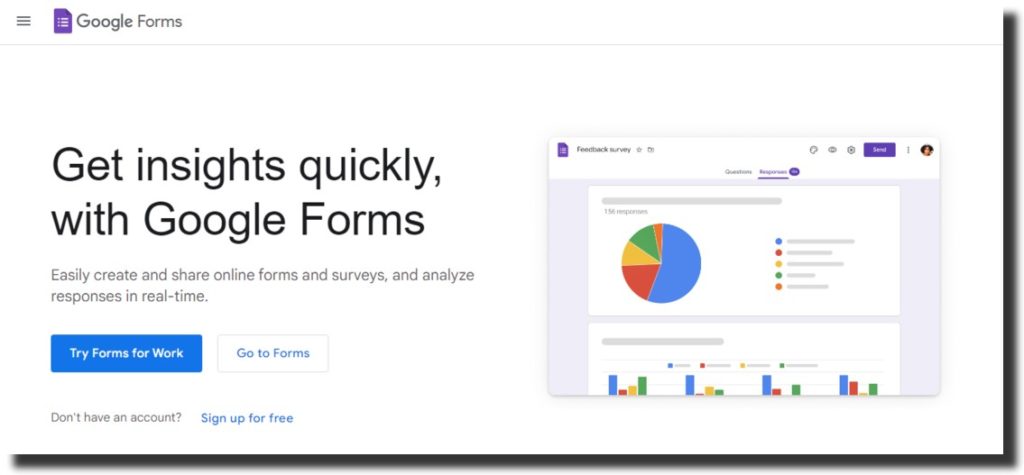
Does google have a survey tools for free?
Yes, it does. As a matter of fact, Google Forms has quickly climbed the ladder to become one of the most popular online survey tools.
Google Forms offers zero restrictions on the number of surveys, questions, and responses you can collect. What’s better is; that Google Forms analyzes your raw data so you can easily view the percentage of respondents who selected a specific response.
Moreover, Google Forms enables users to export the data of surveys to Google Sheets in order to sort and file their data any way they want. Plus, you can add and give access to collaborators too.
| Surveys | Unlimited |
| Questions | Unlimited |
| Responses | Unlimited |
Unlike other online tools, Google Forms is completely free and offers a generous amount of features without charging you an extra fee.
SurveyMonkey
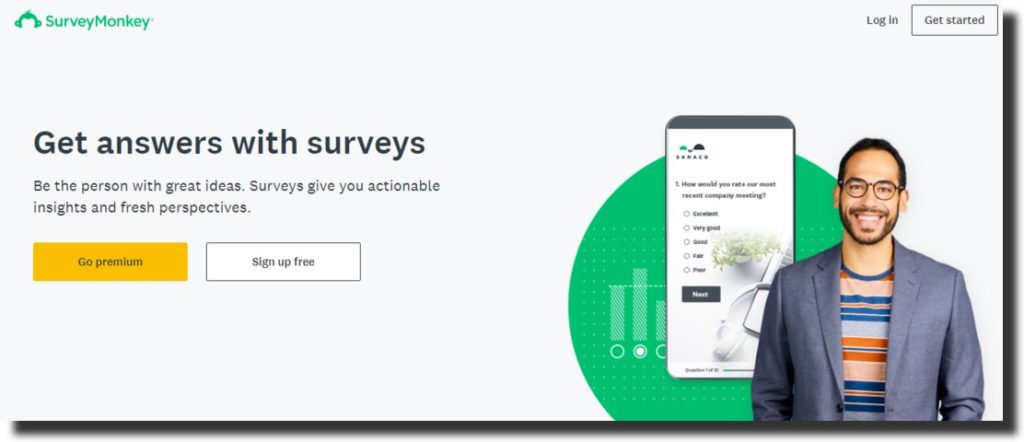
Survey Monkey is one of the most popular survey tools. That’s because it’s really easy to use. You can create simple and seamless surveys within a few minutes and share them with the participants via links, email, and website embed.
Plus, Survey Monkey comes with 40 pre-designed survey templates to save you time on creating one from scratch.
| Surveys | Unlimited |
| Questions | 10 |
| Responses | Unlimited with only restricted to a view-only accessible option to 10-40 responses per survey |
With over 58,830 websites using the survey tool, its popularity has always made users wonder;
Can you use Survey Monkeys for free?
The answer is; yes, of course, you can.
Both free and premium versions of the survey tool are available online and you can choose the one that suits your liking the most.
However, the freemium version of Survey Monkey is only ideal for surveys on a small scale as it only allows 10 questions per survey and access to 40 responses per survey.
You can pay for a premium version to remove such limitations.
Typeform
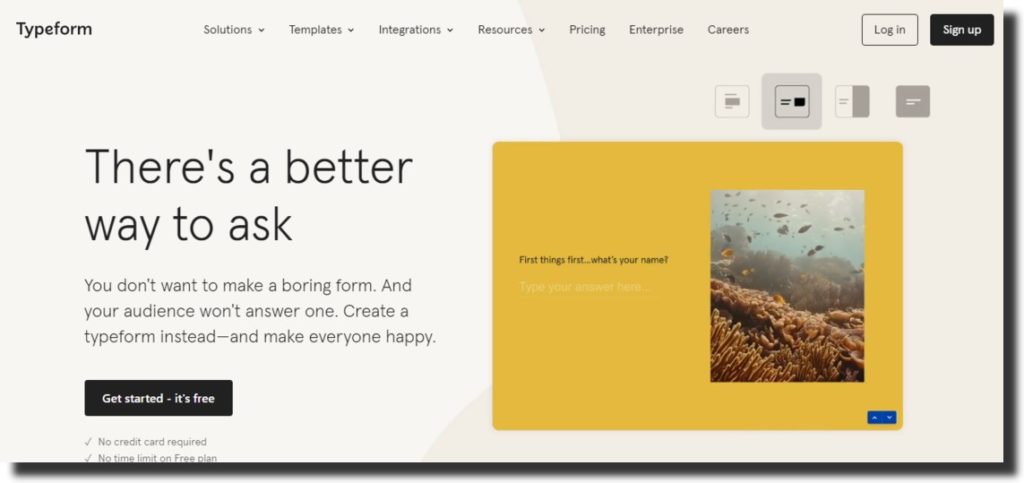
Typeform is yet another easy-to-use online data collection tool that is equipped with several features including,
- Pre-designed templates
- Option to download the data insights
- Send and share data with others through third-party integrations such as Slack, Zapier and HubSpot, etc
- Can work seamlessly on any device whether it’s a tablet, mobile phone or desktop
Typeform has a user-friendly interface that does not require an individual to have knowledge in technology and can be used by any layman. Plus, Typeform has made the task of filling surveys, quizzes, and questions more fun with its customizable creative designs.
| Surveys | Unlimited |
| Questions | 10 |
| Responses | 10 responses per month |
Another unique feature offered by Typeform is; it allows you to embed responses into the text of your survey. For instance, if a participant types their name in one of the questions, the next questions will be referring to them by their name. Thus, personalizing the experience of filling out the survey.
Zoho Survey
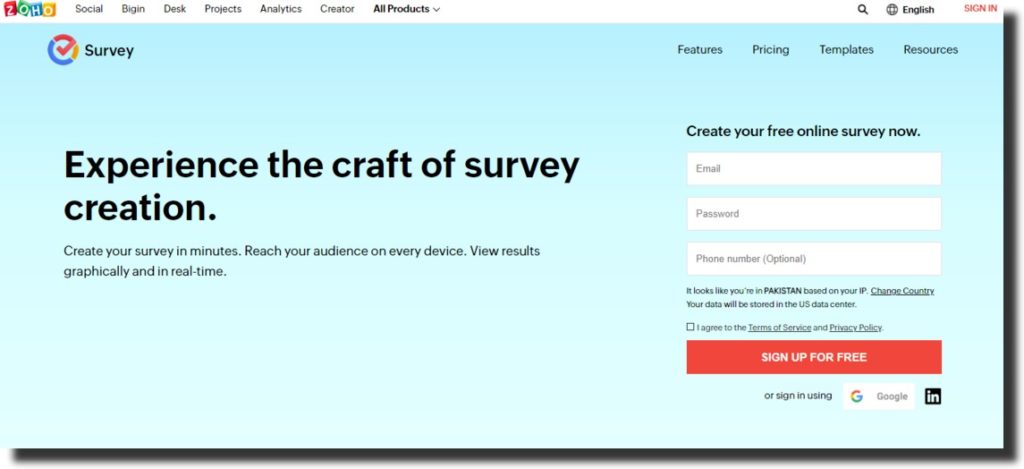
Zoho Survey is yet another survey tool that enables users to create an unlimited number of surveys for free. You may add up to 10 questions and record 100 responses per survey.
Moreover, this online tool has integrations with more Zoho applications and allows you to embed surveys on your website and emails. You can choose among a plethora of 250+ templates and evaluate the data as soon as it comes in.
| Surveys | Unlimited |
| Questions | 10 |
| Responses | 100 |
The freemium version comes with a few restrictions that can easily be eliminated by opting for a paid version that comes with an abundance of features such as customization, sentiment analysis, more integrations, and multilingual surveys.
Survey Legend
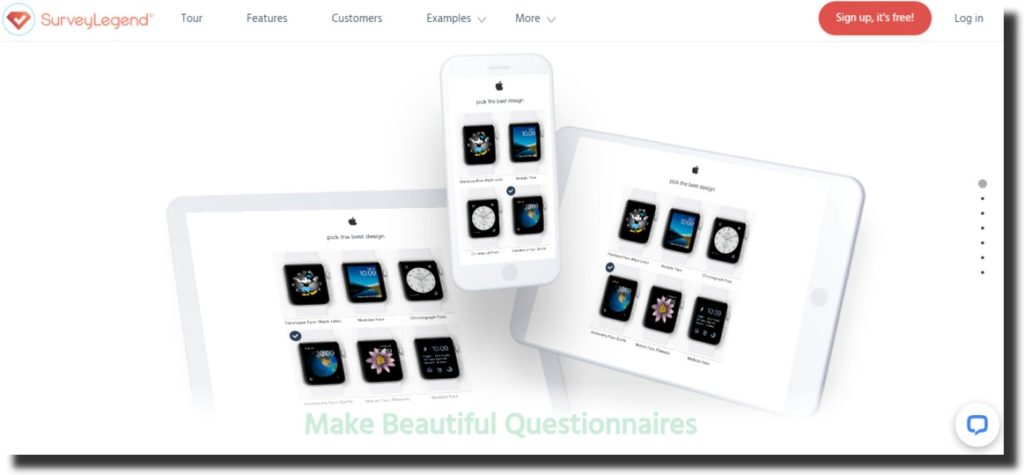
Survey Legend is a platform-independent and engaging online survey tool that is used by various big and small organizations including, L’Oréal, Airbnb, Samsung, Sony, MANGO, etc.
This tool allows you to create polished surveys that look more professional than any other tool on this list may offer. Plus, its easy interface enables users to create questions with only a drag and drop option. Therefore, eliminating any possibility of inconvenience.
| Surveys | 3 per account |
| Questions | Unlimited |
| Responses | Unlimited |
The freemium version comes with a number of features such as an unlimited number of surveys, questions, and responses.
However, it comes with a few limitations as well. For example, a free account can only create three surveys. You can eliminate these limitations by paying for a premium version.
SurveyPlanet
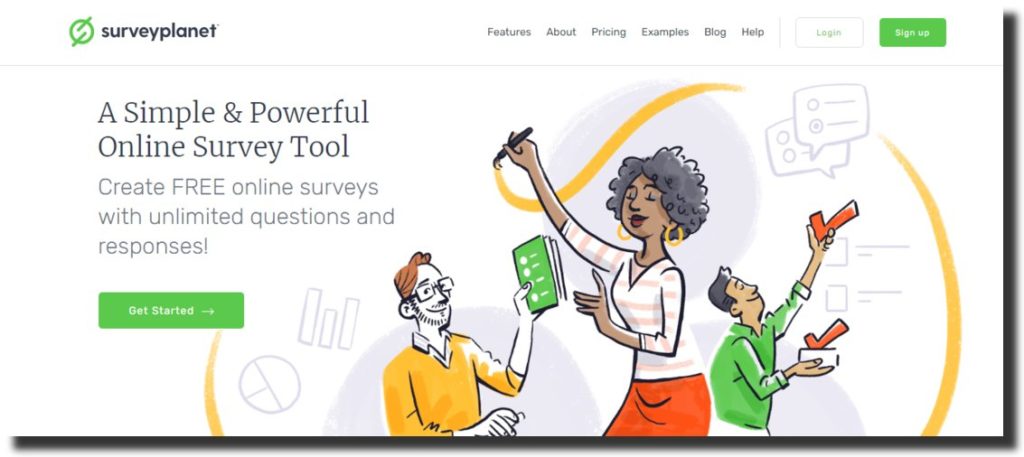
SurveyPlanet is not as popular as many names that are mentioned in the list. Nonetheless, the freemium version of SurveyPlanet offers a plethora of features that make it one of the best free online tools in the market.
SurveyPlanet is offered in 30+ languages making it one of the most accessible tools for employees regardless of their language. You can also choose among ten survey templates if you don’t feel like spending time making one.
Plus, you can embed the surveys on your website and emails too.
| Surveys | Unlimited |
| Questions | Unlimited |
| Responses | Unlimited |
Probably the coolest feature of SurveyPlanet is that it allows users to create an unlimited number of surveys, questions, and responses without any limitations. However, you can only export data with a premium version.
Alchemer
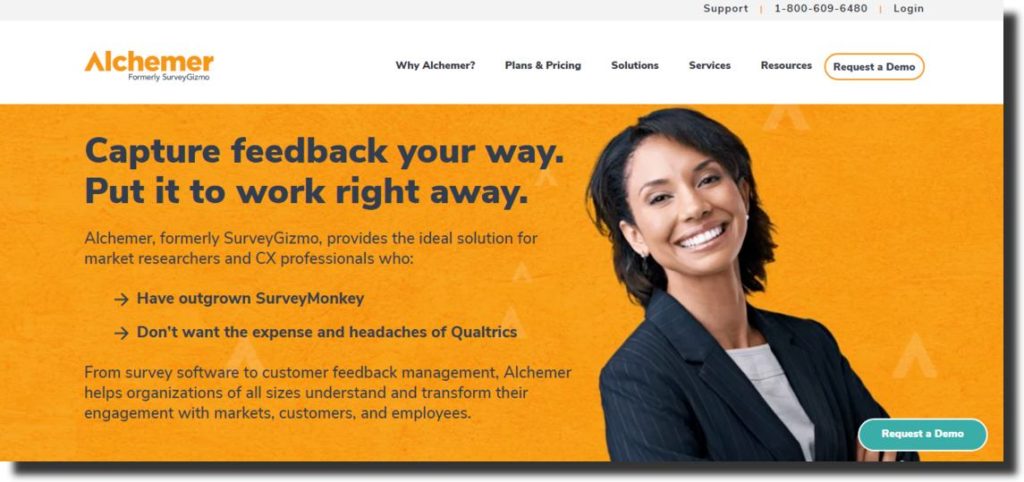
Formerly known as SurveyGizmo, Alchemer is one of the most modern and advanced tools in the market that allows users to create twice as many types of questions as any other leading survey tool in the market. Plus, the low-code design allows digital marketers to solve business problems effectively.
While Alchemer can be employed by any organization – big or small – it is, however, an ideal software that can be used to conduct serious research on a large scale.
| Surveys | 3 |
| Questions | Unlimited |
| Responses | Unlimited, but with view-only access to 100 responses per survey |
Free version of Alchemer only allows you to create three surveys with unlimited questions and responses. However, you can only view up to 100 of these responses.
You can buy a premium version to create more surveys and view all of the gathered responses.
FreeOnlineSurveys

FreeOnlineSurveys is one of the easiest survey tools for free that is integrated with artificial intelligence that analyzes your text to suggest a specific question type and question design for you. This way, you can easily create a survey.
Plus, you can add your company’s logo to the survey to personalize it more. More noteworthy features include text piping and A/B testing.
| Surveys | Unlimited |
| Questions | 20 |
| Responses | 1000 |
As contradictory as it may sound, a premium version of this tool is available as well and can be bought to allow more customization options and to eliminate the ads.
Crowdsignal
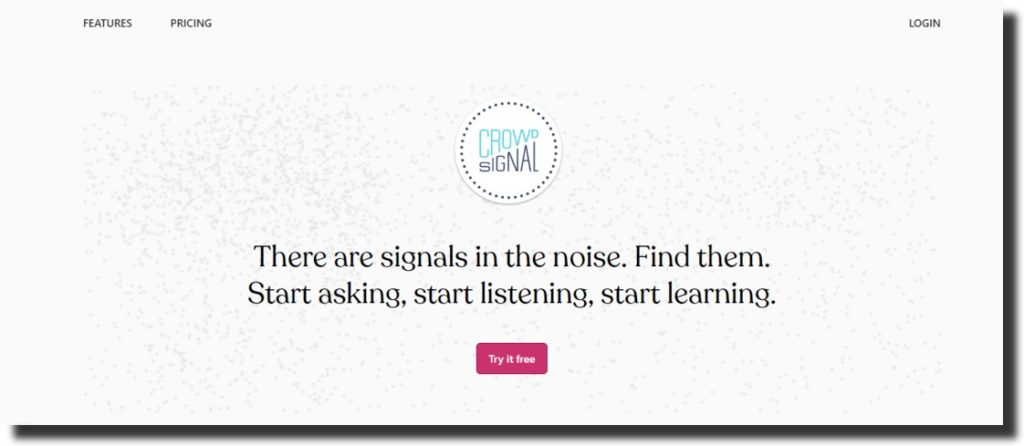
Crowdsignal is one of the best survey tools for free that is created by Automatic who is also the team behind WordPress. Therefore, this tool is equipped with the most popular designs and themes that are provided by WordPress. So, you can choose one of those or opt for a simpler design of your choice.
The free version of Crowdsignal offers an unlimited number of surveys, polls, and questions. It is also equipped with almost 14 types of questions including multiple-choice questions, etc.
| Surveys | Unlimited |
| Questions | Unlimited |
| Responses | 2500 signals (each response is equal to one signal) |
However, you can only access 2500 signals (or responses) and can access more with a paid version. The paid version also allows you to export your data and store it on your device.
Survs

Survs is another popular survey tool with a user-friendly and full-featured interface that enables users to create and build surveys with customizable themes.
Plus, the tool allows users to collect and gather responses from their websites, via emails or social networks. Also, you can easily analyze your results in real-time using powerful filters, and export your data across multiple formats including SPSS, CSV, or Excel.
Survs is popular among users for its customer service and functionality.
The freemium version allows an unlimited number of surveys and up to 5 questions and a maximum of 100 responses. But, the free version is equipped with more customization tools and designs than any other free survey tool offers.
| Surveys | Unlimited |
| Questions | 5 |
| Responses | 100 |
You can pay for a premium version to secure the surveys and the data with a password. The paid version also allows you to download your results and store them in your device.
Jotform
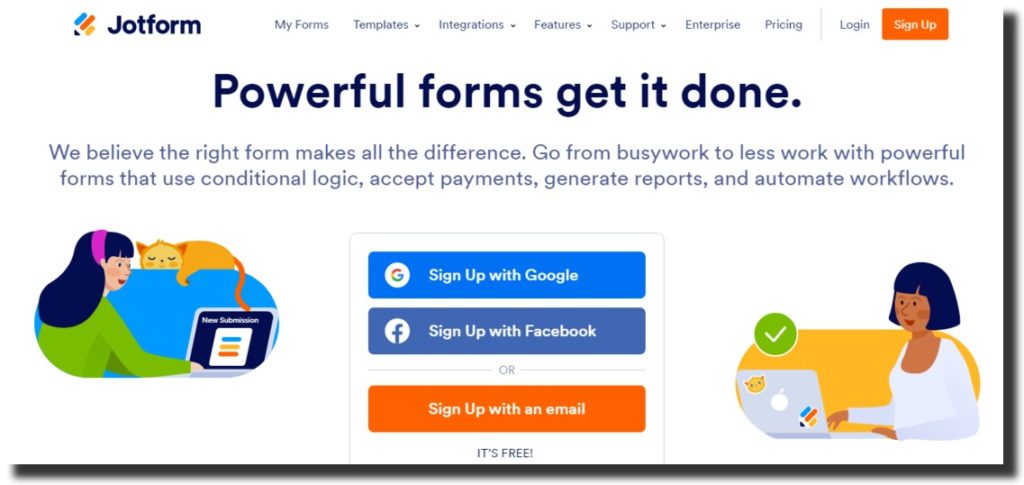
Jotform is another popular tool that enables users to create professional-looking and sophisticated surveys that you can design and choose from a pool of more than 7,000 templates. Yes, you read that right. Jotform is a library of templates.
Jotform is majorly used to create a variety of forms such as contact forms, registration forms, lead generation forms, application forms, etc.
While many online tools for free come with a basic package with only a few or no integrations, Jotform stands out among the crowd by more than a hundred integrations. Moreover, you can choose to pay from an option of 40+, unlike other online free tools.
| Surveys | 5 |
| Questions | 100 |
| Responses | 100 per month |
Jotform is also equipped with a plethora of widgets including PDF embeds, inventory, checklist, and e-signature among others. It’s hard to believe that so many of these features are available only for free.
However, the free version only allows a limit of 5 surveys, 100 questions, and 100 responses/month.
SoGoSurvey
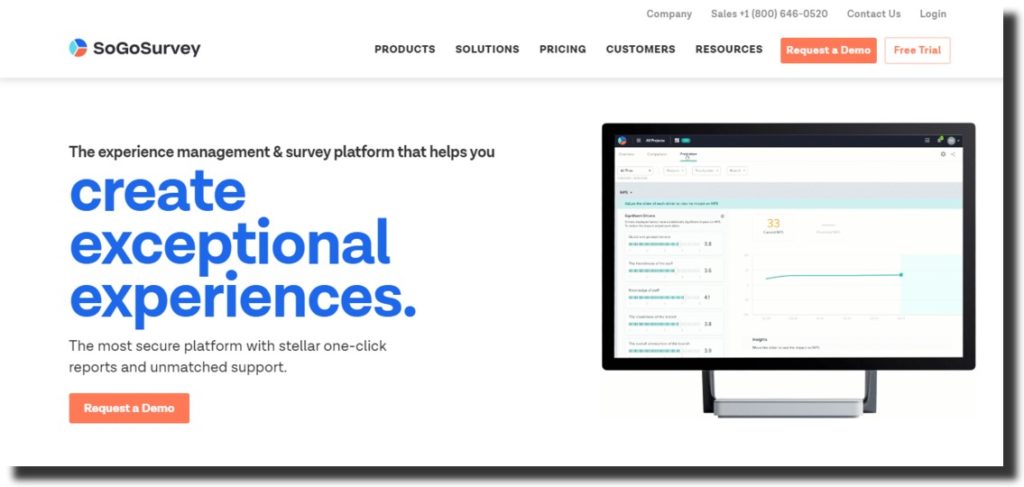
Popular among big companies like Apple, Sony, and Marriott, SoGoSurvey is an advanced, modern, and full-featured survey tool that offers a plethora of features.
Regardless of the size, SoGoSurvey can be used by any enterprise to create uniquely aesthetic surveys by selecting from a pool of question types and template designs.
Some major features of SoGoSurvey include:
- Pre-built bank of templates
- Skip logic
- Drag and drop interface
- A common question database, and branching
Moreover, you can add and embed video and audio in the text of your surveys to give participants a full context. Plus, SoGoSurvey not only stores your data but secures it by using SSL encryption.
| Surveys | Unlimited |
| Questions | Unlimited |
| Responses | 100 responses and invites via email per survey per year |
The paid feature offers more features such as data filters, real-time reports, customizable URLs and login pages, and 9 types of exports, and so on, depending on the type of plan you choose.
Qualtrics CoreXM
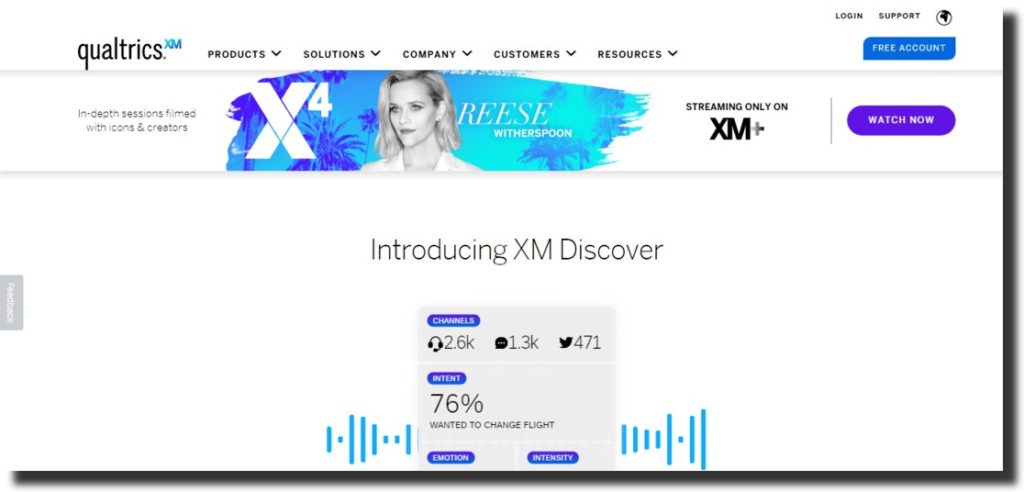
Qualtrics CoreXM is an incredibly versatile tool equipped with a simple interface that makes it easy for users to design surveys and distribute them to the respondents.
The tools can be used for a wide number of purposes such as employee insight and brand and market research to improve the customer’s experience and get a better understanding of the market and consumer feedback.
Many big companies including Nike, American Airlines, Marriott, Netflix, Ferrari, and Microsoft are the clients of Qualtrics CoreXM.
| Surveys | Unlimited |
| Questions | Unlimited |
| Responses | 100 responses and invites via email per survey per year |
Some major features include customer segmentation, trend alerts, real-time response, data insight reports, predictive behavior, and analytics. Plus, the application has integrated AI and machine learning to read and analyze the responses.
Which tool is the best one for me?
Do you feel even more confused than before?
If you are wondering which tool is the one for you, worry not. We’re here for your rescue.
While choosing tools that have been used by big names such as Apple and Sony etc might seem more enticing, you need to take a good look at your budget and the needs of your company before you make a decision.
I would suggest you begin by using Google Forms or Jotform. Google Form is extremely easy to use and analyzes your data to save you some time. Plus, you can easily export it to Google Sheets as well. Its easy interface does not demand a lot of technical knowledge from you.
Likewise, Jotform is a full-featured and user-friendly online survey tool that you can use to create simple and easy surveys before you move towards more professional tools.
But, if you are conducting research on a large scale and need a survey tool that caters to your needs, you need to look into Alchemer and SoGoSurvey. These tools let you easily create surveys that have a professional look.
There are so many tools on the list. If you are having trouble trying to figure out the one; ask yourself the size of the targeted group, the needs of your company, and your budget (whether you can afford to use a paid version of these tools or make it work with a freemium version), etc.
This way, you will be able to prioritize your needs and narrow down the list to the one tool that you need to use. To give you a quick recap, here are the 13 tools we discussed in this article:
- Google Forms
- Survey Monkey
- Typeform
- Zoho Survey
- Survey Legend
- SurveyPlanet
- Alchemer
- FreeOnlineSurveys
- Crowdsignal
- Survs
- Jotform
- SoGoSurvey
- Qualtrics
Key Takeaways
Conducting research includes collecting and analyzing data. It is a crucial part of being a marketer. This way, a marketer can easily get a read on the consumer feedback and use it to increase the longevity of the company.
But, the process of printing, sending, and collecting surveys manually can be a tough job. However, there are several survey tools for free available online that can easily prevent such complications by allowing users to create surveys for free.
In this article, we have enlisted several tools that you can use to conduct free surveys and analyze the data to help you as a marketer.



