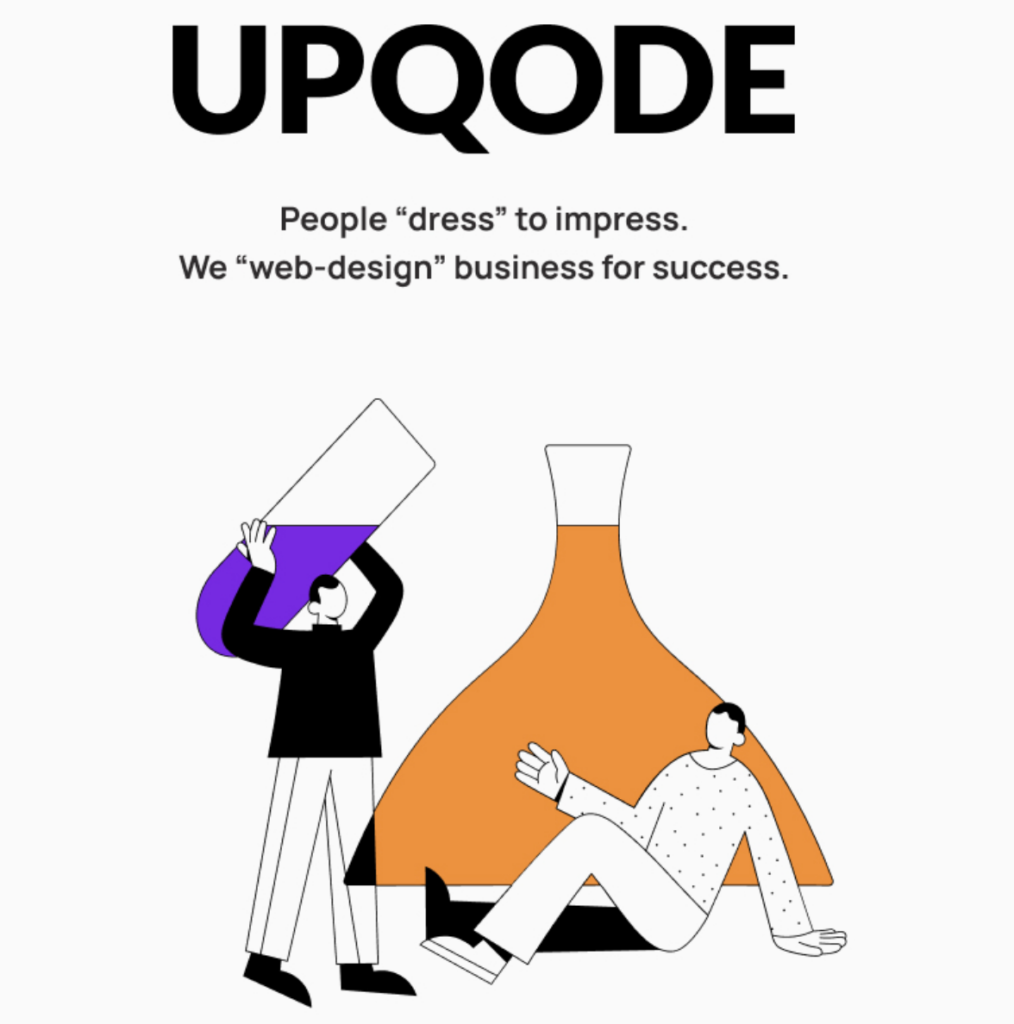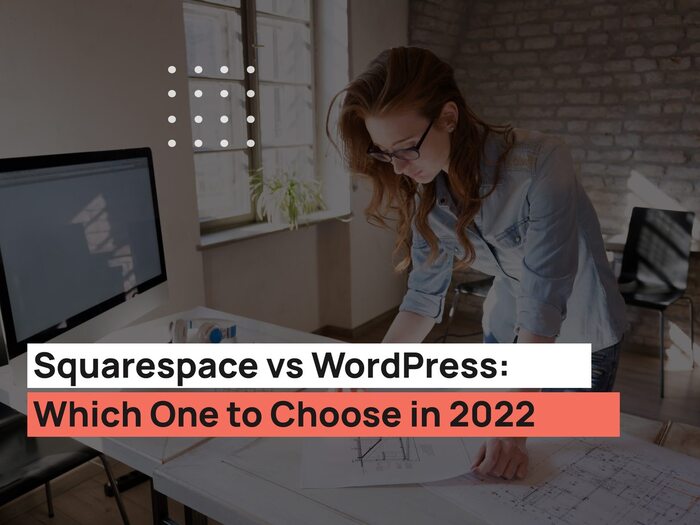Experiencing a website crash can be exasperating, and while there are numerous potential causes, understanding them is key to resolving the issue.
This blog post delves into the intricacies of what leads to website crashes and offers strategies for addressing these problems.
We will explore the top eight reasons behind website crashes and provide guidance on identifying and rectifying these issues.
Common Website Crash Reasons
Code Errors
When crafting a website, web developers use programming languages to design its look and functions. This process involves writing intricate instructions where precision in every character, whitespace, and symbol is paramount.
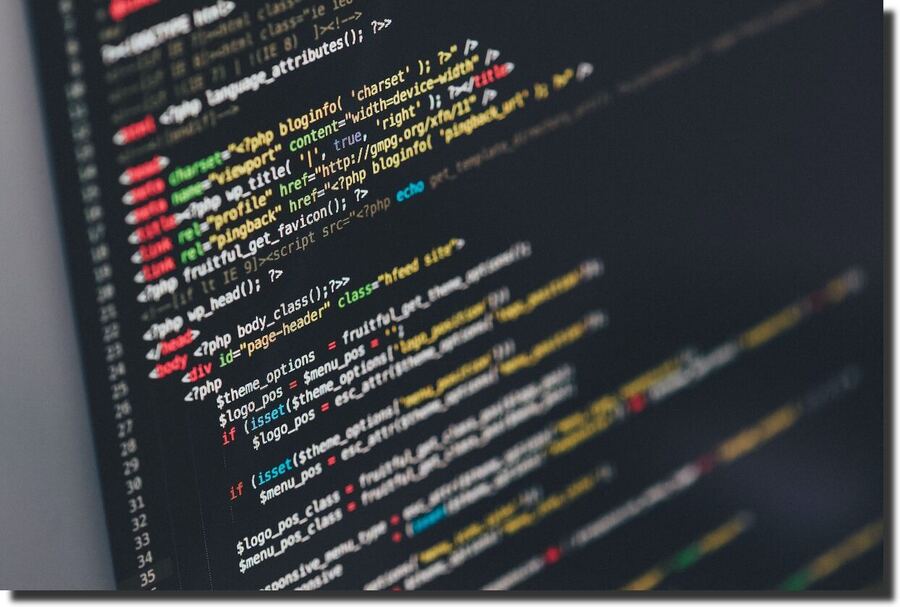
Consequently, a simple coding error, such as a misplaced character, can lead to the malfunctioning of a website. To prevent this, it’s crucial to thoroughly review all modifications before they go live. Start by examining any new code additions, and then proceed to assess any issues with text, videos, or graphics.
Resolving this problem necessitates pinpointing the exact piece of code responsible for the crash and correcting the underlying error.
Plugin Issues
Utilizing plugins for your website can enhance security, boost productivity, and provide a more enjoyable browsing experience. Nevertheless, there’s a potential downside as some plugins may clash, leading to website crashes or malfunctioning.
This issue is particularly prevalent among small businesses operating on less technically demanding platforms like WordPress and Shopify. In fact, if you explore forums where individuals lament website crashes, the initial advice usually revolves around disabling plugins.
To be clear, plugins themselves are not inherently problematic. However, it’s crucial to exercise caution and establish a systematic approach before incorporating them into your website.
- Opt for plugins with a strong track record and popularity.
- Prior to integration, thoroughly test the plugins.
- Commit to maintaining and updating plugins regularly, along with testing each new update.
Traffic Spike
Your website possesses a defined bandwidth capacity, determining its ability to accommodate concurrent visitors. In cases where an abrupt influx of traffic occurs, your website can falter or crash if it lacks sufficient bandwidth to support the heightened visitor load.
Recognizing the indicators of a traffic surge leading to your website’s instability:
- Running a promotion or special event
- Operating on a basic shared hosting plan while attracting a substantial volume of visitors.
- The recent growth of your marketing efforts.
- Noting a record-breaking surge in visitor numbers through analytics.
Your website’s bandwidth availability is typically contingent on your hosting plan. The quality of your hosting service directly correlates with the amount of bandwidth at your disposal, influencing your website’s capacity to gracefully handle traffic surges.
An example of website crashes stemming from excessive traffic can be Amazon’s e-commerce platform experiencing a website crash during Prime Day in 2018.
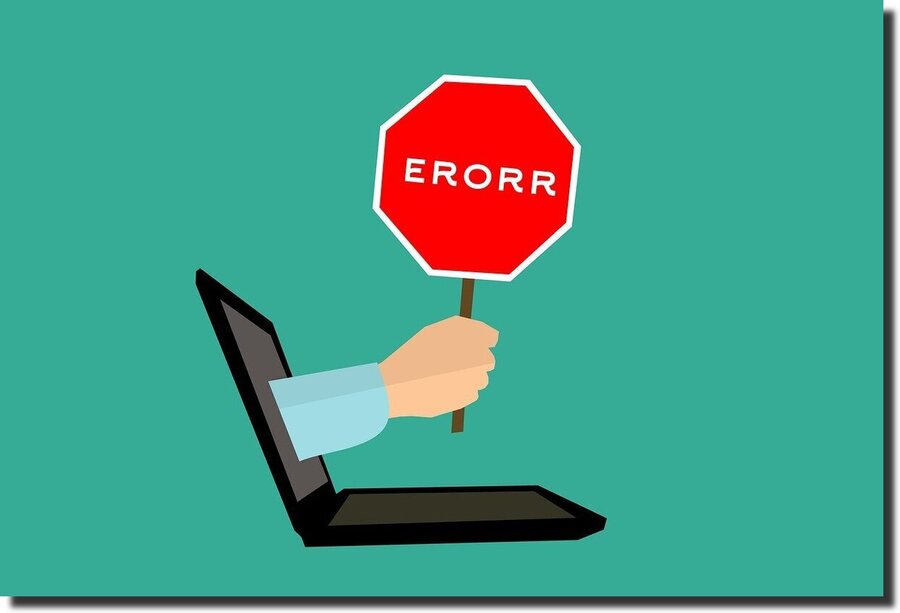
Expired Domain
Have you accidentally let your domain name lapse into oblivion? If so, that might be the underlying reason why your website has gone dark. Your domain name serves as the digital address that directs visitors to your online resource. Without a domain, your website loses its virtual abode, resulting in an undesirable website crash.
For added assurance against this deceptively common cause of website disruptions, consider enabling auto-renewal for your domain. Auto-renewal will seamlessly extend your domain registration without necessitating manual intervention.
Additionally, it’s wise to set a reminder prior to the renewal deadline, ensuring ample time for preparation.
Allowing your domain to expire opens the door for others to snatch it up, putting your digital identity at risk. Hence, timely renewal is of paramount importance.
Cyber Attacks
The influx of visitors to your website can be categorized into two fundamental groups: the beneficial and the detrimental.
Positive traffic encompasses genuine individuals who access your site due to their genuine interest in its offerings, along with benevolent bots like the Google bot, which ensures your website’s content appears in Google search results.
On the flip side, negative traffic comprises almost everything else: data center traffic, automated online shopping bots, and malevolent attacks. This unfavorable traffic not only inflates infrastructure costs and skews analytical data but also has the potential to bring down your website.
Employing a trustworthy web hosting provider equipped with secure servers serves as a proactive measure to avert this issue, effectively shielding your website from initial infections.
Additionally, maintaining up-to-date software and plugins is crucial. Don’t forget to create backups of your stable configurations, which can be invaluable if you ever need to revert to a prior functional version.
Blacklisted by Google
One of the most devastating scenarios for a website owner is finding their site blacklisted by Google. This dreaded situation can lead to a cascade of problems, potentially causing your website to crumble.
When Google blacklists a website, it essentially marks it as untrustworthy and harmful, making it inaccessible to users through Google’s search engine.
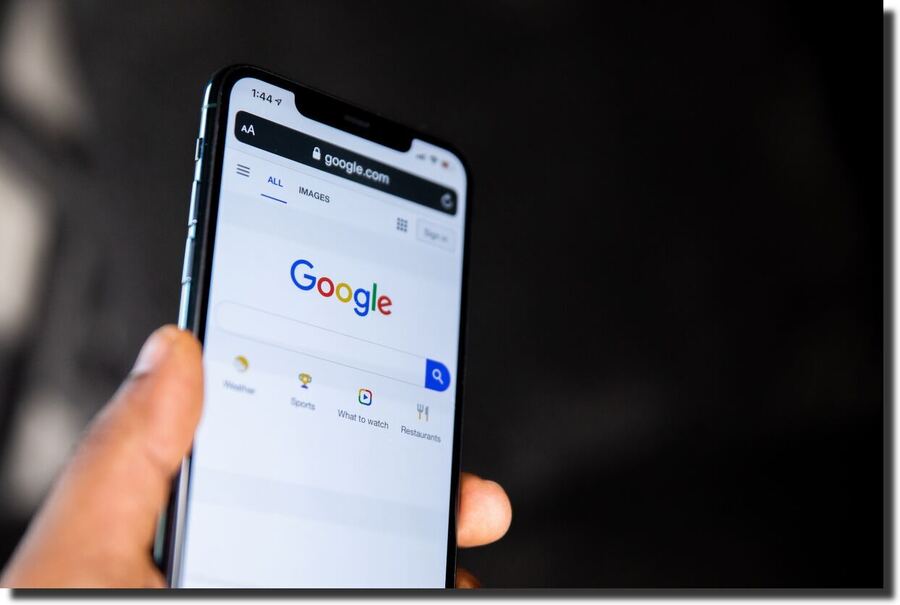
The ramifications of such an event are profound:
| Loss of Visibility | Your website becomes invisible to users who rely on Google for search. This can result in a significant drop in organic traffic, causing your site’s reach and engagement to plummet. |
| Security Concerns | Blacklisting is often a response to security issues, such as hosting malicious content, phishing attempts, or malware distribution. Addressing these security vulnerabilities becomes paramount to regaining Google’s trust and protecting your users. |
| Dwindling Traffic | Without Google’s traffic, your website’s overall visitor count can dwindle dramatically. This can impact revenue, ad revenue, and the overall success of your online endeavors. |
| Credibility Crisis | Being blacklisted tarnishes your website’s reputation. Visitors who stumble upon warnings or security alerts may perceive your site as untrustworthy, damaging your brand’s credibility. |
| Recovery Challenges | The process of getting off Google’s blacklist can be intricate and time-consuming. It typically involves identifying and rectifying the underlying issues, followed by a request for review and removal from the blacklist—a process that can take weeks. |
Update Issues
The specter of website crashes triggered by update-related mishaps looms primarily over users of content management systems (CMS). This is because platforms like WordPress frequently release updates to maintain optimal functionality. Neglecting these updates can lead to a site that becomes antiquated, riddled with glitches, and susceptible to cyberattacks.
A prevalent issue arises when individuals opt to update specific components of their website while leaving others untouched. This selective approach can spawn compatibility issues, causing disparate elements to cease harmonious operation. To navigate this potential minefield, it’s paramount to adopt a proactive approach:
Prioritize Backups
Before embarking on any updates, it’s sage advice to create a comprehensive backup of your website. This precautionary measure ensures that you have a safety net in case anything goes awry during the updating process.
Comprehensive Updates
When initiating updates, do not cherry-pick elements. Ensure that all aspects, including themes, plugins, and the core CMS, are brought up to date. This cohesive approach minimizes the risk of website crashes.
Vigilant Monitoring
Stay attuned to software updates, regularly checking for the latest versions of your CMS. By staying current, you can shield your website from the perils of obsolescence and security vulnerabilities.
DNS Issues
DNS, which stands for Domain Name System, plays a pivotal role in the digital realm. When you encounter a DNS error, it essentially means you’re facing difficulties connecting to an IP address, signifying a potential website disruption.
Web browsers rely on IP addresses to locate websites, and the DNS system facilitates this by translating your domain name into an IP address. Any hiccups or glitches in this translation process can render your website inaccessible.
DNS errors often manifest due to several common issues, including:
- Misconfigured DNS Records: Incorrect configurations of DNS records can lead to errors, disrupting the translation process.
- High TTL Values: Extended Time to Live (TTL) values can result in delays and complications in DNS resolution.
- DDoS Attacks: Distributed Denial-of-Service (DDoS) attacks can overwhelm DNS servers, causing disruptions in service.
- Elevated DNS Latency: Delays in DNS response times, known as DNS latency, can hinder the swift resolution of domain names to IP addresses.

How to Prevent Website Crush?
Website Monitoring
Think of website monitoring as an early warning system, similar to a smoke detector for your site. It doesn’t fix a website crash but alerts you early enough to prevent major issues.
This process involves regular checks on your website, assessing aspects such as performance, availability, security, and functionality. It’s designed to give you real-time notifications of potential failures, offering crucial insights into your website’s performance. This enables you to intervene just in time to avert a potential website crash.
In the event of a website crash, monitoring tools provide valuable data for a thorough root cause analysis. This factual analysis helps in making informed decisions to enhance your system’s resilience in the future, moving beyond mere speculation.
Load Testing
Large-scale websites and popular online services often utilize various performance tests, but for many businesses and organizations, load testing is the key to preparing for high traffic volumes and preventing website crashes.
Load testing is crucial for systems subject to variable and unpredictable demands, such as traffic spikes or increased user requests. This type of testing allows organizations to emulate different levels of demand in a controlled setting. The goal is to avoid disruptions, such as website crashes or performance lags, during peak events like Black Friday or major online sales.
By stressing your website in a simulated environment, you can pinpoint and address performance issues effectively. This proactive approach equips you with the knowledge to fine-tune your systems, ensuring they can withstand high traffic volumes with assurance and stability.
Site Performance through Content Optimization
A universally effective strategy to boost your website’s performance is to refine the content delivered to your visitors. This entails scrutinizing and streamlining the elements on your site to ensure they are efficiently presented without compromising quality.
By focusing on optimizing content, you can significantly enhance the user experience, leading to faster load times and improved overall site functionality. This optimization not only benefits your visitors but also positively impacts your site’s search engine ranking and user engagement.
Conclusion
Experiencing a website crash is a frustrating ordeal. Understanding the myriad causes of these website crashes is the first step toward prevention and resolution. This article has explored the top eight reasons behind website crashes, from code errors and plugin conflicts to traffic surges and cyber attacks, offering you to identify and rectify these common issues.
While these strategies are effective, having a reliable partner to manage and maintain your website can make a significant difference.
UPQODE offers professional maintenance services, ensuring your website remains secure, up-to-date, and performing at its best. It can be invaluable in navigating the complexities of website management, providing peace of mind and freeing you to focus on your core business activities.
Remember, a well-maintained and regularly monitored website is less likely to encounter website crashes, keeping your online presence strong and uninterrupted. With the right approach and support, you can safeguard your site against common pitfalls and ensure a seamless experience for your users.