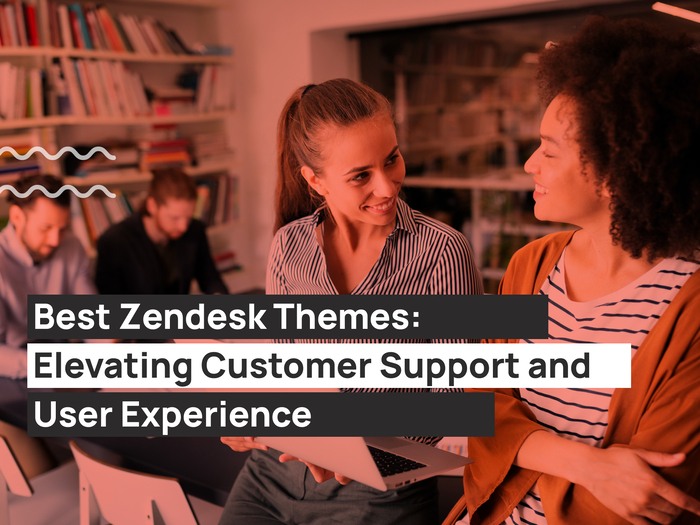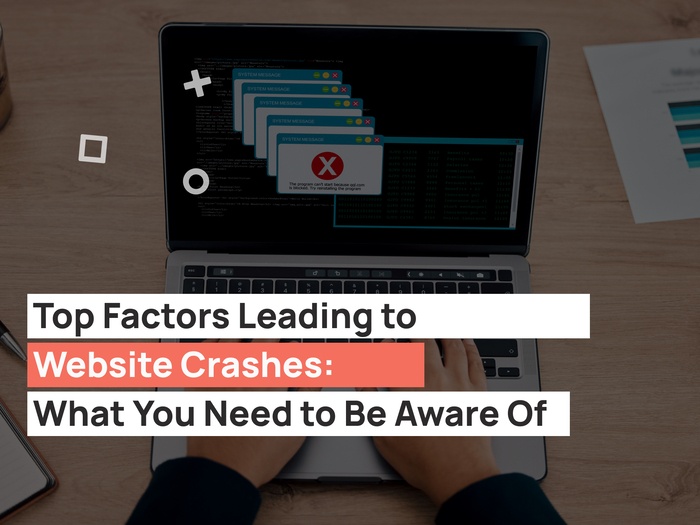Squarespace vs WordPress is a debate everyone in the web development world is familiar with. Choosing between the two can often become challenging, which is why you need to know all the Squarespace pros and cons and also WordPress pros and cons.
Whether you want to set up a website for your business or run a blog, it is crucial that you know the features both platforms have to offer and decide which best fits your needs and requirements the most.
Squarespace blogs and other templates are incredibly popular, whereas WordPress is known for its countless plugins and other features, making both options excellent. If you have ever gone through a WordPress review or a Squarespace review, you probably know that they are both generally well-liked.
However, it is vital to know and understand what sets both platforms apart from each other and get an overview regarding Squarespace vs WordPress. Luckily for you, we have that here.
In this post, we will look in detail at both platforms, what they have to offer, the benefits of using them, and a thorough comparison of Squarespace vs WordPress.
Let’s dive right in!
What is Squarespace?
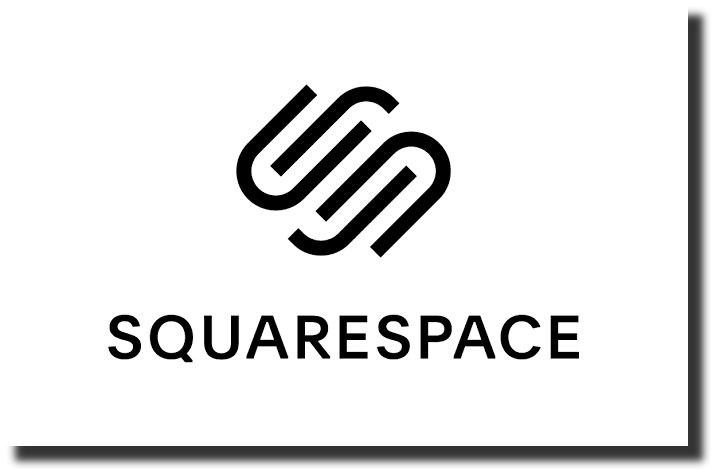
Squarespace is a SaaS-based content management system (CMS) that consists of a website builder, blogging platform, and hosting service. The service allows individuals and businesses to produce and maintain websites and blogs.
Squarespace was founded in 2003 and launched in January 2004 by Anthony Casalena using a $20,000 investment from his father. Over the last nine years, Squarespace’s team has grown to include 136 high-skilled members. Accel Partners and Index Ventures led their first round of outside investment in 2010.
Squarespace’s goal is to provide creative tools that strengthen the future of the web. Whether you’re a designer creating the next generation of web and mobile experiences or someone taking their first steps into web design, Squarespace presents elegant solutions that raise the bar for your online presence.
It provides credibility and functionality all in one system. Also, it gives your content clarity and command. And, it is not free, however, Squarespace is worth the savings for most businesses.
Squarespace is web designing program and a software as a service (SaaS). It is an all-in-one beginner website builder. Squarespace is designed for users who want access to all design features without extra cost. With Squarespace’s monthly subscriptions you get templates, site management, and plugins. It’s very user-friendly, with hosting included and no coding involved.
The Best Squarespace Features

Contemporary Templates
Each Squarespace template design is crafted by a world-class design team. These template designs are created with modern browsers and mobile devices in mind and use the latest CSS, HTML, and Javascript techniques.
Designed for Any Purpose
Each Squarespace template design supports all major content types. These include Pages, Galleries, Blogs, Commerce, Calendars, and more.
Style Editing
With multiple customizable settings, including fonts, colors, and page configurations, you can create a unique Squarespace website with just a few clicks.
Automatic Mobile Websites
Every Squarspace design automatically includes a mobile experience that matches the overall design and tone of your website. This features ensures all your content will look great on every device. If desired, you can disable the mobile view from the Website Manager.
Free Google Fonts
Squarespace includes a specialized set of fonts from Google‘s font library that can be easily used without having to add embed codes.
Custom CSS
Custom CSS can be applied to any template design through Squarespace’s built-in custom CSS editor. This editor also allows image and font file storage for CSS assets.
Multiple Posting
Squarespace works simultaneaouly with your social profiles, letting you auto-post your content to Facebook, or Tumblr. All your post text and images are optimized and tagged properly, to ensure accurate information accross all platfroms.
Social Features
Squarespace allows you to easily display social media profile links. This feature allows your visitors to follow you on every major social network. You can use a variety of styles choices help keep your site design consistent.
Content Downloading
Content from linked services will automatically download into Squarespace, meaning that your website is maintained from a single location. This feature improves load times and allows image content to take advantage of the built-in gallery facets.
Automatically Responsive Designs
All layout engine pages are completely responsive and work on any mobile device.
Free Domains Included
All annual Squarespace accounts come with a free custom domain for users.
Visitor Count
Squarespace keeps track of your visitor counts, including raw, unique, and robot hits. Website statistics are computed every 30 seconds for a real-time view of your numbers.
24/7 Email Support
Squarespace offers customer support 24 hours a day, 7 days a week. The entire customer care team is based in NYC and typically responds to help requests in under 20 minutes. Over one-third of the entire company is dedicated to customer support.
These are just some of the features of Squarespace and there are a lot more features that you can enjoy in this CMS.
Benefits of Utilizing Squarespace
1. Customizable Page layout
With Squarespace, you no longer have to adapt your content to the strict format of the template. With a grid layout that uses up to twelve columns and spaces, each page of your site can look different.
Unlike most webmasters, you can use Squarespace to look for design inspiration from visually appealing magazines and mirror layouts with responsive, mobile-ready designs. Squarespace is based on a template, but the approach is different.
The stencils are the starting point for great ideas, such as five French sauces by Escoffier’s mother.
2. Designs for Brand Consistency
Your logo is important, but a brand is more than just a logo. It is the visual indentity of your business. The key to successful branding is the consistency. You should use the same design elements – fonts, colors, graphic design, images, and sounds, throughout your marketing.
If you want to impress your potential customer, you to make sure they remember the identity of your company. Squarespace’s Style Editor website is designed to keep your brand as accurate as possible by ensuring that there are no inconsistencies in your online presence.
3. Automated Security
WordPress sites have more than half a million malware attacks every day. Creating your website after your hosting company downloads it due to malware is expensive.
Squarespace eliminates the time-consuming task of updating your site against malicious attacks. They did it for you. And if you have a problem, you can contact Squarespace customer service 24 hours a day, seven days a week on their website.
4. Galleries That Suit Your Portfolio Needs
It is difficult to set yourself apart from other people if your portfolio uses the same format as the others. With numerous galleries to choose from and built-in custom design features, you don’t have to control how perspective shows your work.
Do you want to add a video portfolio? No problem. Do you want great, beautiful widescreen photos? Do you need anyone to edit your images and make all your pictures look their best? Squarespace has you covered. With extensive experience, Squarespace can solve any design problem.
5. Tracking and Metrics
Squarespace sites feature a built-in analytics tool that allows you to track how people find your site and how they use your site. You can connect your Squarespace to the Google Search Console with one button.
Did you ever wonder if your SEO efforts or blogs are attracting visitors? Does your site increase your sales? With Squarespace you can easily create landing page goals and generate a site name that attracts the most visitors.
Squarespace allows you to track conversations, collect data, track reader actions, and know when your site turns visitors into leads and these leads into sales.
6. Optimized for Blogging, Email, and Social Marketing
Your Squarespace websites are more than just a sample of your work. With your website, you can attract, convert and take care of the future. The Squarespace website has form creators and built-in landing pages.
You can seamlessly intergrate your website with MailChimp email, Fast Zapier API, and Google Drive. A Squarespace website also includes an excellent blogging software that automatically posts published articles to your social media platforms.
This gives you thousands of ways to stay interact with clients and attract new customers. You can find potential consumers online with built-in search engine optimization tools and blog sites.
What is WordPress?

WordPress is a free website builder and open-source content management system (CMS) built on PHP and MySQL. WordPress is installed in a web hosting service and can be used to build a website. The software allows users to install and modify themes and plugins that add additional functionalities to the website.
A user can install a new theme on his/her website from the WordPress repository or upload one from elsewhere. WordPress is highly scalable and can run on a single web hosting account without any performance issues. It is also easy to backup and secure.
WordPress is responsible for a large percentage of the world’s websites. From little private online journals to the intellect-boggling locations of gigantic groups like Sony, Time, and NBC. WordPress is just one of the webpage manufacturers and content material administration frameworks shoppers can download and introduce free of cost.
It has magnificent elements and is the most well-known content administration framework getting used nowadays. WordPress tops the rundown of the three most commonly utilized website-building bundles in the world, trailed by Joomla and Drupal. WordPress provides users with countless features that make the experience excellent.
The Best WordPress Features
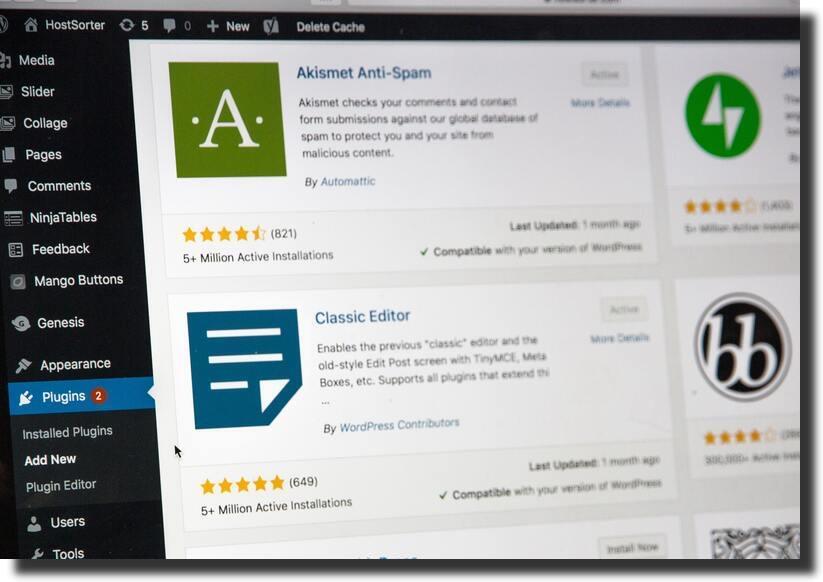
Web Design Without Any Logical Skills
The most interesting and exciting thing about WordPress is that anyone can create their own website on it without any coding or design skills.
Of the millions of WordPress users, most are not designers or programmers. You just need an internet connection and a web browser to create a WordPress site.
Offers a Variety of Themes and Templates
It offers thousands of different template options to give websites every kind of feel and look. They are very easy to customize because they come with a custom options bar that allows users to choose colors, backgrounds, sliders, fonts, logos, and more. Plugins to increase functionality
It offers free and premium types of plugins. These plugins can add additional features or can add a new platform to a website. Allows users to add photo galleries, shopping carts, and more.
Free and Open Source Platform
WordPress is free and open-source software. It is free to install and use. As a new user, you can easily create your own website for free. It has no hidden fees when the user starts using it.
As an open-source, you can customize the source code to suit your needs. Anyone can become a WordPress contributor by answering questions, creating topics, or writing plugins.
Adding a Blog is Very Easy
WordPress came with blogging and is still considered a blog site. It offers all kinds of blogging solutions from design, styling to anti-spam solutions. It will meet your requirements in every possible way.
It’s Safe
The installation takes only 5 minutes and the update is very fast for security and new use. Upgrading to a new version is automatic and very fast because it provides a left-click upgrade. It constantly updates its sites and software to prevent hacking. Google and WordPress.
In the 2009 press conference, a Google representative said “Google Loves WordPress”. Even WordPress simple plugins and topics are very attractive to Google. WordPress is a better choice when it makes a frame that easily seizes.
Insert Multimedia
The user in writing a blog or website that creates videos must be inserted to contain content. WordPress makes it easier to record a multimedia file or edit some files as images. Suitable for mobile devices
The web needs to respond to small screens such as tablets or smartphones to reach all its users. WordPress is suitable for mobile phones because its themes respond.
Easy to Use
The WordPress control panel always looks the same. You don’t have to hire an expert to know how to use WordPress.
Benefits of Utilizing the WordPress Platform
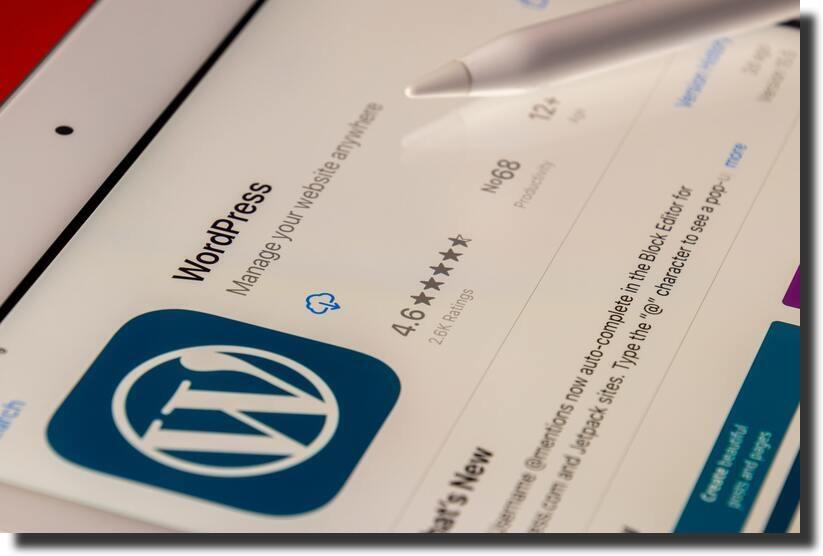
Here is a detailed look at a some key advantages of utilizing WordPress to create and maintain your business or individual site.
1. Adaptable and Adaptable for Changing Needs
Despite the fact that WordPress was originally intended to help contribute to the blog and related forms of Internet distribution, it also controls a wide range of destinations with different goals. WordPress is used to run complex sites for large companies around the world, manage private companies and create individual sites.
WordPress goals can include managing eCommerce stores, portfolio stands, or hosting an interpersonal organization, group, or webcast. Whatever the organization’s needs, the central WordPress package adds a number of standard and premium modules that make sense to your site.
With a wide range of themes and easy access to records of its origins, WordPress is even more versatile to meet the changing needs of your organization.
2. Easy to Use Even for Beginners
You can set up the WordPress very quickly, even without special skills. Each requires a client instead of a space name and an account to facilitate the site. WordPress can be entered for free through your WordPress broker or transferred directly from WordPress.org.
From now on, the natural and simple admin panel has each of the main elements, which are expected to change the course and design of the site and immediately start creating pages and posts. .
3. Offers Multiple Design Options
WordPress templates offer clients a variety of options to customize the look and feel of another site through a large and growing catalog of requirements and premium themes.
Many of them are available in a fraction of a second to access by another site owner through the WordPress subject directory, and thousands more can purchase through scheduled shopping centers and non-members around the world.
You can publish and introduce themes at any time to change the look and design of the WordPress site.
4. Modules Extend Functionality
WordPress includes each of the components that you can expect to create a base site, however, many clients require more specific capabilities associated with specific site requirements.
The WordPress Module Catalog contains many modules that are small pieces of code designed to perform tasks to which clients can add highlights, such as shopping carts, exhibits, contact structures, and more on any convenient WordPress site.
Customers can also purchase and customize many custom modules from external technicians. Modules can be configured or deactivated and uninstalled on a case-by-case basis as the site progresses.
5. WordPress Sites Rank High
Accessibility is essential for high-level placements in Google and other web indexes.
Local WordPress is usually at the forefront of its slogans, largely because they are constantly updated and based on WordPress, including various tools and modules for simplified content for SEO (site design improvements).
6. WordPress Sites are Mobile Responsive
Portability is also a variable in Google rankings, so pages should look good on every gadget. WordPress offers a variety of responsive themed plans, and clients can also create a static site that responds using modules and custom records.
7. WordPress Sites Have a Built-In Blog
WordPress is part of a powerful framework, which is why it has a number of features that make it easy to distribute content. One is “work on” blog highlighting, which can be accessed from any gadget at any time, so clients who need to add a blog to their site don’t have to create it on their own.
At the very least, this makes it conceivable for locals who don’t like writing on a blog to use blog highlighting to add updates or statements.
8. The WordPress Community Offers Support
Because WordPress is free and open-source, it is supported by WordPress love networks around the planet. This group of WordPress lovers is responsible for making changes to source documents and keeping WordPress current and secure.
The People’s WordPress team is also involved in the efforts of many clients, accelerating WordPress campaigns around the world and supporting the development of WordPress client aggregations.
Squarespace vs WordPress: The Key Differences
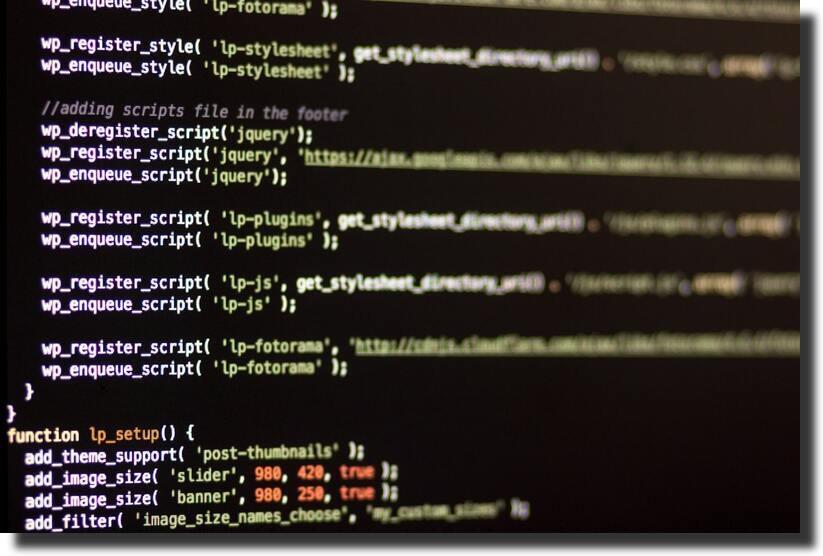
| Elements | Squarespace | WordPress | Squarespace vs WordPress: Winner |
| Ease Of Use | Very user-friendly, drag-and-drop website builder. You can create a website without knowing how to code or hire someone to help. | A steep learning curve, especially if you are a novice. You need to be able to code and have the technical knowledge or hire someone. | Squarespace |
| Available Template Designs | Unique, custom, designer templates created with a good user experience in mind. | There are many options when it comes to themes, but none are state-of-the-art, and you need some coding skills to take full advantage. | Squarespace |
| SEO | SEO features are already created and managed for you. | SEO plugins can add powerful features and tools to your WordPress site. | Draw |
| Cost and Value For Money | Four premium plans, from $12 per month to $40 per month. There is a free 14-day trial to help you get started. | More flexible price! WordPress itself is free, but you pay for a variety of reasons (hosting, themes, plugins, hiring help, etc.) You can find a cheap option or it can cost $200 – $15,000. | WordPress |
| Plugins and Apps | All major applications are already fully integrated into Squarespace, which means they are all compatible and up to date. More applications are of high quality, but there is not much to choose from. | Thousands of plugins to choose from to install on your WordPress site. Endless additional features are available. However, this can be dangerous due to outdated and poor-quality plugins. | WordPress |
| Features | Various built-in features with impressive quality that cover different areas. New features are constantly being added and updated. | Fewer built-in features – more reliance on third-party plugins for better usability. | Squarespace |
| Blogging | A good selection of blog templates and tools to help you get started, but not as robust as the blog resources available in WordPress. | Customizable for blogging with a wide range of plugins and built-in features. There is also a community of bloggers and you can leave comments on other WordPress blogs. | WordPress |
| eCommerce | Built-in sales features, including large inventory, but a bit lacking in applications and payment options. | Difficult to navigate and lack customer support. But when it comes down to it, it’s a powerful, customizable platform. | Squarespace |
| Security | All security and updates will be handled for you. If a security issue occurs, Squarespace experts will resolve it. | You need to take responsibility for the security of your website. | Squarespace |
| Support and Help | Assigned support group with organized instructions. You can also get support through live chat or email. | Great community with resources and tutorials, but poor organization. Most users pay developers for help. | Squarespace |
| Mobile Editor | Mobile applications are free and easy to install. You have a choice of four different options, so you can customize the environment for your site’s needs. | Free and easy to install. There is only one option for each device – which is great if you are looking for the right solution. | Draw |
| Site Migration | Lets you move your site as you wish. Also easy to import from WordPress. | Lets you move your site as you wish. Content export is also accelerated due to ease. | Draw |
| Content Ownership | It does not acquire any rights to your content. However, you should try to print well and simply say that Squarespace can use your content to promote or display your site. | It does not have any right over the content you create and publish and has no licensing terms like Squarespace. However, you may have to use a hosting provider that has licensing terms similar to Squarespace. | WordPress |
Final Verdict
So, the question remains: Squarespace vs WordPress, which is better? And the answer is simple. It depends on the needs and requirements of your website. If you are looking to build a conventional website like a portfolio, restaurant website, small business website, etc., you should choose Squarespace cms for the various things it has to offer.
However, if you are trying to create a website that is unconventional and unique, choosing WordPress is the best option for you. If you need to add some special elements to your website like a social network etc., you can find suitable plugins for that on WordPress, making it a top choice for unique websites.
FAQs
Q1: Is Squarespace better than WordPress?
A: That depends on the type of website you are building. If you need a simple and straightforward website, Squarespace is the better option. If you need a unique element on your website, you should opt for WordPress.
Q2: Squarespace vs WordPress, which is better for multilingual websites?
A: Both are good for multilingual websites. If you use WordPress, you can find plugins that can translate the content and make your website excellent for a global audience. With Squarespace, you can create a multilingual website by duplicating the content and creating separate pages, which is why WordPress is more convenient.
Q3: Is WordPress cheaper than Squarespace?
A: Both platforms have different price. You can pay for one package on Squarespace and use all the various features it has to offer. When using WordPress, you can opt for their free version or pay for the different features you require.
Q4: Squarespace vs WordPress: which is better for blogging?
A: Squarespace blog has some excellent tools that make it a brilliant platform for your blog. However, when it comes to blogging, no one can outdo WordPress. It was made for blogging, and the countless tools it provides for blogging show why it was created for blogging in the first place.
Q5: Do I need to find hosting for my Squarespace website?
A: With your Squarespace website, you don’t have to worry about hosting it. You ’t don’t have to find providers, as Squarespace hosts your site for you.