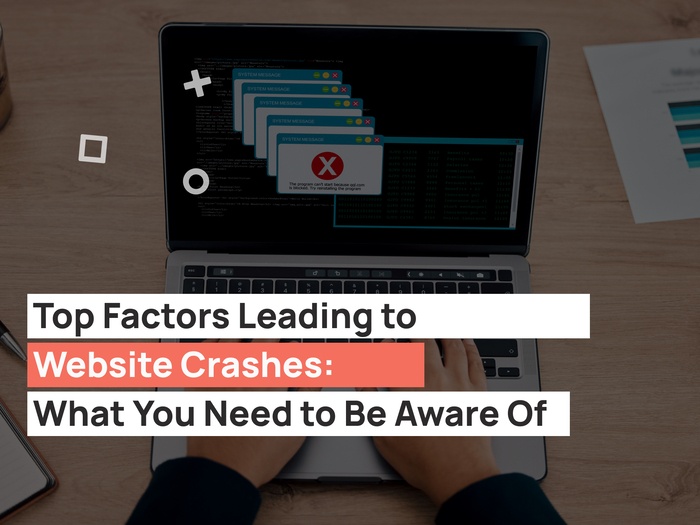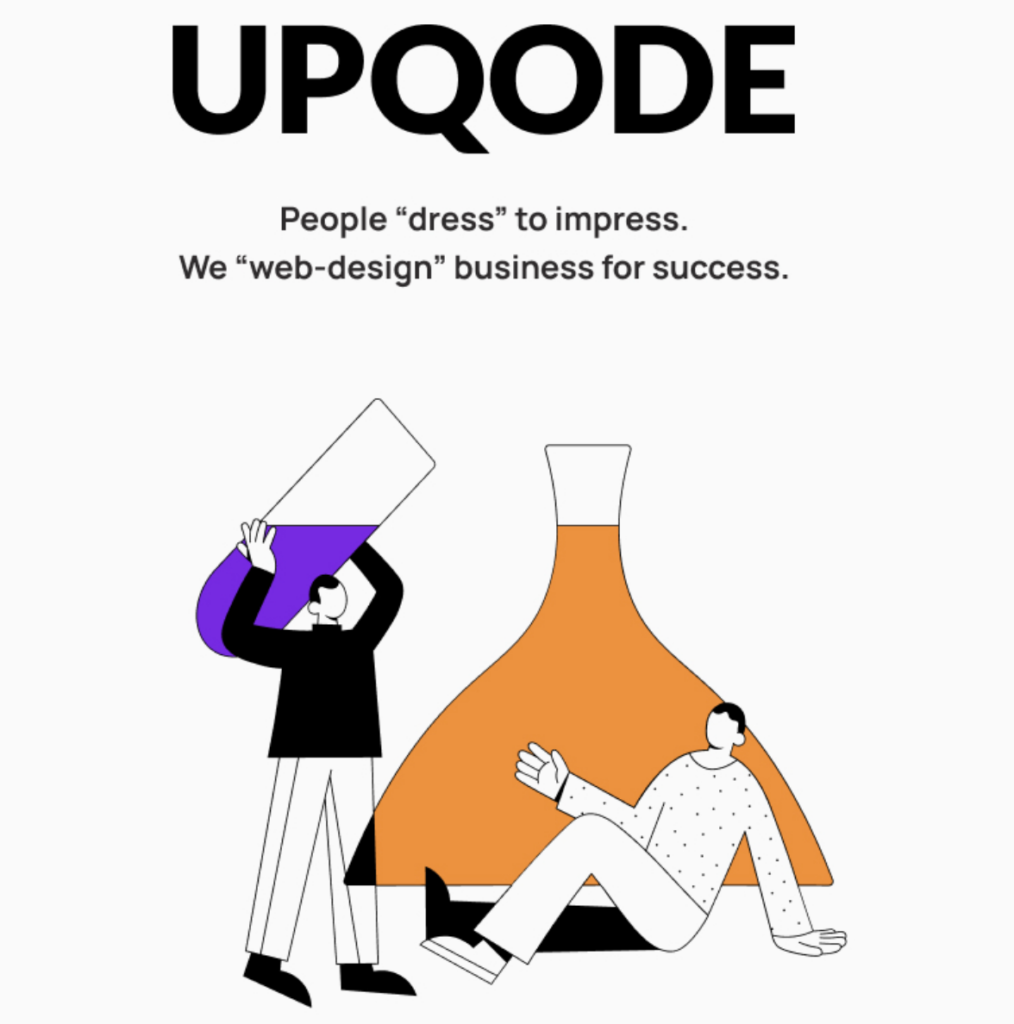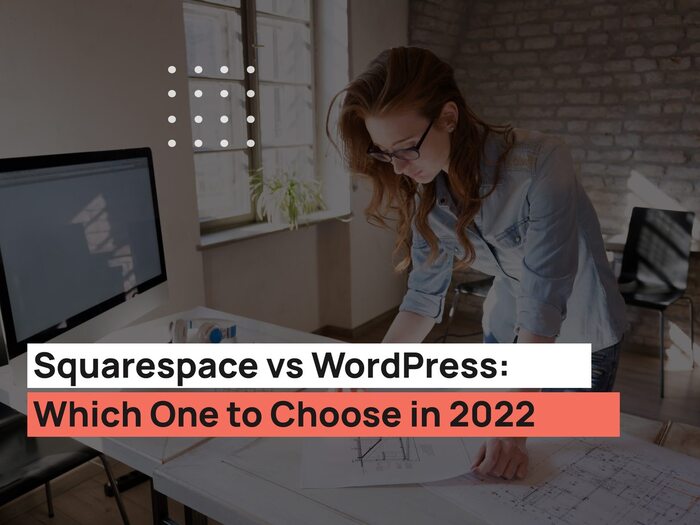User Experience improvements are commonly associated with onerous design revamps and long hours of rewriting the code. But while user experience can’t be taken lightly, there are certain things you can fix here and now. They won’t bring dramatic improvement, but they can become a great temporary solution. In this article, we will provide insights on how to improve user experience by addressing specific issues that can have a positive impact on your product or service.
What Is User Experience Design?
UX design, short for User Experience design, is a multidisciplinary field focused on enhancing the overall experience that users have when interacting with a product, service, or system. It encompasses a wide range of activities and considerations aimed at creating user-centric and enjoyable experiences. UX design is often associated with digital products and websites, but its principles can be applied to physical products and services as well.

When you embark on the creation of a website with a focus on user experience, the objective is to guide your site visitors through your business, showcasing precisely what you intend them to perceive and grasp at specific junctures in their purchasing journey. When addressing the user experience of a physical product, the aim is to provide a distinctive solution that aligns with the immediate requirements of your user. Subsequently, the product can adapt to offer fresh solutions as the user’s needs evolve.
Why Is User Experience Important?
| Customer Satisfaction | A positive UX ensures that customers are satisfied with your product or service. Satisfied customers are more likely to become repeat users and brand advocates, which can lead to increased loyalty and referrals. |
| Competitive Advantage | In today’s competitive market, offering a better user experience can set you apart from your competitors. It can be a key differentiator that attracts and retains customers. |
| Reduced User Frustration | A well-designed user experience minimizes user frustration by making it easy for users to accomplish their goals. This can lead to fewer support requests, lower bounce rates, and higher conversion rates. |
| Increased User Engagement | When users find a product or service easy and enjoyable to use, they are more likely to engage with it. This can lead to longer user sessions, more interactions, and a deeper connection with your brand. |
| Better Conversion Rates | An optimized user experience can lead to higher conversion rates, whether your goal is to make a sale, capture leads, or encourage specific actions. Users are more likely to take the desired actions when the process is smooth and intuitive. |
| Enhanced Brand Perception | A positive user experience contributes to a favorable perception of your brand. Users associate good experiences with a brand that cares about their needs and preferences. |
| User Retention | Enhanced user experience can lead to higher user retention rates. Users are more likely to continue using a product or service that they find enjoyable and valuable. |
How to Improve User Experience
1. Get Rid Of Carousel Slides
Carousel slides used to be extremely popular among website owners. They provided enough space for all the sales messages and looked quite stunning. But with the current attention spans, it’s harder to maintain users’ interest. Additionally, people are so used to scrolling, that they unconsciously start scrolling down as soon as the website loads. Most sliders are made to be rotated horizontally not vertically. This means that the slides never get seen.
Considering that sliders affect your website’s loading speed, it’s best to leave one slide and get rid of all the others. In fact, one sales message will be much more effective, because of the increased attention directed at it. Sliders officially has sunk into oblivion!
2. Remove Pop-Ups
Pop-Ups are another element that used to work in the past but now have become too distracting. Moreover, pop-ups are known to be the most irritating part of the website. Users report fleeing the sites in anger and frustration once they see a pop-up window.
Pop-ups also disrupt the experience you created on your site. This is especially true for sales pages and landing pages. Landing pages are built on the idea of a sales funnel, where each message leads the visitor closer to the purchase. When this experience is interrupted by a pop-up, the sequence gets broken, undermining the whole sales strategy.
3. Use Actionable And Clear Call-to-actions
If you’re wondering how to make people pay attention to your messages without pop-ups, here is the solution: replace the pop-ups with understandable and clear call-to-actions and people will subscribe, call, contact and get in touch in no time. Avoid vague and overly creative call-to-actions such as “Help Me Succeed” at the bottom of a contact form because they have no correlation to the actual action you’re asking the user to perform. The more straightforward you’re in your communication, the better results you will get.
4. Use Hyperlinks
Links are the most basic component of UX design, that the users are used to seeing all over the web. Having links in the text shows that you researched your topic and have a deep knowledge of the subject. Hyperlinks also help navigate users deeper into the site and closer to the purchase.
Be sure to choose the appropriate text for your hyperlinks.
“Click Here” text is used too often and people tend to skip it. Instead, use hyperlinks to boost your SEO by featuring chosen keywords. Google will then use those keywords and match it to user search queries.
5. Use Bullets In Your Content
Perfectly structured texts are easy to read and comprehend. People rarely want to read the article from start to finish these days. The important way to improve user experience is to make sure you have clear visible headlines and structure the content of your site with the help of indicators such as bullet points and hyphens. Make the content easily scannable.

6. Offer Something In Return For a Sign-up
Often, site owners ask the users to sign up without offering them anything in return. Consider the case of a first time visitor who doesn’t know anything about your company but is presented with a sign-up offer. There is simply not enough incentive for them to follow your lead.
If you’re collecting email addresses, take it a step further and create a content piece or other lucrative offer that will propel visitors to action. Your offer must be unique, valuable and enticing enough for the user to give out their email address. Research papers, ebooks, and well-crafted guides are all great content ideas that can improve sign-up rates.
7. Provide Complete Contact Information
Contact information is vital to your sales efforts success. Put that information in the most visible parts of your website, where the visitors expect them to be: in the footer and in the menu.
Also, make sure that you feature all the available channels of communication. Despite ubiquitous contact forms, email is still widely popular. People tend to believe that contact form submissions are more likely to get lost as opposed to emails.
8. Include a Search Field
Search greatly improves user experience and allows users to have a conversation with the site. Not every site needs a search field. Only those that have more than 200 pages. Search field serves the purpose of making the user experience faster and smoother because it offers an easy way to find information without having to review the whole site.
Another important aspect of a search field is its location. Put the search box where people expect to find it. According to the survey conducted by A. D. Shaikh & K. Lenz the best location for a search box is in the top right corner of the page.
9. Remove Old Social Media Icons
You might think that the abundance of social media icons improves your site’s performance, but if those social media channels aren’t updated on a regular basis, the users can start perceiving your company as less professional. In some cases, no activity on social media can indicate a company’s closure. So make sure to feature only active accounts.
An inactive blog is another part of the site that can damage the user experience. If you don’t plan to update your blog with content, simply omit any mentions of the blog on your site.
10. Implement Responsive Web Design
Responsive Web Design (RWD) constitutes a user experience (UX) approach that strives to create websites offering an ideal viewing experience, characterized by effortless reading and navigation, without the need for excessive resizing, panning, or scrolling. This approach extends its adaptability across a diverse spectrum of devices, encompassing desktop computer monitors to mobile phones.
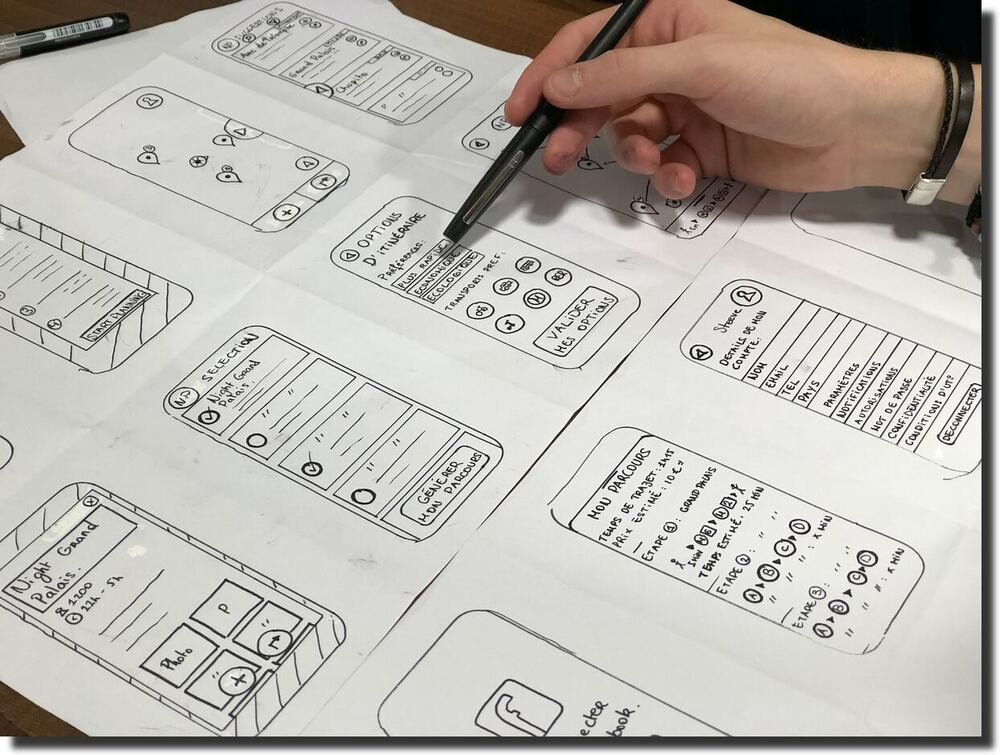
User Experience Encompasses More Than User Interface Design
A proficient UX design necessitates customization to precisely align with your users’ specific requirements. Consequently, UX designers must delve into the entirety of the customer journey to formulate an exceptional user experience. This entails directing attention towards facets such as branding, site structure, and strategies for resolving issues with the product. By doing so, they can proactively accommodate every conceivable type of interaction that users might have with your website.
The key takeaway here is that web designers must expand their perspective beyond the confines of the user interface if they aspire to elevate the overall user experience. While adhering to fundamental best practices for crafting a user-friendly site is imperative, a profound understanding of your users’ desires, needs, and expectations will empower you to develop an interface that seems tailor-made for your target audience.
Final Word
The simplest route to improve user experience is knowing your customers and answering their questions with the right design and usability features. Invest your time in improving user experience and testing your site to avoid customer frustration and the results will exceed your expectations.
User experience is closely connected to lead generation and conversion rates. Ignore user experience for too long and your projected sales plan might never get accomplished. When developing a website, put your customer first and you’ll set your business up for success.