If you’re considering using Squarespace as your powerful website builder, don’t hesitate. By offering several perks, Squarespace remains your top choice brand when launching your brand.
For one, it comes with several free features such as free SSL certificates and custom URLs applicable on your site. On top of this, Squarespace gives you faster loading times and uptime as long as your site meets basic Squarespace SEO standards.
In this Squarespace SEO review, you’ll learn more about Squarespace SEO. Doing so will help you to confirm the Squarespace SEO checklist as you settle on it while launching your business website.
Are Plugins Available On Squarespace?
In Squarespace, extensions are the equivalent of plugins and apps that come with varied pricing and capabilities.
Unfortunately, these are third-party plugins, which means Squarespace isn’t responsible for any technical issues encountered. In case of that, you need to contact third-party providers to solve the problem.
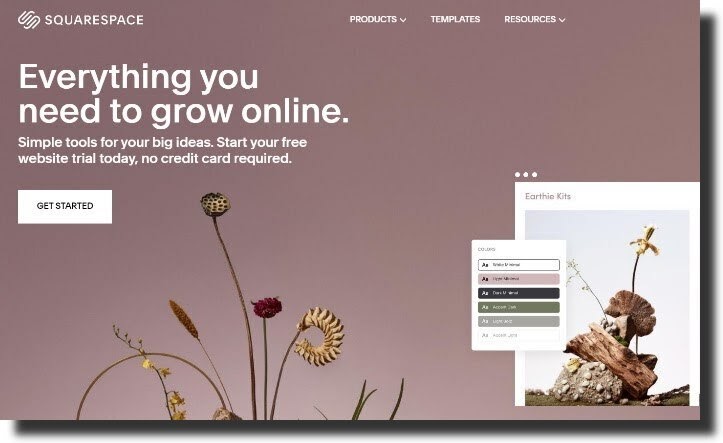
To find out the extensions that are supported in your country, you need to check the info on the extensions page. In addition, you need to exercise a lot of care when authorizing any extension to access your site data.
Make sure you read the terms and conditions of the extension carefully so that you can be sure of what you’re agreeing on.
What Squarespace SEO Features Will You Come Across?
Here’s a detailed explanation of all Squarespace SEO features you’ll find.
1. The Use of HTTP/ SSL Certificates
Squarespace comes with free SSL certificates, which means every URL has a secure socket layer.
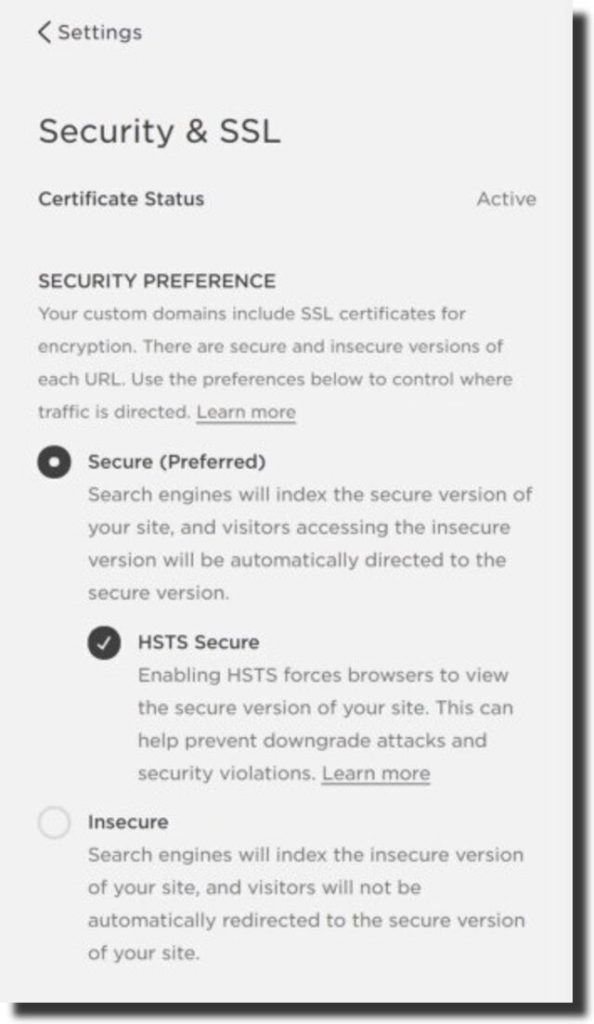
As a result, search engines are aware that you take security seriously and hence rank your site higher.
2. Use Clean HTML Markup
These HTML and URLs are conveniently indexed by search engines such as Google.
As a result, you don’t need to add heading tags such as <h1> or <h2> as Squarespace already does this for you. You only need to select the text in the heading then choose the heading type from the drop-down menu.
3. Squarespace Sites Load Pretty Quickly
Search engines prioritize pages that have relatively faster loading times. Since Squarespace requires you to use its hosting plan, you can only optimize your website’s features to make the site load faster. For instance, you can compress images and use AMPs on your site to reduce loading times.
4. Interface That’s Easy To Use
In Squarespace, pages contain their respective “configuration boxes”. This way, you can conveniently insert the Meta titles and descriptions on your site.
As you can see, this is a considerably simple task that doesn’t need any coding knowledge.
5. Social Media Integration
Squarespace’s social media integration tool makes it easy for the website builder to integrate social shares and comments.
6. User Control
The user control capability in Squarespace allows you to add advanced tools to your site, including adding code yourself.
However, this functionality needs extra prowess but may be the distinguishing factor between ranking on top and the second page.
7. Bing Webmaster Tools
Squarespace uses the Bing Webmaster tool to manage your site’s search presence on Bing and Yahoo. Remember, you have to request the activation of this tool during the launch of your site.
8. Title Tag
The title tag is an important part as it summarizes what the entire site is all about. Using the relevant title tags counts to help search engines index and rank your site higher.
Always start the title tag with your keyword to increase the chances of your site’s visibility on search engines.
9. Readable File Names
Applying optimized file names on your site boosts your SEO performance as search engines will easily read the file names. You can do this by simply double-clicking the image then providing a suitable file name on the box that pops up.
10. Meta Title
The Meta title communicates to your visitors and search engines the purpose of your site. It generally appears in the headline link of the search results.
Squarespace has a ready meta title section whereby you can easily write your preferred meta title for every page and post.
11. Meta Descriptions
Adding short summaries of your web page brings out the idea of meta descriptions. Relevant and keyword-rich meta descriptions result in many click-through rates thus boosting your site’s SEO.
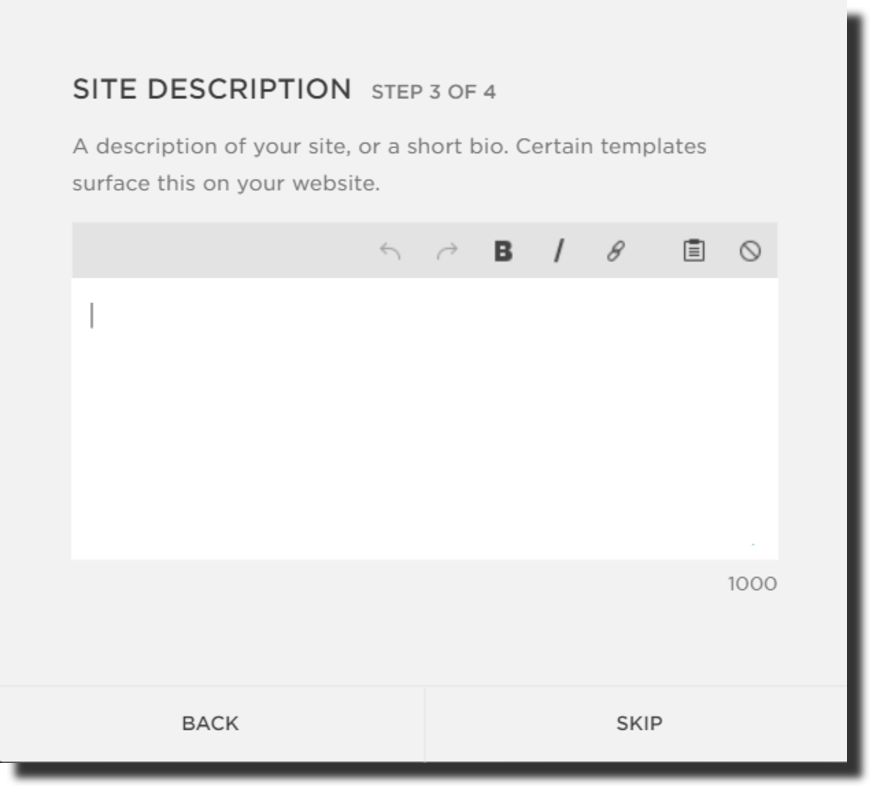
Fortunately, Squarespace provides a section to customize the meta descriptions to your liking. This way, you can relevantly insert the keywords.
12. Custom URLs
Squarespace provides free custom URLs that help you straightforwardly recognize pages. These URLs use numbers instead of text to make the links highly performing.
Besides, Squarespace gives you the chance to make changes to the URLs through the configuration settings page.
13. Headings
Squarespace lets search engines use headings such as H1, H2, H3 to name a few, to index your content properly. Format your work before uploading it on your site so that it’s easy for impaired visitors to navigate your content.
It also helps in making your site physically appealing as simply capitalizing and bolding the headings will make the content appear awkward.
14. Image Alt Text
All your images should contain alternative text since search engines don’t read images but can read the text.
Therefore, Squarespace requires you to use image alt text as they work best in putting your main content across even when your image fails to load. As a rule of thumb, your image alt text should always contain the main keyword.
15. Speed And Uptime
If your site has reliable loading times and excellent speeds, it’s usually live 99% of the time.
However, there’s not a single site that crosses the 100% mark, but with Squarespace, you can get as close to this as possible.
16. Mobile Friendly
To get the maximum out of Squarespace, you can rely on its mobile-friendly feature. Squarespace themes come with mobile responsiveness such that your content and images fit perfectly on all screen sizes.
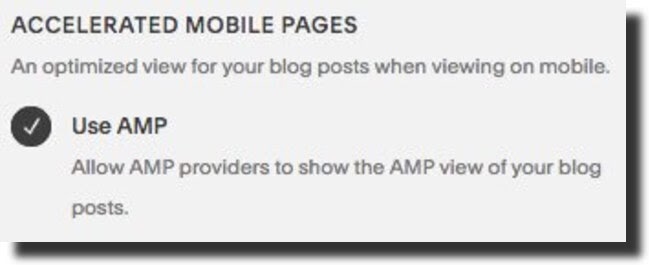
As a result, your Squarespace website ranks higher as search engines are more interested in mobile-friendly sites.
17. 301 Redirects
Every link on a page counts a lot in making your site more visible to search engines. So, ensure that every URL change matches with a ‘301 redirect’ for convenient finding by your visitors.
Doing so allows Google and search engines to find the new site’s location as well as prevent your visitors from experiencing page loading errors.
Steps to create Squarespace 301 redirects
● Go to the home menu then click settings select advanced
● Select URL mappings
● Add your screen redirect in this format /old-URL -> /new-URL 301
18. SSL Encryption (HTTPS)
When you build your web page with Squarespace, you’re lucky to obtain free SSL certificates for your site. This means that your visitors are fully secure on every page found on your website. Better still, Google rewards all the sites with HTTPS with higher rankings on search results.
19. Sitemap
Squarespace comes with an automatic XML sitemap feature. It helps Google understand all the URLs and image metadata in your site pages to index them appropriately.
To submit your sitemap, you’ll need to follow these simple steps;
● Log in to Search Console and navigate the sidebar until you find “sitemaps”
● Select sitemaps
● Choose “Add new sitemap” then type “sitemap.xml”
● Finalize by clicking “submit”
Once you do this, your sitemap is all set.
20. Google Analytics
Google Analytics feature is extra useful when tracking how your keywords are performing and establishing where you need to make changes.
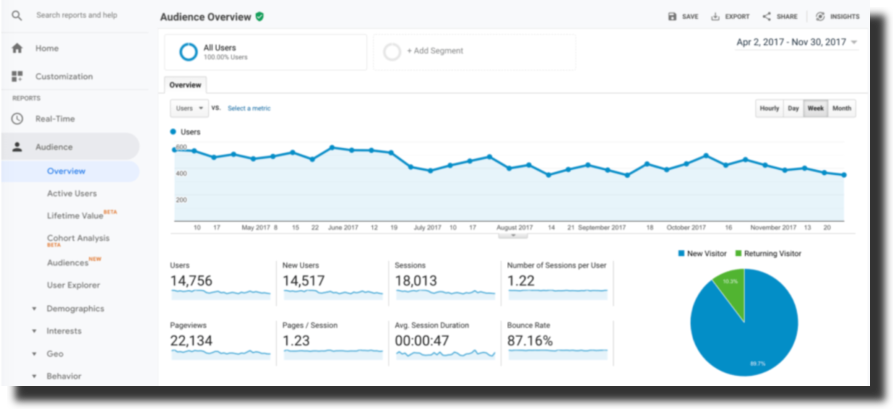
Usually, this feature is mandatory for any website builder who wishes to be there in the long haul. The data this feature provides is both useful to you and the marketer you might want to hire to grow your business
21. Google Search Console
Google Search Console is a feature that connects your site to Google and helps the search engine understand what your site is all about.
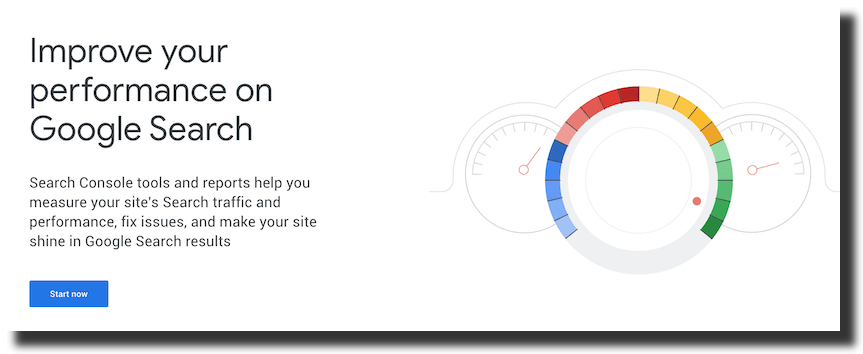
This tool assesses your site’s performance by tracking how the keywords are performing.
22. Social Media Integration
Squarespace automatically generates social media metadata you’d need to integrate your site with social media profiles.
By allowing these social sharing sites to show the title, description, and featured image, Squarespace gives a boost to your SEO.
Tips To Get More Benefits From Squarespace SEO
As a feature-packed website builder, Squarespace delivers an overall significant brand. To get the most out of it, you can follow the Squarespace SEO tips below;
Add Alt Text To Your Images
Squarespace uses tons of images which means that you should emphasize the proper use of alt text. This is a site whose templates and themes are more image-centered.
So, you can never underestimate the use of image alt texts as they help to tell search engines what you’re all about. Consequently, you’ll rank higher for your preferred keywords.
Leverage On The Use Of Google Analytics
This tool is super important to every website builder thanks largely to the insights it gives about your keywords.
Google Analytics comes free and enables you to get valuable insights on user traffic and possible ideas for improvement.
Even though you don’t find it necessary to use the tool, you can hire a marketer who could find the tool’s data useful.
Make Use Of The Social Media Integration Tool
If you wish to show search engines your legitimacy, take advantage of social media integration. By connecting your social accounts to Squarespace, you’re growing your brand as you increase its visibility in social media networks.
Take Advantage Of The ‘Not Linked” Feature
One of Squarespace’s most fantastic features is the ‘Not Linked’ feature. It’s essentially used to store any in-progress or stand-alone pages in the website as pages that aren’t linked give accessibility issues.
So, ensure that you make maximum use of the “Not Linked” feature for excellent visibility results.
Choose The Right Template
Squarespace delivers largely on templates so that you can reliably find the right one for your website.
The choice of the template depends on the focus of your brand and also the overall Squarespace SEO optimization. So, don’t skip these two essential points when choosing the template to use when launching your site on Squarespace.
Be On The Lookout For The New Features
Similar to other website builders, Squarespace is constantly evolving. Always ensure that you check out the new and the latest features the brand is offering. Doing so helps to put your site in the top position.
Make Use Of The Tags And Categories
To better make your site known better to the search engines, Squarespace tags and categorizes your content. Therefore, all your posts, pages, and products become visible on search engines as they have been tagged and categorized.
Ways To Boost Your Squarespace SEO
Even though this platform comes with several Squarespace SEO features, you can go the extra mile to boost your site’s Squarespace SEO optimization.
Below are some ways to do that;
Optimize Your Keywords
Getting more page visits significantly depends on keyword optimization for Squarespace SEO. You need to first search the keywords that your target audience is using most then optimize them for search engines.
Google Keywords Planner can be a resourceful tool in determining the most relevant keywords for your business. By inserting the keywords naturally in your content, you’re sure to increase your traffic and site visibility.
Also, consider inserting the keywords on the meta titles, meta descriptions, alt text, URL, and links. Doing so gives a remarkable boost to your site’s SEO performance.
It’s also super important to keep track of your keywords’ performance so that you can know where to make tweaks.
For instance, a tool like Google Search Console gives insights on the pages that are performing excellently and those that need improvement
Make Backlinks Your Friend
The use of backlinks on your site is non-negotiable. They expose your content to more eyes and tell search engines you’re delivering high-quality content.
Therefore, you need to make sure that you share your content massively on social media channels. Add an option to link back to your website for even better results.
As a rule of thumb, your backlinks should be relevant, natural, and useful to your audience. They should also link back to high authority websites. This way, you’ll reap the benefits but not penalties that Google extends to those who purchase backlinks.
Optimize Your Site’s Interface
Search engines prefer sites that users can navigate easily without the hassle of overthinking where a certain item is placed. Therefore, it’s significantly important to create unique URLs for your site pages so that search engines can easily identify them.
This way, your site becomes user-friendly, a feature that most visitors are looking for. Make your Squarespace site as straightforward as possible.
Compress Your Images
Your website could have all the Squarespace SEO features you can think of but without the right image sizes, you’re doomed for failure. First, remember a page works best when it has excellent loading times.
Unfortunately, those appealing images could mean bad for your site, especially if they are overly large. So, you need to compress these images to ensure real-time loading times. Having the right image sizes goes a long way in optimizing your content for search engines.
Optimize Your Anchor Texts
Another important aspect of Squarespace SEO boost is the proper use of anchor texts. So, the blue text that directs you to another site is what anchor texts are. For you to rank higher on search engines, you need to insert them naturally and relevantly within your content.
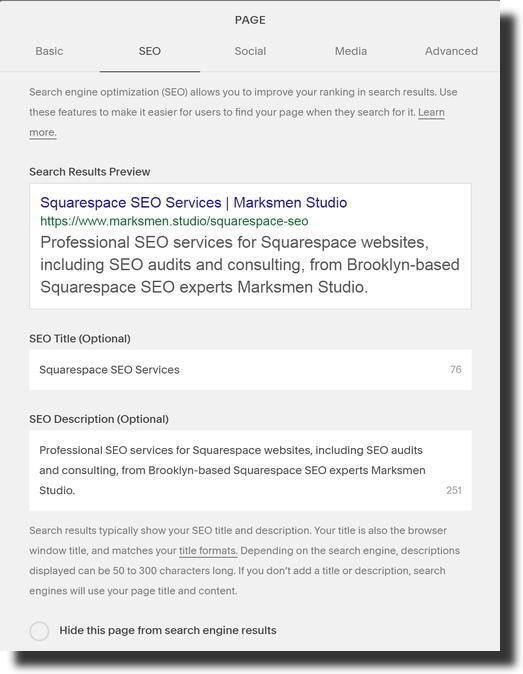
Remember, there are various forms of anchor texts with generic ones like ‘click here’ and branded ones such as ‘Aweber Review’. Use these anchor texts wisely so that they don’t direct your visitors to irrelevant websites.
Maintain Top Quality In Your Content
You’re going to receive penalties for bad SEO practices such as stuffing keywords and duplicating content. Creating original and authoritative content is therefore of utmost importance.
For you to maintain high-quality content on your Squarespace site, it’s mandatory to maintain high-quality content. You can do this by considering such factors as fact-checking, spelling and grammar check, and posting valuable content.
Add Schema Markup
For your site to rank higher on search engines, you need to add something known as schema markup or structured data. Usually, this is the information you place on your site’s code to act as rich snippets.
Since structured data gives additional information about your site, you can rest assured of improved SEO performance. For a clearer picture, structured data would be adding prep time or the calories on your recipes blog.
How Squarespace Can Help You Grow Your Online Store
Choosing Squarespace to build your website over other website builders comes with tons of benefits. And to ensure you implement each feature, you need a Squarespace SEO checklist to guide you.
Though powerful builders such as WordPress outshine this brand in some instances, following the Squarespace SEO tips above ensures you enjoy all that it offers.
As we’ve seen in this Squarespace SEO review, this site builder is a reliable brand when it comes to helping boost your site’s SEO.
By applying such free features as SSL certificates and Accelerated Mobile Pages (AMP), you can be sure that Squarespace SEO helps with your site’s success.
Don’t look further for a feature-packed website builder as Squarespace is your go-to brand. Furthermore, the majority of its free features don’t need coding knowledge apart from the advanced tools.
Therefore, you will not incur extra costs taking coding lessons or hiring a coding expert to get maximum benefits in using Squarespace SEO features.



