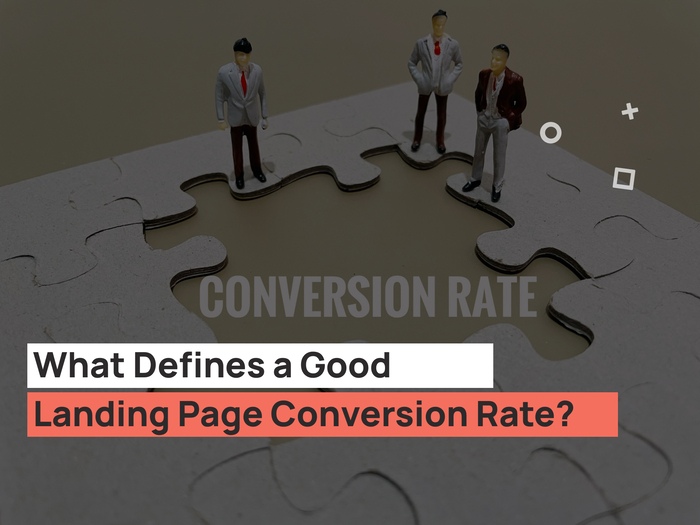Using Notion templates is an effective way to ease into using Notion without feeling overwhelmed by the task of creating your entire workspace from scratch.
As you may be aware, Notion stands out as an exceptional digital tool for organizing your professional life and managing your business. However, it also excels in aiding personal organization and enhancing productivity.
When you’re just starting with Notion, it can appear daunting due to the blank canvas and numerous features at your disposal.
This is precisely where Notion templates come to the rescue. All you need to do is duplicate them into your workspace and begin tailoring them to your specific requirements.
Notion boasts a thriving community of certified experts and skilled creators who have designed a plethora of both paid and free Notion templates catering to a wide array of needs such as personal organization, productivity enhancement, business management, project tracking, habit monitoring, and more.
To save you time and direct you towards the finest Notion templates crafted by proficient creators and experts, we have compiled a list of templates tailored especially for personal use, startups, freelancers, and students.
So, let’s dive in!
What Is Notion?
Notion is an exceptional application that functions as a versatile tool for a wide range of purposes, including habit tracking, idea recording, mood monitoring, goal setting, vacation planning, and much more. By using these templates, you can easily unlock the full potential of Notion, whether it’s for personal or professional tasks!
Benefits of Using Notion Template
| Improved Time Management | Notion templates can help you allocate time effectively, break down goals into manageable tasks, and optimize productivity. |
| Enhanced Accountability | These templates foster accountability by allowing progress tracking, milestone celebration, and self-reflection. |
| Seamless Collaboration | Notion templates facilitate collaboration by sharing plans, assigning tasks, and tracking progress among teammates or colleagues. |
| Flexibility and Adaptability | Notion templates provide a structured framework while accommodating changes and unexpected events, ensuring you stay on course toward your goals. |
| Centralized Organization | Notion templates offer a single platform to organize and access all goal-related information, improving efficiency and reducing stress. |
Free Personal Notion Templates
Why not make the most of these complimentary Notion templates? They serve as an outstanding way to initiate your journey with Notion and effectively manage your daily routines. By making slight customizations, you can craft a personalized productivity tool that aligns perfectly with your unique requirements.
Personal Finance Tracker
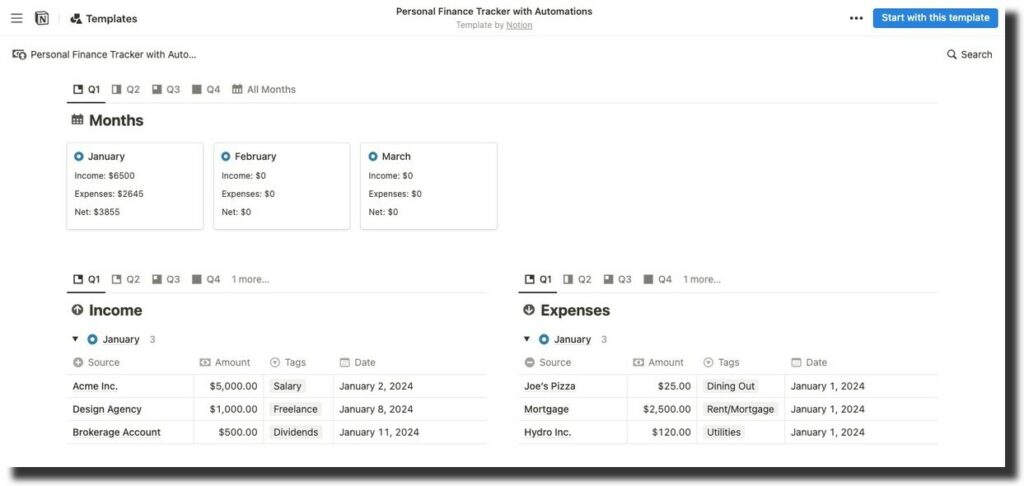
Elevate your financial tracking and budgeting with the Notion Personal Finance Tracker with Automations template. Expertly designed to streamline your money management, this template empowers you to organize and monitor your finances efficiently.
In just 10 minutes, gain mastery over your financial landscape, enhancing your ability to save, invest, and spend wisely. Highly recommended by a community of users, this intuitive system is pivotal in achieving financial clarity and control.
Features and Benefits:
- Developed by a Notion Certified Consultant: Rest assured, this template is crafted by an expert, integrating the best practices in personal finance management.
- Quick and Easy to Learn: It takes just 10 minutes to get acquainted with the system. This user-friendly design ensures a smooth transition into effective financial tracking.
- Highly Customizable for Individual Needs: Whether you’re a freelancer, a family budget planner, or a savvy investor, the template’s adaptable framework caters to diverse financial goals and lifestyles.
- Multi-Device Compatibility: Seamlessly access and update your financial data on laptops, tablets, and phones, keeping you connected to your finances anywhere, anytime.
Journal

Discover the art of reflective journaling redefined with Notion’s Journal Template. This elegantly designed template offers a serene and organized space for your daily reflections, thoughts, and experiences. Transform your journaling practice into a rewarding ritual that not only captures your day-to-day life but also fosters self-awareness and personal growth.
Features and Benefits:
- Thoughtfully Crafted Layout: The Journal Template presents a clean, easy-to-navigate interface, ensuring a peaceful and distraction-free journaling experience.
- Customizable Entries: Tailor your journal entries to your preference. Whether you want to jot down quick notes, detailed narratives, or even add images and links, this template adapts to your journaling style.
- Daily, Weekly, and Monthly Views: Organize your entries in a way that suits you best. The template offers various views to help you reflect on your day, track your progress over weeks, or look back at your monthly journey.
- Accessible Across Devices: Your journal goes where you go. Effortlessly access and update your journal on different devices, ensuring your thoughts are always within reach.
Travel Planning
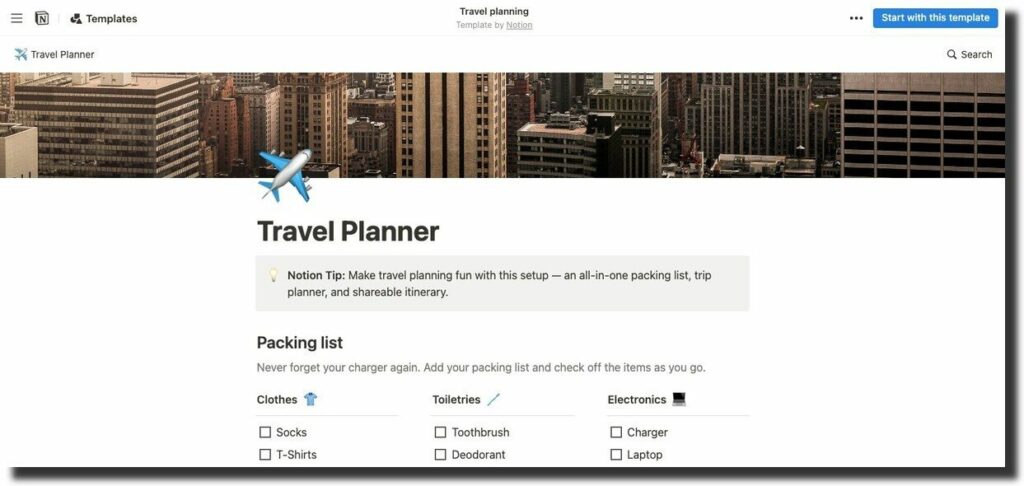
Make your travel planning effortless and enjoyable with Notion’s Travel Planner Template. Specially designed for wanderlust enthusiasts, this template is your ultimate companion for creating unforgettable trips.
Features and Benefits:
- Comprehensive Itinerary Planning: Craft detailed itineraries with ease. Organize your flights, accommodations, activities, and reservations all in one place.
- Customizable Travel Checklists: Never forget a thing with customizable packing lists and pre-trip checklists. Tailor them to your specific travel needs.
- Budget Tracking Tools: Keep your finances in check with the budget tracker. Monitor your expenses and stay within budget for a stress-free travel experience.
- Destination Research and Resources: Store all your research, notes, and travel tips in one location. Have quick access to important information like local attractions, restaurants, and emergency contacts.
- Collaborative Features for Group Trips: Planning with friends or family? Collaborate in real-time, share ideas, and make joint decisions effortlessly.
- Accessible on Multiple Devices: Plan on the go and access your travel planner from anywhere, whether on your laptop, tablet, or smartphone.
Weekly To-do List
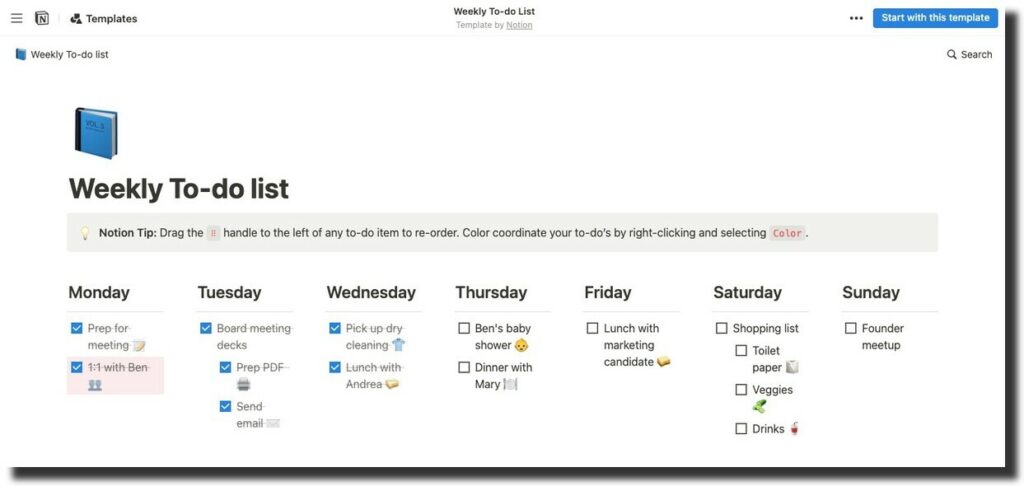
Tailored for individuals who strive for efficiency and organization, this template brings clarity and focus to your weekly planning. Whether you’re juggling work tasks, personal projects, or daily errands, the Weekly To-Do List template helps you manage your time and tasks effectively. Popular among productivity enthusiasts, this template transforms overwhelming lists into manageable, actionable plans.
Features and Benefits:
- Structured Weekly Overview: Get a clear view of your week ahead. This template organizes your tasks day-by-day, allowing you to see your entire week at a glance.
- Customizable Task Categories: Personalize your to-do list with customizable categories. Whether it’s work, home, fitness, or hobbies, you can tailor the template to fit all areas of your life.
- Priority Setting Features: Highlight your most important tasks. The priority setting feature ensures that your key objectives stand out and get tackled first.
- Progress Tracking: Stay motivated by tracking the completion of your tasks. Visual progress indicators provide a sense of accomplishment as you check off items throughout the week.
- Accessible Across Devices: Keep your to-do list with you wherever you go. The template’s compatibility with various devices ensures that your tasks are always within reach, whether at home, at work, or on the move.
Reading list
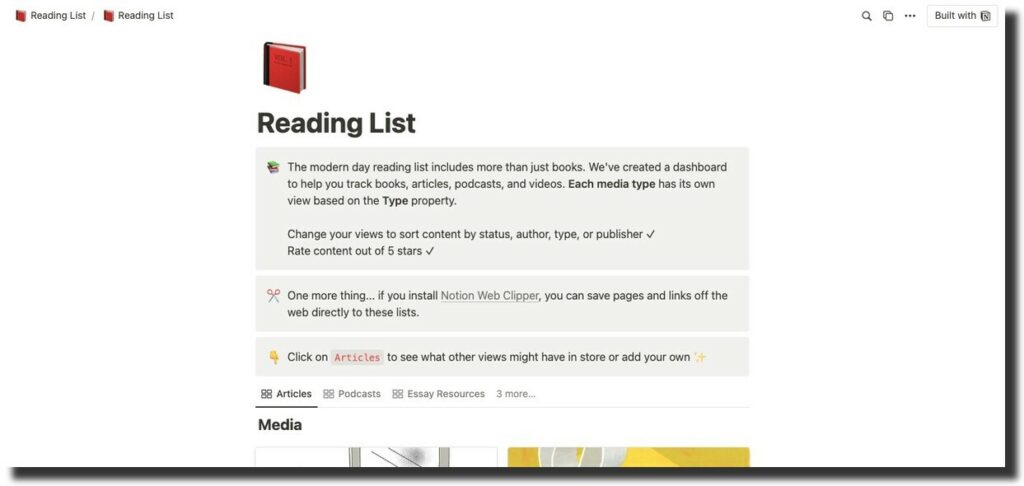
This template is a haven for book lovers and avid readers, offering a structured yet flexible way to manage your reading journey. Whether you’re exploring literary classics, keeping up with the latest releases, or studying technical texts, the Notion Reading List keeps your literary adventures well-organized and easily accessible.
Features and Benefits
- Organized Book Tracking: Catalog your books with ease. Sort by author, genre, reading status, and more, creating a personalized library that reflects your reading preferences.
- Reading Progress Tracker: Keep track of your reading progress for each book. This feature motivates you to reach your reading goals and see how far you’ve come.
- Personalized Notes and Highlights: Capture your thoughts, favorite quotes, and key takeaways from each book. This enriches your reading experience and makes revisiting book highlights a breeze.
- Customizable Reading Goals: Set and track your reading goals, whether it’s the number of books per year or specific genres you want to explore.
- Recommendation and Wishlist Sections: Maintain a list of books recommended by friends or intriguing titles you come across, ensuring you never run out of books to read.
- Multi-Device Accessibility: Access your reading list on any device, making it easy to update your progress, add new books, or check your notes on the go.
My calendar
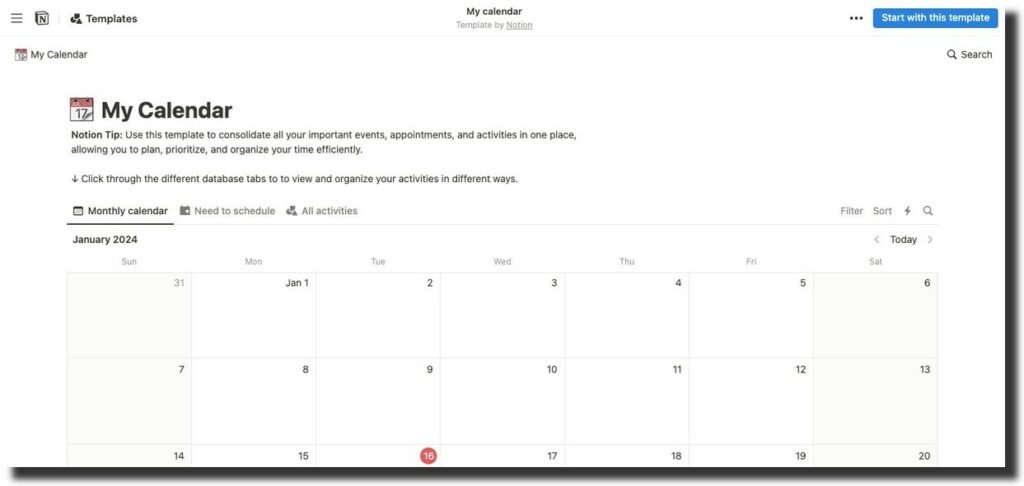
Created for anyone who seeks to bring order and clarity to their busy life, this template is the ultimate tool for time management and organization. Whether you’re balancing work meetings, personal appointments, or social events, My Calendar helps you visualize and manage your time effectively.
- Comprehensive Monthly and Weekly Views: Get a bird’s-eye view of your month, or zoom in on your week. These views help you plan and adjust your schedule with ease.
- Customizable Event Categories: Tailor your calendar with categories that fit your lifestyle. Work, personal, fitness, or social events can all be color-coded for quick reference.
- Reminders and Notifications: Set reminders for important events and deadlines. Stay on top of your commitments with timely notifications.
- Accessible on Multiple Devices: Manage your schedule whether you’re at home, in the office, or on the move. The template’s compatibility with various devices ensures that your calendar is always at your fingertips.
Best Notion Templates For Work
Projects & Tasks
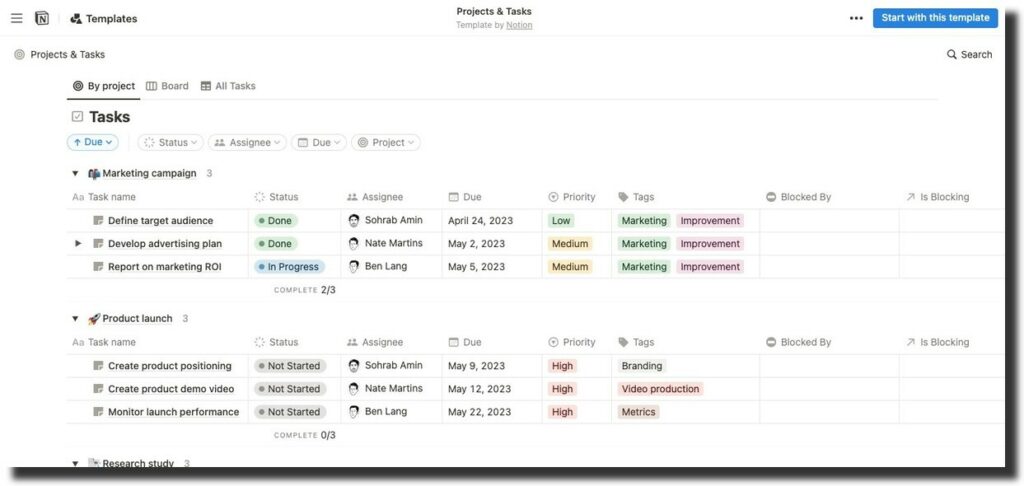
This robust and versatile template is designed for professionals, teams, and individuals who are passionate about staying organized and achieving their goals. Whether you’re overseeing complex projects, coordinating team tasks, or managing personal endeavors, this template provides a centralized and intuitive platform for all your project management needs.
Features and Benefits
- Comprehensive Project Dashboards: Visualize your projects with clarity. The dashboards offer an overview of project status, timelines, and key milestones, enabling effective project tracking.
- Detailed Task Management: Break down your projects into manageable tasks. Assign deadlines, priorities, and responsible parties to ensure timely completion and accountability.
- Customizable Workflows: Adapt the template to fit your specific project management style. Whether you follow Agile, Kanban, or traditional methods, the template flexes to your workflow.
- Collaboration and Team Integration: Easily collaborate with team members. Share updates, delegate tasks, and track progress in a shared, real-time environment.
- Resource and Document Storage: Keep all project-related documents and resources in one place. This centralized approach ensures easy access and organization.
- Accessible Across Devices: Stay on top of your projects anywhere, anytime. The template’s multi-device compatibility ensures you can manage tasks and monitor progress on the go.
Meetings
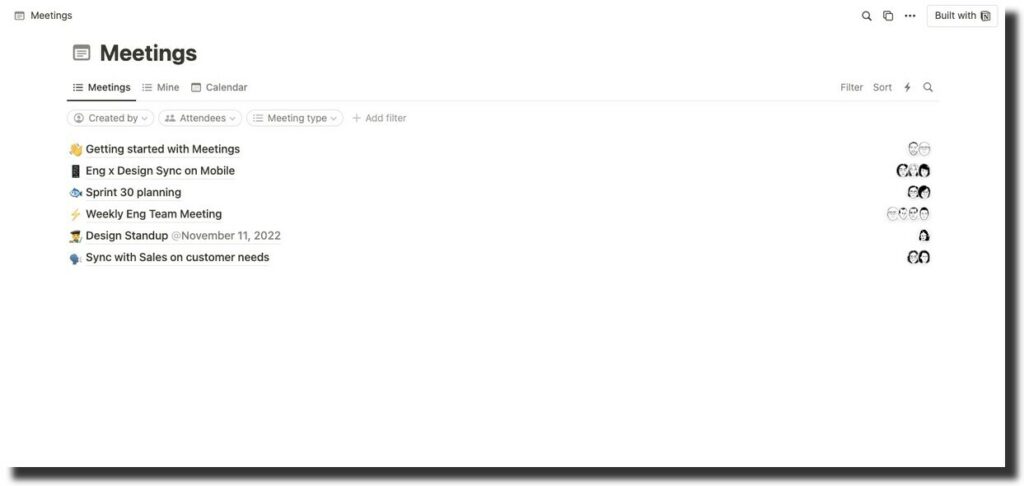
This template is a game-changer for professionals, team leaders, and anyone looking to maximize the effectiveness of their meetings. Whether it’s for brainstorming sessions, project updates, or client consultations, the Notion Meetings Template ensures that every meeting is productive, organized, and outcome-focused.
Praised by teams and businesses for its efficiency and practicality, this template is your key to more structured and impactful meetings.
Features and Benefits
- Structured Meeting Agendas: Create clear and concise agendas to guide your meetings. This ensures that all key topics are covered and discussions stay on track.
- Note-Taking and Documentation: Compile meeting notes, decisions, and key points in one place. This centralized documentation is invaluable for future reference and continuity.
- Customizable Templates for Different Meeting Types: Adapt the template for various meeting styles, from formal board meetings to casual team check-ins.
- Accessible Across Multiple Devices: Update and review meeting agendas and notes on any device, ensuring you’re always prepared, whether in the office or on the go.
Social Media Calendar
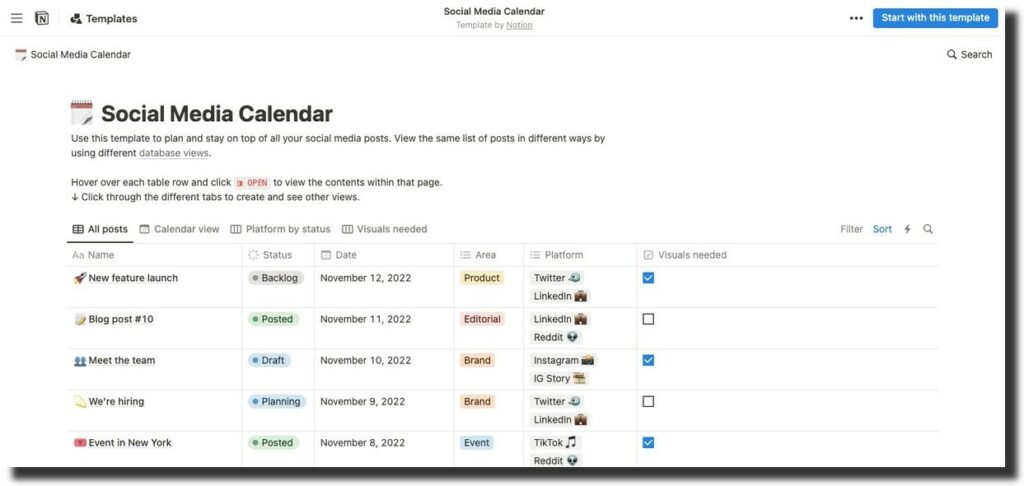
This template is a must-have for social media managers, content creators, and marketing teams who aim to enhance their online presence. It provides a comprehensive and organized approach to managing social media content across various platforms.
Features and Benefits
- Organized Content Scheduling: Plan your posts in advance with an easy-to-use calendar view. This helps in maintaining a consistent and engaging online presence.
- Platform-Specific Customization: Tailor your content for different social media platforms within the template. Whether it’s for Instagram, Twitter, Facebook, or LinkedIn, manage it all in one place.
- Integrated Task Lists for Content Creation: Keep track of content creation stages, from brainstorming and drafting to publishing and analyzing.
- Performance Tracking and Analytics: Record and analyze the performance of your posts. Use insights to refine your strategy and improve engagement.
- Collaboration Features for Teams: Collaborate seamlessly with team members. Assign tasks, share feedback, and update content statuses in real-time.
- Multi-Device Accessibility: Update your social media calendar and access your content plan on any device, keeping you agile and responsive in the fast-paced world of social media.
Resume
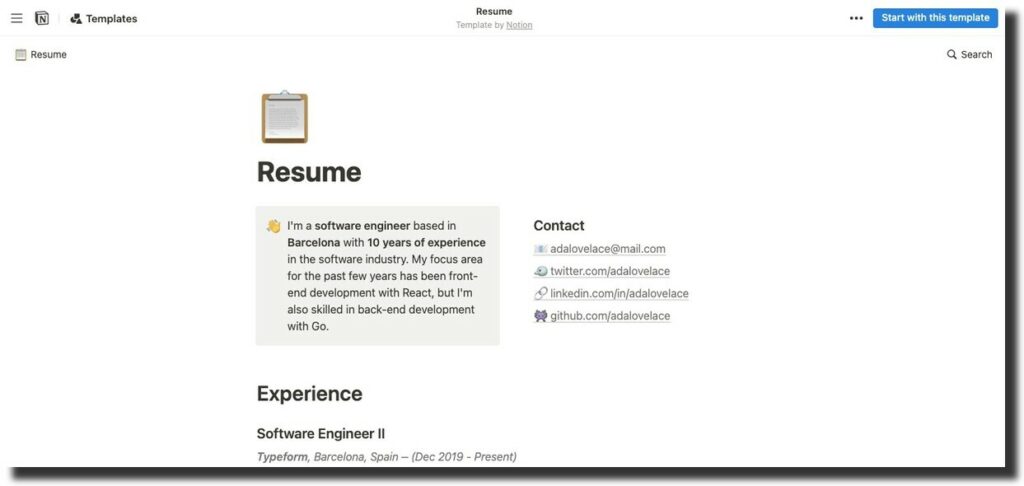
This template is a powerful tool for job seekers, professionals, and anyone looking to present their skills and experiences compellingly and professionally. Whether you’re applying for your first job, seeking a career change, or aiming for a promotion, the Notion Resume Template helps you create a resume that stands out.
Features and Benefits
- Elegant and Professional Design: Choose from a variety of clean, modern layouts that highlight your strengths and catch the eye of recruiters.
- Easy Customization: Tailor your resume to suit your unique experiences and skills. The template’s flexibility allows you to present your background in the best light.
- Comprehensive Sections: Include all vital sections such as work experience, education, skills, certifications, and personal projects. Each section is designed to showcase your qualifications effectively.
- Interactive and Dynamic Format: Unlike traditional resumes, create an interactive version with links to your portfolio, LinkedIn profile, or personal projects.
- Guidance and Tips: Benefit from embedded tips and guidelines on how to write impactful content for each section of your resume.
- Downloadable and Shareable: Easily export your resume as a PDF or share it online with potential employers or through your network.
- Accessible Across Devices: Update and refine your resume on any device, ensuring it’s always ready for the next opportunity.
Product roadmap
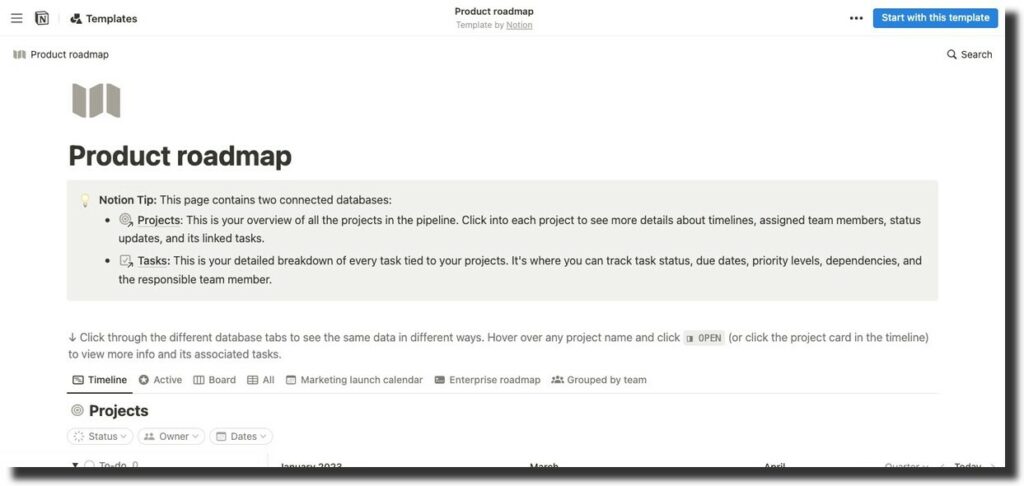
This template is an essential tool for product managers, development teams, and startup founders who are committed to bringing their vision to life. It provides a strategic framework for planning, tracking, and communicating the progress of your product’s journey.
Features and Benefits
- Clear Roadmap Visualization: Lay out your product’s milestones, features, and goals in a visually engaging and easily understandable format. This helps align your team and stakeholders with your product strategy.
- Flexible Timeline Adjustments: Adapt the roadmap as your product evolves. The template’s flexibility allows for easy updates and modifications, keeping your roadmap relevant and current.
- Prioritization of Product Features: Effectively prioritize features and tasks. The template helps you focus on high-impact activities that drive your product forward.
- Collaborative Workspace: Foster teamwork and collaboration. Share the roadmap with team members, gather feedback, and make collective decisions to enhance product development.
- Status Tracking and Updates: Keep track of progress and update the status of different roadmap items. This ensures transparency and accountability within your team.
- Accessible Across Devices: Access and update your product roadmap from any device, ensuring you can steer your product’s journey anytime, anywhere.
Sales Pipeline with Automations
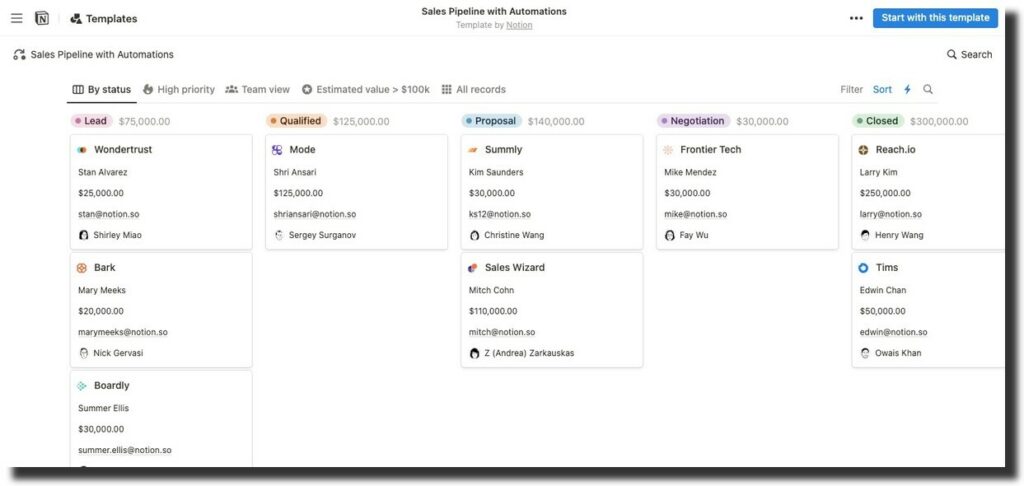
This dynamic template is designed for sales professionals, teams, and entrepreneurs who aspire to streamline their sales activities and drive better results. By automating key aspects of the sales process, this template not only saves time but also enhances the effectiveness of your sales strategies.
Features and Benefits
- Automated Sales Stages: Move deals through the pipeline effortlessly with automated stages. This feature ensures a smooth transition of leads from prospecting to closing.
- Customizable Deal Tracking: Tailor the pipeline to fit your sales process. Track details like deal size, stage, expected close date, and key contacts for each prospect.
- Activity and Interaction Logs: Record every interaction with prospects, from emails and calls to meetings. This helps in maintaining a comprehensive history for each deal.
- Automated Reminders and Notifications: Set up reminders for follow-ups and important tasks. Stay on top of your sales activities without missing any opportunities.
- Performance Analytics and Reporting: Gain insights into your sales performance. Use built-in analytics to track your progress and identify areas for improvement.
- Collaboration Tools for Sales Teams: Collaborate seamlessly with your team. Share updates, assign tasks, and manage leads collectively to maximize your sales efforts.
- Cross-Device Accessibility: Manage your sales pipeline on any device, ensuring you can access and update your sales data whether in the office or on the go.
Content calendar
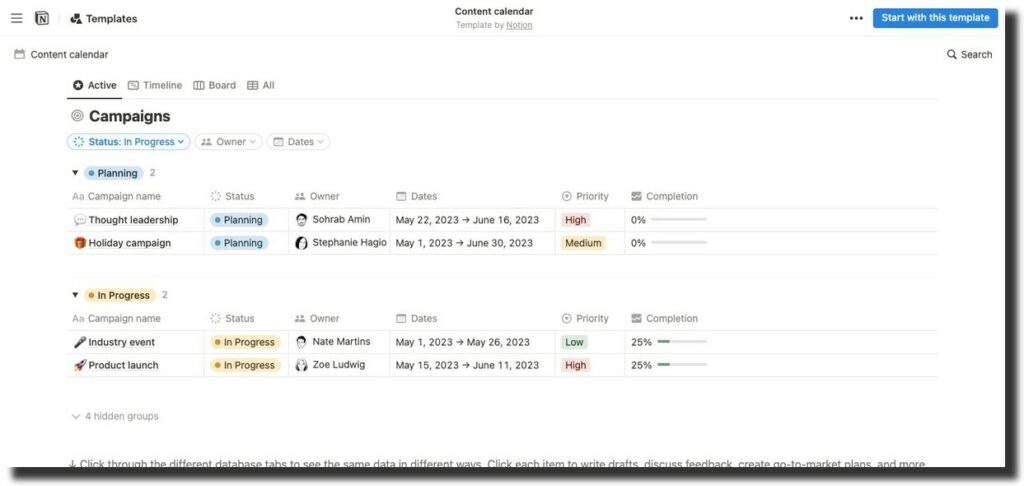
This template is a vital tool for content creators, marketing teams, and social media managers aiming to streamline their content strategy and execution. It offers a structured and comprehensive approach to planning, organizing, and tracking content across various platforms and mediums. Acclaimed for its versatility and user-friendliness, the Content Calendar template is the go-to solution for a cohesive and effective content strategy.
Features and Benefits
- Organized Content Scheduling: Plan and visualize your content across days, weeks, or months. This calendar view ensures a consistent and well-timed content flow.
- Platform-Specific Customization: Tailor your content for different channels within the template. Whether it’s for a blog, YouTube, social media, or newsletters, manage it all in one centralized place.
- Collaboration and Teamwork Features: Collaborate efficiently with team members. Share ideas, provide feedback, and update statuses in a shared, real-time workspace.
- Content Performance Tracking: Record and review the performance of your published content. Use this data to refine your strategy and increase audience engagement.
- Resource and Asset Management: Store all your content assets, such as images, videos, and draft copies, alongside your calendar for easy access and organization.
- Accessible Across Devices: Update your content calendar and access your strategy on any device, keeping your content planning flexible and adaptable.
Conclusion
We trust that you found value in this comprehensive compilation of top-notch Notion templates to explore. However, the list doesn’t end here; there’s a wealth of additional Notion templates available on Notion for you to delve into. These templates can be conveniently filtered by popularity, rating, price, or keyword, and you can also peruse reviews and ratings from fellow users who’ve experienced them.
So, why wait any longer? Take a moment to explore the diverse array of Notion templates where you’ll undoubtedly discover impressive possibilities and functionalities provided by Notion templates.