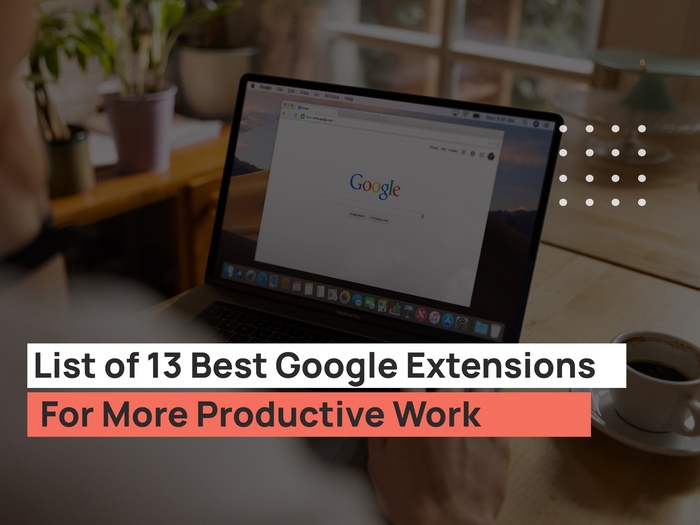Website users enjoy Google services like tracking data, testing performance and many others. All these services are in different areas of Google making it hard to manage. However, you can get them in one kit called Google site kit using WordPress.
The Google Site Kit helps you to link all your Google services to WordPress. Google Analytics shows any information in the WordPress dashboard.
What Does Google Site Kit Mean?
Google site kit is a WordPress plugin that enables you to connect with WordPress services. WordPress users benefit from the kit since they can track all the Google services from one point.
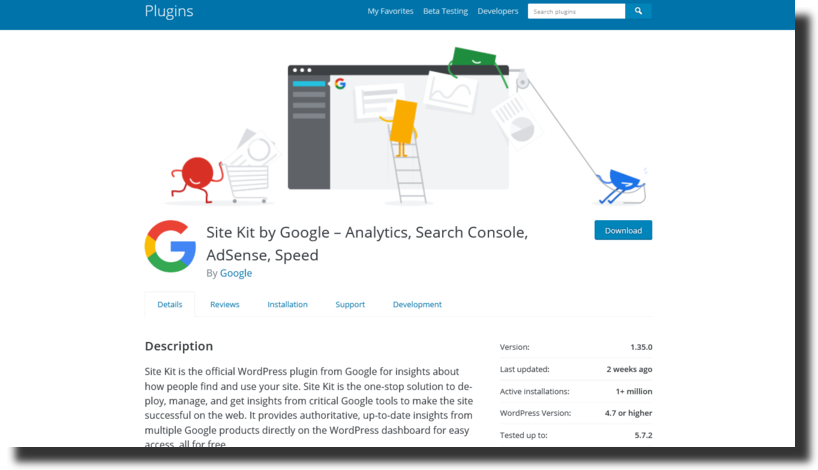
For many years web developers and WordPress users had a hard time managing multiple Google services.
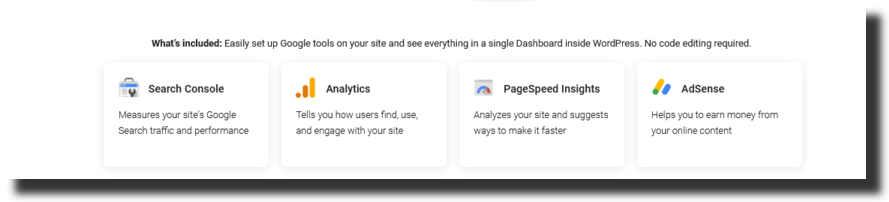
Luckily Google developed the Site Kit that aided the management of different services in one place.
Components of Google Site Kit
· Google Search Console
Management of how your site performs, traffic, and indexing become easy with the Google Search Console.
The Google Site enables you to know the people who visit your site. The channel they used to get to your site and the questions they might be having concerning your blog.
Additionally, the search console helps you know the different pages visitors click and view.
You’ll also be able to examine the exact searches that your targeted users are making to access your site from the Google search interface.
Search engine optimization is crucial and Google Site Kit has all of the tools you’ll need for your website, whether you’re a beginner or an expert.
· Google Analytics
Google Analytics is a free and simple to use tool that lets you see how visitors interact with your website.
If you have a greater feedback rate from a given geo-location, Google analytics will help you figure out why.
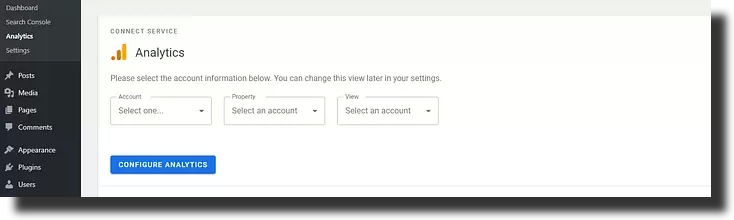
Google Analytics gives detailed information concerning the visitors to your site.
Some people might be interested in one page of your blog while others on the other pages. You can also identify the blog page with more viewers.
The results from the analysis help you know how to strategize marketing and where you need to improve.
· Google AdSense
Bloggers and businesses alike want to make money from their websites.
You should examine the results and revenues in Google AdSense to see which page is bringing in the most revenue.
You can always use AdSense directly when you visit your website. In your WordPress website dashboard, you can check the earnings and details thanks to Google Site Kit.
If you want to earn money from your blog or your website, use AdSense to insert ads on your site.
Once your AdSense is approved, the site kit shows you the money you earn when you get visitors on the site.
· Google Tag Manager
Modifying tags can be tiresome. You can easily add and manage tags with the Google Tag Manager on your website without editing the codes.
· Google PageSpeed Insights
Users avoid slow-loading websites and pages. You only get a few seconds to convince a potential audience to visit your site.
To stay ahead of the competition, you need to provide faster loading times and optimized page loading times.
This application allows you to evaluate the performance of your website as an additional step for your regular website audit. It also provides you with an overall score and a variety of recommendations.
· Optimize
Sometimes your site might develop performance problems or ranking issues. Optimize solves the issues.
Why is Google Site Kit Beneficial?
- Always keeps your website at the top
- All the WordPress sites are managed at one point
- Links all the products of Google in one entry
- Blogs are found in one place
- Many Google tools utilize the Google kit
- Connect to many Google tools without entering your website codes manually
- The Google site kit offers quick performance as well as the status of the website
- It is simple to connect the tool
- You can track your website visitors all in one place
- Easily know the speed of the performance
- You can earn money through AdSense
- Anyone can use the kit
The services above do not replace the Google Site kit, instead they help the kit to perform all the activities in one place in WordPress.
Also, if you don’t have Google Optimize, don’t download it since WordPress will help you get it automatically.
The WordPress dashboard shows the services provided and the incorporated apps. If you want to know the speed of your performance, Google PageSpeed can help you confirm that.
Although you don’t need a plugin to link any of those services to your WordPress site, the Site Kit makes it simple. In most cases, all you have to do is click a few buttons to ask for permission and install it on your site.
How to Download Google Site Kit
Follow the following procedure to download the Google Site Kit for WordPress;
Step one: Visit the WordPress official website and click the button showing the download option.
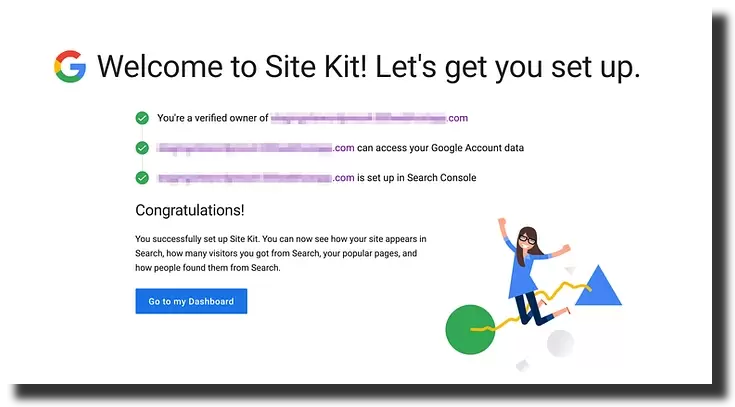
Step two: To install a new plugin, go to your WordPress dashboard and select Add New Plugins.
Install the Google Site Kit for WordPress
You already have the Google Site Kit with you, now it is time to install and use it on your WordPress website.
Step one: Installation and Activation of the Google Site Kit
Google Site Kit is installed and activated similarly to any other WordPress plugin. It will ask you to begin the setup process as soon as it is activated.
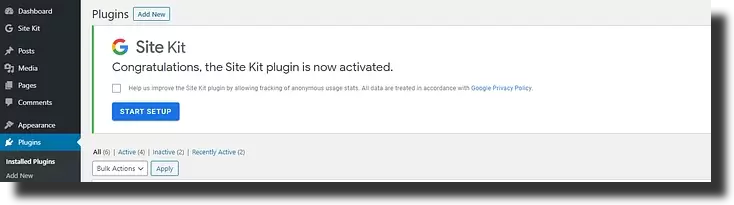
Step two: Certify your Website Ownership and Link Search Console
Site Kit will ask you to check in with your Google account after starting the setup routine to prove ownership of your WordPress website.
After that, you’ll need to grant a few permissions to the site kit so it can access information about your website and your Google account. Allow each prompt to continue by clicking “Allow’’.
Google Site Kit will automatically integrate your WordPress site if you’ve already connected it to Search Console. If you don’t, you will be urged to do so.
Google will take care of the rest once you click the Add site button. After that, you’ll be able to utilize the plugin as follows;
Step three: Incorporate the Google Services for your Choice
You must integrate the search console with WordPress to use the Google Site Kit. You may choose whatever service you wish to use once you have completed the setup.
The plugin gives you links to integrate AdSense, Analytics, and PageSpeed Insights right away.
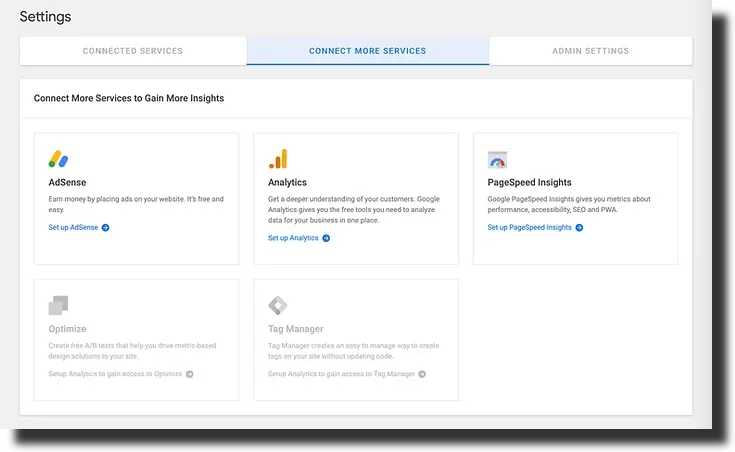
You’ll need to confirm which account you want to use for each additional service, as well as authorize a list of site kit permissions. You can also connect your site to new tools directly from your dashboard if necessary.
Step four: Check the Reports on the Dashboard
The Site Kit presents data in different ways. So, to view the reports, click on Site Kit > Dashboard for all your general site kit services.
You’ll be able to view separate reports for the different services offered. Each has its tab visible on your WordPress sidebar appearing under Site Kit. These summaries will give you more detailed information than you’ll see on the dashboard.
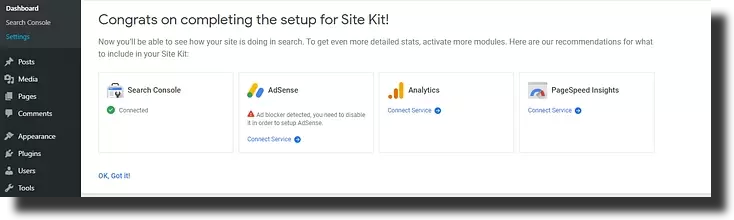
You may choose to view specific pages. For example, you can view the data of a blog post or a single page performance.
On the WordPress toolbar, you’ll also get a new site kit selection. The Google analytics statistics review your current page.
Google Site Kit Usage
You don’t have to be a coding expert to connect the services to your account. You can gather reports from the WordPress website with ease.
· How to use dashboard
Dashboard provision in the site kit serves as the operating ground for all the services. The dashboard button appears once you log in to the Site Kit.
You’ll have the general information of the other services in the dashboard. In case the data delays your device informs you to be patient until the information you need is collected.
· How to use Google Analytics
Dashboard collects information concerning Google Analytics. The Site Kit displays the number of visitors to the website and the recommendation they make. You’ll also identify the most visited pages and the clicks they make.
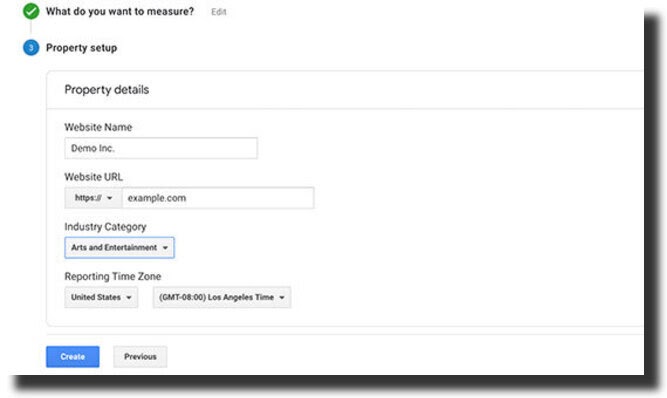
Once you are logged in to your panel, you’ll be able to see the data by reading a post or page. You may receive a glimpse of the stats for that article or page by selecting Site Kit at the top of the screen.
· How to use Google Console
Search Console breaks down data in the website in the sector of the Site Kit. You also realize the stats for the pages which are most visited.
You also know the data search for particular pages. However, you have to visit your account for full information.
· How to use AdSense
Connecting the AdSense to the site kit saves essential information such as;
1. Approximated earnings
This is a close estimate of a period of less than a month.
2. Ad estimation
The number of advertisements that appear on your website.RPM displays which mean “revenue per thousand page views”
3. Highest-earning pages
You’ll be able to see which pages on your site are the most profitable.
This is a quick and easy way to see your AdSense profits from your website’s dashboard. If you want to see data from your highest-earning pages, make sure your Analytics account is connected to your AdSense account.
· How to use PageSpeed Insight
The Site Kit dashboard makes it simple to see PageSpeed Insights statistics. A speed section can be found at the bottom of your Site Kit overview page if you scroll down. For both the mobile and desktop versions of your site, this will break down two crucial metrics.
Real user speed statistics, as well as the seconds your site registers to become fully interactive, are included in these measurements.
This means you’ll be able to monitor if your mobile experience is slow or if people on all platforms are having the same experience.
· How to use Optimize
The Optimize feature requires a little extra effort to set up. However, once you’ve created a test or experience with Optimize, you can check your findings by adding your Container ID to the Site Kit.
You’ll need to go to Site Kit > Settings > Optimize to get started. Remember that you may use this tool to simply create a variety of beneficial optimization tests and track the outcomes without ever leaving your dashboard.
· How to use Tag Manager
Before you can start receiving data in your Site Kit dashboard, you’ll need to set everything up in your Google Tag Manager account.
Tag Manager, Ads, and Analytics all work together to measure conversions, run basic and dynamic remarketing campaigns, and other marketing analytics steps.
Tag Manager also has configurable triggers, allowing you to track form submissions and clicks from anywhere on your site. This information will also appear in your Analytics reports, making it readily available.
Why Use Google Site Kit Plugin for Your WordPress Website
The use of Google Site Kit for WordPress yields good results. Typically, more than one service makes a WordPress website operate at its best.
If you have a WordPress website, integrating all the services your desire can save you a lot of time. Operating every single service takes more time than dealing with all the services in one place.
Google Site kit does not limit you with the number of services you need to incorporate in your Website. You have the option of using one service or two depending on your need.
Maybe you need to know the number of people visiting your website and their reaction to your blog. You can go for Google Analytics that doesn’t have integration restrictions.
The use of Google Site Kit makes your web operate faster. Plus, the presence of PageSpeed helps the visitors to view your business without wasting time.
As such, service addition does not erase any existing content on your website. That means any content on your website remains as you install additional Google Site Kit plugins.