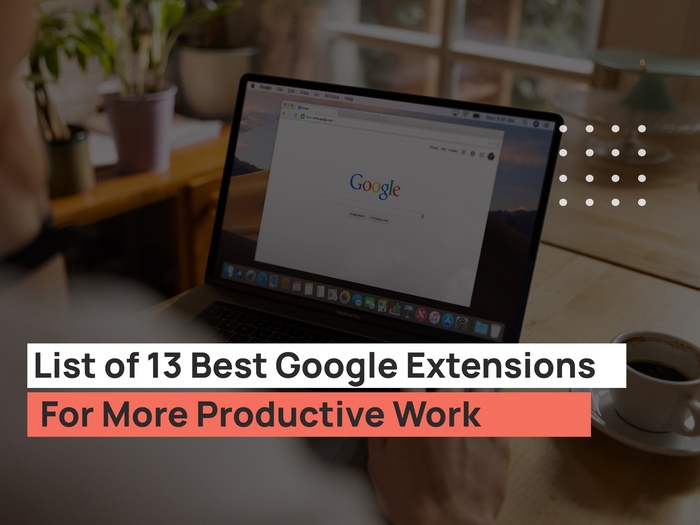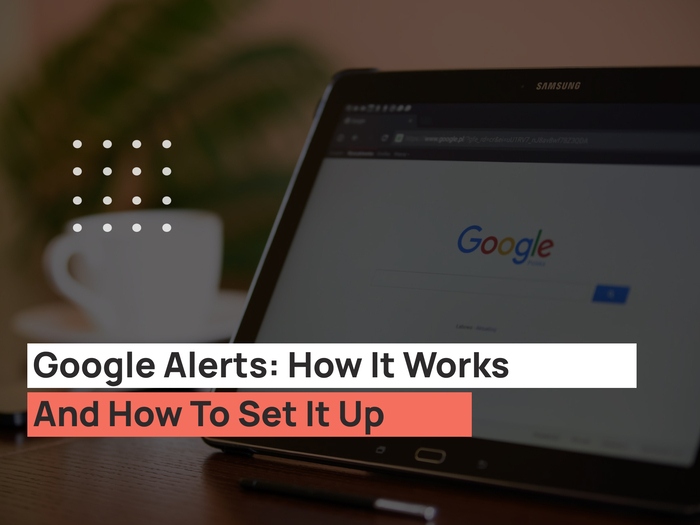You want your website to be seen by as many people as possible. Fortunately, a few Chrome extensions can help you do that. These add-ons make your website easier to find without costing you a fortune!
Google’s Chrome browser is one of the most popular browsers in use today and a great way to get easy access to information. That said, finding the perfect extensions to help you with your SEO endeavors can be difficult.
This article has compiled a list of top Chrome extensions that can make your life much easier!
Why Use Chrome Extensions for SEO?
Chrome extensions are a great way to improve your SEO. Using them can add additional features and functionality to your browser, making it easier and faster to find the information you need online.
Here’s a list of the benefits of using Chrome extensions for SEO:
Increased Visibility and Engagement with Your Content
Chrome extensions can augment your content with additional features and information, increasing users’ likelihood of engaging with it. This can help you improve your website’s ranking in search engines and increase traffic.
They can help increase your visibility on Google Search by providing valuable content enhancements or adding new functionality to your website. This will make it easier for people to find what they are looking for and may lead to increased traffic and conversions.
Enhanced User Experience
Chrome extensions can make your website easier by adding features such as quick access buttons or bookmarklet functionality. This can improve the overall user experience and encourage users to return again and again.
Improved Clickthrough Rates
Extensions can increase the rate at which users click on links in your content, resulting in higher conversions and increased revenue.
Improved Speed & Responsiveness
Chrome extensions can speed up your web browsing by adding additional features or functionality like bookmarks, RSS feeds, and search engines. They can also make your browser more responsive to interact with websites more quickly.
Enhanced Interactivity
Google extensions can make website interactions more efficient by adding features like quick access to frequently accessed pages or tools, streaming video content, or interactive maps. This can help you reduce time spent on tasks that could be better left to automated tools or platforms.
Amazing Chrome Extensions for SEO
Here are some of the most popular Google extensions for SEO:
MozBar
MozBar allows users to check their SEO ranking in a browser without copying and pasting the URL into Google Chrome. The SEO metrics within MozBar are helpful, and users can export SERPs into a CRV file and access analytics on key metrics. Plus, with its Premium features, including keyword difficulty analysis, page optimization, and SERP metrics, it’s hard not to upgrade!
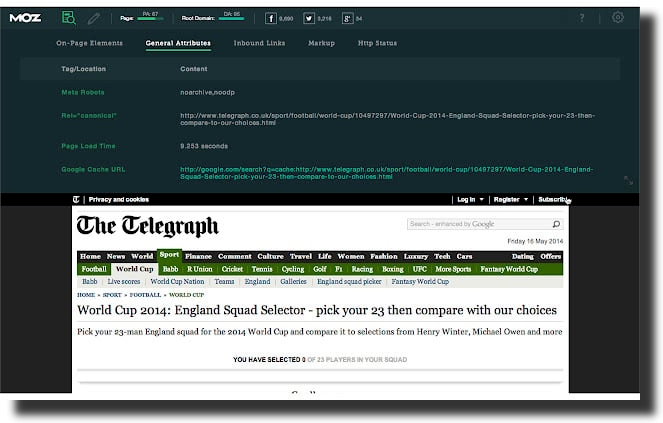
We like MozBar because it is a no-nonsense, one-click SEO tool that saves you time and stress when managing your website. MozBar Premium offers a free 30-day trial, while the paid plans from $99 monthly.
Keywords Everywhere
It is a Google extension that shows three things: The monthly search volume, cost per click, and Google Adwords competition for any given keyword. With this extension installed, going from your browser to Google Keywords is no longer needed–it’s an in-browser extension.
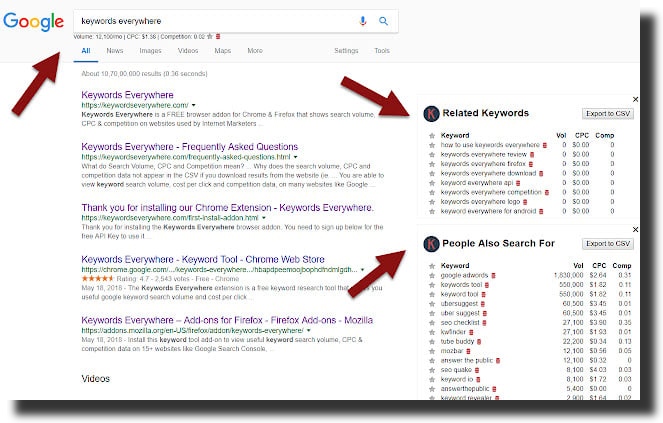
Keywords Everywhere is a free and easy-to-use tool that helps you discover and research the most valuable keywords for your website. It aids in SEO by placing keyword data where you want it: right in front of you, so you don’t have to tab back and forth to view it. Once you find the best keywords for your site, less time is wasted on looking for them, leaving more time to engage targeted audiences.
GrowthBar
With GrowthBar, you’ll get instant access to critical SEO data points about any competitor’s website, including how their site performs, the growth channels and keywords that are working for them, and where their competitors are falling short.
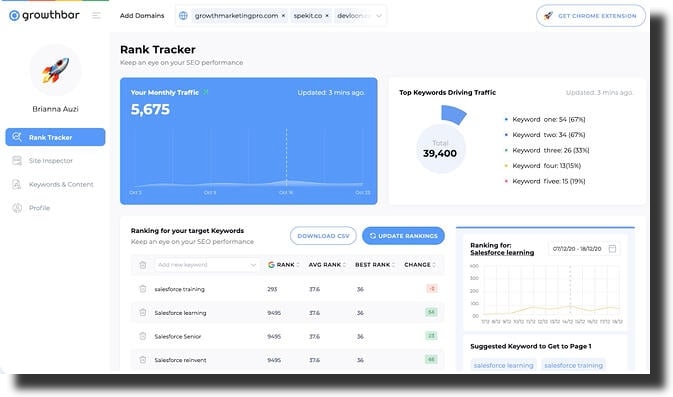
With this keyword research tool, you can explore keywords based on their ranking difficulty score, domain authority, and more.
GrowthBar is a quick and easy way to discover key SEO metrics. Discover who’s visiting your site, how they found it, where they came from, and what they might do next. Be proactive with GrowthBar and find opportunities with just a quick click. There is a 5-day free trial, while the paid plan starts at $29 per month.
SimilarWeb
With SimilarWeb, users can see statistics and strategies for any website while searching the internet with one click, providing traffic and key metrics for any website. This extension is useful for those seeking out new and effective SEO strategies and those interested in analyzing market trends.

SimilarWeb lets you see what your competitors are doing and how it’s working for them. As a result, you learn how to improve your SEO strategy. You can access this SEO Chrome extension for free.
Redirect Path
Redirect Path is the SEO equivalent of Microsoft Word’s famous red squiggly line that warns users of improper grammar. This extension flags 301, 302, 404, and 500 HTTP Status Codes, Meta, and JavaScript redirections, warning users of the potential issues immediately. You also get to see the HTTP headers and server IP addresses of others.
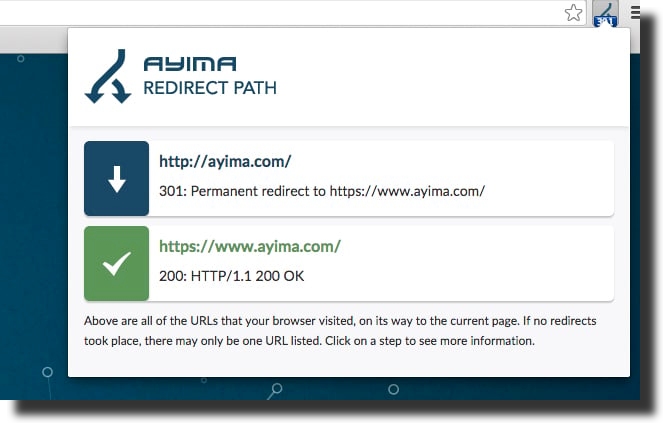
Redirect Path gives you a heads-up about broken and misdirected links so you can fix them immediately. You can access this SEO Chrome extension for free.
SEO Meta in 1 Click
With SEO Meta in 1 Click, you can view the meta tags and main SEO information for a website, including the title and description lengths, URLs, headers sorted by appearance, and the number of images with no alt text.
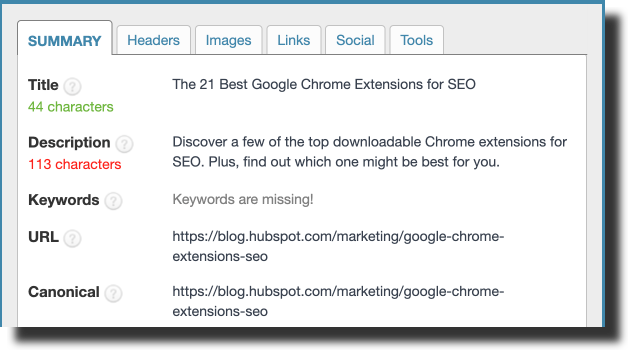
The biggest SEO hitters are right at your fingertips, including title and description lengths and no-text images, letting you make the necessary changes.
BuzzSumo
You can track shares and top-performing content on social media pages using BuzzSumo’s extension. You can check inbound links to your page and make future SEO decisions based on this data.
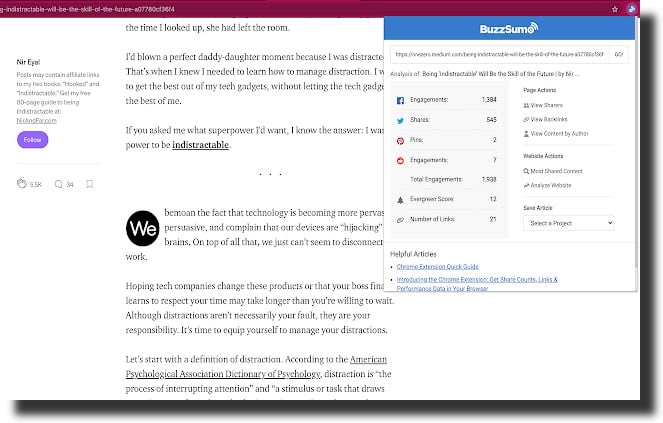
BuzzSumo helps your team develop more effective SEO strategies by looping in popular social media sites. It is available for free.
Hunter
The “Domain Search” feature in Chrome makes it easy to find contact information instantly. Hunter finds all email addresses associated with your website, ensuring users have a reliable point of contact and that email addresses are current. The basic plan is free, whereas the paid plan starts at $49 monthly.
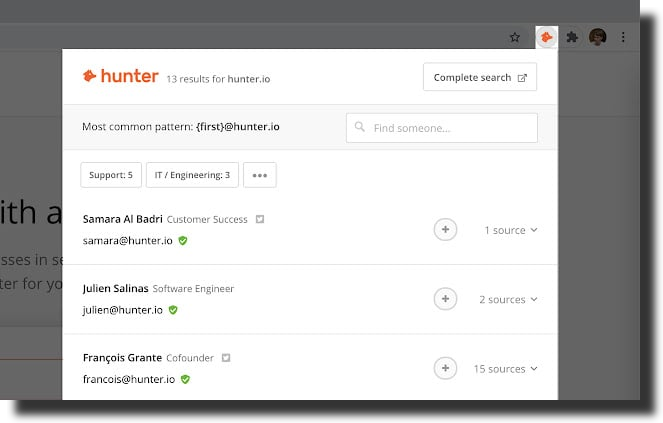
Mangools
With Mangools, you can find the top SEO metrics for websites using Moz and Majestic. You can access premium features like the “Google SERP on steroids” tool, which analyzes keywords, backlinks, and profiles.
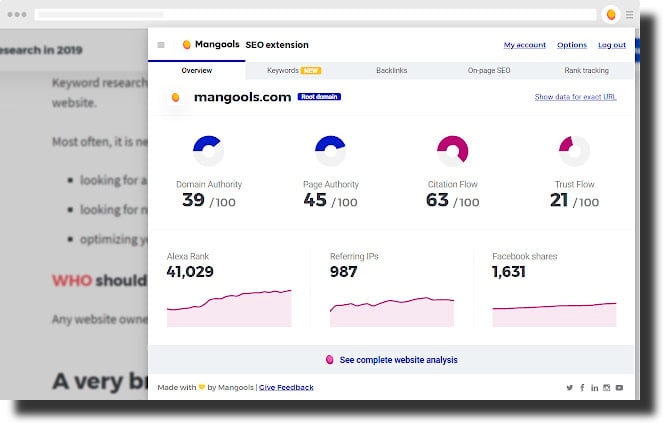
Mangools combines multiple metrics to provide a broad view of how you compare to your competitors in SEO. The extension offers a free 10-day trial with a basic plan that costs $29 monthly.
Google Trends
Google Webmaster Tools is a collection of extensions for creating and integrating websites with Google, including Trends. You can use Trends to identify the level of interest in topics related to your niche by analyzing the top searches in Google (from music to fashion).
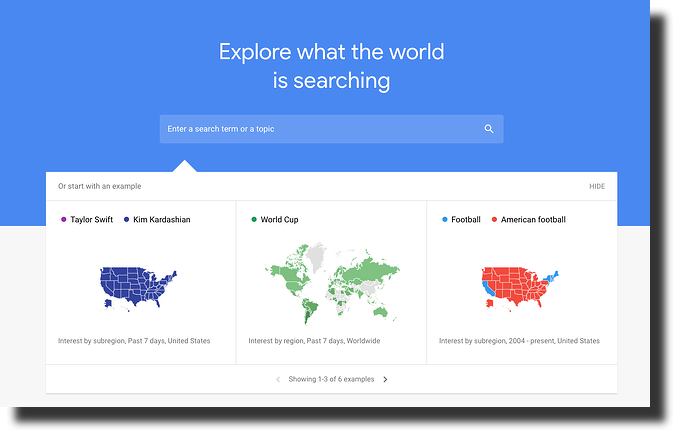
It keeps you ahead of the competition by keeping you updated on what’s in and out of the SEO landscape.
SEOQuake
A key feature of SEOQuake is its SEO toolkit, which enables users to analyze backlinks and watch keyword rank. It reports on domain and page performance. As well as providing on-page SEO tips, it fits nicely into an SEO strategy.
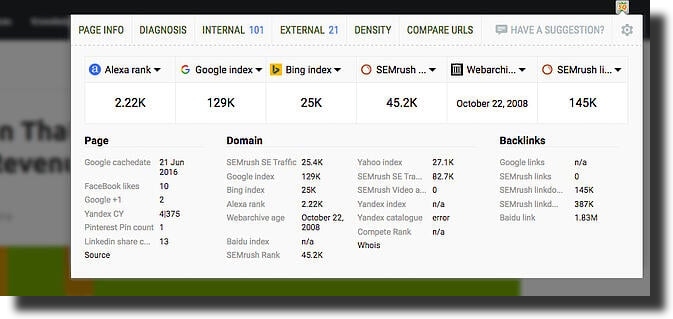
A great tool to access when you need more robust analytics, SEOQuake’s on-page SEO suggestions are a great way to optimize your content in real-time.
Serpstat
Serpstat lets you check the SEO of your website and your competitors. You can use this tool to get a full SEO audit of a domain by clicking the in-browser icon. Serpstat includes three sections: On-page SEO parameters, page analysis, and domain analysis.
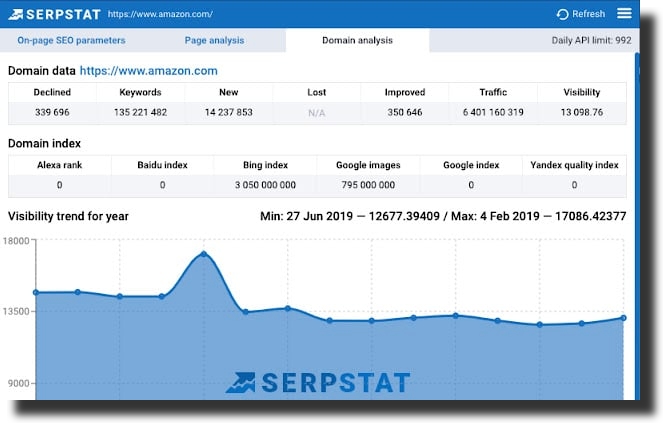
With just a few clicks, you can compare your site with those of your competitors and find out how you stack up and how you can improve.
Ahrefs
Ahrefs’ Chrome extension analyzes website properties and produces keywords, links, and ranking profiles that offer SEO improvements on your site. You can download a detailed report on a specific SEO metric by clicking on it.
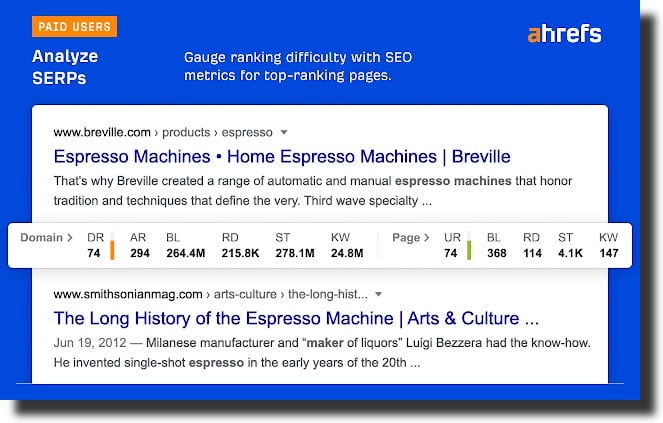
With Ahrefs, you can drill down into any SEO metric to determine where your strategies are working and need improvement. The Ahrefs chrome extension costs $99 per month for Ahrefs Lite.
Check My Links
With Check My Links, you can scan through webpages for broken links with one click. This extension is a great way to ensure links work properly and identify when they are not.
Check My Links’ one-click scanning saves you the time of manually finding broken links. It is available for free.
NinjaOutreach Lite
NinjaOutreach’s free extension offers various SEO functions for webpage URLs, titles, links, meta descriptions, follower counts on social media, and monetization methods.
With NinjaOutreach Lite, you can start data mining to find out how well your URL, title, links, and meta descriptions perform.
PageSpeed Insights
Google Webmaster Tools PageSpeed Insights is an SEO tool that analyzes desktop and mobile sites and makes suggestions for making them run faster. After running an analysis, PageSpeed Insights provides a score and various suggestions for making the site run faster.
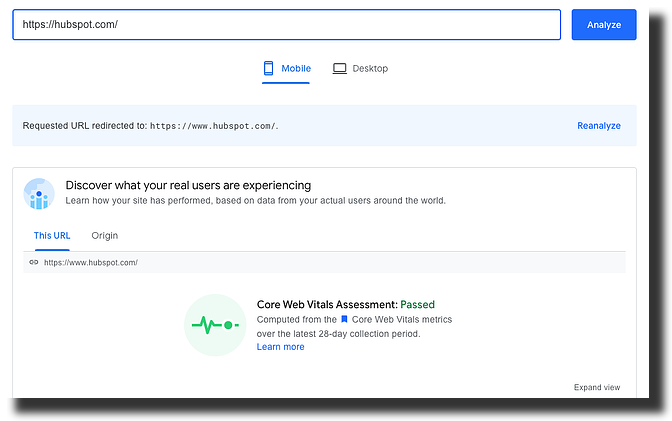
PageSpeed pinpoints areas where you can boost your page’s speed and improve your search ranking to make your page run faster. You can access it for free.
Woorank
In addition to providing an in-depth report on online visibility, social media, and usability, Woorank offers an analysis tool similar to PageSpeed Insights.
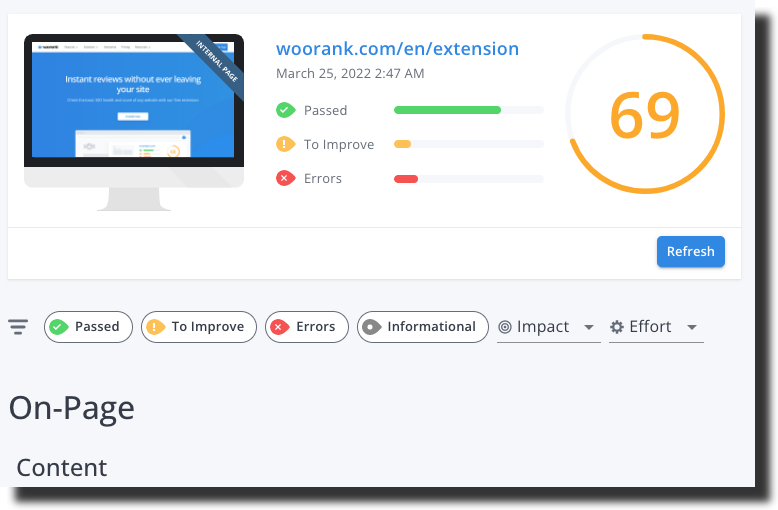
Woorank suggests you how to boost your site’s visibility and usability, which are key metrics in overall search engine results. The extension offers a 14-day free trial with $49 per month for a Wookrank Pro plan and $149 per month for a Woorank Premium.
NoFollow
Marketers can view the outline of web pages coded with the nofollow metatag with NoFollow. Using indexed links, users can identify any external web pages backlinking to their websites with nofollow links since nofollow links do not contribute to SEO metrics. When you don’t want your landing pages indexed, NoFollow ensures those pages are coded correctly and highlights any broken links.
Nofollow links can affect your SEO, even though they don’t naturally appear in data. NoFollow highlights these links and helps you code them correctly.
BuzzStream
BuzzMarker integrates with BuzzStream to help marketers build links, promote content, and pitch influencers. The extension, BuzzMarker, integrates with BuzzStream to help marketers build links, promote content, and pitch influencers. The extension offers a 14-day free trial. The paid plans begin at $24 per month.
Screaming Frog SEO Spider
Are you struggling with search marketing? Screaming Frog’s SEO Spider makes an excruciatingly long process easier by crawling website URLs, adding key elements to analyze SEO, and fixing detected problems. Broken links, duplicate pages, and site visualizations are also included.
Screaming Frog makes search engine marketing easy with automated URL analysis that flags potential problems and lets you fix them. This extension is free for Screaming Frog Lite, but the paid plan costs $160 annually.
Lighthouse SEO
It is an open-source, automated free SEO Chrome extension designed to enhance the performance of your web applications. In the first phase, Lighthouse tests the target webpage for speed, quality, and overall performance and then reports the results. Then, it returns results that allow you to identify and correct potential problems.
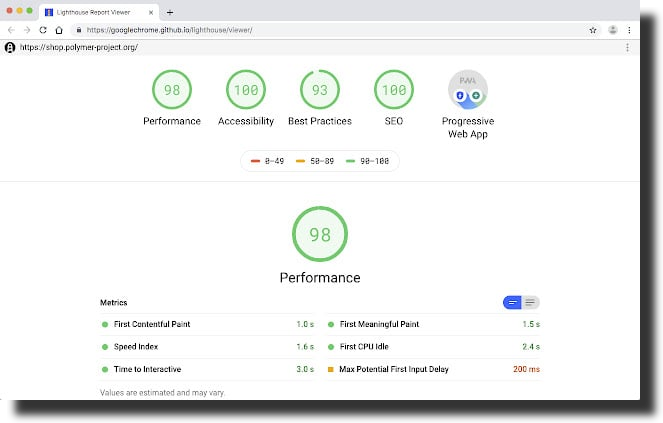
As page performance now impacts search results, this SEO meta chrome extension quickly identifies issues that could harm your SEO efforts.
vidIQ Vision for YouTube
YouTube SEO Chrome extension aims to increase the viewership and engagement of your videos. VidIQ is an excellent addition to any video-driven SEO campaign since it helps you understand how videos rank in search, what makes them related, and what type of content your target audience is interested in.
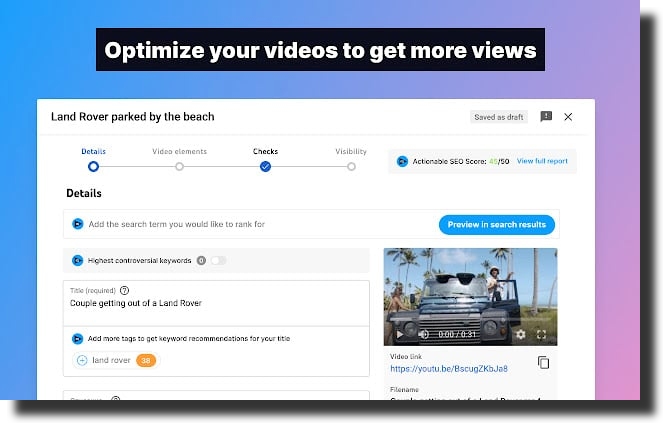
Our favorite thing about vidIQ is that it has more than 2 million users and is regularly updated to improve performance, making it an excellent choice for boosting video SEO. This SEO meta chrome extension offers a free basic plan, whereas its paid plans start at $7.50 per month.
SEO Minion
It simplifies day-to-day SEO tasks. From on-page SEO analysis to identifying broken links and real-time SERPs preview, the SEO Minion Chrome extension can save you time on SEO without compromising your ranking.
This free SEO extension for chrome combines current SEO features with new analysis and tracking capabilities based on user feedback, making it an ideal choice for simple to more specific SEO tasks.
Sitechecker’s Chrome extension
You can get a detailed SEO audit report and a personalized checklist with actionable tasks to help you improve your website’s performance with Sitechecker, a website analyzer tool. You can benefit from content optimization, target words, links, search optimization, images, social cards, and Google PageSpeed scores from this free SEO extension for chrome.
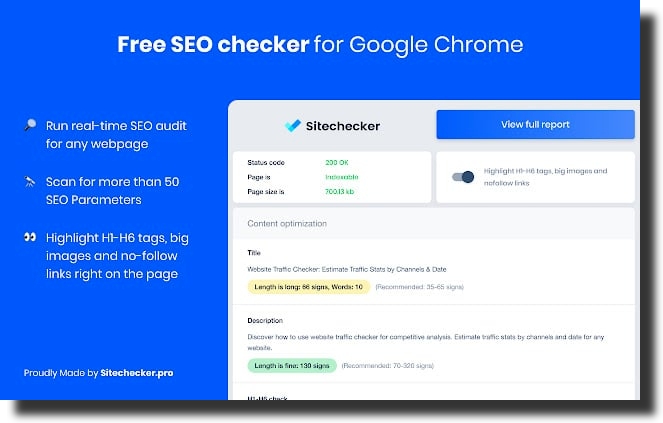
You can improve your rankings and get more traffic and sales by fixing technical SEO issues on any page with Sitechecker’s Chrome extension.
Features to Look Out for in Your SEO Chrome Extension
There are a few features to look out for in your SEO Chrome extension, as they will help you optimize your pages for better search engine visibility.
SEO Audits
SEO audits are an essential part of any website’s on-page optimization. By thoroughly reviewing your site’s content, you can identify any potential issues with your SEO and make necessary changes.
Here are a few key things to look for when conducting an SEO audit:
- Broken Links – One common issue that can lead to low rankings is broken links. If your site has links that point to pages that no longer exist or have been changed, this will negatively affect your site’s ranking.
- Inappropriate Keywords – While it’s important to use relevant keywords for your niche, choosing them carefully is also important. Avoid using too commercial or generic keywords, as these will likely not rank well in search engines.
- Unnecessary Images & Files – Including too many images and files on your page can slow down page loading times and reduce the chances of users clicking through to your site. Keep everything simple and streamlined so users can easily navigate around your page.
- Incorrect HTML Tags & Markup – Poorly coded pages can cause search engine crawling and indexing issues, leading to decreased site visibility. Ensure all tags are properly placed and accurately reflect the content on the page, and avoid using unnecessary tags (especially those that have been used before).
Tracking Traffic, CTRs, Conversion Rates, and Other Metrics.
SEO Chrome extensions are becoming increasingly popular for tracking traffic, CTRs, conversion rates, and other metrics.
It’s important to consider the following features:
- Traffic tracking: Many SEO Chrome extensions offer traffic tracking capabilities, allowing you to see which website pages generate the most interest from potential customers. This information can help you identify areas of your website that need improvement and guide you in improving your content marketing strategy.
- CTR (click-through rate): As you probably know, higher CTRs lead to increased conversions, so your SEO Chrome extension must accurately track click-through rates. The higher the CTR, the more likely people will take action on your webpage after clicking on it.
- Conversion tracking: To improve your business’s bottom line, conversion tracking is a must-have feature. With conversion tracking enabled, you’ll see which elements of your website result in customers making a purchase or signing up for your mailing list. This information can help you make changes that will result in more sales and growth for your business.
Rank Checking
When it comes to rank-checking, there are certain features that you should be looking for in your SEO Chrome extension.
Some of the features to look out for include the following:
- The ability to check your rank on specific keywords or phrases
- The ability to export your rank data so that you can compare it against past rankings
- An automated tool that checks your site’s Google PageSpeed score
- A “competition analysis” feature shows how other sites rank for the same keywords or phrases as yours. This will help you determine where to make changes to improve your ranking.
Backlinking Opportunities
One of the most important features of any SEO Chrome extension is backlinking opportunities. This allows you to find other websites your users might be interested in and link to them from your website. This can help increase traffic and rankings.
Analytics
It’s important to have accurate analytics tracking to see how your website performs. This will let you see where your users are coming from, what content resonates with them the most, and, more importantly, what needs improvement.
Integration Options
Finally, ensure your plugin has plenty of integration options so you can easily add it to your website or blog. This will save you time and make it easier to track progress.
Hire UPQODE For The Best SEO Practices!
With the right extension, you can ensure that your website pops in search engine results pages (SERPs), no matter what algorithm Google uses. However, you still need good SEO practices to enhance the use of these Chrome extensions.
UPQODE is the perfect solution for companies that need to keep up with SEO to stay competitive. So don’t wait – get yourself a Chrome extension today and start improving your site’s ranking!