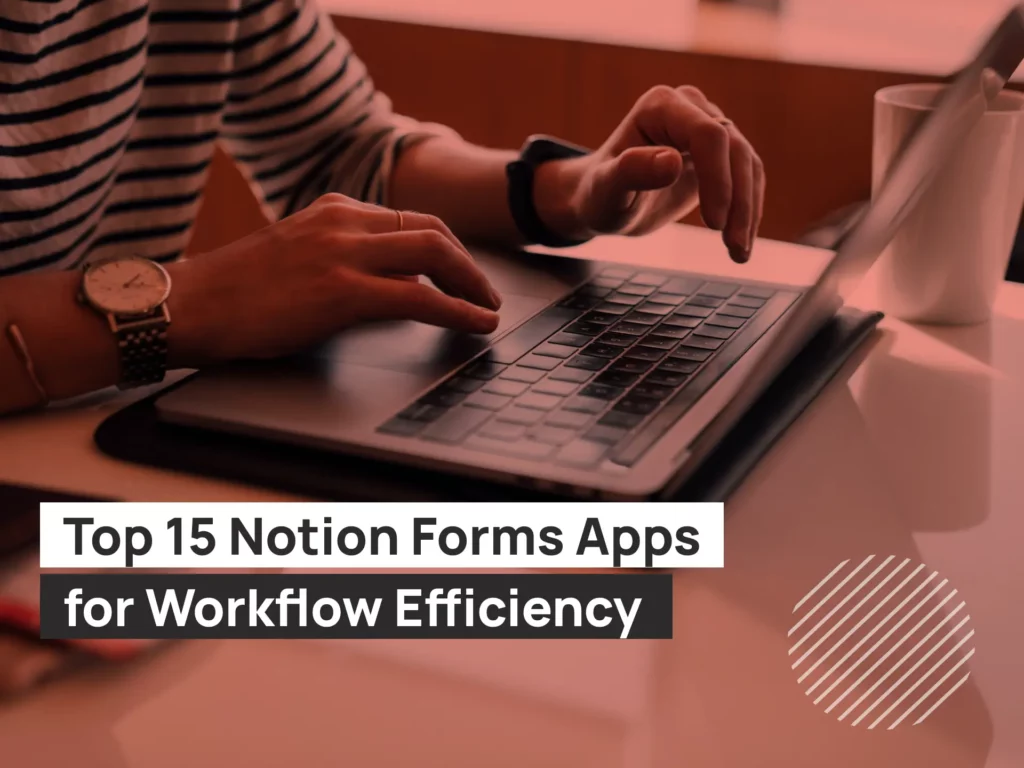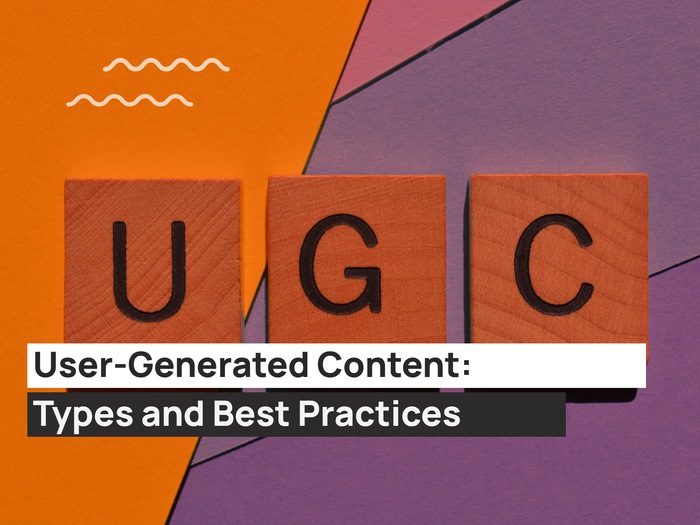Do you want to stay connected to your customers as a marketer or business owner?
Email automation is an effective marketing tool that enables you to use automated processes to send the correct message to the right person at the right time. This is very useful for lead nurturing and, eventually, for generating sales from both current and potential clients.
Because automated emails are based on information about a potential customer’s behaviour or actions, they are a great method to provide them with personalised experiences. You can spend more time on other chores as you won’t have to send out each email manually.
What Is Email Automation?
Because email automation allows you to send emails at specific times, it is an effective approach to engaging with potential consumers. Most email apps feature pre-built automated campaign workflows, which are essentially long chains of emails.
Email automation’s greatest benefit is its ability to deliver relevant emails to the appropriate recipients at the appropriate times. You can effectively nurture subscribers by connecting your CRM to an email marketing tool owing to the information about their purchases and actions.
The use of email or marketing automation software to employ predefined rules to trigger email messages and customise your messages based on particular actions customers take—or don’t take.
Examples include automating welcome emails delivered to customers who sign up for mailing lists, suggesting similar products to customers who have already made purchases from your website, or sending a brief reminder to customers who started the checkout process but abandoned it.
Email automation eliminates time-consuming tasks from your to-do list, giving you more time for important tasks like answering client inquiries. It might inform clients about your company, entice them to return, or serve as a reminder of why they chose to shop with you in the first place.
Among the automated emails are:
- Confirmations of orders
- Shipping confirmations
- Happy birthday greetings
- Notifications of abandoned carts
- Welcome messages for new subscriptions
- Messages about abandoned products
- Cross-sell and upsell messages.
For example, a new subscriber receives a discount in this welcome email from the ecommerce site. That’s a fantastic method to entice someone to buy something.
Email automation uses a marketing automation platform to send automatic messages so that the right people receive the correct message at the right time without performing the work manually.
When you integrate your website analytics with your email marketing software, you may target customers based on their behaviour, preferences, and previous sales. As a result, you may tailor each customer’s experience and make your automated campaigns more relevant.
What Are The Types Of Email Automation?
Many firms can get customers to sign up for their emails, but what you do next is what distinguishes leads from potential customers. Email automation is one of the finest ways to convert a lead into a customer.
Let’s discuss various types of email automation to meet your goals.
1. Greeting Emails
You don’t want subscribers of your newsletter to wait until the following issue to hear from you. Setting up a welcome email to be sent out automatically when they subscribe is an easy fix.
This email will provide a warm welcome, information about your business, a special offer, and a call to action.
2. E-commerce Based
You probably deal with abandoned shopping carts if your business relies on online sales. A potential consumer approaches the cart all the way but decides against buying. You can send them a customised and automated email to remind them that they still have things in their cart. This is a fantastic method to pique their interest and persuade them to complete their transaction.
3. Campaign-Based
This kind of email automation is arguably the most well-known. An email drip for a campaign frequently begins when a visitor submits the form on your landing page.
Make sure to include a variety of emails in the drip to carry out the various nurturing steps that contribute to the campaign’s main objective.
4. Reminder-Based
Everyone gets busy and forgets things that aren’t immediately important. Sending reminders at the appropriate moment can therefore benefit your clients.
Imagine that your company offers time-limited online certifications. You can send users reassurance emails regularly once they achieve those certificates to keep the information fresh in their minds.
Send them information on how to recertify, possibly with a fee reduction, as the certification is soon to expire.
5. Date-Based
You can save time by setting up related emails to send out automatically at the appropriate times if your brand has events on the same date every year, such as the company’s anniversary, product sales, and end-of-month or end-of-year events.
You can even send automated, personalised emails if you’ve gathered the necessary data; for instance, you could send your consumers a deal and a birthday wish.
Benefits Of Email Automation
With email automation, you can:
1. Make Your Customers’ Experiences More Personalized
Customers adore personalisation, supported by research and what most marketers already know. Personalised content appeals to 90% of consumers either greatly or moderately. Email is the most popular personalisation method used by marketers.
You may even build a series of automatic emails using email automation to strengthen your relationships with clients and expand your business. Enhancing the sales funnel’s effectiveness as a marketing channel for email marketing.
2. Maximize Your Marketing Team’s Potential
All kinds of teams are experiencing a change in how they operate due to automation. This might result in less time manually creating email lists and scheduling communications for email marketing teams.
Team members could instead use that time to concentrate on other important tasks, such as in-depth customer relationship building.
3. Increase Client Retention
With automation, you can keep in touch with your customers more effectively. Selling to an existing client is far simpler and less expensive than converting a new one. Make sure the material is relevant to optimise the impact of your communications and schedule them so that your consumers hear from you frequently.
A message like “Hey, we haven’t heard from you in a while. Pay us a visit!” will probably get kicked away. Compare that with this:
“Hello, Sarah! Since you haven’t heard from us in some time, we wanted to ensure you were aware of our most recent offer. You’ve been purchasing parts for a car, and now there’s a new model that’s 35% off! Come see for yourself.”
That is an example of a message satisfying demand and more likely to entice a customer to return.
4. It Allows For Scaling Of Your Marketing Plan
The amount of clients you can contact when you manually send out an email series depends on the size of your crew. If your client base suddenly increased in size, would you be able to keep to your schedule?
Your email marketing efforts are scaled when you send automated emails. You don’t need to ensure a staff member is present when your platform is configured to send a message each time someone subscribes to your mailing list via a custom signup form.
They don’t put any more demands on your limited resources because your system uses their behaviour to determine what messages to deliver next.
5. Saves Time
Sending automated emails to many subscribers at once will save you time. Therefore, it is not necessary to perform the same actions for each subscriber separately. The best part is that you may still customise the content of your campaign.
6. Use Email Marketing To Its Full Potential
To connect with as many subscribers as possible, you can develop automated email workflows whenever you want.
In this manner, a marketing team may generate sales from the top to the bottom of the funnel.
Pros and Cons of Email Marketing
| Pros | Cons |
| Cheap | High spam rate |
| Results are easy to measure | Needs consistency |
| Build customer relations | Many competitors |
Email Automation Best Practices
Workflow planning consists of crucial components:
Prepare Your Workflows in Advance
It’s crucial to plan your workflow types to ensure your efforts align with your objectives.
For instance, this can be determined early on before you start going in too deeply if you want to add more emails for parent retention, but all of your flow plans are for families still in the admissions process. It will also assist you in identifying deadlines, priorities, and available resources.
Exercise Caution When You “Ask,”
Using every email as an opportunity to seek something, such as a contribution, subscription, application, or question, is one of the common automated errors we observe.
Even marketers outside the education sector commit the same error by asking clients or prospects to do something valuable before they subscribe to their blog, visit their store, mention them on social media, or download their catalogue or brochure. It is unreasonable to ask for too much too soon and to anticipate getting what you want.
Plan to give your recipients two to three emails—with useful material or content they can use in other ways—instead of one email for each request.
Avoid Spamming the Uninterested
We’ve all got inboxes that are overflowing.
The last thing we need is to receive additional emails that we won’t ever read or open. Drop someone if they don’t reply to your emails before they block you indefinitely.
We advise eliminating individuals from a workflow if three emails go unanswered. If they choose not to open any of the three emails, they are probably uninterested in what you offer, whether it be due to the subject line or a lack of interest in your company.
By removing them from the workflow or adding a branch where “Path A” leads to another email for those who engage and “Path B” leads to a dead end that prevents unengaged subscribers from receiving further emails, you can stop people from receiving emails if they don’t interact with the previous email.
You don’t want to send the same email to a subscriber repeatedly.
Personalise Email Subject Lines, Content, and Senders
Automation does not equate to emails lacking in humanising features.
Instead, since the sender no longer needs to individually address each of the hundreds or thousands of emails sent, automation makes it much easier to customise emails.
You may raise their open and engagement rates by personalising the subject lines, senders, and body content of your emails.
If your recipients aren’t opening your emails, even if you create the ideal workflow with an astounding number of branching routes, none will matter.
Creating Custom Email Content
Maintain a friendly, conversational tone in the email’s body. Like subject lines, receivers who feel the email was written for and directed to them are more inclined to read it and click on it. Using an email assistant can help personalize content, ensuring your message resonates with each recipient.
Customising the Senders’
Emails from “Jack in Recruiting” is much more likely to be opened than emails from the “Office of Enrollment,” according to the recipients. Furthermore, nobody will click on an email from “[email protected].”
Email personalisation is made simpler by automation because senders are no longer required to reply to each of the hundreds or thousands of emails they send personally.
Email Automation Examples
One of the best examples of email automation is welcome emails. Imagine you own a website where visitors can register for an account. When they create an account, you can automatically send them a welcome email with instructions on using your website and a call to action to get started.
Additionally, email automation is used to send surveys and ask for feedback. Asking for customer feedback is the best way to receive it, and it may be a useful tool for growing your company.
You can use a customer’s purchase or use of your services as a trigger to send an automated email asking for feedback on those items. You can better personalise your company’s offerings to customers the more information you learn about them.
Almost every transaction includes some kind of automated email system. Consider your most recent online purchase. You probably received an email thanking you for it and showing you a summary of what you bought.
When your order has been dispatched, you might even get another automated email that normally contains a tracking number and a delivery estimation date. These emails can be quite beneficial in assisting clients in moving through the sales process and boosting their self-assurance regarding their purchases.
Re-engagement emails are used by some businesses to get in touch with clients who haven’t interacted with them in a while. Consider a customer who has an account with your business but hasn’t logged in or made a purchase there in a while.
This may start automated email campaigns that you may use to inform customers of deals, new items, and any discounts you may be offering, as well as to let them know you’ve missed them.
Re-engagement emails play a big role in keeping long-term clients, which can help you avoid paying a tonne of money for new ones.
Email Automation Campaigns
Here are nine automation campaigns you can create right now:
- Email series for abandoned carts;
- Email nurture series;
- New customer email series;
- Stock updates for the products;
- Recurring customer email series;
- Email receipts for online purchases;
- Greetings, email series;
- Email campaigns for re-engagement;
- Emails asking for feedback.
How Does Email Automation Work?
Email marketing software makes it simple to automate email sending. The concept is straightforward: set up a campaign and a trigger (a preset event) to enable automated sending when the event occurs.
Consider an automated welcome email. It’s a campaign where the action that triggers it is like signing up for a newsletter; it’s essential to email automation for online stores.
The following stages are involved in setting up the welcome email automation flow:
Install a tool for email marketing. You’ll need user-friendly email automation software to get started. Create and organise an email list. Have a subscriber list that can be grown naturally through signup forms and to which you can send automated emails.
Divide your list into smaller sections based on factors like hobbies or behaviours.
Set up a trigger for automation. An automated campaign is started by a trigger, which can be anything from a subscriber’s birthday to an abandoned cart to a lack of engagement for a certain number of days.
Make email marketing programmes. Create graphics, messages, call-to-action buttons, discounts, brand logos, etc., to be included in the automated email design.
Set the automation in motion.
Set the automated campaign’s send time and enable it. Later, keep an eye on how it functions to spot areas for improvement.
Email automation is simple for beginners when the proper application is used.
Best Email Automation Tools
Let’s take a closer look at some of the best marketing automation tools:
Mailchimp
Mailchimp, a well-liked CRM and email marketing platform, provides direct integration with Shopify.
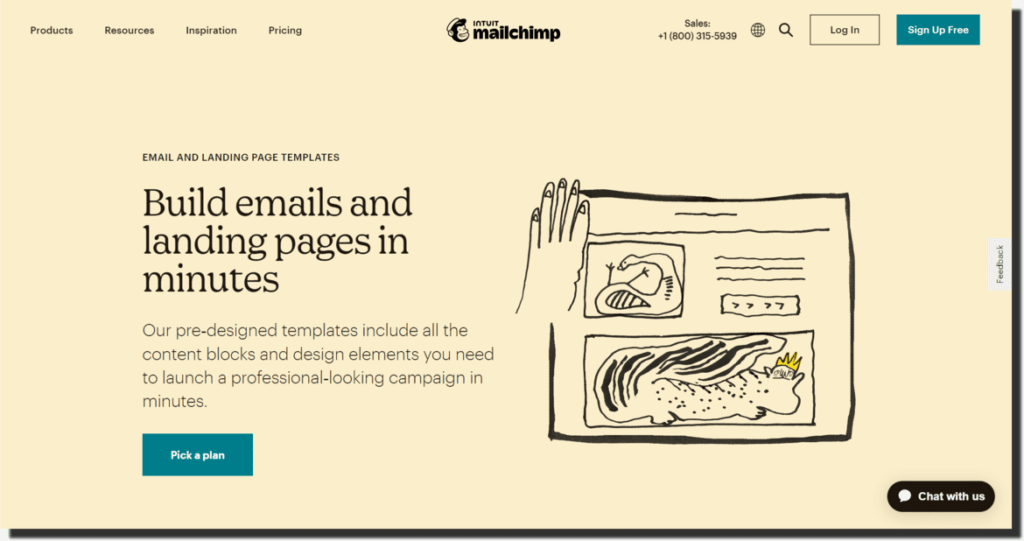
Mailchimp stands out a little from the competition in this area thanks to its AI-powered insights, which present you with suggestions to increase engagement and sales.
Mailchimp also allows you to sign up for a free account and simply pay as your email list expands.
Klaviyo
Klaviyo is a well-known email marketing automation platform. You can access strong features like specific segmentation based on shopping behaviour and self-sending messaging when you connect Klaviyo to your Shopify store.
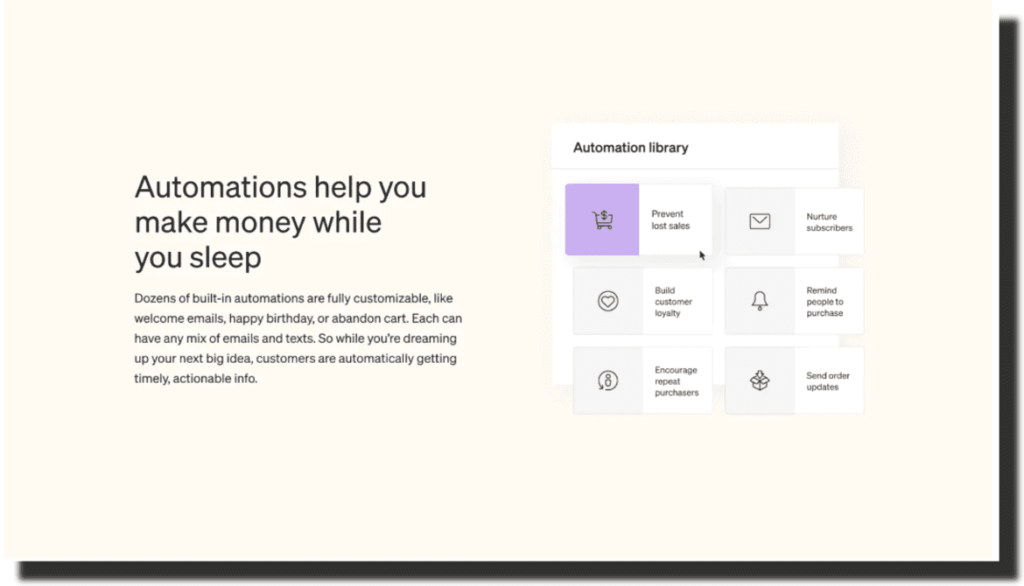
Additionally, you get the option to sync all of your Shopify data to determine what causes clients to click or bounce.
In minutes, you may launch a successful email marketing campaign with Klaviyo’s vast collection of automated workflows.
Shopify Email
Shopify Email, a feature of the Shopify app, allows you to create stunning automated emails from scratch or email templates.
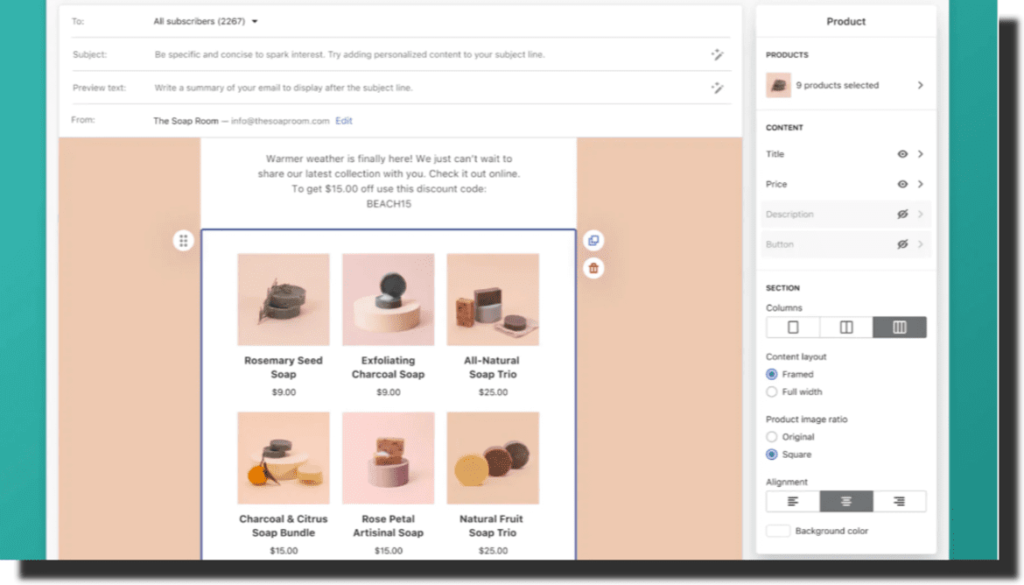
You can manage all your campaigns on the Shopify platform using a drag-and-drop editor, saving you money over an additional ESP.
Omnisend
Omnisend is a user-friendly email automation tool for online stores.
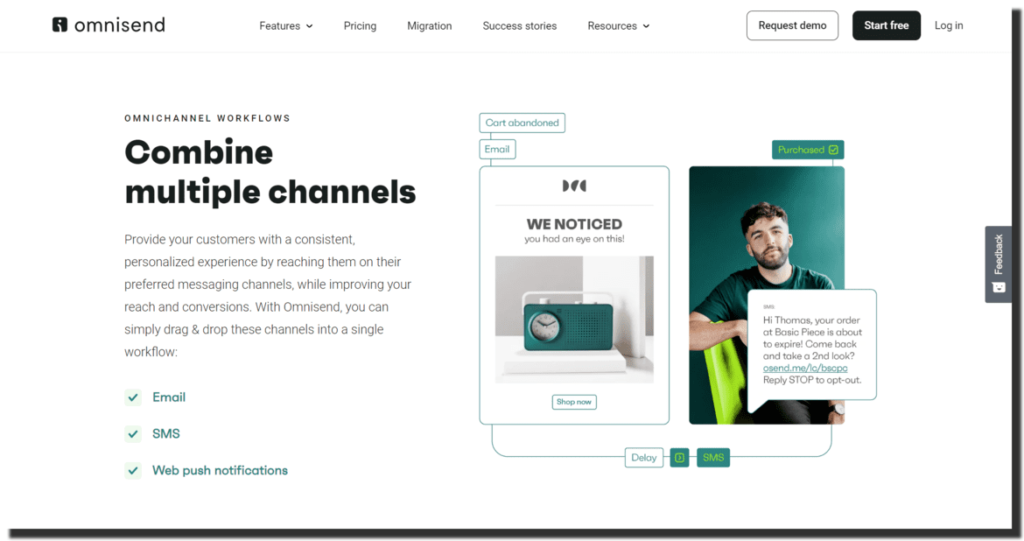
Thanks to a user-friendly interface and drag-and-drop flow editor, it enables you to handle the five automation processes, which range from generating an email list to developing email automation workflows.
All e-commerce email workflows that ecommerce websites send to customers can be automated using Omnisend:
- Greeting emails;
- Emails about abandoned products;
- Emails for recovering shopping carts;
- Emails that cross-sell and upsell;
- Emails confirming orders;
- Emails that confirm deliveries.
Hubspot Email Marketing, a Service For Saas And Big Organisations
HubSpot is a top marketing automation platform that prioritises conversions and manages the customer journey, making it an excellent choice for automating routine marketing chores.
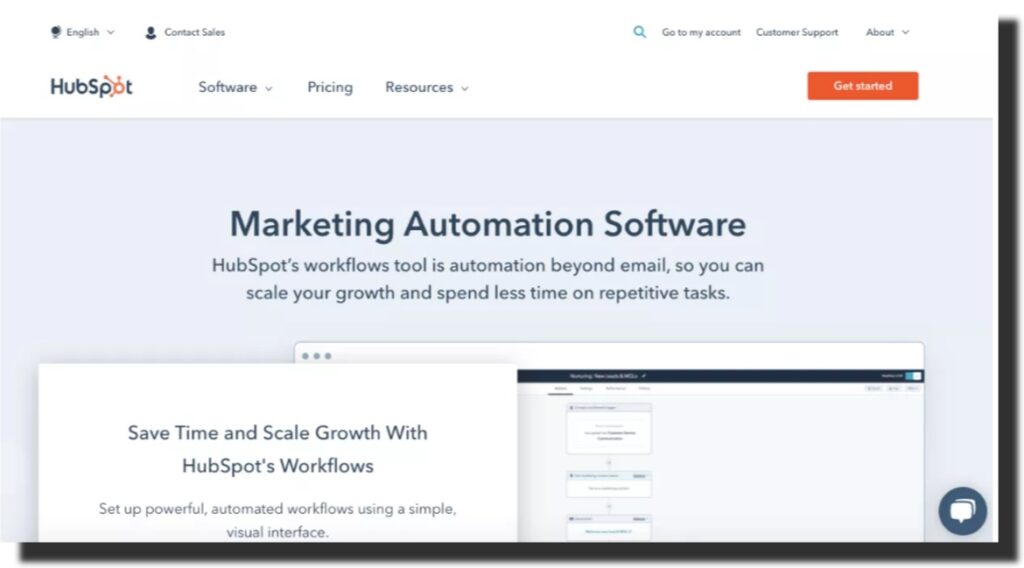
The platform has an integrated email marketing automation tool that pulls customer information from the CRM.
Price: HubSpot is a package deal, so you receive a tonne of extra marketing features in addition to the CRM. The plan with automation, therefore, starts at $850/month.
ConvertKit
ConvertKit is an effective email automation technology that provides services for content publishers, including bloggers and online course developers. You’ll be able to deliver each subscriber the appropriate content that seems personalised, thanks to extensive targeting options.
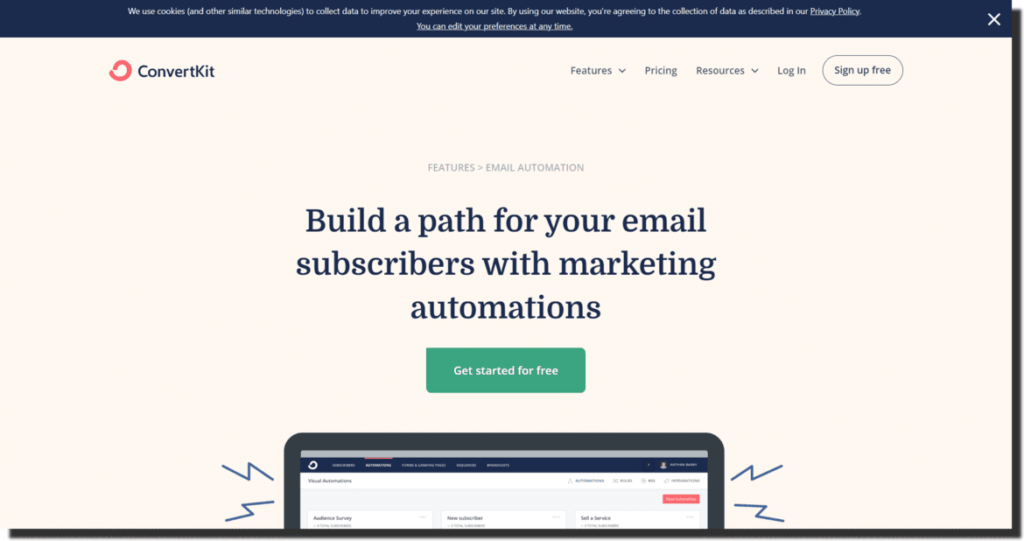
Another wonderful option is premade automation email marketing flows for authors like online course subscriptions.
Pricing: The Creator and Creator Pro plans, which cost $29/mo and $59/mo, respectively, include email automation. The price is for 1,000 subscribers and increases as your email list grows.
Key Takeaway
Email automation is an excellent technique to keep your subscriber list engaged and interested. With the aid of email marketing programmes, you can effortlessly construct automation and schedule their distribution, saving time and fostering stronger client relationships.
Finding your audience and engaging your customers are made easier by email automation. Automations run in the background as you attend to other important duties, unlike manual campaigns.
You can use automation to deliver personalised emails to each individual, from first-time visitors to recurring customers.
Additionally, you can improve your targeting by combining email automation with customer analytics every time you send a message. This will help your business grow without losing that distinct personal touch.
We hope you learned something new about email automation and discovered some great tools to get started.