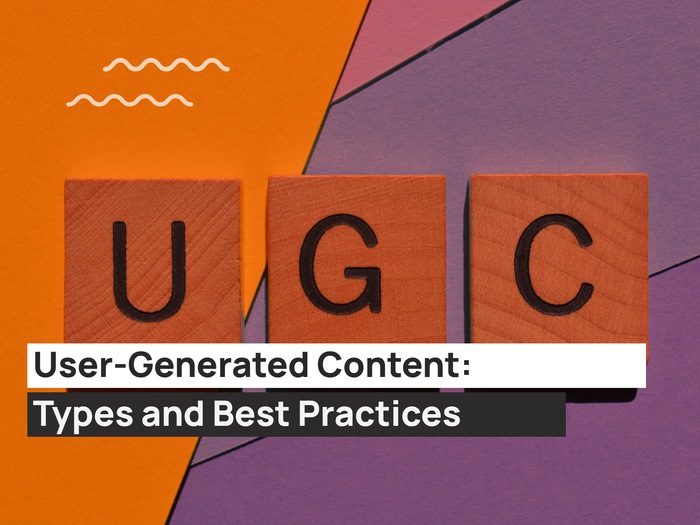In today’s dynamic digital landscape, efficiency and organization are paramount, and Notion Forms Apps stand out as indispensable tools for streamlining workflows. These innovative applications seamlessly integrate with Notion, empowering users to create interactive forms and surveys directly within the platform.
By harnessing the power of Notion Forms Apps, individuals and teams can streamline data collection, gather valuable insights, and automate processes with unparalleled ease and efficiency. In this comprehensive guide, we delve into the best 14 Notion Forms Apps that promise to revolutionize your productivity and elevate your workflow to new heights.
Whether you’re a solopreneur, a growing startup, or a large enterprise, exploring the myriad capabilities of Notion Forms Apps can unlock untapped potential and propel your success in today’s competitive landscape.
What exactly do Notion Forms Apps entail?
Notion Forms Apps encompass a range of integrations designed to enhance the functionality of the Notion platform by facilitating the creation of interactive forms and surveys directly within its interface.
These innovative applications serve as indispensable assets for individuals and teams alike, offering a seamless solution for streamlining data collection, feedback gathering, and process automation. With intuitive user interfaces, customizable templates, and seamless integration with Notion databases, Notion Forms Apps empower users to effortlessly create dynamic forms tailored to their specific needs and preferences.
Whether soliciting customer feedback, conducting market research, or managing internal workflows, Notion Forms Apps provide a comprehensive solution for optimizing operations and enhancing productivity.
List of 14 Best Notion Forms Apps
1. Typeform
Typeform stands as a premier Notion integration, offering a user-friendly interface for creating interactive forms and surveys. Seamlessly sync form responses with Notion’s database, facilitating efficient data management. The application seamlessly integrates with websites and emails for swift response collection, while also effortlessly synchronizing with Notion, eliminating the need for intermediary apps.
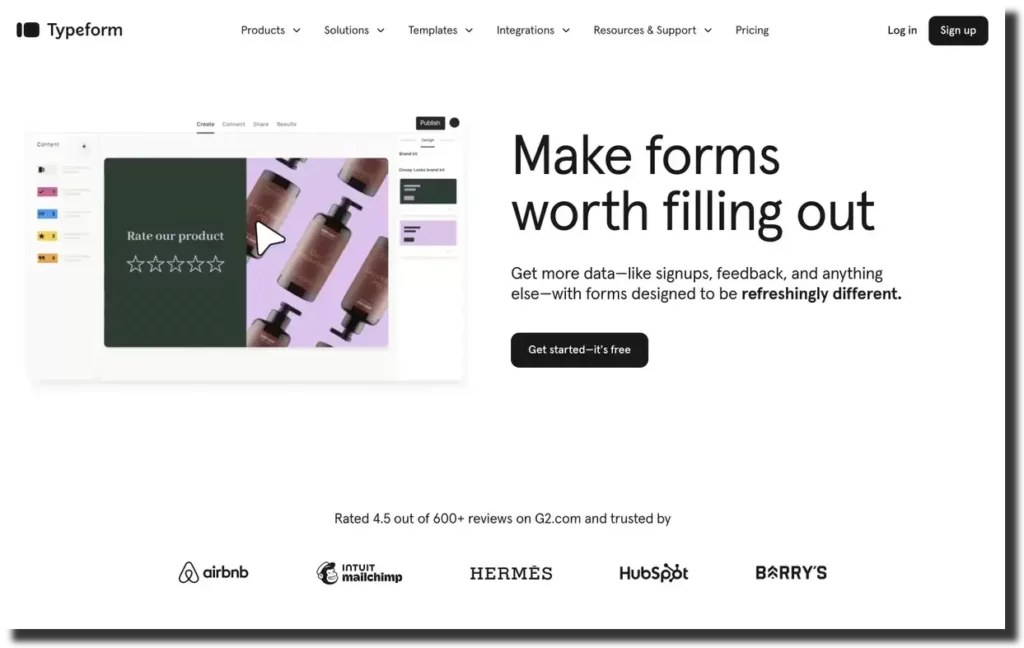
Pros:
- Automatic creation of database entries in Notion.
- Streamlined sharing of customer responses with team members.
Cons:
- Requiring recreation of forms if webhook token expires.
- Manual mapping of responses to Notion database tables.
Pricing:
- Free
- Basic: $25/month
- Plus: $50/month
- Business: $83/month
- Enterprise: Custom pricing
2. Google Forms
Google Forms offers seamless integration with Notion, enabling users to create versatile forms and surveys. With real-time response tracking and automatic data syncing, Google Forms streamlines data collection and analysis. The application provides intuitive form creation with a variety of question types, along with real-time response tracking and analysis.
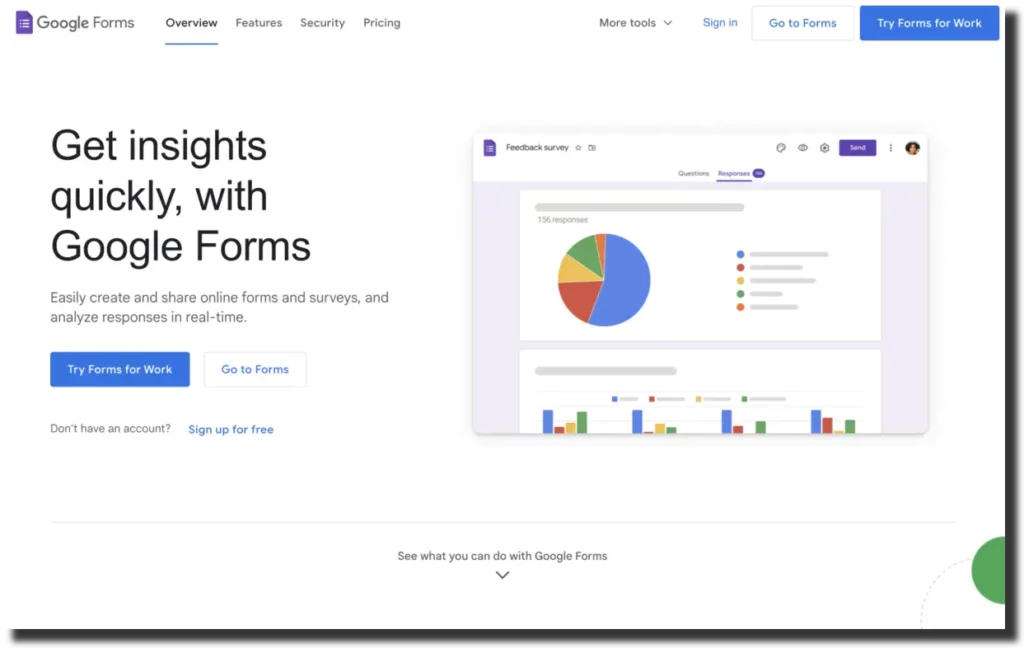
Pros:
- Automatic synchronization of form responses with Notion databases.
- Collaborative editing and sharing options.
Cons:
- Limited customization compared to other platforms.
- Dependency on Google ecosystem for full functionality.
Pricing:
- Free with Google account
3. Wufoo
Wufoo offers a user-friendly platform for creating customizable online forms and surveys. Seamlessly integrate Wufoo with Notion to streamline data collection and automate workflows effortlessly. The application offers a drag-and-drop form builder for easy customization, along with advanced reporting and analytics features for data-driven insights.
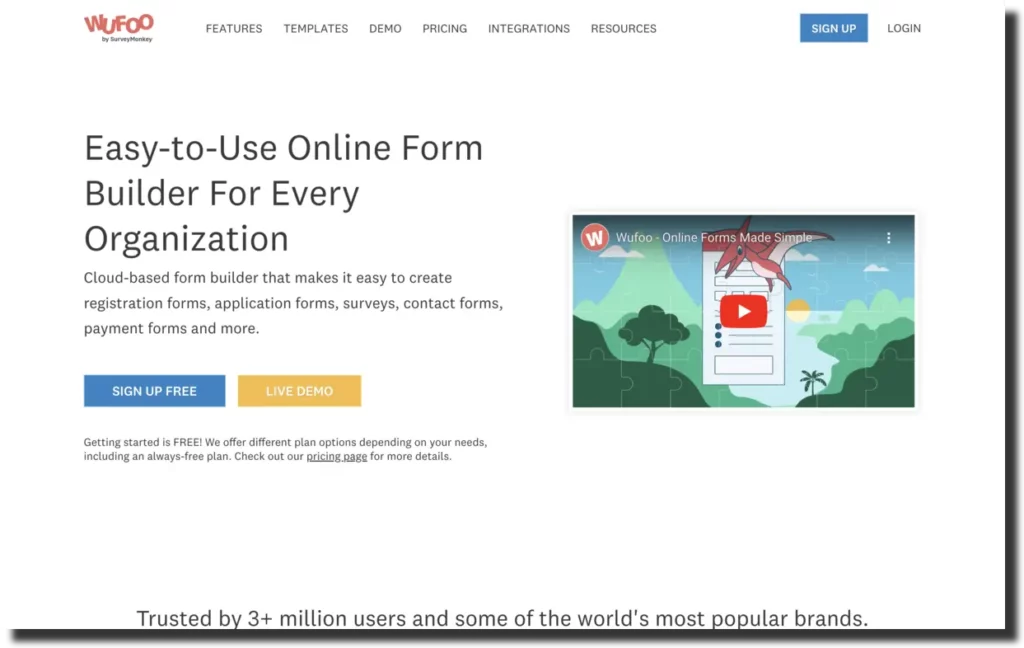
Pros:
- Seamless integration with Notion for streamlined data management.
- Extensive form customization options to suit diverse needs.
Cons:
- Limited free plan with restrictions on features.
Pricing:
- Free plan available with limited features.
- Paid plans start from $14.08/month.
4. Gravity Forms
Gravity Forms is a powerful WordPress plugin that enables users to create complex forms with ease. Integrate Gravity Forms with Notion to centralize form submissions and automate data entry seamlessly. The application boasts advanced form-building capabilities including conditional logic and file uploads, seamlessly integrating with Notion for automatic data synchronization.
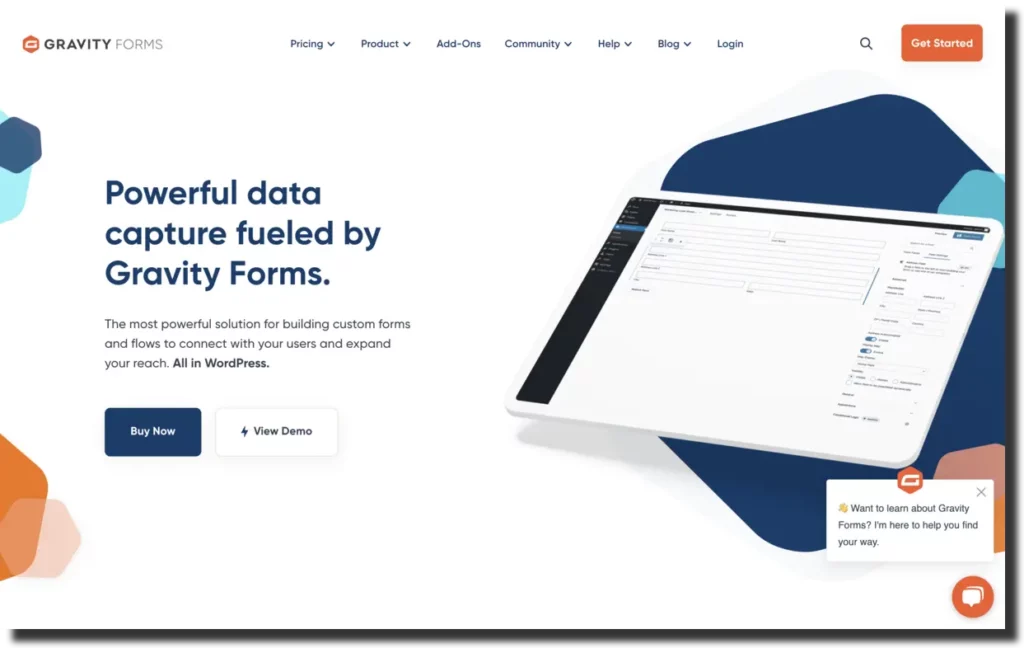
Pros:
- Extensive range of form field options for versatile data collection.
- Efficient data management with real-time syncing to Notion databases.
Cons:
- Requires WordPress installation for full functionality.
Pricing:
- Starting from $59/year for a basic license.
5. Cognito Forms
Cognito Forms offers a versatile platform for creating online forms and surveys, tailored to your specific requirements. Integrate Cognito Forms with Notion to streamline data collection and automate workflows effortlessly. The application offers an intuitive form builder with customizable templates and advanced field options, seamlessly integrating with Notion for efficient data management.
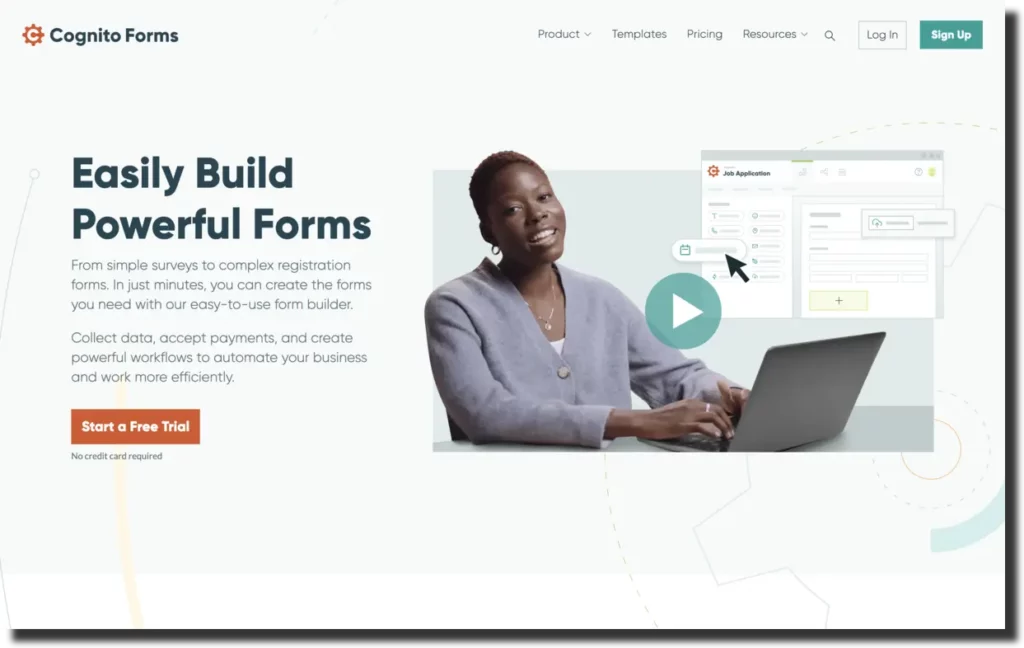
Pros:
- Versatile form-building capabilities are suitable for various industries.
- Real-time syncing of form responses to Notion databases for streamlined workflow.
Cons:
- Limited customization options compared to other platforms.
Pricing:
- Free plan available with basic features.
- Paid plans start from $10/month.
6. SurveyMonkey
SurveyMonkey is a widely used platform for creating surveys and collecting feedback from respondents. By integrating SurveyMonkey with Notion, users can streamline data collection and analysis, enhancing collaboration and decision-making processes. The application provides versatile survey creation tools with customizable templates, seamlessly integrating with Notion for centralized data management.
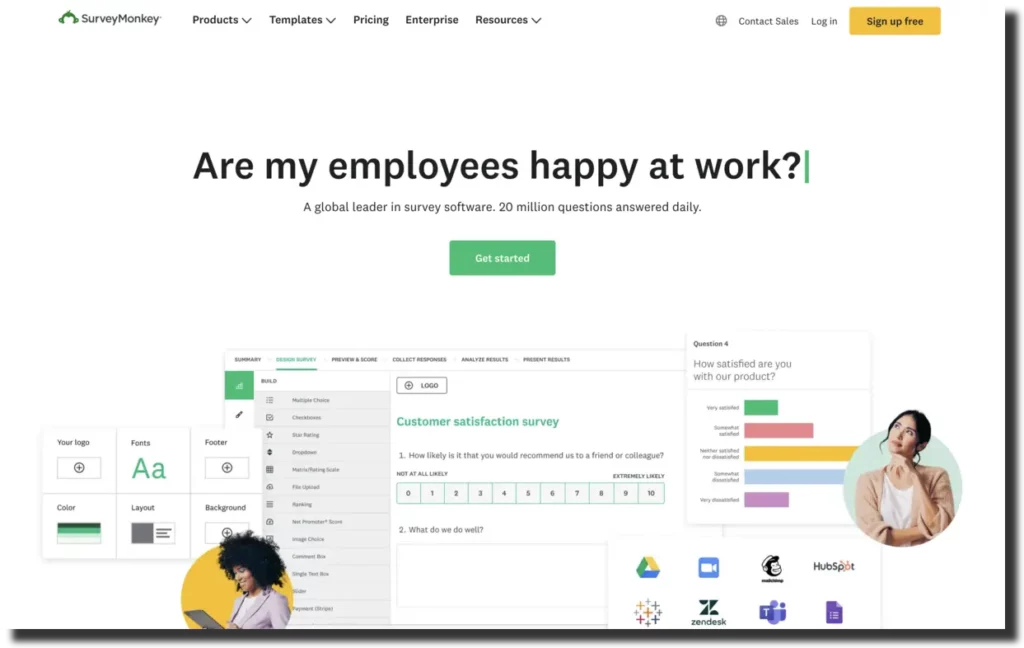
Pros:
- Robust reporting and analytics features for actionable insights.
- Real-time syncing of survey responses to Notion databases.
Cons:
- Limited features in the free plan.
Pricing:
- Free plan available with basic features.
- Paid plans start from $25/month.
7. Formstack
Formstack offers a comprehensive platform for creating online forms, surveys, and workflows. By integrating Formstack with Notion, users can automate data entry and streamline processes, improving efficiency and productivity. The application boasts a drag-and-drop form builder with advanced customization options, seamlessly integrating with Notion for real-time data syncing.
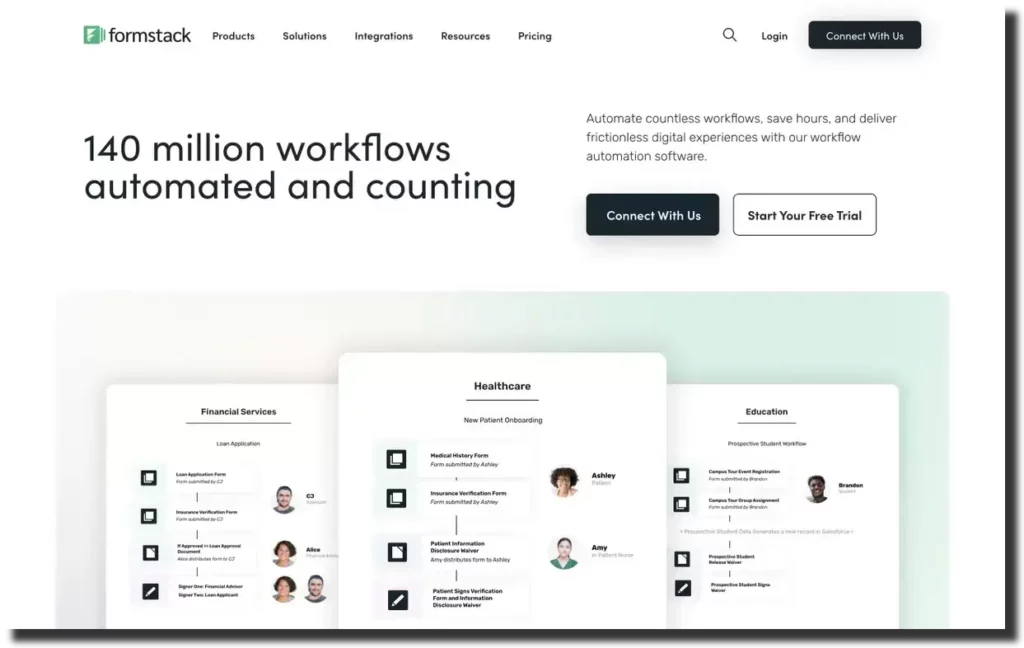
Pros:
- Extensive range of form field options to suit diverse needs.
- Automated workflows for efficient data management.
Cons:
- Pricing plans may be expensive for small-scale users.
- Advanced features may require technical expertise to implement.
Pricing:
- Starting from $19/month for the Essentials plan.
8. Microsoft Forms
Microsoft Forms is a user-friendly tool for creating surveys, quizzes, and polls. With seamless integration with Notion, users can collect responses and analyze data efficiently, enhancing collaboration and decision-making processes. The application offers an easy-to-use form builder with customizable templates, along with integration with Notion for centralized data management.
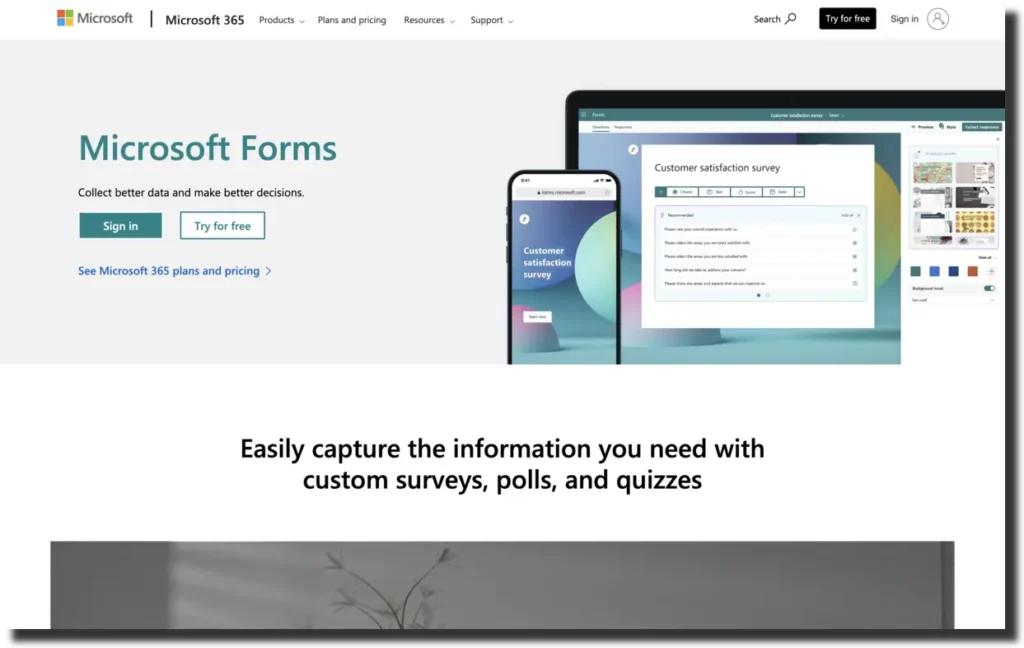
Pros:
- Built-in analytics tools for insights into response data.
- Real-time syncing of form responses to Notion databases.
Cons:
- Limited customization options compared to other platforms.
- Dependency on Microsoft ecosystem for full functionality.
Pricing:
- Included with Microsoft 365 subscription.
9. Paperform
Paperform offers a versatile platform for creating online forms, payment forms, and surveys. By integrating Paperform with Notion, users can streamline data collection, automate workflows, and enhance productivity effortlessly. The application features an intuitive form builder with customizable templates and themes, seamlessly integrating with Notion for automatic data syncing.
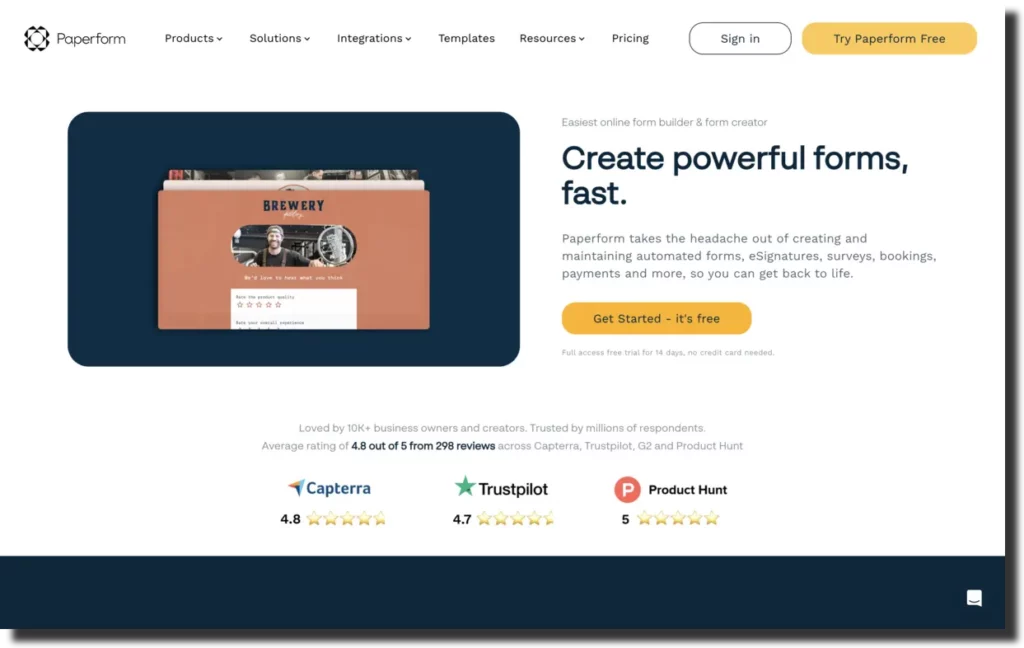
Pros:
- Versatile form-building capabilities suitable for various use cases.
- Real-time analytics for actionable insights into form responses.
Cons:
- Pricing plans may be expensive for small businesses.
- Limited customization options in the free plan.
Pricing:
- Starting from $15/month for the Essentials plan.
10. Formidable Forms
Formidable Forms is a powerful WordPress plugin that empowers users to create complex forms, surveys, and quizzes. With seamless integration with Notion, users can streamline data collection and automate workflows efficiently. The application boasts a drag-and-drop form builder with advanced customization options, along with integration with Notion for real-time data syncing and management.
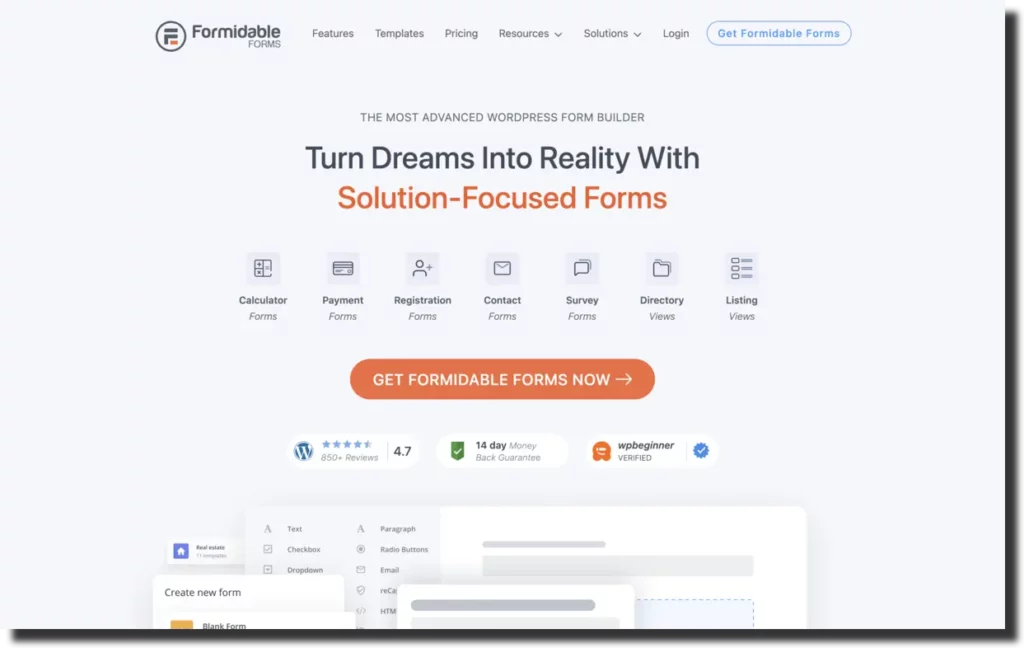
Pros:
- Extensive range of form field options and templates for versatile use cases.
- Conditional logic and calculations for dynamic form interactions.
Cons:
- Requires WordPress installation for full functionality.
Pricing:
- Starting from $49.50/year for the Basic plan.
11. Zoho Forms
Zoho Forms offers a comprehensive platform for creating online forms, surveys, and workflows. By integrating Zoho Forms with Notion, users can collect data seamlessly and automate processes, enhancing efficiency and productivity. The application offers an intuitive form builder with customizable templates and themes, seamlessly integrating with Notion for centralized data management.
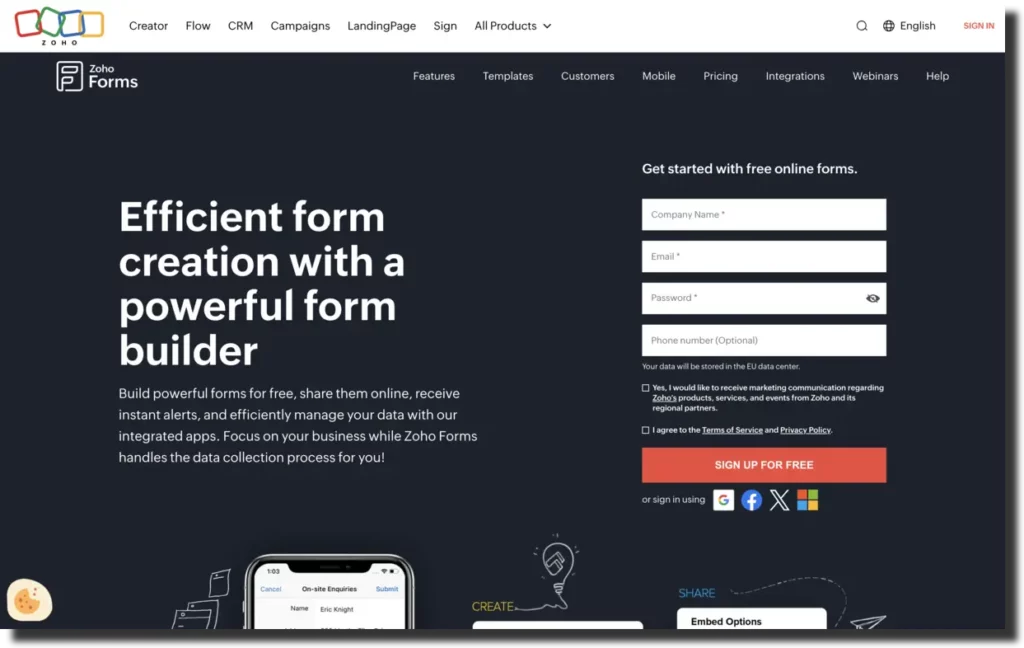
Pros:
- Advanced features such as logic branching and approval workflows.
- Real-time syncing of form responses to Notion databases.
Cons:
- Pricing plans may be expensive for small-scale users.
- Dependency on Zoho ecosystem for full functionality.
Pricing:
- Free plan available with basic features.
- Paid plans start from $10/month.
12. JotForm Tables
JotForm Tables provides a versatile platform for creating online forms and organizing data efficiently. With seamless integration with Notion, users can collect form responses and manage data collaboratively, enhancing productivity and decision-making processes. The application provides an intuitive interface for creating customizable forms and surveys, coupled with integration with Notion for real-time data syncing and collaboration.
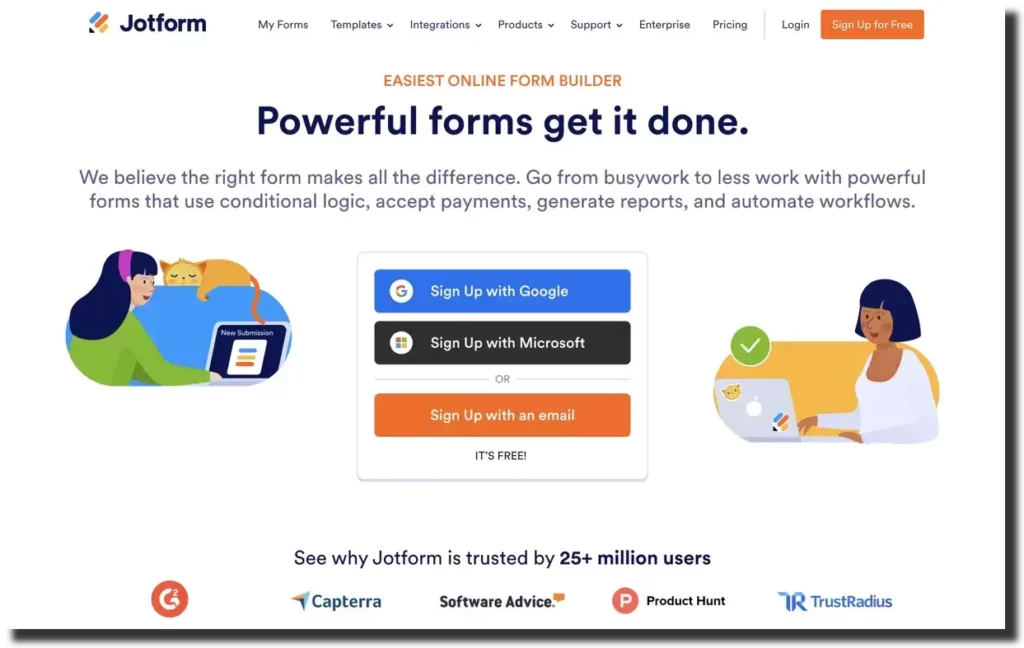
Pros:
- Dynamic tables for organizing and visualizing form responses.
- Automated workflows for streamlined data management.
Cons:
- Limited customization options compared to other platforms.
Pricing:
- Starting from $24/month for the Starter plan.
13. FormCrafts
FormCrafts is a versatile online form builder that offers a range of features for creating customizable forms and surveys. With seamless integration with Notion, users can streamline data collection and management, enhancing collaboration and productivity. The application includes a drag-and-drop form builder offering a variety of field options, along with integration with Notion for real-time data syncing and organization.
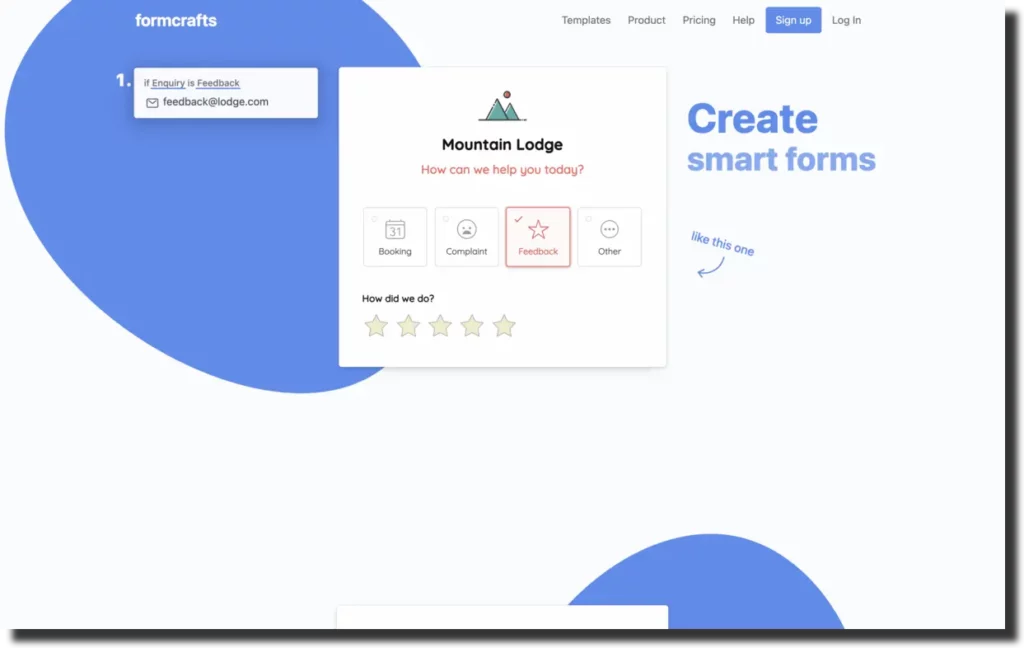
Pros:
- Customizable form themes and templates for personalized branding.
- Conditional logic and advanced form validation for enhanced user experience.
Cons:
- Limited free plan with restrictions on features and submissions.
Pricing:
- Starting from $15/month for the Basic plan.
14. FormKeep
FormKeep provides a simple yet powerful solution for creating online forms and managing form submissions. With seamless integration with Notion, users can automate data entry and streamline workflows, improving efficiency and productivity. The application boasts an intuitive form builder with customizable templates and integrates seamlessly with Notion for automatic data syncing and organization.
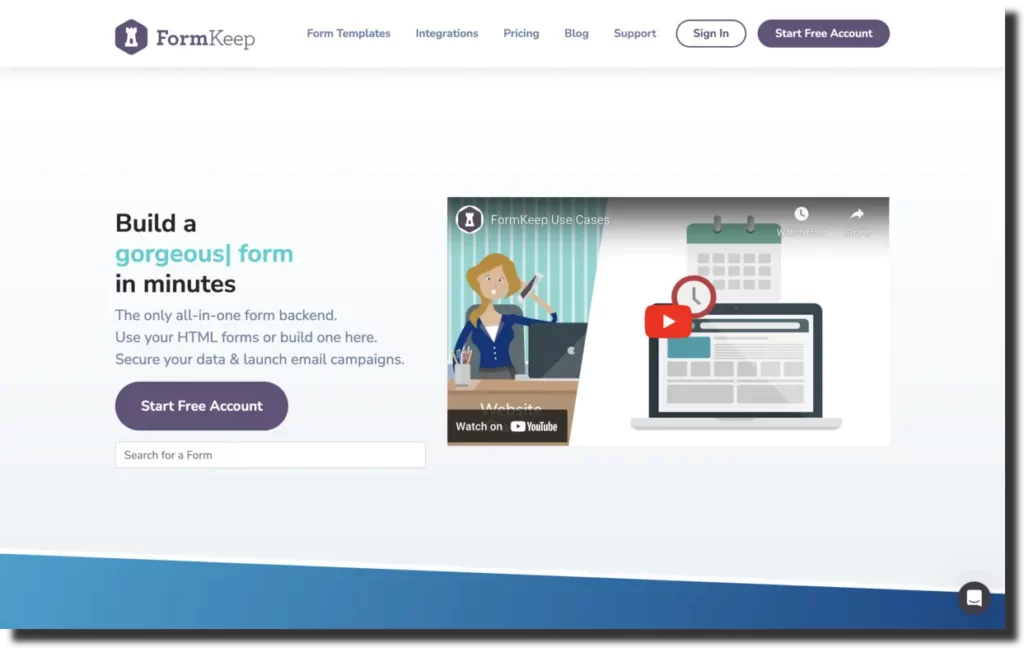
Pros:
- Secure form submissions with spam protection and encryption.
- Real-time notifications for form responses and updates.
Cons:
- Limited customization options compared to other platforms.
Pricing:
- Starting from $29/month for the Starter plan.
What Should You Look for in Best Notion Forms Apps?
| Intuitive User Interface | The interface should be easy to navigate, enticing users to utilize the tool effortlessly while facilitating smooth operations. |
| Enhanced Collaboration Features | Opt for applications that enable document sharing, team communication through chat functionalities, and collaborative document reviews. |
| Integration Methods | Some apps seamlessly integrate with Notion, while others may necessitate the use of third-party services like Zapier to combine multiple tools. |
| Customization Options | Notion integrations should provide ample flexibility, allowing users to tailor the tool to their specific requirements through various customization features. |
| Scalability | Ensure that the selected tool is capable of scaling alongside your business growth, accommodating the addition of intricate workflows and expanding operations seamlessly. |
| Cost Considerations | While certain integrations offer complimentary access, others may impose subscription fees or pricing structures based on usage metrics. It’s crucial to evaluate the cost implications against the value and features offered by each integration. |
Conclusion
The integration of Notion Forms Apps represents a pivotal step towards enhancing productivity and efficiency in modern workflows. By leveraging these versatile applications within the Notion ecosystem, users can streamline data collection, automate processes, and foster collaboration with unprecedented ease.
As you embark on your journey to streamline your workflow with Notion Forms Apps, it’s essential to consider the scalability, collaboration capabilities, and customization options offered by each integration. With intuitive user interfaces, enhanced collaboration features, and seamless integration methods, Notion Forms Apps facilitate efficient data management and workflow optimization. Additionally, evaluating the cost implications against the value and features provided by each integration ensures a well-informed decision that aligns with your business objectives.
Embrace the power of Notion Forms Apps today and unlock new possibilities for collaboration, innovation, and efficiency in your workflow. With the right integrations in place, you can transform the way you work and propel your success in today’s competitive landscape.