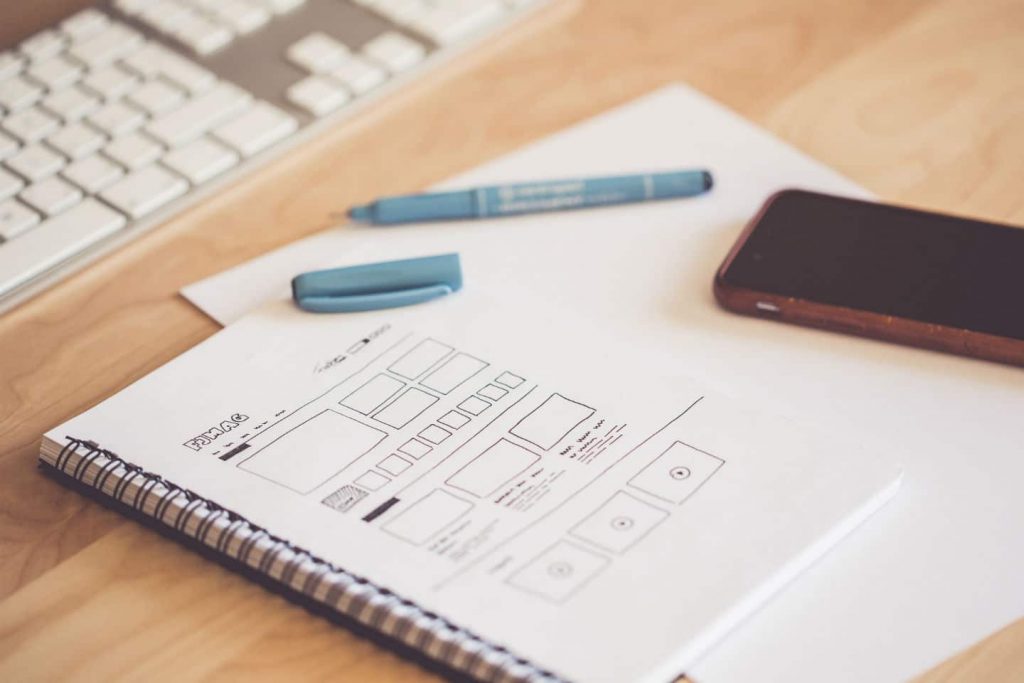Regardless of the level of website development, the user will immediately leave if the site is inconvenient. Confirming exception rule – websites with weak competition. The reverse is also true: working through SEO and UX design issues can improve behavioral factors and, as a result, visibility of the site.
Why UX design is important for your SEO?
Let’s be honest: sometimes we turn a blind eye to some of the important UX design factors, and this negatively affects site navigation. The problem is that you can instantly lose long-term users because of UX errors that could be fixed in an hour or two.
Over several years of work, our Nashville web design agency has collected a number of notes and observations on improvements in usability, which really have an impact on the performance of the site.
Menu and site navigation
The task of the menu is to show the user the main sections of the site and make navigation easier. When compiling a list of sections, you should avoid unnecessarily complicated or obscure names. If the user does not understand what is what at first sight, then, most likely, he will simply stop further acquaintance with the site on the main page.
Where to use the horizontal menu?
Such a menu organically looks on websites dedicated to one particular subject, or corporate portals.
Pros:
- takes up less space than vertical;
- no need to scroll.
Cons:
- points on the left attract more attention;
- perceived more slowly than vertical.
Where to use the vertical menu?
This menu is well suited for large online stores or portals with a large number of sections.
Pros:
- faster perceived;
- You can add more items compared to the horizontal menu.
What fonts to use
Beautiful fonts are not a fad of designers. They make the reading process more comfortable. The text itself can be written by a specialist and ideally answer the user’s question. But on the way to understanding and approving content can be a bad font.
Devices matter
Windows users are familiar with Arial, Tahoma, Verdana, Times New Roman, Georgia, Courier headsets, as well as many other non-standard fonts. They are installed by default. On UNIX platforms, their counterparts are used. True, these fonts do not look exactly the same as in Windows, and there is not a corresponding analog for every non-standard font.
The fact is that when you load a site, usually no one uploads a font file to the server. Because of this, the text typed by Arial for Ubuntu users, for example, will be displayed differently than for Windows users.
Design Solution
The simplest solution to this question is to use fonts from Google Fonts. They are easy to connect, besides, there are no low-quality headsets among them. The basic recommendation is to combine serif / sans serif fonts for the header / main text. For example, Antiqua for body text and Grotesque for headings.
Attractive pictures
Trendy e-commerce sites need good photo content. Make sure that the photos of goods correspond to their real appearance. Also, a great solution for a fashionable online store will be a photo gallery, where the buyer will be able to see how the product he likes looks on different models.
Checklist of the most common mistakes:
- Pictures are blurred;
- The picture does not match the proposed product or the topic of the post;
- The size of the picture is not optimized to the other content of the page;
- The set of colors distract the attention from the main point of the page.
Get more tips in our article How to produce an effective web page. If you see any of the above issues on your webpages, our digital marketing agency for small businesses suggests you consider an immediate website redesign.
Make sure that all your pages are working properly
You will be surprised how many 404 pages (pages of errors) your site can contain. Nothing can lead to such a massive failure of users as an idle page or link. “Broken” links may arise as a result of changing the structure of a web resource, deleting files from a site, changing a URL.
All pages within the site are interconnected, any changes may cause individual links to stop working. You can use online tools to check a website for broken links, but these tools are not free and also require some SEO and UX knowledge, so sometimes it’s better to turn to website WordPress development and promotion specialist.
When should buttons be used?
I recommend using the buttons when you need to force the user to perform an important action (CTA) – register, buy, download. In all other cases, it is recommended to use links. For example, for filters by parameters.
Where to locate the button?
Buttons with important CTAs are recommended to be placed on the right, in the fourth square on the Gutenberg diagram. This is due to how users view the page.
These observations do not claim to be an exhaustive guide, and even in each specific project, there are options. But still, help to draw your attention to the main problems associated with the usability of your site and the high rating leaving pages. If you use other usability features that in practice affect the site’s behavioral factors, leave comments.
If you are looking for help on how to create a website according to the latest trends in Web Design, our team is happy to assist and in addition provide you with high-quality Nashville SEO services that will bring your website to the top of the search engines!