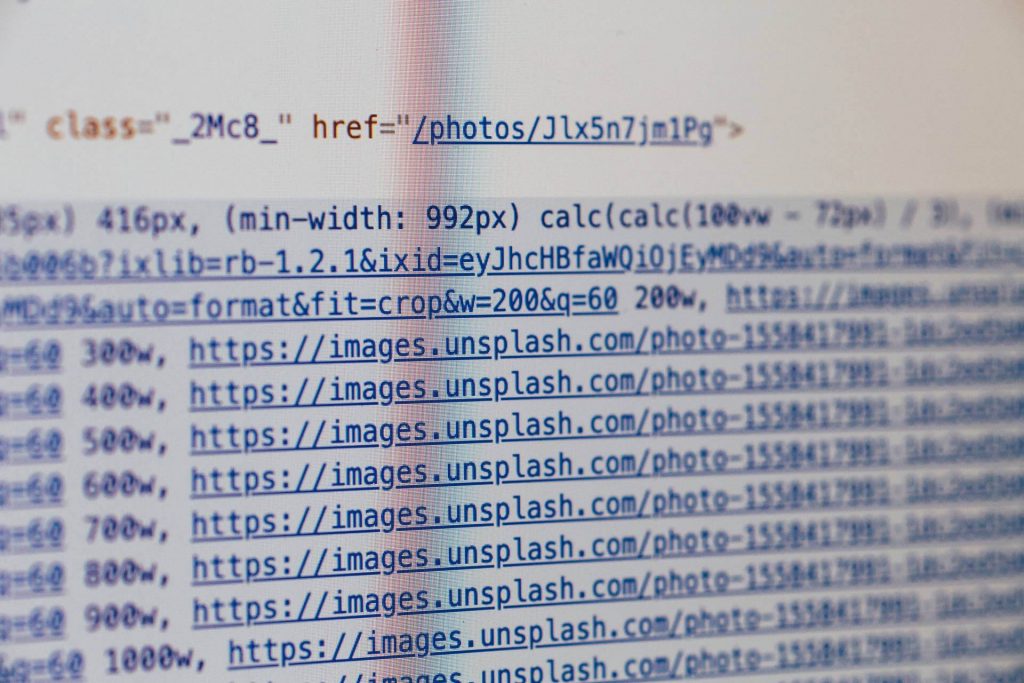Learn WordPress SEO tips to avoid the last place in the search engine?
When deciding to create a site on CMS WordPress, you somehow hope that very soon it will be on the first page of search results. However, the risk is very high that you will disregard many basic technical aspects of WordPress SEO optimization and there by block your site from reaching the top of search results.
In this article, we will look at the most common WordPress SEO mistakes that site owners make because of lack of knowledge. Regardless of the reason, these errors affect the ranking of search engines in their blogs, WordPress speed optimization and even their reputation on the Internet.
The parallel existence of several versions of the site
Immediately after WordPress development service and activation, the site is simultaneously accessible at several addresses – with the www prefix. and without it, with the http and https protocol (if you took care of the SSL certificate for your site), with a slash at the end and without it. It would seem that this is the same site, right? It is for us, but search robots regard this as multiple duplications, for which the site faces a decrease in search results. To solve the problem, you need to set up redirects, which will direct users and search robots to one version of the site that you have chosen as the main one.
Configuring a Server Redirect
- Go to the FTP site.
- Find the directory in which the site is stored. In most cases, this is the directory / public_html /.
- Open the .htaccess file stored in it in a regular text editor.
- Paste the following code into the file, replacing yoursite with the address of your site:
RewriteCond% {HTTP_HOST} ^ www \ .yoursite \. (. *) $ [NC] RewriteRule ^ (. *) $ Https: //yoursite.%1/$1 [R = 301, L]
- Save the changes and update the file.
Using this section of code, you will configure a permanent server redirection, which will redirect users from all possible versions of the site to the only one – with https and without www.
If you have chosen any other as the main version of the site (say, from http or www.), We recommend that you hire a developer to specify the appropriate instructions in .htaccess.
Poor URL structure
It’s not in vain that the error in the link structure on WordPress sites is at the top of the list: you need to take care of its elimination immediately after the activation of the engine. Otherwise, you will do WordPress customization, fill the site with thousands of nameless links that will confuse you, users, and search robots.
The solution to the problem lies in setting one checkbox in the “Settings” → “Permalinks” section. It is enough to choose the “Title of the record” as the only possible link format, and the issue will be resolved once and for all.
For the pages, we recommend writing the title manually. It should be semantic, include a keyword. Keep the URL short and understandable for users. Don’t try keywords stuffing here.
Sitemap missing on the website
One of the tasks of search engine optimization is to facilitate the work of search robots and speed up the process of indexing your site. And one of the steps that should be taken to complete this task is to create a site map.
To create a sitemap and automatically place it in the root directory of the site, use the XML plugin Sitemap & Google Newsfeeds. With it, you can create maps for pages and images by setting custom settings.
Incorrect robots.txt file setup
One incorrect command or character in the instructions of the robots.txt file can significantly limit the presence of your site in the search results. To make robots.txt work exclusively for the benefit of your site, we have compiled a shortlist of recommendations for working with it:
- At the start of the initial technical work, it is recommended to close the site from search robots using the Disallow: / command.
- Do not block .js, .css. Files, as well as service images and other data affecting the appearance of the site from robots.
- Test the instructions you have compiled before opening search engines with access to the site. To do this, you can choose one of the many tools available on the market. You will see which of the pages of your site will be visible to search robots: just activate the function and note the accounting of robots.txt instructions on the tab with the main settings.
Lack of connection with social networks
Social interactions with your content are necessary for both users and search engines that worry about the comfort of users. This applies to social buttons (likes and shares), as well as widgets and icons for company pages on social networks. It is worth noting that social activity within the site is important not only in terms of usability but also in terms of ranking in organic search.
To add buttons and icons of social networks, use the appropriate functionality of the Jetpack plugin. You can get it at our company along with WordPress theme customization service.
Incorrect text structuring
It’s crucial to have unique, beneficial to users and properly structured content for each page of your website. In particular, the user’s perception of the page depends on its structure and the quality of the content. As a result, it influences the bounce rate.
Besides, the search engine robots pay great attention to how your document is marked up and whether there are elements that make the text structure more convenient and understandable:
- bulleted and numbered lists,
- images,
- headings of the first to sixth orders.
Ignoring Metadata
The title and description meta tags are some of the most important elements in terms of search engine optimization. These tags are displayed in the snippet in organic search results. Non-unique, incorrectly filled out or, even worse, missing title or description tags impact the promotion of your website. To simplify the process of filling metadata, use one of the basic SEO plugins for WordPress – Yoast SEO or All in One SEO Pack, for example.
Meta Title Requirements
- A title should reflect the essence of the page.
- A title should be short, but concise and understandable.
- A title should be unique and not duplicate the title of any other page on the site.
- There can be only one title per page.
- Title must be at least 35 and no more than 65 characters long.
- The title should be used to include one of the keywords for which it is important to rank the current page.
Meta Description Requirements
- The description should be no shorter than 80 and no longer than 130 characters.
- The description must contain a keyword or phrase that you want to target for in Google search. It must look organic in the context of the page description.
- The description must be unique within your site.
- There can be only one description per page.
- The description should convince and invite users to click. Pitch your text as well.
Not optimized images
Images are a must-have for thoughtful and well-optimized content. However, novice webmasters do not always remember how important it is to optimize the images. Image optimization implies compliance with the optimal size, the use of user-friendly names and descriptions in the ALT attribute.
Recommendations For Optimizing Images on Sites With WordPress
- Pre-set the image size: 800 pixels high and 1024 pixels wide.
- Before uploading to the site, compress images using services that make compression without loss of quality (for example, TinyPNG), or install and activate one of the plugins that optimize images when uploading to the site (for example, Imagify). Ideally, you need to reduce the weight of each image to 100 kilobytes.
- Always fill in the ALT attribute field. It helps to explain the content of the image to search robots and increases the chances of its appearance in the SERPs for images. Do not try to put the maximum of your keywords in ALT: search engines do not welcome this.
- Disable the automatic generation of several standard-size thumbnails (300×300, 150×150). You can do this in the menu “Settings” → “Media”. In this section, you can find all the basic settings for standard thumbnails automatically generated by the engine. If you do not use them, put 0 in the fields with the size values.
Neglecting canonical attribute
The canonical attribute plays an important role in search engine optimization. This also applies to WordPress sites, whose owners often forget about specifying canonical pages.
The canonical attribute allows you to indicate a canonical link for each page and avoid having duplicate pages with the same content. For example, you can specify that the canonical page is mysite.com and avoid having duplicates with mysite.com/index.php and mysite.com/.
In WordPress, you can easily fix this with the Yoast SEO plugin. Webmasters should monitor the correct implementation of this attribute.
Not using Google Analytics and Google Search Console
You can track your website performance in Google with Search Console and monitor the data on audience and conversions in Google Analytics. It allows you to get reliable information about the behavior of the audience, the sources of targeted traffic and the achievement of your goals. Google Search Console provides valuable insights useful for the technical optimization of your website.
List of most frequent SEO errors
The vast majority of novice webmasters taking their first steps in mastering WordPress CMS make several critical errors. It harms the website’s search engine optimization. We’ve done a top-10 list.
- Poor URL structure.
- The parallel existence of several versions of the website.
- Sitemap missing on the website.
- Incorrect configuration of the robots.txt file.
- Lack of connection with social networks.
- Incorrect text structuring.
- Title and meta description not filled in.
- Not optimized images.
- Neglecting the canonical attribute.
- Not using Google Analytics and Google Search Console.
The issues described above can easily be solved with the help of many free WordPress plugins. If you want to have your website optimization done quickly and professionally, you can hire our SEO and WordPress experts.