When you think about search engines, the first thing that might come to your mind is Google. However, there are many different search engines from around the world such as Baidu (China) and Yandex (Russia) among others. In this review, we will be taking an in-depth look at the Bing vs Google main features that each search engine offers.
Fortunately, search engines have transformed how people try to find their information. While all search engines feel and look similar they, however, aren’t. It’s without a doubt that Google and Bing are the most renowned search engines across the world.
So far, many western countries have adopted Google as their preferred search engine. This doesn’t mean that Bing is less worth your time. As such, Bing has invested much effort to keep up with this big giant.
However, is the Microsoft search engine advanced enough that it poses a huge threat to Google? Let’s find out.
Introducing the Contenders
You may be familiar with these two search engines, but as a refresher, let’s look at what they are.
About Bing
Bing.com search engine was created by Microsoft and originally in 2006. It was known as Windows Live Search before it got a full rebranding in 2009 to Bing. Initially, Windows Live Search was launched to compete against Google’s Search engine.
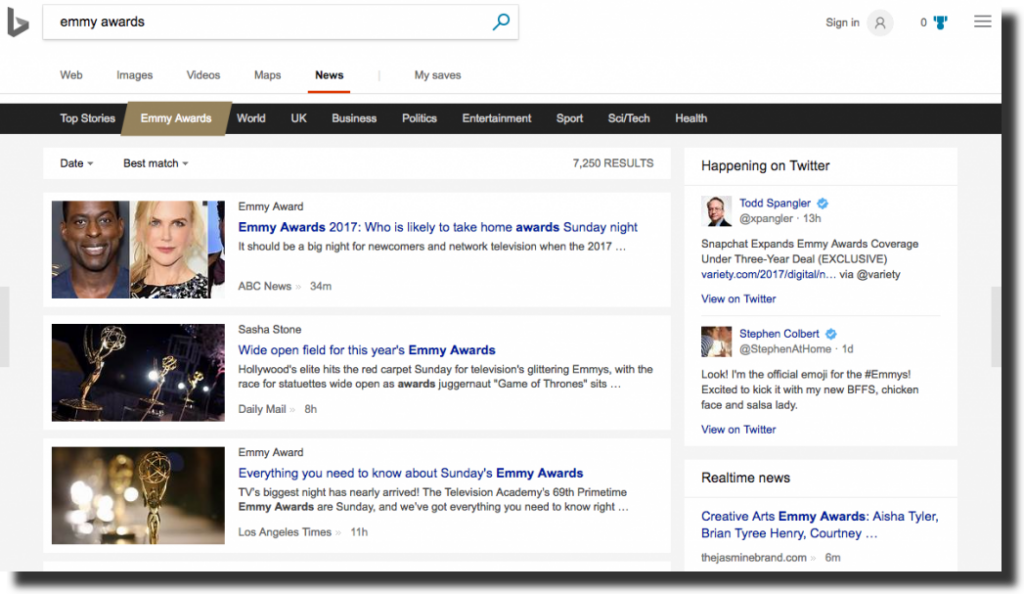
After Bing was launched, their initial and big update was called “Tiger”. And this introduced their initial indexing technology. It’s worth noting that when compared to Google, Bing.com does not frequently update their algorithm. This is crucial because a change in the algorithm can affect your website’s ranking. Thus such changes should be made accordingly.
About Google
This search engine was created in 1998 by a search firm, with the main focus being on analyzing backlinks authority. With time Google has grown to offer more than 50 internet services. And today, it’s used by 70 percent of the world in doing their internet searches.
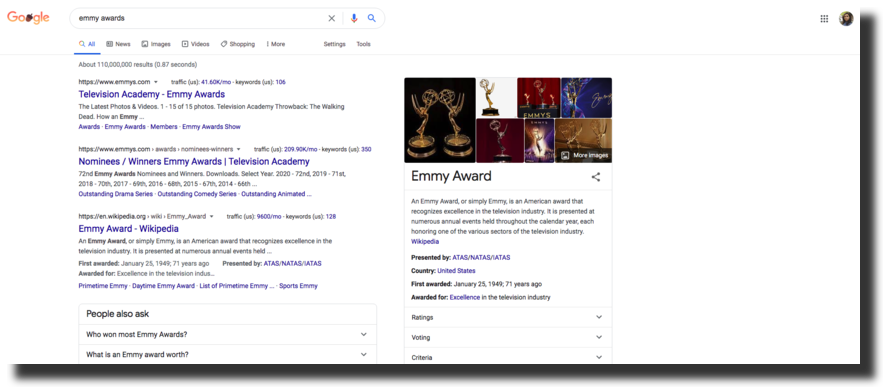
Its initial service (i.e. backlinks) has helped propel Google to where it is today, the industry leader. When compared to Bing, Google changes its algorithm more frequently. This ranges from huge updates to small changes. As a result, this ensures that Google’s search engine page remains the best it can be.
Is Bing Better Than Google?
If you’re considering the basic search results, both sites have a similar look and feel. Other than the logo and font on top of the pages, it’s easy to confuse the two. Some main differences between the two search engines include:
- Bing offers users more autocomplete suggestions compared to what Google does. Bing offers users eight while Google offers four. This is mostly useful if you use autocomplete to search for alternative products or when searching for wildcard suggestions.
- Compared to Google, Bing has a significantly better video search. This is a huge difference between these two search engines. Rather than give you a list of videos highlighted by small thumbnails, it offers you a list of large thumbnails. And this allows you to play the videos without leaving Bing. As regards other videos, it’ll provide you with a preview when you hover over.
- Google has better shopping suggestions that show up frequently compared to what Bing offers. So if you’re searching for specific stores that offer certain products or sites with the best prices online, then Google is better for you.
- Bing places related images and searches on the right side of your online search results, whereas Google places them at the bottom. Note that this is just a difference and may not necessarily be a good or even a bad thing.
- Google has an Image Search interface that feels much smoother as you use it. Although Bing offers one to two additional advanced options such as “Layout” (that allows you to search for landscape or portrait images). Also, Bing has an image search that allows you to remove specific parts of your chosen search terms with one click. That’s amazing, right?
Smart Search in Bing
Also, Bing has adopted most “smart searches” used by Google, such as unit conversions, movie showtimes, local weather, or information about prominent people. Much of these things are remarkably similar for both, however, Google offers a few more things than Bing.
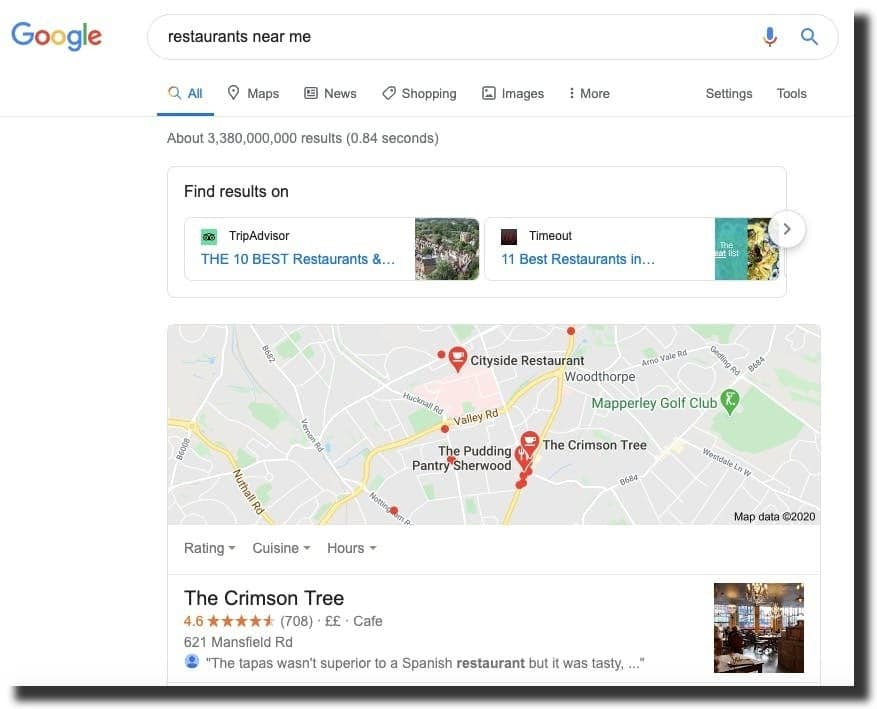
Some things that Bing offers include movie and video games release dates, and health info. So, if you rely on smart searches, then opt for Google. (With the exception that if you’re in search of flights, Bing has a smart feature that can predict whether prices for a ticket will increase or dip.)
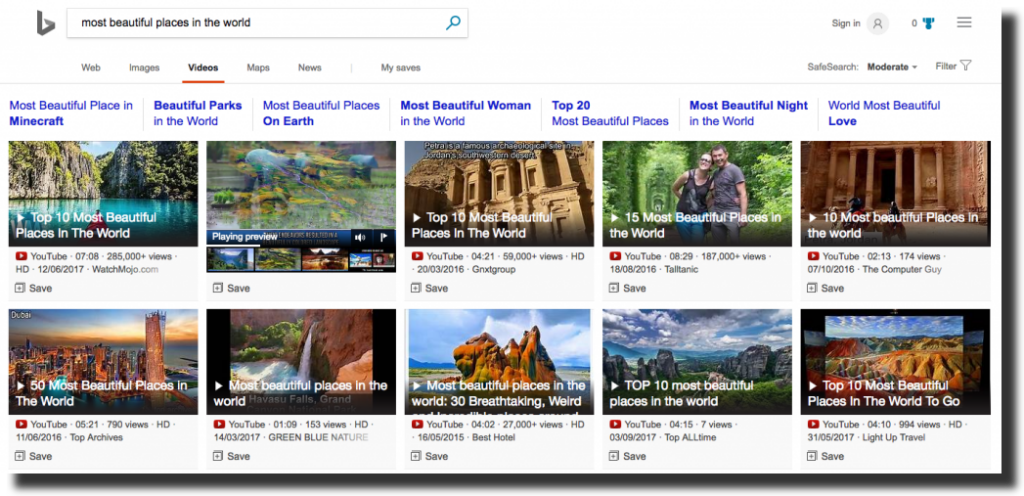
Such competition is healthy, as it prompts companies to improve their provision of services. It also helps businesses come up with ways that make them stand out in the industry.
Also, competition helps drive technological progress and innovation. This is large because of the strong competition between Google and Bing. This often emerges when comparing one against the other. In a competitive climate, differentiation helps brands stand out above the rest in the industry and survive
Bing Vs Google 2021: How Do They Compare?
While they both serve a similar purpose, these search engines have notable differences. Moreso when you consider how they present search results and in their operation. Even then, the two search engines offer users paid to advertise and adhere to very similar ranking principles, considering sites’ technical health, backlinks, and so on.
However, when you search for the same phrase in each of them, you’ll get considerably different organic results. With that in mind, next, we will explore features that differentiate Bing from Google.
Bing vs Google: Technical SEO
Different technical factors have been explained in both Bing and Google’s ranking algorithms, from site speed to mobile-friendliness.
Therefore, as you invest in optimizing the behind-the-scenes site structure and its on-page technical SEO. It then means that you are bound to get positive search results on both Bing and Google. Even then, there are a few discrepancies between these factors that many consider as being important.
When you’re implementing permanent SEO redirects, consider using 301 redirects over temporary 302 redirects. That’s because applying 302 redirects will sometimes lead to indexing issues on Google.
However, with Bing’s system, this works. This is since it automatically will interpret a 302 redirect like a 301 after it’s been crawled several times. Therefore, 302 redirects are not likely to result in any issues with Bing.
Despite this, you can ensure that your site is optimized for both Google and Bing, so you must avoid using 302 redirects in instances where a permanent redirect is needed.
Different Ranking Factors
While Google and Bing have many similarities in their SEO ranking factors, there are major differences. This applies when it concerns the weighting applied for certain ranking factors in comparing Google and Bing results.
Although, you won’t have to overhaul your whole website for you to optimize it for Bing. Even then, there are a few tweaks you could make to guarantee that your website ranks highly on both search engines.
Bing vs Google: Organic Search
Bing and Google use entirely different algorithms. They however aim to locate content that’s the best fit for the needs of users. This means that significant overlap will exist as you optimize for both Bing and Google. Meaning that brands have to primarily focus on creating high-quality content. And this reflects the needs and interests of their targeted audience.
Bing has a preference for established content that’s gained lots of traffic or has been live for a while. Also, this preference is evident in how Bing favors top-level official domains like .edu or .gov. On the contrary, Google regards popular or even commercial websites just as valuable.
Even though you can’t optimize your website for both search engines based on these preferences, it’s essential that you compare their results. That’s because your website might be a preferred choice by one of these search engines’ processes of ranking. That’s thanks to its type of domain.
Bing scrutinizes Metadata More Closely
Most of the differences in the ranking processes of Google and Bing lie at the meeting point of content and technical SEO. The metadata treatment, for instance, and different other on-page signals will significantly differ for each search engine. Mainly because of the various ways in which each search engine tries to identify websites across the web.
For example, Bing heavily relies on conventional methods in understanding content like page titles, keywords in a domain, and metadata.
In contrast, Google has little interest in these factors due to its advanced interpretation of language in this context. (More so since the arrival of the BERT and RankBrain updates). Overall, this makes it a lot more challenging to optimize for SEO on Google than Bing.
Specifically, Meta descriptions have a greater role to play in how Bing assesses a website compared to Google. This short sum-up of webpage content is crucial in Bing’s ranking process. However, on Google, they are only used as condensed adverts for pages in Google’s SERPs.
Likewise, Bing focuses more on anchor text usage. So they often reward sites with matching anchor text for a page title. Google, on the other hand, doesn’t pay much attention to this element.
How you approach SEO needs to consider the ranking processes used by both search engines. This is because none of the mentioned elements are mutually exclusive. Plus neither of the two search engines is likely to penalize sites that have been optimized for the other.
Since Google has a complex consideration for language, you must write for humans. Plus avoid over-optimizing your content. Even then, you can include keywords in your metadata, URLs, and titles without keyword stuffing. The trick here is to ensure that you strike the right balance between the two.
Off-Page SEO
It’s worth noting that Google’s ranking process began with a Ph.D. project known as BackRub. This project used backlinks to establish relative site authority. Nonetheless, Google still utilizes backlinks analysis as the main method of ranking websites.
Therefore, the more links you have on your website, the better its overall authority. Also the higher it’ll appear in search results. Even if this is still a deciding factor for ranking, Bing doesn’t place as much weight on backlinks.
Even though backlinks are significant for Google SEO, there are several major commonalities in how both search engines treat backlinks.
For both search engines, not only is the number of links crucial in determining authority but also their relevance and quality. Backlinks from well-established websites that are related to the recipient website will pass on other link equity. That’s especially when you compare them to the less authoritative ones.
Multimedia Content
Different from what many believe, Google’s crawlers have, for a while now, been able to decode the JavaScript sections of your website. And this has only improved with time.
A post appearing on the Official Google Webmaster Central Blog in 2015 evidenced this. It stated that provided that you aren’t blocking Google’s bots from crawling your CSS or JavaScript files. Then this search engine can render and understand such pages as modern browsers would.
Unlike Bing’s Webmaster Guidelines that warn that “rich media (JavaScript, Flash, etc.) may result in Bing having trouble crawling through the navigation, or it not being able to see content that’s embedded in your webpage.
Takeaway on Bing vs Google SEO
By considering both responses from Bing and Google, you’ll get a few useful takeaways as concerns SEO and rich media:
- First, sites should avoid embedding important links on any page within JavaScript, since these will not be read by both Bing and Google.
- Secondly, Bing’s general advice on this will work for both Bing and Google SEO: As such Bing recommends that you consider using down-level experience to avoid potential issues. Also, the content you use should include similar content elements and backlinks as your other rich version content.
By ‘down-level experience’ Bing is referring to any content that can be rendered on your site without the rich media. That means how other crawlers would view your page. Again, consider using the SEO Browser tool. This helps you see how your website will appear to different crawlers and ensure that all the essential content is visible.
Google’s Mobile-First Indexing
You must recognize the value of Google’s mobile-first indexing guidelines and their implications. Note that Google uses a mobile version of your website for ranking and indexing purposes. Therefore, it’s important that all metadata and mobile content is fully optimized to match the desktop version. (We recommend that you implement a responsive web design to avoid having separate desktop and mobile websites.)
As stated in a recent announcement, the mobile-first indexing approach will be applied on all sites come the end of this year – 2021. If your site still uses a mobile version it’s important that you optimize it appropriately. Also, where possible enhance the mobile-users experience (UX).
Bing’s policy on this is different when it concerns indexing content. According to Bing’s Christi Olson, Bing does not have any plans to apply any mobile-first indexing policy. In stating that Bing maintains a single index that’s optimized for both desktop and mobile. This ensures that users continue to enjoy fresh, most relevant, and consistent results regardless of their location.
Even then, you should use Google’s mobile-first indexing in implementing your UX and SEO efforts. As such, this won’t hurt your ranking on Bing.
Beyond Ranking Factors: Bing vs Google
So far, we’ve looked at different ways in which Google and Bing’s ranking process vary. Nevertheless, there are many other differences between both search engines that go beyond the algorithms that each use.
Above all, Bing and Google also have further differences when it comes to SERP features, maps, local search, paid advertising, and voice search. Next, let’s explore other features that differentiate both search engines.
Advanced Features – Bing vs Google
Google Advanced Features
Both Bing and Google are stuffed with different advanced features. However, Google has the lead though with numerous unique functional features that offer users authentic results.
Even so, Bing has features that are particularly designed to promote clear custom searches. With three advanced search operators, Bing does equally great. These search operators include:
1) Feeds – that support searches for RSS feed on a particular subject.
2) Contains – this search operator lets you access pages with file types such as “.pdf”. On Google, you’ll be directed to specific pdf files instead of the pages containing such files.
3) LinkfromDomain – supports access to the best-ranked pages on a certain topic. This has often been shown to be useful.
Some of Google’s exceptional search engine operators are allinurl, inurl, allinanchor, allintitle, cache among others. These have been created specifically to narrow down details on Google’s search engine.
In addition to search operators, Google offers several other goodies. For example, the “instant search” feature allows you to view results when you’re typing on a fast internet connection. Thus you don’t have to wait once you finish typing.
Also, Google’s Voice search” lets you search without having to type. Google has an amazing reverse image search. What’s more, Google provides other services like Google Contacts, Google now, and Gmail among others.
Bing’s Advanced Features
Bing has nice offers as well. The Bing rewards is a plus, although it’s available in the United States only. Once you subscribe to the Bing rewards, you’ll earn points that are redeemable for gift cards.
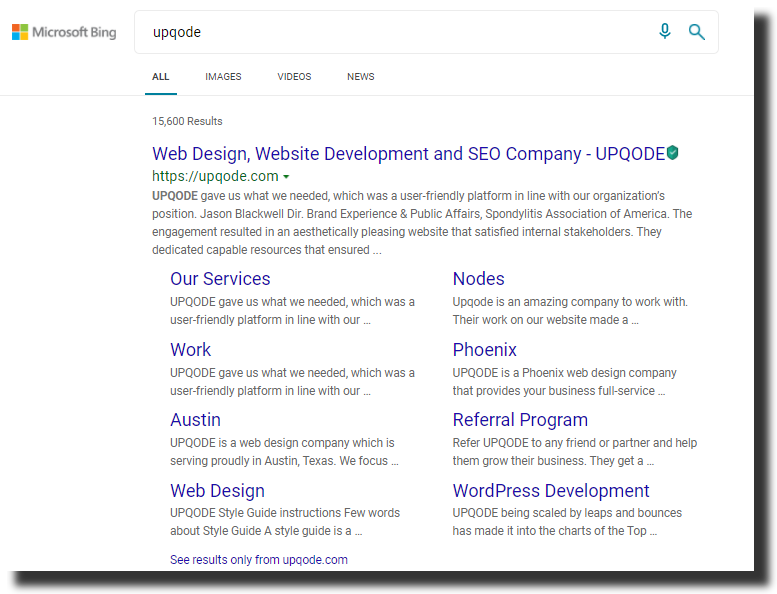
What matters most is the quality of your search results for each search engine. This then shows the value of each search engine provided that the search results are relevant and up-to-date. Otherwise, it won’t help much to have all the above-mentioned features.
When comparing the two, each of their basic searches shows many similarities as concerns the quality of their results. For instance, some searches might appear better on Bing compared to Google or vice versa. All in all, both Bing and Google are good enough when doing simple jobs.
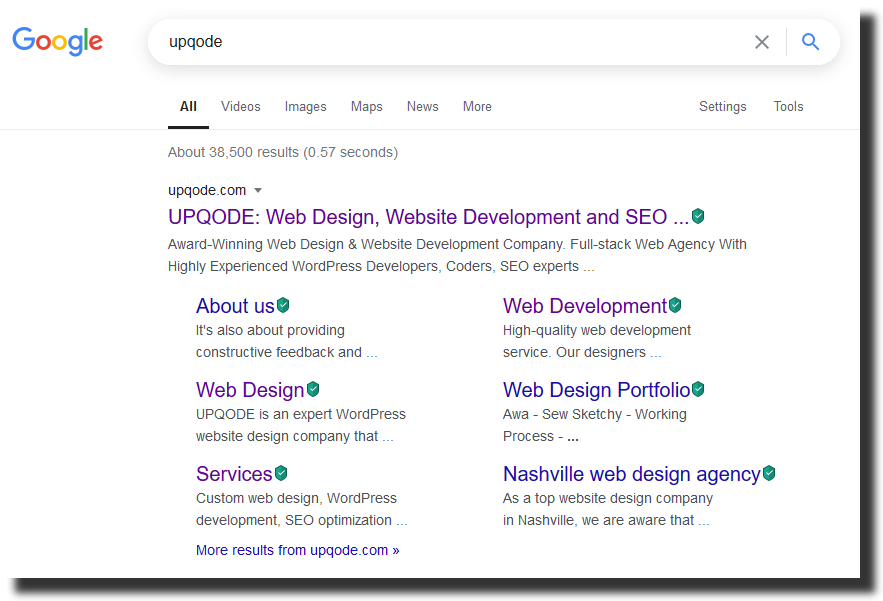
However, on the more advanced search, technical searches for both have some variations. Since Google has been on the market for longer, it understands such issues better. Therefore, if you want more refined results, then Google might just be what you need.
Bing vs Google: Maps
Both Google Maps and Bing Maps are essential components of Google and Bing respectively. These map functionalities are widely used thus they’ve become central to Google and Bing’s offerings.
On the surface, it seems like Google Maps and Bing Maps don’t come with many visual differences in their user interfaces (UIs) as seen from these screenshots below.
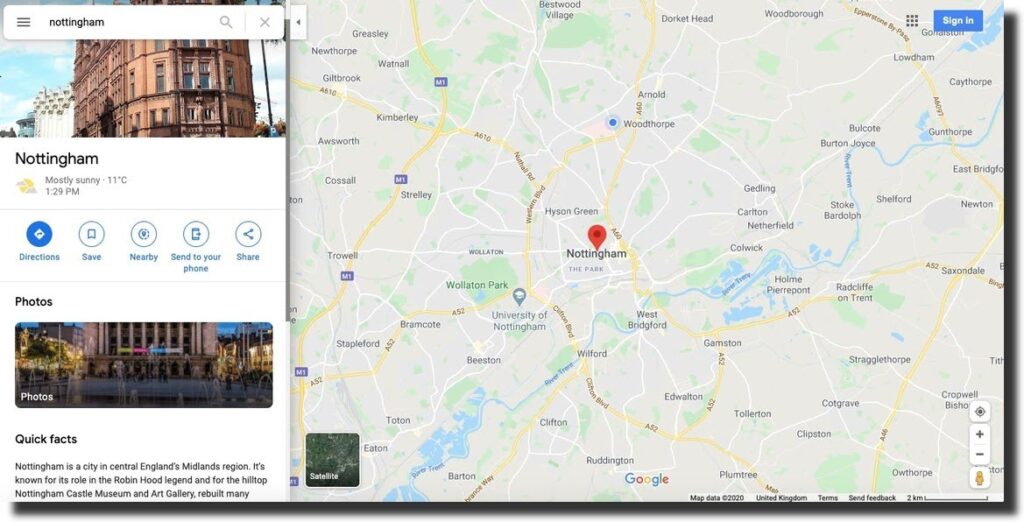
Both maps functions include a knowledge panel that contains information about a business, or the area. This is in addition to saving, sharing, and direction functionalities. The map itself occupies the main sections of both UIs – and for both map functionalities, you can zoom in or even move about.
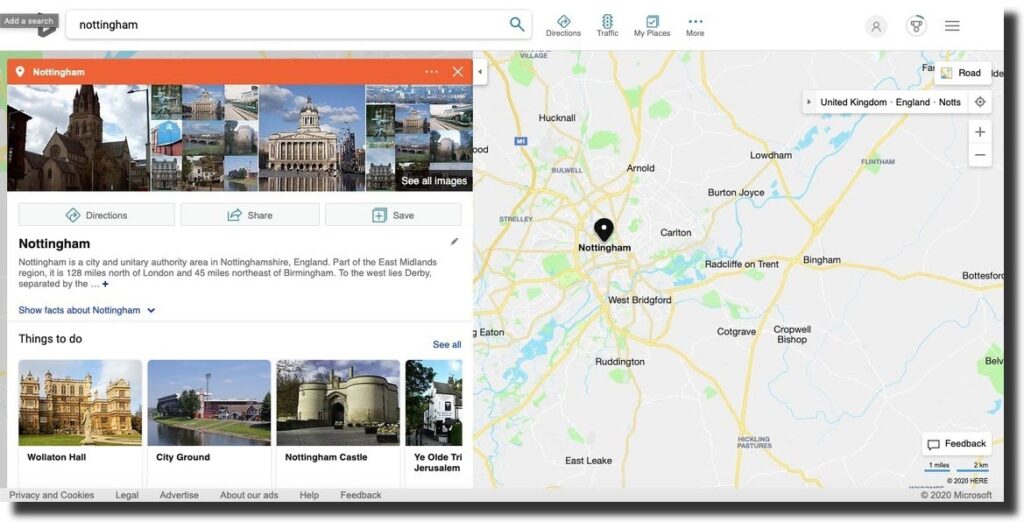
However, the most notable difference between Google Maps and Bing Maps is in the directions that each provides the information that comes with this. Also, the estimated time for the journey and the accompanying route information is different for both web mapping services.
It seems Google provides slightly longer estimates: with this disparity, Google tends to add about 3-5% of an estimated journey time which was given by Bing.
While this is not important for SEO, this is interesting. Moreso since Google Maps gives users additional information about the fastest route between destinations. If you’re searching for Impression–for example, Google Maps will highlight things like bridge closure. That is, if your chosen route has such a feature, while Bing Maps does not refer to the fairly important closure.
Voice Search – Bing vs Google
Voice search has rapidly become the next digital fixation. Based on Social Media Today statistics, nearly 50 percent of people now use voice search whenever they’re researching products — with Google recording a 35x increase in voice searches since 2008.
In mid-2017, Google launched its Home devices. And this helped them make up for the lost grounding against Bing which was undeniably the voice search feature frontrunner. Nonetheless, Amazon has continued to lead the market for home speakers with a 70% market share. This in turn helped push Bing into the limelight.
This functionality presented a huge opportunity with Bing which has helped it gain visibility from different points previously covered. Therefore, as you optimize your website for voice search, you have to consider how your customers’ interaction with your brand will change.
For instance, there’s the use of lengthier long-tail keywords, with between 5 to 10 words. This is a contrast to the usual 1 to 3 words used typically in the typed search queries. Therefore, it is essential that you establish the long-tail queries to yield more success in voice search.
Bing’s Use of Smart Speaker VPA
Despite this, no statistics are available showing the number of queries answered on Bing using smart speaker VPA compared to Google.
Even then, three out of the four VPAs namely Amazon’s Alexa, Apple’s Siri, and Microsoft’s Cortana, – use Bing.com for this. And the Google Assistant only offers answers from Google. Even then, we can presume that most smart speaker users receive their answers from Bing instead of Google.
Regardless of the source of answers for the search queries by users, the entire process of optimizing your site for voice search remains the same.
Luckily as regards SEOs, this only means that similar optimization techniques help guarantee that your content will be available for voice search results for both search engines.
Paid Advertising – Bing vs Google
Paid advertising on Bing vs Google 2021 also stirs substantial debate. With Google, you’ll enjoy many immediate benefits, which include a larger audience. Therefore, it makes it possible for you to reach a larger part of your targeted audience.
Also, you can easily incorporate your AdWords campaign using Google Analytics. Here your paid Ad campaigns can be monitored alongside the other areas of your website performance. Nonetheless, there are other concrete benefits you’ll enjoy with Bing ads that marketers have to be aware of.
Several studies have established that Bing’s paid search offers an improved click-through rate. That’s compared to Google plus the usual CPC is lower on Bing as compared to Google. For most businesses that aim to aggressively target popular and high-value PPC keywords, Bing is a valuable option. Plus it will help add depth to your digital strategy.
Also, there are variations to the demographics of average users of both search engines. As such, with Bing, its users are often in their 30’s to 40’s and have a higher average household income. When it comes to Google, its users are often younger.
With that in mind, brands can create their paid campaigns by identifying the audience that closely matches their target audience. This way they can boost their returns.
Comparing Microsoft Advertising vs Google Ads
As you start with PPC advertising, many businesses should first identify the platform that offers the greatest reach. Due to Google’s authority in searches, Google Ads makes it possible for sites to reach even more users compared to Microsoft Advertising.
Even then, Microsoft has over the years made some strategic moves in an attempt to reduce Google’s market share of the paid search market. Some of their strategies include:
- After Facebook launched advertising in 2006, Microsoft collaborated with this social network thus ads from its adCenter would be published across the platform (however, Facebook later replaced this when it launched its ad service the following year).
- When Bing was launched in 2010, the provider partnered with Yahoo. This enabled Bing ads to be syndicated on Yahoo’s network.
- Currently, Microsoft Advertising is the only source of advertising throughout AOL and Yahoo networks.
Even with Microsoft’s best efforts, Google’s Advertising remains a powerful force in PPC. And with this comes lots of competition among businesses for SERP space on Google.
This can be discouraging for new users and smaller firms who want to use paid search. Again getting the top paid spot on Google is much harder on Google than it is on Bing. Thus it requires high-quality scores plus key investment levels.
The cost
This is another important difference between Microsoft Ads and Google Advertising. With Microsoft Advertising, the CPC (cost per click) on individual keywords is often lower compared to Google’s paid search option.
This also has aggregate effects on advertising costs as a whole. (Note that this isn’t the case for some verticals.) Although costs are generally lower when using Microsoft, you’ll have a trade-off for price against audience volume. Even as Google Ads costs are higher, you’ll, however, reach a larger audience.
The Demographic
Likewise, Bing’s audience composition differs from Google’s. Microsoft’s search engine is often used by older users who have higher education levels than Google’s average users.
Therefore, using Bing can really benefit those businesses that specifically target this demographic. Brands that use a huge market targeting approach can ensure they achieve more coverage. To do this, it’s advisable that you spread your paid search ads across both channels.
Also, the two paid Advert services offer different options for the targeted option. Both platforms allow sites to target particular user segments depending on characteristics like demographics, which helps increase the effectiveness of ad spend.
Targetted Search Advertizing
As such, Google Ads has a wide variety of targeting options ranging from dynamic search ads to remarketing. Also, Microsoft Advertising offers several targeting options. But this is generally said to be less advanced compared to its main competitor.
Nonetheless, a recent update on targeting in Microsoft Ads allows you to use data from different users’ LinkedIn profiles to come up with your target segments. This data is really useful for specific types of businesses that plan to target audiences working in specific industries. For example, recruitment firms would profit from this.
Again, if you’re considering the more granular level, this data can prove to be an asset. It can be applied as a tool for targeting employees in specific companies with ads. Also, LinkedIn targeting functionality is limited to Linked In Advertising and Microsoft Ads.
Which is better – Bing or Google?
For companies that are trying to decide on a PPC platform, we recommend that you consider using both platforms as an integrated digital marketing approach.
As seen above, each search engine comes with its unique merits, flaws, and audiences. Therefore, sites will often get the best overall performance by combining the two while offering their ads to different groups of users.
Pros and cons – Bing vs Google
Pros of Google
Gives more relevant results – Google search engine will organize your search results with precision and clarity. This is very important. As you search, for example, about a technical subject that’s time-sensitive, Bing won’t help much. That’s because it doesn’t organize much according to relevance making this a win for Google.
Google’s instant search feature saves time – This helps a lot if you aren’t sure about the right terms to use. Therefore you don’t end up wasting time typing and then waiting for the results to load. Thanks to the help that Google provides, your search efficiency will further get boosted.
Google offers connected products like Google reader which provides additional background information. Since Google is rich in information, using its connected products will add more value to your business.
Cons Google vs Bing
Whereas Bing users aren’t as many as those using Google, different studies have revealed that Bing offers a better click-through rate than Google. By click-through rate, this refers to when a user actually clicks or interacts with an advert. Thanks to the high click-through rate on Bing adverts this search engine has managed to mitigate the key issue of it not getting as many users.
Using Google as the main central search engine for marketing purposes comes with many fantastic benefits. However, there are some negatives that come with it. One negative issue of using Google in your marketing is cost. Due to its popularity, Google’s advertisements are more expensive. This is evident in the ads pricing through its AdWords system.
The paid Ads are contained within Google’s search results. Note that the cost for an advert will depend on several factors like your industry or even the competitiveness of your chosen keywords.
That said, the average price per click for an advert in the United States is $2.32. And that is significantly higher compared to other search engines such as Bing. But, Google’s AdWords system is user-friendly and will help you boost your marketing campaign.
Therefore, you could decide to add the main AdWords campaign into your Google Analytics tool. After the integration is completed, any paid search campaigns you’ll run will be easily tracked alongside the site’s performance.
Pros Bing
Bing offers a stronger and better social integration platform. Thus it can contract with social sites such as Twitter and Facebook which gives it better access to more social data. Since Twitter and Facebook are more popular it then means that Bing will give you effortless social connectivity over Google.
Bing’s result pages are even more attractive compared to Google’s results pages. For someone who loves watching movies, for instance, you’ll definitely visit a site that provides more movie-related features. As such, when you just click on a thumbnail it means you will open the movie. And there’s nothing better than that. Also, your search results will be presented neatly on a results page.
Cons Bing vs Google
Bing’s main weaknesses come up when you use it for marketing purposes. That’s because it’s used far less compared to the Google search engine. The reason behind this is mainly due to brand familiarity.
Note that most Google users are typically younger and tend to spend a good amount of time browsing. And those using Bing are much older with a demographic of 35+ years old. Many Bing users are aged between 55 and 64 years.
As a result, another benefit would be that Bing users have higher spending power. Even though your company will benefit from advertising to this demographic, you won’t be reaching more of the younger demographic as you’d like if you using Google.
Again, the issue of Bing being less popular compared to Google can have a net positive. That’s provided you consider the involved advertising costs. Since fewer people use Bing than Google, it then means that advertising on Bing will generally be more affordable.
Also, Bing is automatically available on each Microsoft device. This means that it’s possible that some of the users on Bing aren’t as tech-savvy and will only use the search engine. That’s since they don’t know of other browsers or they don’t wish to switch to using another browser.
As you choose a search engine that aligns with your business goals, you must consider all of the positives and negatives that come with using Bing or Google.
Which is Better – Google or Bing?
Often, a search is thought to be synonymous with Google. However, you mustn’t overlook the second largest search engine on the field. Although it’s not as authoritative as Google Bing attracts a respectable audience. Plus it can help your brand market itself thus attracting more customers.
Also, once marketers have a better understanding of the differences between Bing vs Google, the easier it’ll be to use it. More so when they’re formulating a strong strategy that can help them succeed on the different search engines including international search engines.
Even as Google is the clear leader in search engines, Bing is constantly upping its game. Hence they’re becoming more competitive. There are more and more issues around privacy, corporate responsibility, and company ethics. Thus, Google might, over time, lose more of its market share to Bing and other similar competitors.
Bing and Google are only a small percentage of search engines on the market for general internet usage. But, when you develop a better understanding of the two, then advertisers can get the lion’s share in internet searches. As such, both platforms have their value. Therefore, advertisers should focus on working with more than one to get the most benefits.
When choosing a search engine, you should identify where you’ll invest a portion of your marketing resources. Realize that it involves more than selecting a search engine for you to drive more visitors to your site. Besides, your website needs to be optimized effectively if you plan to rank higher on search results on both Bing and Google.


