YouTube ranks second in the most visited sites in the world after Google, according to Alexa. Keep in mind that this search site also averages about 4 billion watched hours in a month. Such statistics tell you that YouTube is a powerful tool that you should take advantage of. When YouTube SEO is set right, it gets your business more traffic and increases your visibility in the long run.
You, however, need to apply the best SEO tips and tools to rank higher in your niche. Find out the main YouTube SEO tips and tools that make you rank your videos higher.
Also, learn how YouTube SEO works. What are the steps involved? We’ve discussed some key tips and tools that you can use to optimize your videos to rank higher. Here’s a quick description of these tips:
25 Best YouTube SEO Tips & Tools To Rank Your Videos In Search – 2021
#1. Use Keywords That Improve Your Visibility
Using the relevant keywords for your target audience is one tip to never ignore in YouTube video SEO.
The reason is that the search query and topic research are two of the most powerful YouTube ranking factors. Therefore, it would be best if you understood the target audience plus what they are likely to be searching for.
Applying the right keywords to your YouTube videos goes a long way in ranking them higher. First, of course, you have to make sure the keywords are related to your industry. That way, you can come up with search terms that are related to your business.
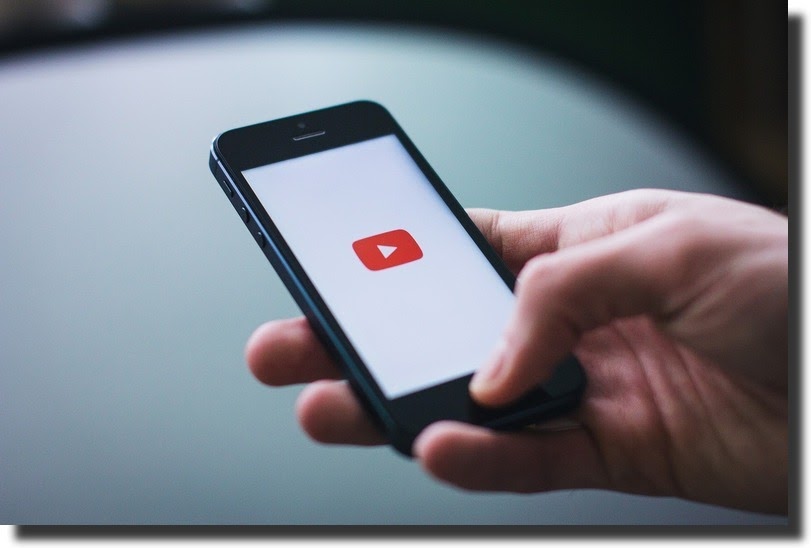
Besides, you can research the trending keywords to get inspiration for customizing yours. Several tools can help in getting you the relevant keywords;
● Ahrefs Keywords Explorer: This tool gives detailed information on certain keywords. It gives you the metrics on the volume and the number of clicks on a certain keyword. As a result, you can evaluate the right keywords to use for more traffic.
● YouTube’s Search Suggest feature: This feature comes in handy when finding related search keywords. You typically type the keyword you have in mind and then allow YouTube to generate other related keywords. The auto-generated search terms allow you to choose the ones that you like most. Better still; the Keywords Everywhere Extension is another keyword search tool that gives better search results. It allows you to analyze the keywords available and select the best ones based on your target audience.
● SEMrush / Google Keyword Planner: This tool allows you to create a database of the keywords in your industry. You can then screen those keywords that fit your business so that you can use them appropriately.
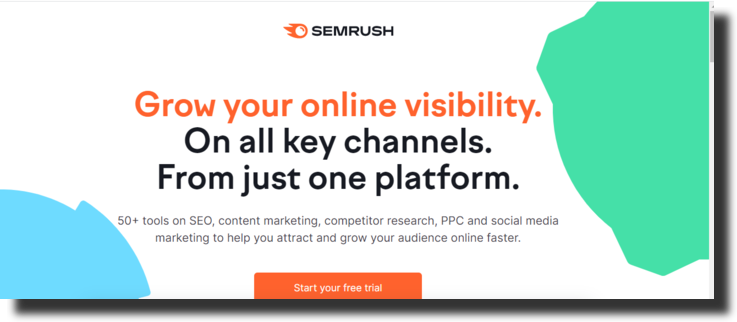
● KeywordTool.io: This tool replaces Google Keyword Planner as it gives keyword search volume, among other metrics. Doing so helps you know the keywords that rank videos higher.
#2. Make The Video Title Clear
The title you choose for your videos determines whether you get clicks or not. Usually, short video titles with five words and up to 70 characters work best. Additionally, you have to ensure that the title is appealing to boost the ranking.
The rule of thumb is to insert keywords naturally at the beginning of the title, making you more visible. Make the video engaging and informative so that viewers know what they are watching at a glance. An eye-catching title should make your video too resistant to skip.
Precisely, your video title should possess these features:
- Strive to be precise and straight to the point (should contain five words or 60 to 70 characters);
- Have the relevant keyword at the start of the title;
- Include the numbers and any branding names at the end of the title;
- Confirm that your title shows in full in suggested videos, mobile, and search results.
#3. Apply The Relevant Tags
Video tags allow YouTube and the user to know the content of your videos. Keep the tags at a range of 10-12, as too many make the content overstuffed. It would help if you found the related tags and LSI keywords to include in your video.
The YouTube search function gives you the idea of relevant tags to use on your videos. However, you have to choose tags that are relevant to your search terms.
Tools that help with identifying keywords include;
● Keywords Planner and Keywords Everywhere: These tools establish the volume of the keywords so that it’s easier to tell the tags that have more exposure. This way, you can select suitable tags to use in your content.
● TubeBuddy: This tool comes in handy when trying to get the right tags. It also has a tag suggestions feature that gives you ideas on the relevant tags to use. Consider using the suggested tags to improve SEO optimization.
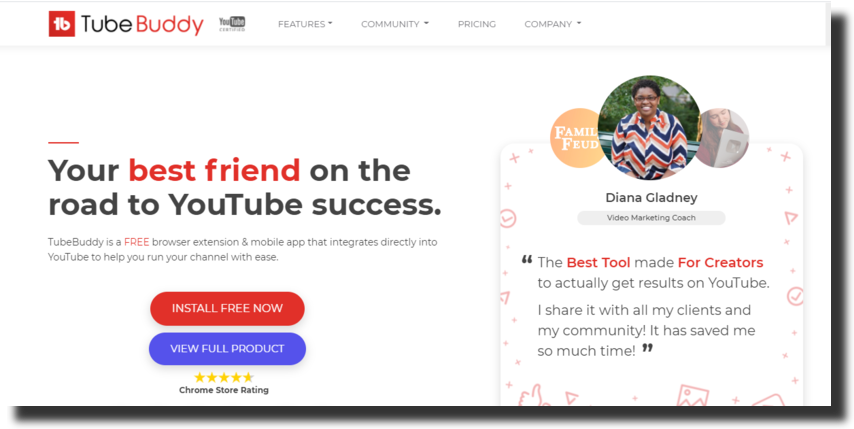
#4.Initiate A Conversation Through Comments
YouTube views lots of comments as a sign of more engagements, thus ranking the videos higher. Therefore, whenever you upload a video, keep the audience engaged in the comments section. Let viewers know that you value them and are ready to help them with any issues.
Initiating such conversations lets you learn the likes and dislikes of your audience. As a result, you’ll get an idea of what to focus on or improve in future videos.
Tons of comments on your videos tell YouTube something positive about your channel. It means that viewers like your content; that’s why they are keeping the conversation going.
#5. Motivate More People To Subscribe To Your Channel
The more subscriptions you have, the higher your video’s ranking. Unlike comments, views, and likes, which are a one-time thing, subscriptions mean all your videos will be more visible. When more people subscribe to your channel, YouTube determines that you’re creating valuable content.
Channels that have more subscriptions rank higher in the YouTube search engine. This is because every time you post content, it’s visible to all those who have subscribed, more so if they’ve turned on their notifications.
#6. Create High-Quality Video Content
Learn to produce YouTube videos that have high standards and quality. The lighting has to be clear enough to present high-standard videos. Furthermore, the backdrop and the microphone have to be top-notch for the best videos.
For your content to rank higher, it has to be super useful to the audience. Make sure these videos meet the customer’s needs by informing and engaging them. Additionally, the videos have to be displayed in a high-quality format such that you grasp everything pretty well.
Always confirm that your content is top-notch so that it gives super value to the target audience. Before creating any content, ask yourself how the content will help them or whether it’s better than what’s out there.
Having in-depth knowledge about your audience enables you to come up with videos that inform and educate them.
#7. Use An Outstanding Thumbnail
Images work best in capturing attention, and it’s no different for YouTube. Uploading a customized image for your thumbnail lets you stand out from the crowd.
YouTube provides you with suggested thumbnails that you can use on your videos. However, getting customized ones to fetch you good results.
A high-quality thumbnail betters your chances of increasing viewership as this is what viewers get to see first. So first, make sure it’s so captivating that your content is clicked on right away.
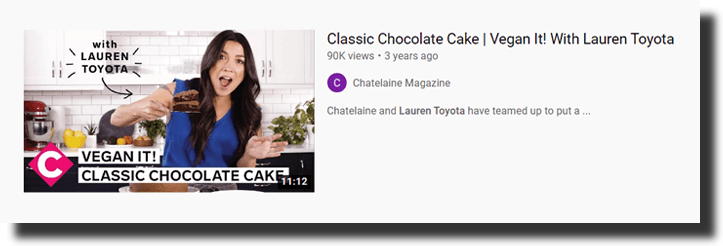
An example of video thumbnail: Lauren Toyota channel
Next, choose a video image that describes what the video is intended for. On top of this, ensure that it fits suitably without necessarily going out of topic.
YouTube supports thumbnails that have dimensions of width 1280 pixels and height 720 pixels. Moreover, the images should have a small size or be at least 2MB.
The image formats that are compatible with YouTube are .JPG, .GIF, .BMP, or .BMP. Optimize your thumbnails to suit these features, as that’s what you need to rank your videos higher.
Remember, for successful thumbnail uploads; you should verify your YouTube account right away.
Tools such as Canvas Thumbnail Creator lets you custom make thumbnails with the right dimensions. This way, you can meet the thumbnail guidelines, thus improving your search results.
#8. Rename Your File Name With A Different Name From The Default One
After identifying the most relevant keywords, you have to insert them in your video file. Usually, this comes before publishing the video on YouTube since you need to analyze keyword relevance first.
Then, though YouTube won’t check the suitability of the video, it reads the file name and the code and uses them to rank you higher.
That’s why you must change the default file name and incorporate the keyword naturally. If, for instance, your keyword is “car decoration tips,” your video name should be “car-decoration-tips.”
After changing the file name, you need to add the video file type that you’ve chosen at the end. The format should either be .MOV, .MP4, or .WMV. Therefore, your proper file name should read “car-decoration-tips.MOV,” depending on the format you choose.
#9. Share Your YouTube Videos On Social Media
Ranking higher on YouTube depends largely on social media shares. To increase viewership, advertise your videos on Facebook, Twitter, LinkedIn, and Quora. Social media networks are powerful places to attract YouTube video clicks.
The rule of thumb is to share YouTube videos regularly on your social media handles to be more visible to more viewers.
If your content gives value and is engaging to your target audience, it ranks higher on YouTube. Besides, sharing YouTube videos on your social media platforms grows your social presence.
Here’s how each social media network helps you:
● Facebook: Advertising your YouTube videos on Facebook exposes them to a wider audience, thanks to its tons of users. Consequently, you’re assured of more clicks provided you use captivating video descriptions.
● LinkedIn: This platform is more engaging than other social media pages due to its professionalism. Sharing your business video fetches you more views as more business-minded people are active on the platform. Advertising your business page on LinkedIn is the surest way to gain more engagements and visibility.
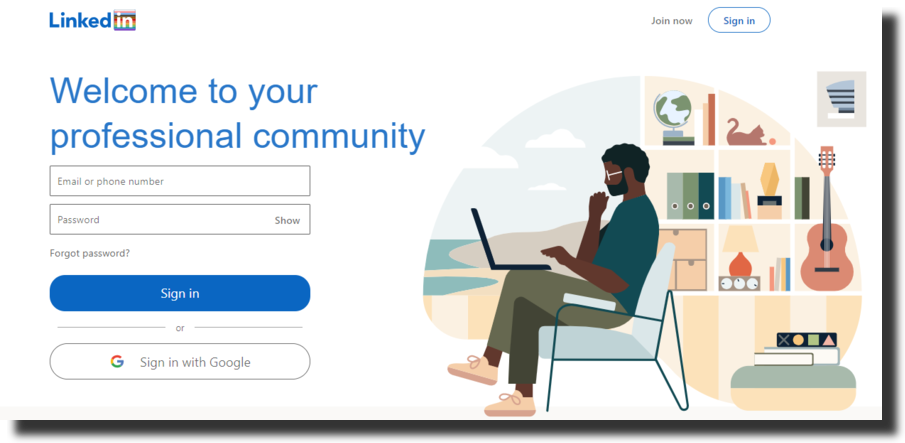
● Quora: As a platform that seeks to solve common problems, Quora is a powerful tool in ranking YouTube videos. It targets users looking for answers to questions, so advertising videos that address that counts. Share the videos on the platform to engage with viewers looking for your search topics. Don’t appear spammy when plugging the videos on Quora, either. Instead, focus on giving value to your end-users.
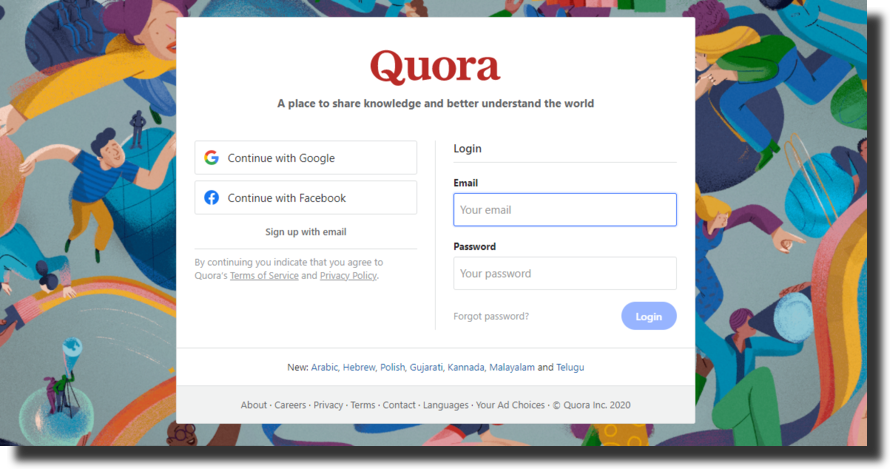
● Twitter: Share your YouTube videos on Twitter to realize more views and clicks. Tweeting your videos not only increases click rates but also results in a higher audience engagement. Of course, you need to focus on the relevant keywords when sharing the videos using Twitter hashtags
#10. Embed Your Videos In Your Website Content
Embedding your YouTube videos in blog posts lets you rank higher, thanks to increased exposure. However, your web content topics have to be common with the video topics. That way, you are free to share the same videos over a wide range of website content. As a result, embedding videos on the content on your website garners more views and clicks.
Google and YouTube blend well, so embedding the videos goes a long way in ranking you higher. What happens is that visitors to your site are likely to click on the video embedded to get more information.
#11. Get Inspiration From Your Competitor’s Keywords
There’s no better place than getting keywords from established competitors in your niche. So, before growing your YouTube channel, study the competitors first. Then, use keyword search tools to assess how the keywords they are using are performing.
Get inspiration from these popular keywords, and then apply them to your channel to realize good results. You might be surprised at how these keywords get you tremendous results within a short while.
#12. Include A Captivating Video Description
YouTube shows just the first 100 words in the video description. You have to click on “more” to view the other details available in the description.
Keeping this in mind, you need to have a short video description. For your video to rank higher, the video description shouldn’t be too long but rather have an average of 5,000 characters.
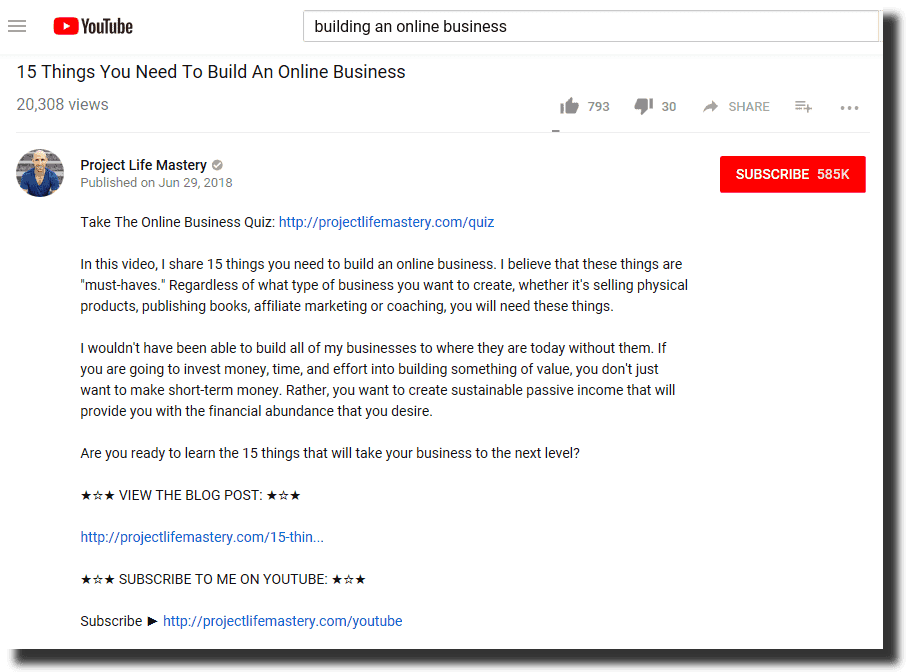
An example of channel description: Project Life Mastery
A successful description should include any relevant links, CTAs, and keywords within the first 100 words. Blend YouTube and Google search terms on the description to make it more fruitful.
Inserting your website link on the description is also a clever hack as it sends more visitors to your site. Adding a video transcript doesn’t cost you either, but it somewhat improves engagement. Besides, it lets viewers grasp the content better in case the audio is not clear enough.
#13. Improve The Viewing Time Of Your Audience
Creating engaging videos for your YouTube channel gets you higher up the rank, thanks to increasing your audience’s watch time. Viewers are more inclined to watch interesting videos for a long period, than boring ones. So, invest time in creating engaging videos to hook your viewers up to the end.
The view time also increases if you make the engagement active via the comments section. This way, you get to know your viewers’ pain points and how your business can help solve them.
Besides, you can optimize the watch time using Google Trends to establish the best time of the year to post different types of content. For instance, it’s deemed perfect to post car insurance in January.
#14. Assess The Viewing Time Metrics
YouTube records the average watch time on a video. Then, it uses it to tell the average view time spent on the videos. Usually, the watch time analyzes how long people stay on your videos.
To access this report, go to YouTube Studio, and then click on “Analytics” on the left side menu. Select “Watch Time” to see the report on the progress of the viewing time.
If, for instance, it spikes or goes down, find out the reason for that. As a result, you’ll improve where necessary to retain the watch time at a higher rate. Having more watch time results in a higher ranking for your videos.
#15. Evaluate The Returning Visitors Report
It’s important to determine the part of your audience that returns to the channel for more content. The returning visitors report portrays metrics such as the view time and the most-watched videos.
This report is available in the Analytics then Audience within the Studio section. Clicking the video’s name displays metrics such as returning visitors. In addition, you’ll learn how many they are and which is their favorite keyword.
Playing the video and getting the performance by the minute also gives you the returning visitors’ report. Evaluating the retention capacity of the video lets you know the keywords that make you rank higher. Consequently, you can apply them appropriately for even more retention of visitors.
#16. Study Your Metrics And Performance Reports
Studying performance metrics is very important for video marketing. The analysis allows you to see where you can improve. As a result, you can apply the tips to rank higher on YouTube searches.
Check your view times, the number of views, total engagements, and the keywords that brought viewers to your channel. YouTube analytics is a powerful feature in crafting a strategy to get more viewership.
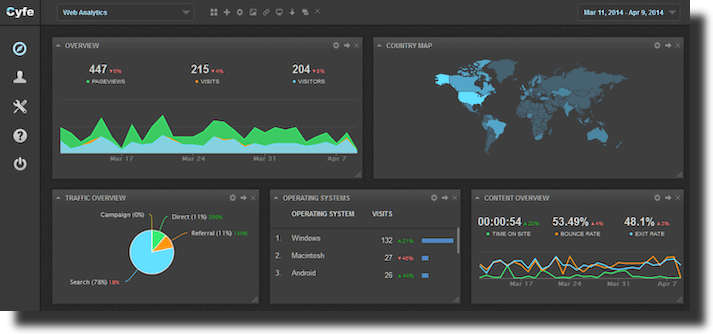
To get the metrics right, visit your profile’s Creator Studio Dashboard found on the top right corner. While there, navigate the “Traffic Sources” and then go to YouTube Search.
Doing so lets you find data on viewership, popular search terms, and total watch time from your audience. In addition, the YouTube metrics analysis enables you to improve on tags and keywords’ use.
A common tool in analyzing your profile’s metrics is Cyfe. Through this tool, you can track keyword ranks and page performance.
#17. Make Videos Of The Right Length
There’s no predetermined length in videos for your YouTube channel to rank higher. However, too short or too long videos don’t perform well. Also, avoid creating a video that is less than two minutes. Instead, create a video that’s well-optimized so that the length doesn’t matter.
The type of content that you focus on should also dictate the length you go for in a video. Of course, you can compare a motivational talk video with a how-to video.
The latter has to be longer for improved results. While determining the length of the video, it’s important to put the target audience in mind.
#18. Incorporate Video Captions And Transcripts
For your YouTube content to rank higher, you need to add closed captions and transcripts alongside the videos. They aid in making it easier for deaf or people with hearing difficulty to follow the videos.
Enabling closed captions on your videos leads to a powerful SEO boost too. Ignore the automatic closed captioning that YouTube offers as it might not work perfectly. It’s too general for fine-tuned results. You should rather custom make your captions that are accurate to make your audience follow through.
#19. Use Inbound Links For Your Channel, Not Just For Specific Videos
Combining links to your channel and videos gives a nice SEO boost. Besides, these inbound links communicate to YouTube that you’re an authority in your niche.
As a result, the rankings go a notch higher. Besides, your visibility on this powerful search engine improves.
#20. Leverage The Use Of Your Mailing List
People on your mailing list are lovers of your content. So, they can help with YouTube SEO boost when you target your YouTube videos to them. Sending a bunch of emails with some videos therein goes a long way in ranking you higher for YouTube searches.
Forwarding the email to tons of people displays your content within a short time. Eventually, you gain more views on your videos, which is a powerful SEO boost.
#21. Consider Using Suspense to Helps You Rank Higher
If the relevant keywords and tags aren’t captivating enough, try using suspense to boost your SEO. Usually, leaving viewers with knowledge gaps increases viewership as they are interested in knowing what happened next. You can start your video with an informative statistic then get people to click to learn more about it.
Additionally, you can start with a question that needs the viewers to provide the answers. That way, you’ll gain more engagements on your channel as viewers comment with the answers.
#22. Craft YouTube Playlists
YouTube playlists feature related videos grouped in a list. Usually, you’d click on the first one only to find its content closely related to several others.
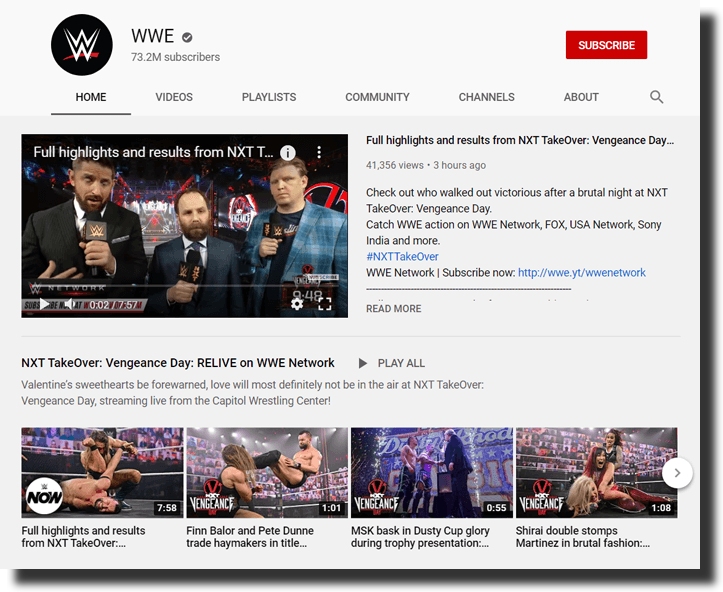
Putting in place YouTube playlists filled with relevant keywords rewards you with a fantastic SEO boost.
These playlists also come in handy to increase viewers’ and visitors’ retention. It’s also beneficial in improving search traffic as you may be visible through either of the listed videos.
#23. Optimize On Video Engagement
Creating video engagements should be your number one step to YouTube SEO boost. Ensure that there are shares, embeds, retention, subscriptions, comments, and likes. You’ll achieve this by creating super helpful content that viewers find valuable.
Additionally, targeting the right keywords make users find you easily. In doing so, they boost your visibility on search engines such as YouTube.
#24. Request To Be Featured On A Different Channel
This YouTube boost SEO hack brings you excellent results if you do it properly. Instead of competing with your fellow channels, you’re complimenting them. So, look for a different channel to get featured.
If, for instance, you own a boutique, request to be featured in a jewelry channel. Other channels won’t have problems featuring you provided you have stuff that adds value. While at it, include your channel’s link to boost the clicks and SEO.
#25. Participate In Interviews
Participating in interviews is a perfect way to get noticed by viewers due to its YouTube SEO help. This hack gets you impressive results when you interview influencers who have tons of subscribers. By letting them on your channel, you make yourself visible to a wider audience.
You can also get interviewed in a channel that has many subscribers and boosts your SEO. So, it’s important to get interviewed or interview influencers to rank higher your videos on YouTube.
Why Using The Right Youtube SEO Helps Rank Your Videos in Search
Using the right tricks and YouTube SEO tools makes you rank your videos higher. As you seek to reach a wider audience, ensure that you have all it takes to improve engagements on your channel.
First, you need to apply the right keywords. Doing so makes you visible to the searchers looking for your content.
It’s also mandatory to produce high-quality content that meets all the criteria. If your videos have the right thumbnails, an eye-catching title, a short but informative description, you have no doubts about ranking higher.
Don’t hesitate to use inbound links on your channel and videos so that you’re exposed enough. That and the tips above work best in ranking you higher on YouTube searches.
The process of implementing YouTube SEO might seem rather complicated, but it’s not. Start by learning how the Google and YouTube algorithms work, and then work on optimizing your videos to rank higher.



