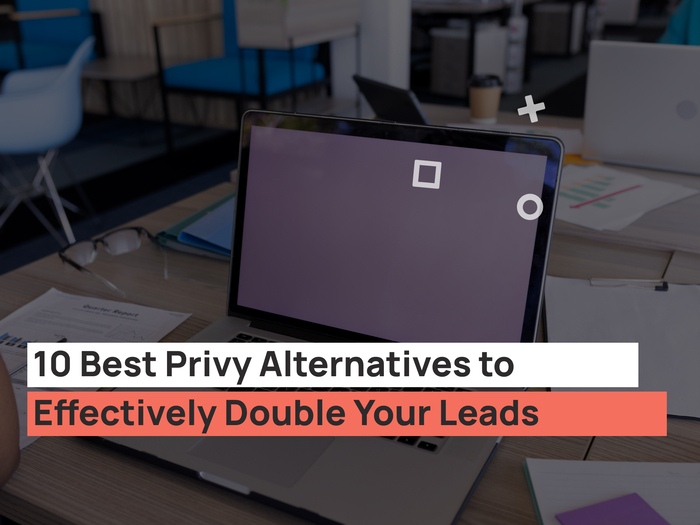With the current growth in technology, businesses are adopting digital marketing to run their stores. WooCommerce vs. Shopify is the most popular eCommerce platform used in online stores.
In this article, I will take you through everything you need to know about these platforms. By the time you’re done reading, you’ll have enough details to make a choice. This review is for both beginners and anyone searching for an eCommerce platform.
Before I get started, let’s go over the basics first.
WooCommerce is an open-source WordPress plugin used to run an eCommerce store. Open source means that it’s free to customize and use. Since it’s a WordPress plugin, this means that you cannot use it on its own. Also, it means that you probably need a developer’s help to set it all up.
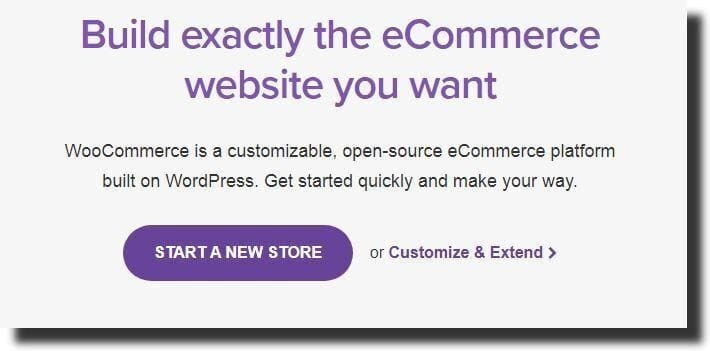
On the other hand, we have Shopify. This is an all-in-one eCommerce platform that allows you to run everything from the same platform. All-in-one means that you will start, grow and manage your store from the platform.
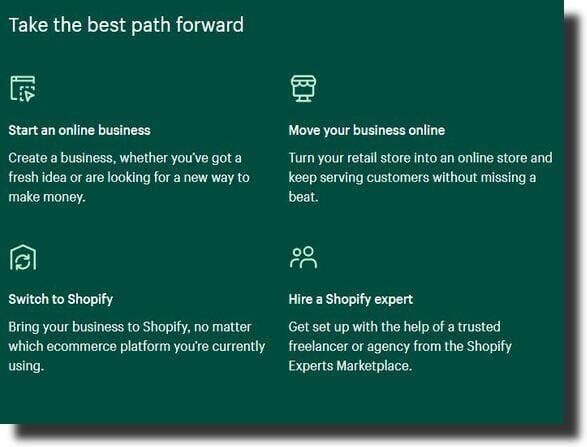
Woocommerce vs Shopify: Which One Is Better?
Woocommerce and Shopify are the most popular platforms that eCommerce businesses thrive on. To decide which platform is best for you, you will need to revisit your goals and needs first.
To understand how each platform works, I’ll show you how they compare and contrast with each other. Let’s go over the following factors:
1. Hosting
WooCommerce and Shopify differ when it comes to hosting. To start with, WooCommerce is a plugin. This means that it’s dependent on another platform. Therefore, you will need to host your website first. Only then can you install the WooCommerce plugin. And for the proper functioning of a WooCommerce website, we recommend opting for a fast WooCommerce hosting provider.
As for Shopify, you do not need to look for a hosting company. The platform is self-hosted. For this reason, if you create your account from the Shopify website, your site will be hosted for you.
This is a significant consideration when choosing an eCommerce platform. With WooCommerce, you will have to design the website first, then install the plugin. With Shopify, it’s direct. Every account comes with a domain, hosting, and SSL certificate.
An SSL or secure socket layer is a security technology that ensures your browser and a web server’s security. If you consider using an eCommerce agency, they will do WordPress hosting for you.
2. Technical Skills
As the name suggests, this means that you need to have a hands-on skill. With Shopify, you do not need to have any technical skills. The platform has free templates to choose from. To start with, you’ll have a 14-day free trial before upgrading your plan. Users think that Shopify is extremely easy and straightforward to use!
However, this is not the case with WooCommerce. To make the best out of the platform, you need to have technical skills. You can also hire a developer or do it yourself.
All you need is a little time and effort. Also, some agencies and individuals specialize in web design. Within a few weeks or months, they have your website live.
Remember when I said WooCommerce is customizable and you require a WordPress website? Well, that’s the reason.
But, this shouldn’t worry you. Some agencies and Companies offer WordPress development services. You do not have to do everything on your own. It reduces workload and saves on time.
3. SEO
SEO or search engine optimization is very important. So you need to take care of your store ranking in the search engine and improve Shopify or WooCommerce SEO. There are agencies that offer SEO services, for WordPress websites.
With Woocommerce, you need to first install the Yoast SEO plugin. Here is how you can optimize your site with Woocommerce:
- Add product titles
- Add product SEO descriptions
- Optimize product slug
- Make use of product categories and tags
- Create ALT texts for product images
- Write product metadata.
Optimization for Shopify websites:
- Optimize URLs
- Include ALT texts for your images
- Include page titles
- Add product titles
4. Customer Support
Customer support is very crucial. Sometimes, it can be challenging to figure out specific issues on our own. Let’s have a comparison of WooCommerce vs. Shopify.
For WooCommerce, customer support comes in different ways. This is through WordPress forums, help sections, and email. The email option is available for clients who have purchased from the WooCommerce website. As you can tell, none of these offer a prompt response.
As for Shopify, this platform is dedicated to working and giving the best to their clients. If you need any help, you can send an email, use the live chat, or make a call. Also, information is made available on Shopify forums and guides.
With Shopify, you get assistance much faster, and hence, in this regard, it is a better option than WooCommerce.
5. Features
Features of any product are essential. Before deciding on an eCommerce platform to use, you need to understand the features first.
With WooCommerce, you have to install other plugins to use all the features. Some are free, while others are premium. In 2021, WooCommerce offers the following features:
- Email templates. An email template is important since you’re able to compose and send your emails faster.
- Inventory management. This keeps track of your products. An example is the out-of-stock and in-stock attribute. It automatically updates when a client buys a product.
- Multiple users. As a store owner, it’s possible to allocate different roles to your employees without interfering with your admin role. For this reason, you will have specific people managing different sections of your store.
- Multiple payment options. In addition, it allows for multiple currencies and languages. This is effective as it’s accessible worldwide.
With Shopify, most of the features are inbuilt. You have access to them after creating an account. Some of the features include:
- Abandoned cart recovery. This is one of the most interesting features of Shopify. Customers proceed with their purchases without having to add their credentials again.
- Different payment options. ECommerce involves buying and selling of products. Shopify comes with different options that clients can use to pay for their products.
- Shop app. The shop app is very convenient for most of the users. A client will track their order and check other products.
- Free SSL certificate. Once you create your account, you’re guaranteed the security of your site. You do not have to pay extra to have a security certificate like in Woocommerce.
- Unlimited products. You do not have a limit to the number of products to use. There is an inventory system that keeps a record of all the products. This makes it easier for follow-up and management.
6. Customization
Customization is significant. It’s possible to customize WooCommerce and Shopify. With WooCommerce, you can customize your store and have everything that you need. WooCommerce is also at an advantage when it comes to design. Since it is open-source, there are tons of developers selling or giving away themes for absolutely free!
For Shopify, customization is quite tricky. First, you will need to understand the language used for programming. If you do not have some technical background, you will have to hire a developer. Apart from that, the design themes it offers are limited and nowhere as comprehensive as the one at Shopify.
Comparing the customization in WooCommerce and Shopify, it is easier to customize WooCommerce than Shopify. As I mentioned, WooCommerce is open source, which means that the code is available for everyone to modify and use.
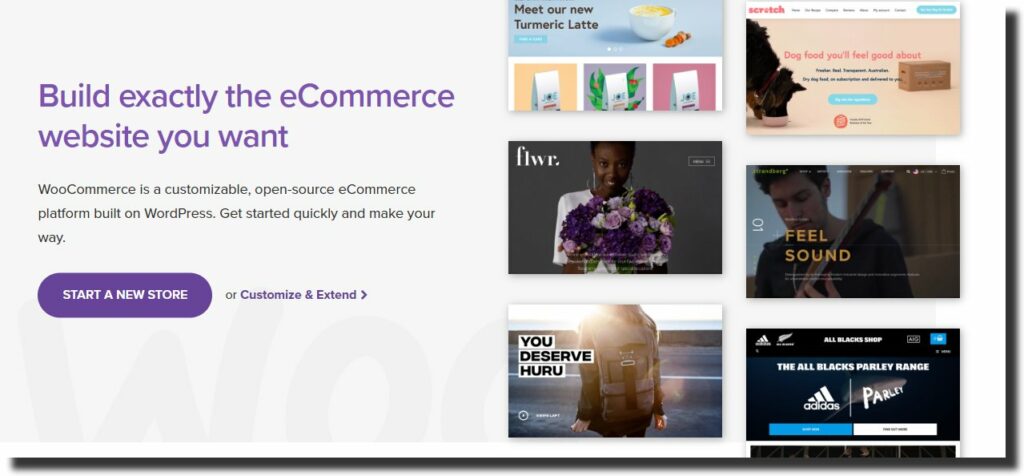
Learn about themes and plugins to use in Woocommerce as explained by tutsplus.
Woocommerce vs Shopify: Comparison with Other Platforms
Bigcommerce vs Woocommerce vs Shopify
Bigcommerce, WooCommerce, and Shopify are eCommerce platforms for designing online stores. With Bigcommerce, you do not own the platform. In simpler terms, it’s a website builder with drag & drop features.
Bigcommerce has different prices for each plan. Here is an image showing the plans and prices.
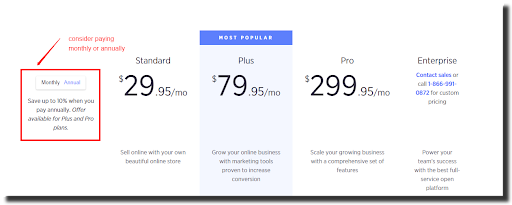
The ease of use of this software varies. Bigcommerce is tougher to navigate and use, especially for non-techy users, while Shopify is easier to use and learn. With WooCommerce, significant customization will require some technical background.
In this case, Shopify seems a better choice for beginners. The templates are friendly to use, unlike in Bigcommerce, where you need to have an idea of using the builder. WooCommerce is also easier to use than Bigcommerce, but it may require hands-on skills at some point.
Etsy vs Shopify vs Woocommerce
Etsy is different from WooCommerce and Shopify. After creating an account with Etsy, you sell your products besides other sellers. Since Etsy is a popular marketplace, you do not need to market your products.
A significant difference between Etsy, WooCommerce, and Shopify is in management. With Etsy, you cannot create a more substantial brand presence. For a more eCommerce experience, you will need to use the Etsy pattern.
Etsy pattern is an eCommerce platform where you can create your online store. It has a monthly plan like Shopify. However, you cannot compare Etsy’s features with those of Shopify.
Shopify and WooCommerce are by far the best eCommerce platforms compared to Etsy. They are flexible, easy to use, excellent design appearance, and user friendly.
Bigcommerce vs Shopify vs Woocommerce
How long should it take you to set up a store? Well, it depends on your needs and urgency. If you’re using Bigcommerce, it’s faster to create and run your store, only if you’re familiar with the platform.
For WooCommerce, it will take you a long time to complete your design. Remember you have to set up WordPress and hosting before using the plugin. In fact, in WooCommerce, everything is manual. This means that it will take more time to set up and design your store.
As for Shopify, it’s much faster than Bigcommerce and WooCommerce. Shopify is more beginner-friendly than Bigcommerce. With the templates, you only have to change the content to suit your store. No technical skills are required while using the platforms.
Shopify vs Woocommerce Dropshipping
In Shopify, dropshipping is very expensive. This is due to the monthly charges that apply. If you’re using the advanced plan, it will cost you a lot of money to run your dropshipping store.
However, this is not the case with WooCommerce. First, this plugin is free to use. If you’re using dropshipping with WooCommerce, you will not run on a tight budget like Shopify. Be very careful to check basic requirements before running your store.
WordPress Shopify vs Woocommerce
WooCommerce is not the only eCommerce plugin that integrates with WordPress. Shopify also works with WordPress, using the Wp Shopify plugin. First, you have to set-up your website before installing the plugin.
A difference between the two plugins is SEO. WP Shopify plugin is already optimized.
WP Shopify has no restrictions on selling products. It’s also compatible with other WordPress themes and plugins.
If you want to transfer or create an eCommerce store, you can choose between WooCommerce and Wp Shopify.
Woocommerce vs Shopify Transaction Fees
Both WooCommerce and Shopify have a wide range of payment options to choose from. This is a bonus for a store owner. As for the clients, they have the benefit of selecting whichever works for them.
With Shopify, transaction charges apply. Confirm and understand the fees as they vary from one plan to another. Besides this, Shopify will charge you an extra 2% if you use a third-party payment method.
However, this is different for WooCommerce. There is no transaction charge. The only charges that apply are the usual bank charges. If you’re considering transaction fees between WooCommerce vs. Shopify, WooCommerce is a better choice?
Woocommerce vs Shopify Pricing
Understanding the prices before using a product, software or service is very crucial. You’re able to budget and make proper decisions.
Shopify has three pricing plans to choose from. These are basic, Shopify, and advanced. The basic plan is $29/month, the Shopify plan is $79/month and the advanced plan is $299/month.
WooCommerce pricing is different. The plugin is free to install and use. However, there are other charges that you will incur. Some of them are like hosting and domain name purchase. The hosting price can go from $5 up to $100. A top-level domain, on top of that, will cost an additional $9 per year. Also, WooCommerce has the attached cost for every plugin and confession.
Shopify pricing may seem to be high. If you compare with the additional plugins and themes in WooCommerce, it might be the same or higher. With Shopify, it’s very uncommon for you to make other purchases.
Woocommerce vs Shopify Advantages and Disadvantages
Each of these platforms has its shortcomings as well as benefits. Here is a table differentiating the advantages and disadvantages of each.
Woocommerce
| Advantages | Disadvantages | |
| 1. | Free to use. You don’t have to pay to use Woocommerce. | For further customization, it’s necessary for you to have technical skills. |
| 2. | Has multiple languages and currencies. It works well from any location and country. | The plugin is generally free but there are additional charges to incur. These include hosting, security and domain name. |
| 3. | Unrestricted customization.Since the software isopen-source, anyone is free to use and customize. | |
| 4. | Woocommerce is mobile-friendly. It’s accessible on IOS and Android devices. | |
| 5. | The plugin is SEO friendly. To optimize, use the Yoast SEO, WordPress plugin. |
Shopify
| Advantages | Disadvantages | |
| 1. | Comes with inbuilt templates. This makes it easier for beginners to set-up and use. | It adds slugs and news to URLs. This may end up hurting your site SEO. |
| 2. | Has 301 redirects. This is an error-handling plan in case of any technical failure. | Has a transaction fee. Besides this, there’s an extra charge for using third party payment options. |
| 3. | Customer support is always ready to assist clients. It’s available 24/7. Make your requests through live chat, email or phone. | |
| 4. | Has different pricing plans. You choose the one that is most affordable for you. | |
| 5. | Shopify App is very popular to the Shopify users. It’s preferable for customers who are mobile. | |
| 6. | Recovery of an abandoned cart. This feature is very important, as it recovers sales and increases profits. |
Final Verdict
With this information in mind, you need to revisit your goals and see which one works best for you. Both of these platforms will provide the eCommerce store that you need.
Whether you’re a small business or a large store, these platforms will work for you. Weigh the pros and cons of each, check on the features and the amount each will cost you.
If you’re looking for a platform that is technical free, then, look into Shopify. Besides this, it’s much faster to design your store, using the in-built templates and tools. It works well for both beginners and very techy people.
For Woocommerce, the plugin is free but with extra charges. You will pay for hosting, domain names, SSL certificates, themes, plugins and advanced customization. It also takes you a lot of time to design.
To conclude on the best eCommerce platform, Shopify is a better choice. This is evident from the ease of use, features, security and customer support. But, if you want to design everything from scratch, you can look into Woocommerce or learn the Shopify programming language.