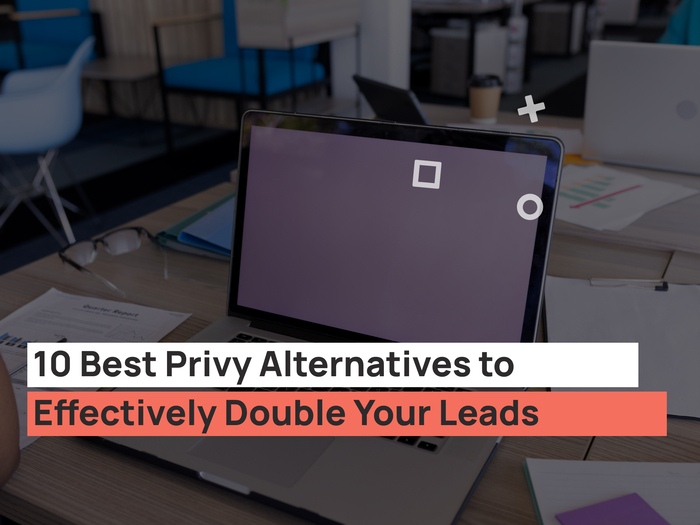While there are numerous eCommerce platforms and web builders that you can choose from, Wix vs Shopify is among the most popular.
However, the functions that are important to you can help you decide on the one to use for your business needs either Wix or Shopify.
Even though owing to the many features each offers, choosing one at a glance is not always that easy though. And so before you make any decision, let’s explore Wix and Shopify key features, pricing, user-friendliness among other features.
This Wix vs Shopify review will be taking an in-depth look at the two platforms to highlight their different features that each offers. And from these, you’ll have a better understanding of what each offers, thus you can easily decide on the best one for your needs.
Which One Should You Choose?
This Wix vs Shopify measures up between two well-known eCommerce site builders. One to take note of is that each of these ecommerce builders comes with different strengths as well as weaknesses. For starters, whereas Wix acts as a website builder, Shopify was designed to help users launch their online stores. Also, Wix is easier to use and best suited for smaller businesses, where Shopify handles much bigger sales.
The Wix platform can be used in different industries and it’s an all-inclusive content management system. Wix offers users the ability to create and design sites to suit different purposes, which can include e-commerce.
On the other hand, Shopify is perfect for you if you have a business. Shopify is intended for people who are ready to set up an online store or wish to expand an existing brand. Plus this platform does not require in-depth technical knowledge for you to use it.
In effect, Shopify works like an e-commerce platform, and that means that you’ll first need a store to run. Even then, you can still include additional content or pages as well.
Wix Vs Shopify: How Do Different Features Compare?
Both Wix and Shopify provide solid features that you can with ease to enhance your website’s functionality. In this Shopify vs Wix comparison, we’ll provide you with details of what each offers. This will help you decide on the features that are best for your business thus making your decision-making process a lot easier for you.
Following much in-depth research about the Wix and Shopify platforms, our research team has identified different features that each platform offers. This guide seeks to take a look at what we consider to be most important when choosing between both web-building platforms.
This way, you will have a clear understanding of what each platform offers and how each feature compares to either Wix or Shopify. We also created a review between Shopify vs Squarespace.
Without much ado, let’s dive in!
#1. Value for Money
To find out which platform offers you better value for your money, you must consider the pricing for both platforms.
Wix Pricing
This platform offers you three Business plans that include:
- Basic – priced at $20 per month
- Unlimited – priced at $25 a month
- VIP – going for $35 a month
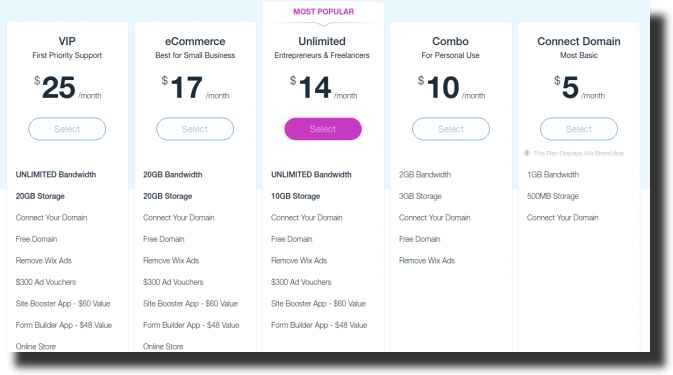
All the plans offer unlimited bandwidth, $300 worth of ad vouchers, and 20GB to 50GB storage. Also, if you upgrade to the Wix Business VIP plan will give you VIP support and priority response.
Shopify Pricing
This platform offers three major pricing plans which include:
- Basic Shopify – at $29 per month
- Shopify – at $79 a month
- Advanced Shopify – priced at $299 a month
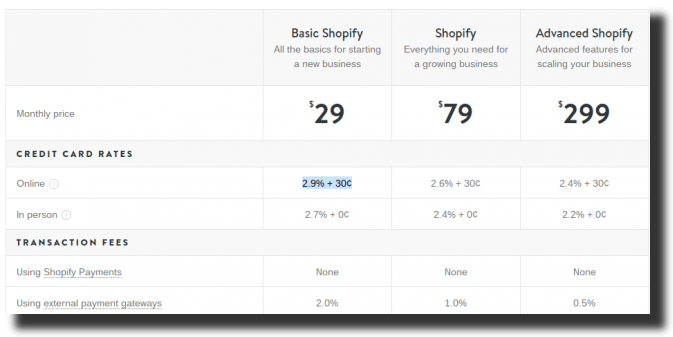
For those looking to launch a ‘general’ website to showcase content instead of products, then choosing Wix offers you better value. Also, if you want to set up a non-eCommerce website, then going with Wix may be the best solution for you.
If you want to build an e-commerce site, technically it will be cheaper with Wix — going for $23 for the entry-level and e-commerce plan will be $6 a month cheaper compared to Shopify’s equivalent.
If you’re looking at the no transaction fees feature if you use third-party payment gateways, then Shopify is your best bet.
But for you to have an in-depth view of what you get for the above price, then you’ll need to consider the e-commerce features you can access in each. In this area, Shopify offers you some strong functionality for your online store.
#2. Ease of Use
Feeling comfortable when using and navigating a platform helps you get the most out of its available features.
Wix offering
Many people opt for Wix due to drag-and-drop capabilities which make page-building fun and easy. The developer understands that users want to create and run websites with the least difficulties, so they don’t assume that you’re a tech genius or a web developer.
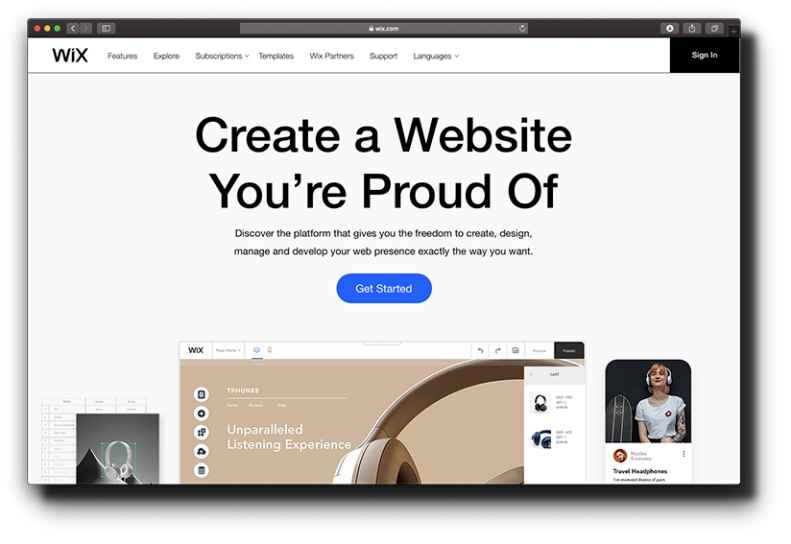
While its back end can be easy to understand, the steps for building a page are intuitive which even allows you to upload an image or a logo. Also, Wix offers you style suggestions and color palettes based on it.
Plus Wix lets you easily create your site’s design around central colors and themes that are significant to your brand.
What’s more, thanks to its live editing, Wix makes editing easier, therefore, you won’t have to work on pages offline before effecting changes to them. Also, live editing allows you to see how the change you make will look once they are published right away. Further, the live editing capabilities will autosave your work, thus making the process a lot easier.
Wix simplifies the process of getting started easily by suggesting the next steps for you. Also, it will suggest to you the upcoming tasks that help you complete your site.
Shopify offering
Shopify has a site builder that’s pretty straightforward which makes the entire process much easier than it sounds if you are starting from scratch.
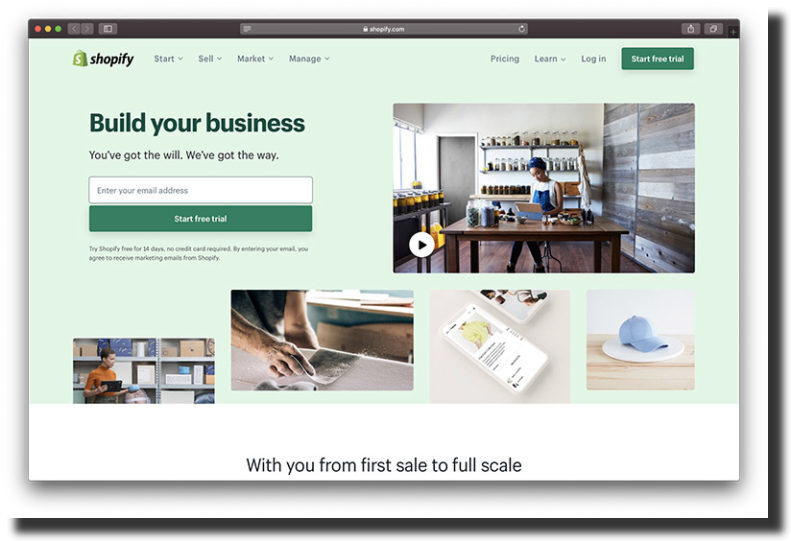
Furthermore, Shopify offers you easy-to-customize templates. And this is in addition to knowing that your only task will be fine-tuning the details and putting your brand’s essence into your store. That’s because Shopify handles all the technical stuff to make your site work. Again, page-building when using Shopify is easy, with well-organized toolbars and dashboards.
Another feature with Shopify is that it makes it easy for you to perform different functions outside the basic use, like website marketing and social media integration for your brand.
While both platforms are user-friendly and intuitive it’s difficult to determine the best platform of the two. That being said, what you should look at here is your intended use and desired goal for your business before deciding on whether to get Wix or Shopify.
#3. Wix vs Shopify: eCommerce Tools
As you decide on the best platform for your online store, you might be torn between Wix and Shopify and even any other platform. As such the accessibility of eCommerce tools is crucial as it can help you take advantage of an online presence.
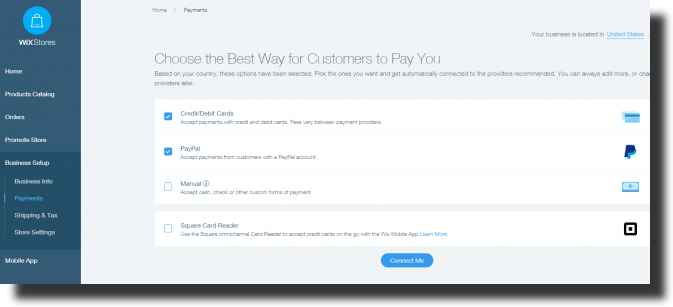
The good thing is that both platforms provide you with extensive choices. In this Wix eCommerce vs Shopify comparison, the Shopify site builder is more powerful as an eCommerce solution than what Wix store offers.
Shopify has, for instance highly creditable shopping cart management capabilities with even more attractive product pages. Again, the latest additions included in the Shopify platform make it easier for you to find the product(s) you’re searching for.
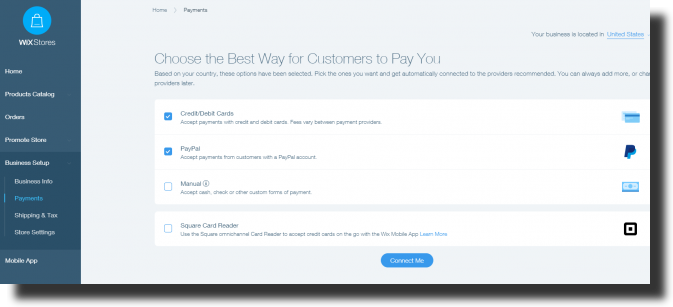
Also, the search function comes with a search bar that’s found at the top of your dashboard. So once you input the right keyword, then you’ll be able to find the product you are searching for. Results are then delivered without you having to search in different places. For instance, a specific customer, a collection, discount applied, or part of the inventory.
This platform gives you a choice of 70 payment gateways some of which include Stripe, PayPal, Authorize.net, and PayMill.
On the flip side, Wix has become better over the past years and today it offers 17 payment options which include square, PayPal, Wirecard, and Stripe.
Even then, both platforms have similar transaction fees. As such, people who need a less complex store for selling a few products or services will be better served by the Wix eCommerce option. However, if you plan to add services or products on large scale ready to sell, or if you’re certain that numbers will keep rising rather fast then Shopify is your best option.
#4. Customer Support and Resources
If you aren’t sure about the right option for you between Wix and Shopify, then it’s important that you consider the level of support you will need.
The available resources and support are crucial as you launch and grow your web presence and even your online shopping aspirations. In comparing Wix vs Shopify when it concerns customer support and available resources here are some things that both platforms offer:
- Dedicated social media help accounts
- Email and Phone support
- Forums as well as a help center
While Shopify offers 24/7 phone support, it also offers users live chat support – one feature that Wix does not currently offer.
If your online store experiences an issue at 4 am, you must have the necessary support available immediately.
As for Wix, this platform offers in-editor help meaning that you’ll get help right within the editor.
All you need to do is hover the mouse over your editor’s question marks and then raise a small speech bubble that answers common problems. As for Shopify, the process is clunkier as it requires that you visit separate pages. However, with their email and phone support, it then means that your issue will be resolved much faster.
That said, both platforms offer sufficient information to address your questions.
Therefore, if you’re looking at Wix or Shopify support and resources, you are assured to get timely professional help.
#5. Integrations and Apps
Both platforms will offer you an app store that features a variety of add-ons to suit your site.
Again, the stores are a little different. For instance, the Wix app store is largely stocked with applications that allow you to add more features to your site. As for the Shopify apps store, you’ll have more integrations (for instance with accounting apps, CRM apps, and email marketing apps ) since it focuses on add-ons.
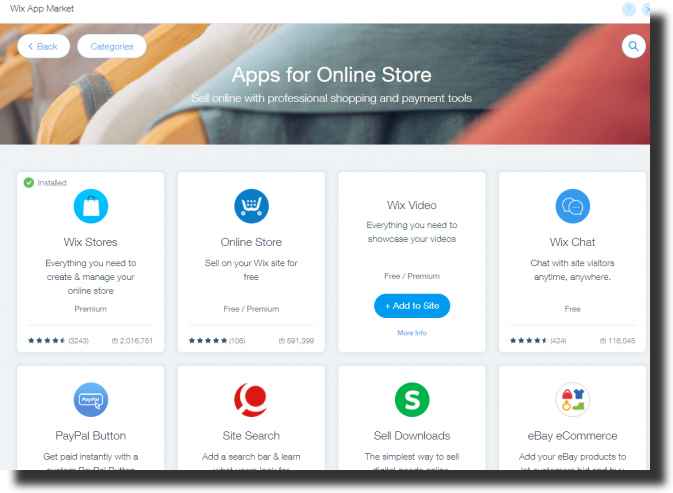
As for Wix, their integrations can be found in your site’s dashboard, under their ‘Marketing Integrations’ section.
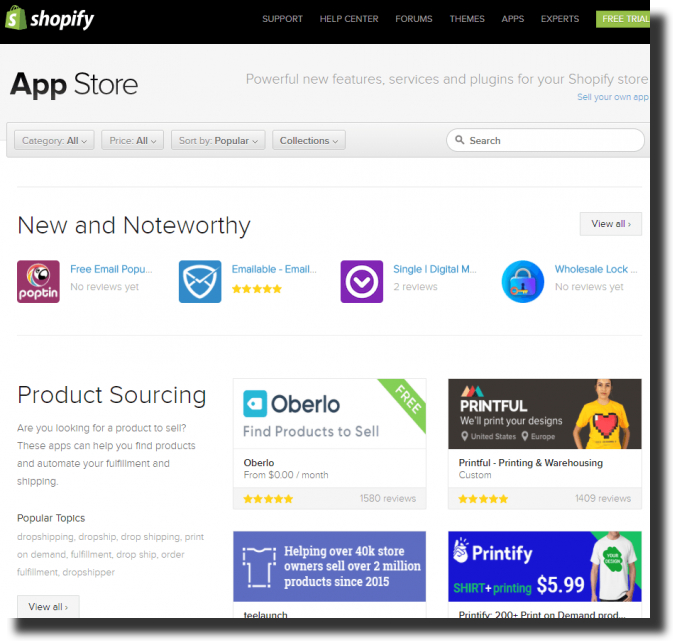
Even then, the number of integrations and apps available for Shopify surpasses that of Wix (Shopify has 3000+ apps compared to Wix’s 250). However, there has been a crucial omission in Shopify: the official integration for Mailchimp. Despite this, Shopify is by far the best option when it comes to apps and integrations — so you’ll have far more options to choose from.
#6. SEO and Mobility Features
When comparing Wix vs Shopify, we cannot ignore SEO and Mobility features. That’s because both these features are essential for your online presence. The ever-growing number of mobile device users who are visiting online stores and websites means that your visitors’ online experience should be flawless. Also, when it concerns SEO, if you aren’t making the most of SEO, then you won’t get the recognition you deserve.
Mobile:
Both Shopify and Wix offer amazing mobile functionality for users plus it allows you to manage your website on a mobile device.
SEO:
When it comes to SEO, both platforms offer a practical number of tools that can help you boost your website rankings. Even then, SEO is such a significant feature that can help get your brand in front of clients and get recognized. For that reason, we strongly suggest that you invest in working with a professional Digital Marketing agency to make sure that you’re getting the full benefits of this important feature in the online world.
#7. Data Capturing and Email Marketing
Capturing data
When it comes to creating forms and data capturing, this process is a lot easier in Wix compared to Shopify. That’s because Wix offers users a form builder, whereas Shopify doesn’t.
When you use Wix’s form builder, you’ll be able to create the necessary fields you’ll need and then you can drag and drop them to put them in position.
In contrast, creating forms in Shopify means you’ll have to either work with page templates that already have them (for instance the contact page), add code to the page, or even install a form-building application. While you’ll still be able to collect the data you seek in Shopify; however, doing so comes with a more complex process compared to that in Wix.
Sending e-newsletters
Note that both Wix and Shopify come with in-built email marketing and as such a rather generous email marketing option at that.
If using Wix, you’ll be able to send 3 e-newsletters for free to 5000 subscribers each month. And if you need to send more e-newsletters, then you can choose to opt for the paid-for plan which allows you to extend this limit.
Recently Shopify introduced an email marketing tool, the ‘Shopify Email,’ which you can use for free until October 2020. Once this period has lapsed, this feature will remain free and you can mail a maximum of 2,500 subscribers. And for every additional 1,000 subscribers, it will attract a $1 fee.
Since the email marketing feature is available in both Wix and Shopify it cannot rival the ones you’ll get in email marketing tools like Getresponse and Aweber. But still, for meeting the basic marketing need, Shopify’s can be very useful indeed plus it is reasonably priced.
#8. Performance Monitoring using Analytics
Being able to track your website’s performance is essential. That’s because it helps you expand your business since it shows you what’s working and what isn’t.
The good thing is that both platforms allow you to access Google Analytics, which offers you excellent insights into what your visitors are doing. That means you’ll know what you should do to adapt your website to make more cash.
Also, note that if using Wix, you’ll have to get the eCommerce price plan for you to access Google Analytics – however, with Shopify, Google Analytics is available for all plans.
What’s more, Shopify goes beyond this by offering many built-in analytics features, that include stock level, customer behavior, and even conversion tracking.
As such, Shopify offers users additional built-in analytics features compared to Wix making it perfect for anyone who wants to grow their business. By the way, if you want to migrate from Wix to Shopify, you can transfer all your data seamlessly, and securely to Shopify. This makes Shopify the best option for store owners who wish to expand their business and not have to pay extra for the analytics service.
#9. Marketing Features
Shopify heavily works with third-party Applications when doing its marketing. Although this offers you more flexibility, this makes it is tough to compare both two platforms since Shopify provides users with numerous apps.
Even then, Wix has taken a different approach when it comes to eCommerce marketing using Wix Ascend. Ascend is an all-encompassing marketing solution that you can access if you subscribe separately. This then allows you to easily have control over your marketing campaigns from a single point.
Email Campaigns
As earlier mentioned, Wix Ascend provides you the control over your marketing, all from a single point. Still, you’ll be able to send three email promotions per month without having the Ascend subscription. However, if you choose to subscribe, you’ll have access to their premium features and even get a bigger campaign quota.
When it comes to Shopify, it allows you to create email campaigns from your admin page. But, to have more flexibility, you could integrate several apps like Privy and Omnisend Email Marketing.
Social Media Integrations
With Shopify’s multiple channel integrations, you can connect your online store to different social media accounts such as Instagram and Facebook. Also, this lets you connect to marketplaces like eBay and Amazon. Likewise, Wix makes it possible for you to sell your products on Instagram, thus you can effortlessly transfer your success in eCommerce to a new platform.
Today, 48% of potential customers first start their search by visiting marketplaces. Therefore, integrating your store across multiple channels can be a huge way you can use to get ahead of your competition.
Blogging
Wix allows you to easily build blogs and the only drawback it faces is the archive functionality (the ability to save old posts for your visitors to read). Therefore, if you want to have this rather unique function, it is better if you go for blogging-specific platforms like WordPress.
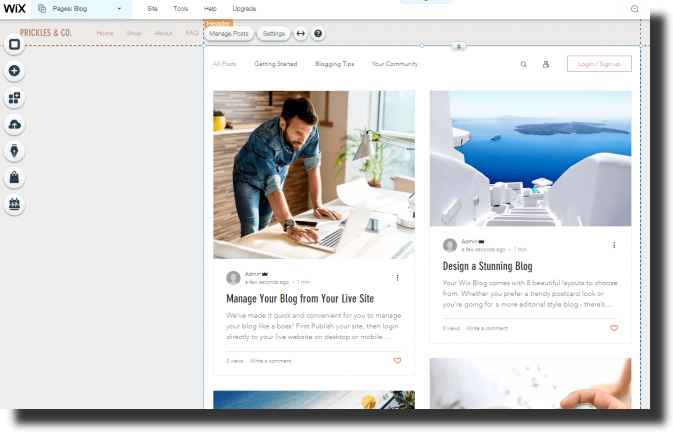
When it comes to blogging Shopify does perform poorly since it comes without in-built analytics features, without blog-specific search tools, and no social bookmarking.
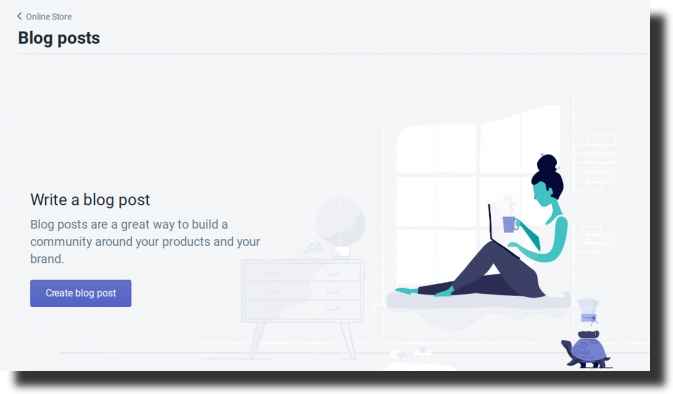
When it comes to marketing features, Shopify does not work particularly well for blogging. However, with its multiple integrations, it can be a powerful marketing option. That’s because it lets you connect to larger marketplaces thus you’ll have a bigger customer base.
#10. Template Design and Customizability
Your website design matters. As such it represents your brand, that’s why it needs to look professional. With that in mind, both Wix and Shopify offer a wide range of both paid and free templates. And the best part with Shopify themes is that they’ve been designed to help you sell.
The Shopify templates are designed by independent designers and will range from free to others costing as much as $180
Note that in the US 39% of online shopping is today done via mobile devices, and the number is ever rising. The good thing is that both the Shopify and Wix templates are mobile responsive which means that your online store will work well regardless of the device your customer uses.
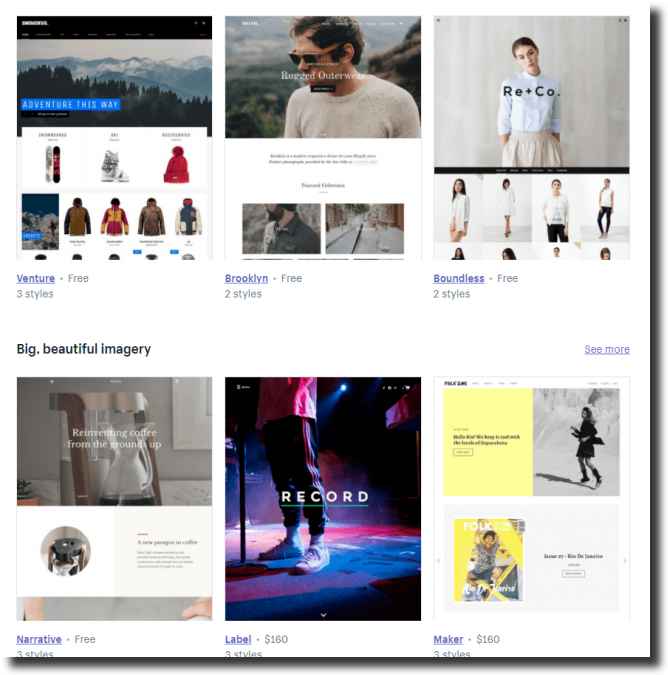
The independent designers always ensure that Shopify’s over 60 themes cover different industries and are up-to-date and. At $180, for some of the paid themes on Shopify might seem expensive, but this is a one-off payment that you can consider as an important investment for your store.
Meanwhile, Wix provides 500+ templates and most are not specifically designed for eCommerce (but you can still choose from the 57 that are). Despite this, they generally cover nearly all industries imaginable. Also, these themes are easy to edit which allows you to turn any theme into one that suits your online store. Wix’s templates are dedicated to the Online Store section.
One downside to using Wix templates is that you can’t switch them once you’ve chosen one. And this makes it hard when you are planning to rebrand your online store later on.
Also, note that both Wix and Shopify offer users industry-specific features for their templates, and this makes designing your store a lot easier and faster.
Can You Customize Your Templates?
Both Shopify and Wix allow for custom edits using Hypertext Markup Language (HTML) and Cascading Style Sheets (CSS).
Wix Code lets you customize the whole lot from page scrolling to web applications. You can access it by clicking on ‘Code’ followed by ‘Developer Tools’ in your Wix Editor. From there you can change your Wix website based on your desired look.
As for Shopify custom edits are easy to make, you simply have to click on ‘Edit HTML/CSS’ from your Shopify Admin page, and start to code.
Wix has a simple design which makes it an excellent choice if you have a small business. But if you’re looking for an online store that offers more optimizations for sales, then the Shopify themes are your best option.
Pros and Cons of Wix vs Shopify
One way to make the decision-making process a lot simpler Sometimes is by creating a list of the pros and cons of both two eCommerce giants. Let’s start with Shopify.
Shopify Pros:
- Offers a brilliant knowledge base accompanied by lots of community support
- Excellent range of eCommerce tools that include abandoned cart recovery for each plan.
- Exceptional support for those looking for extra guidance
- Offers 100s of different payment options you can choose from
- It’s easy to use and has a great interface
- Offers a wide range of integrations that offer everything from dropshipping to social media tools
- Offers an SEO optimized online store
Shopify Cons:
- Can sometimes be a little pricey
- Premium themes and other extras add to the cost
Wix Pros:
- Affordable pricing
- Easy to use especially for beginners
- Offers hundreds of templates for you to choose from
- Great customer support
- Immersive checkout experience
- Access to applications like Ecwid
Wix Cons:
- Only enough for small businesses
- Not a lot of extensibility
Wix vs Shopify: Why Choose Shopify Over Wix?
- Shopify allows you to sell in multiple currencies — which is not possible with Wix.
- It offers you fully responsive templates unlike Wix’s that aren’t.
- Exporting content in Shopify is more straightforward.
- The Shopify dropshipping functionalities are more extensive.
- Shopify offers better point-of-sale applications.
- It offers a wider variety of payment gateways
- Shopify allows you to easily switch templates unlike Wix which will have you rebuild your site should you decide to switch to another template.
- CMS Shopify will automatically calculate and apply VAT MOSS rates for you which can save you a lot of time especially if you’re selling digital goods within the EU.
- Shopify offers a wider variety of integrations and apps to choose from.
- While its interface is less flexible compared to Wix’s, Shopify is arguably easy to use.
- Shopify’s ‘Buy Button’ allows you to sell your products on social media profiles or an existing website and it’s available for a monthly fee of $9.
- In Shopify, the SEO features have a better balance than in Wix, mainly due to its fully-responsive templates as well as an AMP format for its product pages. Both these features are offered in Wix).
How They Each Compare: Wix vs Shopify
As you consider Wix or Shopify, it’s important to recognize that Shopify is a dedicated eCommerce platform. As such it offers you a wider variety of functionality if you have mid to large selling plans. Although the costs may be on the higher side compared to Wix, you’ll be getting what you’re paying for.
As concerns Shopify vs Wix eCommerce reviews, it’s important that you consider your immediate needs. This makes Shopify the best option, so you could start small and continue building onto it as your brand’s online presence grows.
If you’re planning to set up an online business, Shopify is thoughtfully designed for this as well. Plus it offers you numerous sales-specific features, which help guarantee your success.
However, if your main focus is not on e-commerce, then Wix might be your best choice. This is since it will offer you e-commerce functionality together with a much broader approach to purpose and industry in building your site. But then again, if you are having a hard time choosing, though, keep in mind that you could start by building a Wix site then integrate Shopify later.
Since Wix vs Shopify compares two brilliant online stores builders, however, the one you choose will depend on the goals you plan to achieve in your online store business.
Let’s quickly recap on how each builder performed through our comparison, to help you choose the best builder for your needs.
| Shopify vs Wix | Shopify | Wix |
| Value for Money | Perfect for larger stores and offers you a 14-days free trial. Its advanced features add up the costs | Allows you to build your store for free with paid plans that are feature-rich and affordable |
| Ease of Use | It is easy to use Shopify in each area, especially when you are managing your store’s inventory | In Wix, editing your website’s front end is much easier, but it offers you little control over the backend |
| Ecommerce tools | Powerful eCommerce solution. Offers search functionality and has 70 payment options. | Wix eCommerce works best for smaller businesses. Offers 17 payment options |
| Design | Offers templates designed solely to help you sell online | Stunning templates that you can easily edit |
| Data capture and marketing | Market’s top sales features, including brilliant built-in analytics with inventory management tools | Lets you sell digital, physical, and service products, but in general has simple sales tools |
| SEO and mobility | SEO tools that help boost your site’s ranking. Plus has excellent mobile functionality that enables your website accessible from any device. | Offers amazing mobile functionality. Allows for your website to be accessible from mobile devices. |
| Marketing Features | Excellent for SEO and social media integrations, but lacks the general power of features offered on Wix | Great marketing features, mostly with blogs |
| Integrations and Apps | Brilliant app store, with numerous eCommerce integrations that can improve your online sales | Large app store, however, offers fewer eCommerce-specific integration compared to Shopify |
| Monitoring performance | Allows you to use Google Analytics, plus more advanced in-built analytics features for tracking the success of your store | Offers easy in-house analytics, grants access to tracking using Google Analytics |
| Customer Support | Offers 24/7 phone support as well as live chat, but lacks onsite editor’s help | Social media, Email, and even phone support, and an extremely helpful forum |
Wix vs Shopify: FAQs
Can I sell my products on Wix?
Simply put, yes. Although you can launch a Wix online store for free, you’ll have to upgrade to either one of their three paid eCommerce plans for you to sell products. The premium plans include Basic (at $20 per month), Unlimited (at $25 a month), and VIP (at $35 a month).
Can I code on Wix and Shopify?
While both platforms allow for coding, Shopify uses its template language known as Liquid which is accessible when you want to make advanced customizations on your Shopify themes. The Wix code is accessed from Wix’s editor and it lets you make advanced changes to available templates.
What’s cheaper, Shopify or Wix?
Wix allows you to sell online at a lower cost compared to Shopify. Wix’s Basic plan lets you sell online for $20/month while Shopify’s cheapest paid plan costs $29/month. Also, Shopify offers a 14-day period where you can sell for free. This allows you to try it before you buy it.
Do Wix and Shopify offer discount functionality?
Yes! Both platforms allow you to create discount codes to offer your customers. As for Wix, this needs to be a specified amount though. While Shopify is more advanced here since you can offer percentage discounts.
Do Shopify and Wix provide a multilingual capacity?
With Wix, you can create several versions of the same web page but in different languages – and it makes this easy for you to do. It allows you to translate text, SEO settings, links, and Wix Stores using a single click of a button. Also, Shopify offers multilingual apps like GTranslate, however, they aren’t as user-friendly.
Are Shopify and Wix themes mobile responsive?
A simple answer is yes. Wix offers 71 templates that have eCommerce capabilities, whereas Shopify offers 10 free themes plus 50+ paid options that cost between $140 and $180. All themes provided by both Wix and Shopify are mobile responsive. With this important feature, your store will look good on different screen sizes.
Which platform is better for SEO?
Although Wix edges it, the two platforms will let you edit Meta descriptions, Meta titles, and URL slugs. But Wix goes beyond this by providing keyword support. Also, Wix offers stronger blogging features compared to Shopify, which will help your site show more from searches online.