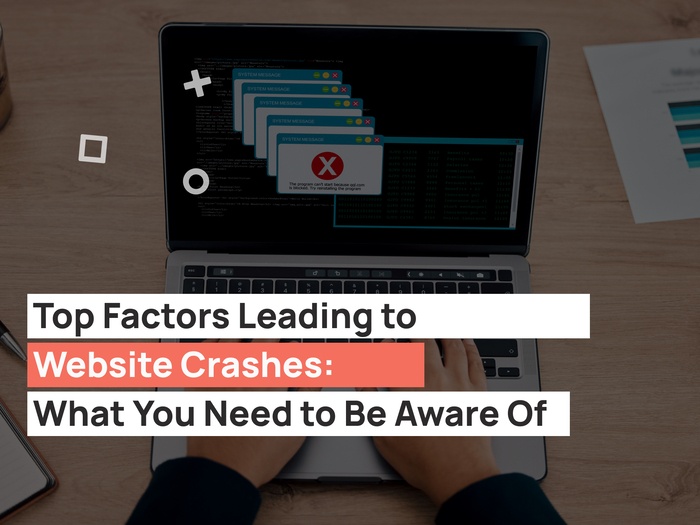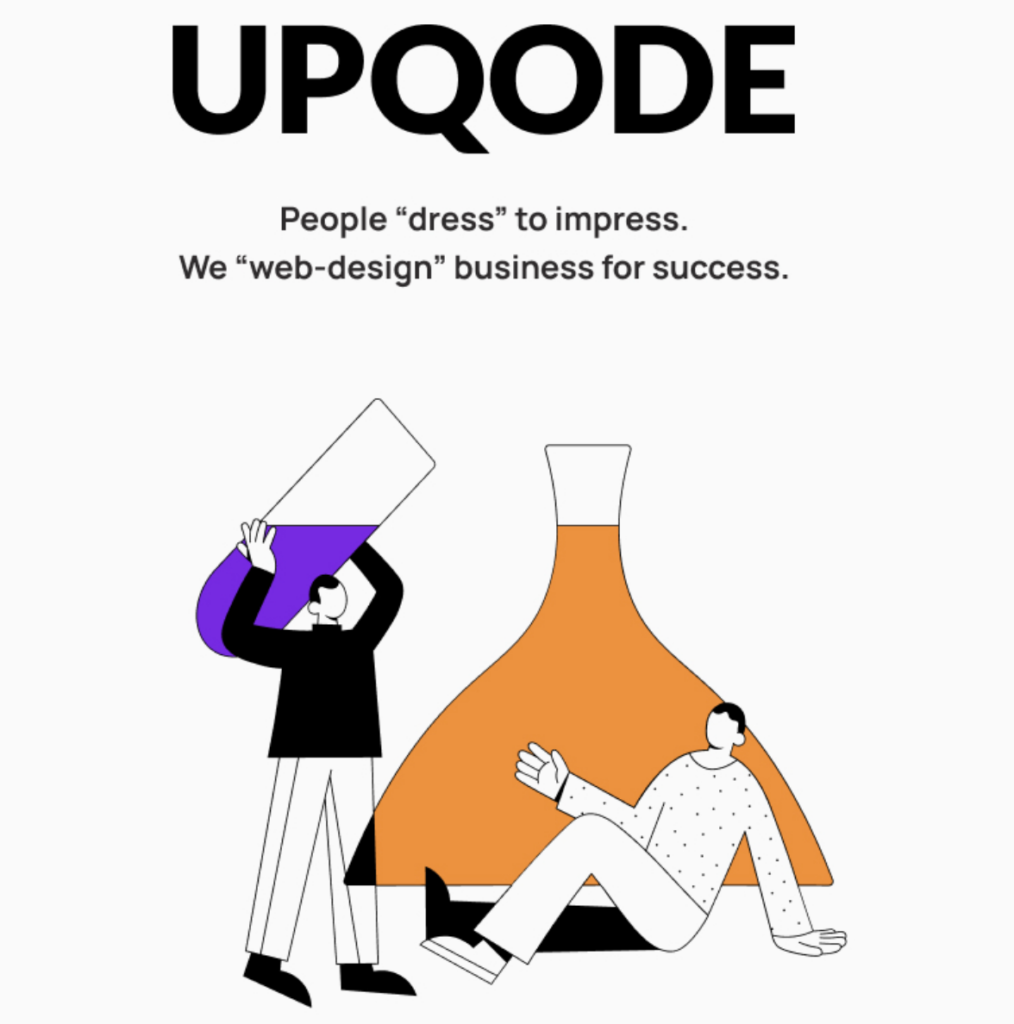Website management is a crucial part of ensuring the success of any website. Just setting up the website isn’t enough. Building an online presence is far easier than sustaining it. You need to put in a lot of effort into making sure that your website remains relevant in the long-run.
Learning how to manage a website is just as important as building and designing a professional website.
So, what is website management? Essentially, it is a combination of things that are done to make sure that your website is relevant, up-to-date, and in vogue. If your website shows any signs of laziness on your part, your potential customers or visitors will definitely see through it.
That will have a disastrous effect on your business as your brand’s online presence reflects its off-screen situation.
Moreover, websites that are left untouched rank lower and lower in search engine results. You may have been ranking on the first page of Google last year but if you’ve not updated it since, don’t be shocked to find yourself lurking at the bottom of the search results on anything but the first page.
So, in order to make sure that you are always at the top of your game when it comes to website management, we’ll be discussing the steps that you could take to help you do just that:
1. Backup
One of the most important things that you need to do is to make sure that your website is safe and secure. The loading time needs to be fast and efficient so that your visitors continue to experience a seamless user experience.
Moreover, when it comes to safety and security, you can never be too sure.
One must always strive to keep everything up-to-date. In order to save your website from any attacks or events that might compromise the host or the website itself, you should try to back up everything daily.
Backing up your WordPress files and the database regularly will allow you to always have a quick and safe return. A daily offsite backup for both should do the trick.
2. Uptime Monitoring for Better Website Management
Oftentimes, websites suffer from downtime. A website downtown is when it stops functioning well enough to let the users complete their tasks. Sometimes, it also fails to be available online.
No website wants downtime as it can cause you a serious loss of sales and revenue. It doesn’t just happen to small websites; giant corporations like Facebook and Google have also been known to experience the occasional downtime.
There are many reasons for a website to face downtime. Sometimes it could be scheduled maintenance, a malicious attack, equipment failure, or a human error.
A human error could be as trivial as a simple change of code that triggers a widespread downtime. If you’re a web hosting company who has thousands of websites under their umbrella, all of those websites can risk a downtime due to just one human error.
So, one example of how you can avoid website downtimes is with the help of uptime monitoring or availability/website monitoring.
Chances are, your web hosting company might have an uptime monitoring tool to help you out with this. If not, you need to find a better web hosting company.
3. Regular Security Report
A website is either an integral part of your business or your business itself. Therefore, it is imperative that you take all the necessary steps required to make sure that it is as secure as possible.
Your website can be prone to many external threats – malwares, hacker attacks, etc. All of these can be detrimental to the security and existence of your website. Moreover, yours and your clients’ personal information and data can be at risk.
(Check out WordPress security best practices here)
If you believe that your website is inconsequential or small, therefore it won’t get hacked – you’re wildly mistaken. Hackers hack the bigger or more influential websites in order to steal information or to sabotage it. For any other purpose, the smaller websites are good enough for them.
Whether they want to exploit your site’s visitors, trick bots and crawlers for black-hat SEO, or to abuse your server’s resources – it can all be done.
Therefore, in order to put your best defenses forward, it is advisable that you perform a regular security report on your website in order to stay up-to-date with everything.
The best WordPress maintenance service providing companies have their own security check tools that you can use to scan for any malwares or other suspicious activities on your website.
You can use the help of website management services providing companies for help if that’s what you desire and check out some WordPress dashboard guides for beginners to help you get a better understanding of things.
4. Check for Updates

Let’s suppose you’re running your website on WordPress – one of the finest options available in the market. There will be regular updates for your theme, plugins, and WordPress, in general.
All of these need to be updated as soon as updates for them become available.
(Check out this list of best free WordPress Plugins)
Updates are extremely important as they are released to make the websites run better than before. They help fix bugs, remove any prevalent inconveniences, and add more security to your website.
Additional security patches can also enable you to add extra functionality to your website.
WordPress is fantastic in this regard. It automatically updates itself whenever a minor update is released. Minor updates usually consist of maintenance and security related updates.
You can also update it manually.
WordPress development is quite user-friendly in this regard.
But before you start any updates – whether it’s for plugins, the theme, or the website in general, it is advisable to do a quick backup, just in case.
5. Website Testing
Your website is an extension of your brand. Therefore, it is crucial that it is represented everywhere, on all devices and browsers, in the exact way that you’d hoped it would. It should be reliable, accurate, and quick.
A popular misconception is that a website works the same way on every browser. It doesn’t. Hence, it is critical that you test it out on multiple browsers in order to make sure that it is delivering in the right way, everywhere.
Website managing can sound like a lot of work but it really isn’t, as long as you know what you’re doing.
6. Improved Website Management Through Analytics Review
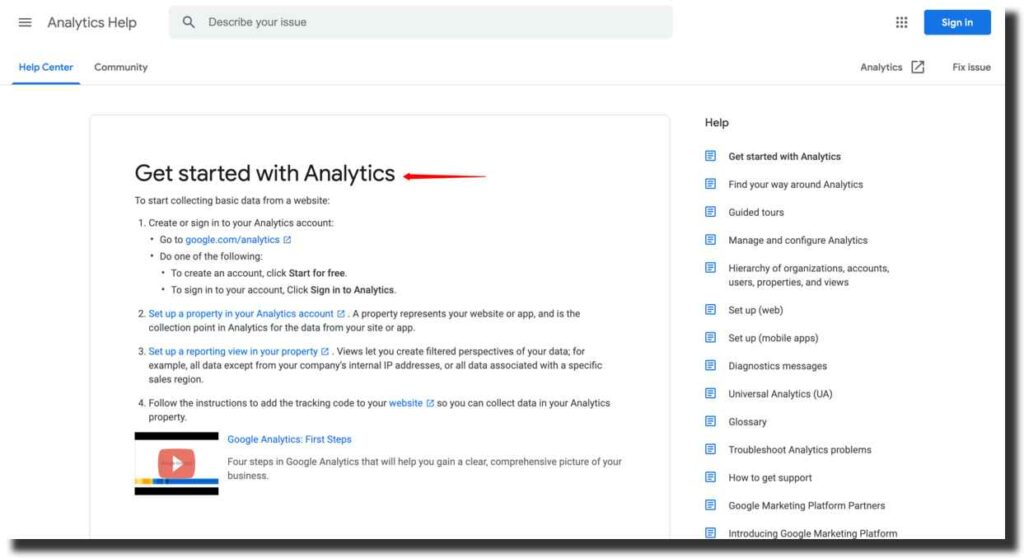
Website analytics are an extremely important tool in your web management arsenal. They allow you to understand where your audience are coming from and how they’re behaving on your website.
Moreover, you can also understand their demographic – their age, gender, location. Traffic sources, popular content on your website, etc. are also important pieces of information that you can unravel through analytics.
If used correctly, it can enable you to see where you’re going wrong and where you’re going right. This will allow you to tailor your website and your content accordingly.
Since WordPress doesn’t come with inherent analytical tools, you’ll have to enable Google Analytics on it.
7. Loading Times
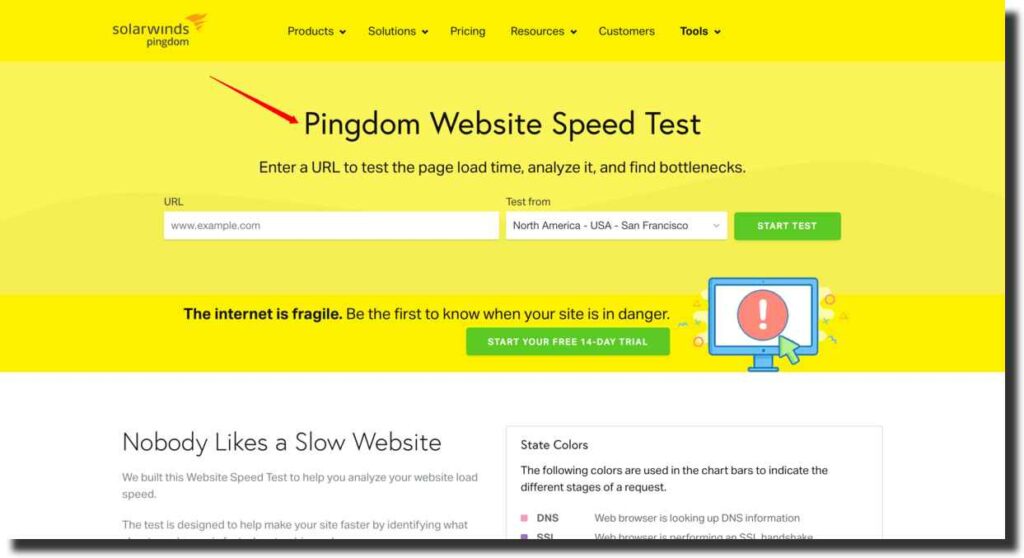
Everything is extremely fast these days. It’s not just limited to the internet speed, though. People’s lives have become very fast-paced. They neither have the time nor patience for anything that takes more time than it’s supposed to.
(Check out how to improve website speed: an ultimate optimization guide here)
Therefore, if your website is taking more time to load up than it’s supposed to, there are high chances of the visitor leaving and never coming back. So, forget about those conversions that you were thinking of because if your website is taking too much time to load, it’s a deal breaker.
The easier and faster you make your website’s loading time, the better it will be at turning your visitors into customers and generating more sales.
Hence, you should make it a priority to optimize your website so that it maintains its fast loading time in order to reap the maximum benefits.
(Check out how to improve user experience on your WordPress site in 10 minutes here)
Learning these steps is just as important as learning how to run a website. Therefore, try to incorporate all of them into your website management.
You could use this tool to find out your website’s loading time.
8. Backup Verification
As mentioned before, your website can be prone to various types of cyber-attacks. Therefore, it is vital that you take every step and precaution necessary to not only protect your website by improving its security, but by also regularly backing up your website data, in case of any catastrophe.
You could either back up your data on your computers or in the cloud. The disadvantage with doing so on the former is that if it crashes or gives you any errors, or if it’s compromised in any way, you won’t be able to do anything about it.
At least not when it counts.
You might lose valuable data in the process of recovery and even then, chances are that you might not recover everything.
Therefore, you could use the website backup services of many web hosting companies that can provide you with lucrative packages to handle this for you.
You need to check if your data has been backed up in the exact place that you’ve specified for it, every few months.
9. Better Website Management Through Database Optimization
Once you’ve spent a considerable time working on your website and generating or uploading content, its database will become huge. Whether it’s your drafts, post revisions, the feedback section with comments, etc.
Therefore, you need to optimize it at least once every three months in order to remove any sluggishness from your website so that it keeps performing seamlessly.
10. Recheck
In the end, once you’ve performed all of these aforementioned steps, recheck everything. Make sure everything is working perfectly and that there are no mistakes so that your website runs flawlessly.
These are all the steps that will help you make sure that your website management remains at the top of its game, in order to give you the results that you desire.Towards the end, you’ll have gained immense knowledge about how to manage websites and it’ll help you in all your future projects, too.