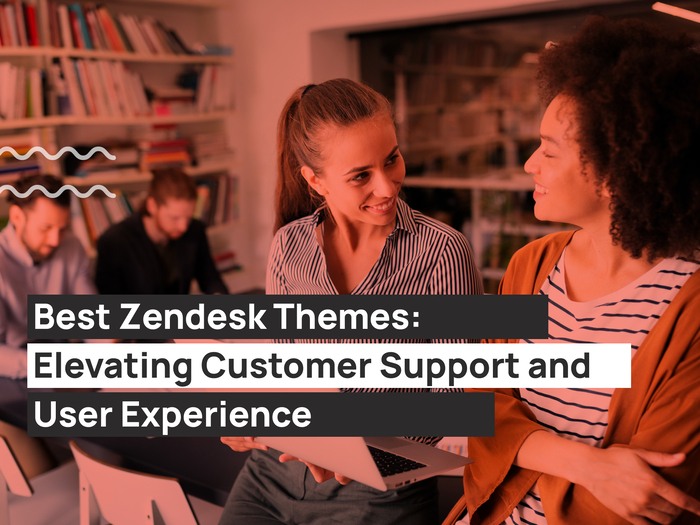In the age of digital marketing, making an elegantly designed website is crucial to capture the attention of your potential customers. And within that arises a huge debate over Webflow vs Squarespace. Which one should you use for your business?
In addition to that, operating an online store from a business social media account such as Instagram and Facebook can be a hassle as it might be hard to keep track of all the messages while simultaneously managing the stock inventory.
This is why it’s important for you, as a business owner, to develop a website that caters to your customers. This way, you’ll be able to streamline your work and keep everything organized in one place.
How Do You Build an Aesthetic Website?
There are several powerful website builders in the industry. But, Squarespace and Webflow have always scored top of the best website creators list. And that is why a lot of people choose to engage in taking sides between Webflow vs Squarespace.
However, it can get extremely difficult to choose the best tool for you to make a website. Making a website is not only about choosing the most efficient website builder but also about one that offers the most captivating designs to hook the customer’s attention. This also means that the website should be simple enough to be understood by your customer rather than a labyrinth of pages, buttons, etc.
The question is: Webflow vs Squarespace?
Which one should I choose to make the most beautiful website for my business?
Both website builders offer some of the most stunning templates to create your website. However, making a website is not an easy task. Not only are you spending your money but your time and efforts. So, you must determine your objectives and narrow down the most relevant template for your website.
Before we get into the main question, let’s briefly introduce Webflow vs Squarespace.
What is Webflow?
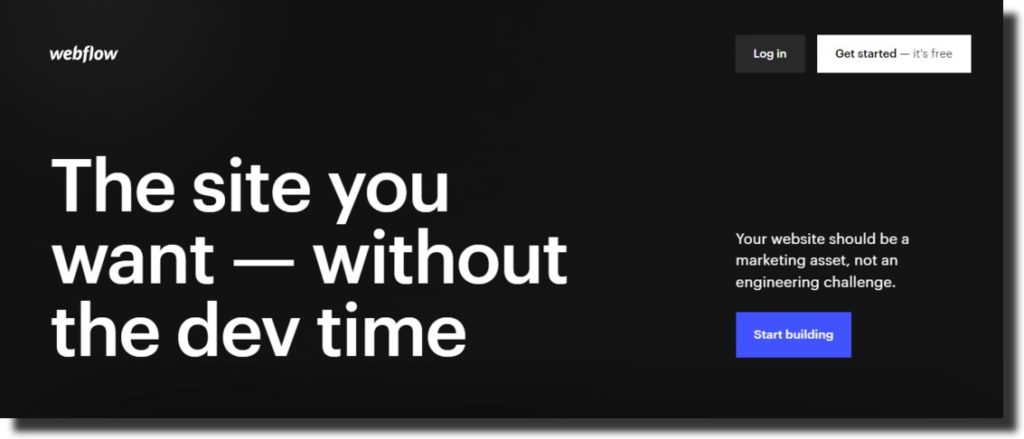
Founded in 2013, Webflow is the best website platform. It’s a popular application that works as a visual no-code website creator tool. It provides a platform for web designers to build and customize their websites according to their preferences.
Besides designing websites, Webflow is also a CMS (Central Management System) and acts as a hosting platform. This might seem challenging for someone who is not an experienced web designer. But the target audience of webflow is not someone who is an amateur but an experienced and professional web designer.
The application enables users to create a website using an editor that looks fairly similar to Photoshop. Moreover, designers have full control over the customization of the website.
Webflow is an ideal website builder for web design agencies to create unique and high-quality websites without needing the help of a web developer.
What is Squarespace?
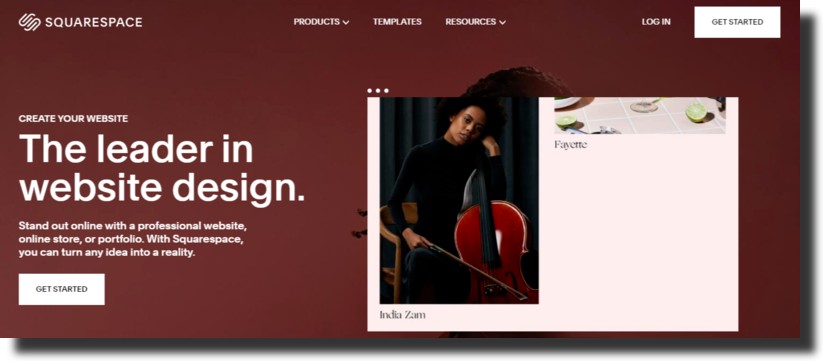
Based in New York City, Squarespace is yet another best website platform that provides an all-in-one solution to build a website enhance your online presence.
With over 3.79 million subscribers, Squarespace works as one of the oldest CMSs in the web development and design niche. Squarespace is a website building software that targets an audience with limited website design experience; people who are not tech-savvy and have little to zero coding knowledge but also want an elegantly designed, functional website.
Squarespace has a library of sleek and modern templates targeted to creatives like photographers, designers, and artists to create a website for personal use, business, or an online website.
Unlike Webflow, Squarespace is a bit more restrained in designs and does not allow users to delve deep into the coding to customize their sites.
Webflow vs Squarespace
Everyone wants their website to look good. They all want to leave a good impression on the customers visiting their websites. But, every individual also has a different set of needs.
This is why we compare the two incredibly powerful website builders with the most alluring templates and see how they compare with one another.
So let’s finally engage to look into the different aspects of Webflow vs Squarespace.
Webflow templates
Webflow templates allow the most creative liberty to an individual to design their website and customize it as much as they want. All they have to do is choose a template and get started with the coding.
But, an individual needs to be tech-savvy to take advantage of this design freedom because the interface of Webflow is quite complex.
If you’re happy to dive deep into the technicalities of this platform and customize the themes using HTML, JavaScript, and CSS, then Webflow will surely pay off in the design department.
Webflow offers 150 templates. However, less than 50 are free, while you must pay for others.
Compared with Squarespace, Webflow’s templates are not the most impressive ones. They’re fine to work with. But, what makes Webflow better than Squarespace is that these templates can be customized as much as you want.
The downside of using Webflow is that it does not allow you to change templates once you’ve selected one and published your website. This means that you’re stuck with one template forever.
Some of the beautiful Webflow templates are
Best websites built with Webflow
Some of the best websites built with Webflow include:
- Loftgarten – with unique typography and stunning visuals
- SVZ Design – visually pleasing web design that exhibits the brand’s identity
- Ready – minimal, memorable and flirtatious design
- Wannabe – beautifully cinematic visuals combined with minimalistic design
- Nura – modern, sleek, simple yet tastefully representing the brand’s identity
Squarespace Templates
Unlike Webflow, Squarespace is fairly simple and requires less technical knowledge.
The only drawback is that the design customization is slightly more limited than Webflow. Webflow enables users to tweak around the coding, while Squarespace does not offer such a feature. This is because Squarespace is targeted at individuals who are not tech-savvy.
Squarespace still offers a multitude of features such as personalization of color scheme, font switching, and tweaking the page layouts. The only difference is that even after such editing, the end product will still be quite similar to the original one, unlike Webflow, which allows complete customization.
This can be quite challenging for designers who may find it hard to meet their client’s layout demands since Squarespace’s templates do not allow customization.
On the other hand, Squarespace offers 93 free templates to design your website. You can also purchase custom templates.
While Squarespace does not offer creative freedom to customize the designs, it offers the most visually appealing templates to help you create a captivating website. This is one of the reasons why Squarespace is famous among designers. It requires minimal effort to create a stunning and sleek website.
Squarespace offers several templates for 15 different niches. They’re extremely responsive and functional. Unlike Webflow, you can switch templates and themes if you don’t like the one you’re currently using. Plus, your data is completely saved while switching between the themes.
However, you can only customize the coding if you’re on a paid plan such as a Business plan.
Some of the beautiful Squarespace templates are:
Best websites built on Squarespace
Some of the most popular websites built on Squarespace include:
- Fighting Eel – tropical and playful visuals with a white backdrop
- New Inc – simplistic, minimal yet captivating layout
- Bathhouse – sleek, modern, and clean design
- Supernatural – captivating visuals that instantly attract the eyes of the users
- Studio Joho – clean design with a collage of photos to represent the brand’s identity
Webflow vs Squarespace; who wins?
| Webflow | Squarespace |
| Complex interface | Easy-to-use and user-friendly interface |
| Coding | Little to no coding |
| Less than 50 free templates | 93 free templates |
| Ideal for web developers and web designers | Ideal for users with little to no technical knowledge |
Both Webflow and Squarespace are amazing tools for creating your website. However, both are completely different in terms of design.

If you’re more tech-savvy and familiar with the technical know-how of coding, then Webflow is the right choice for you. It has a more complex interface suitable for people who are not afraid to dive deep into the customization using codings like HTML, CSS, and JavaScript.
On the contrary, Squarespace is designed for users who want to create a visually appealing website regardless of their lack of experience in technical knowledge. Squarespace pre-built templates are the best choice if you’ve just started website building.
To summarize,
- Squarespace templates are better, but there’s a lack of creative freedom as Squarespace does not allow users to tweak around the coding
- Webflow has only 40 free templates, but they can be customized with coding according to your preference
To conclude the argument of Webflow vs Squarespace templates, Squarespace inarguably wins this competition of being the best template provider for your website.
Key Takeaway
Making a visually appealing website is essential to growing your business. Several websites, even Webflow vs Squarespace, offer a bank of templates to choose from.
Templates are pre-built designs offered by the website that enables users to get started on the website with minimal hassle. Both Squarespace and Webflow are the best website platforms that offer beautifully designed templates.
However, Squarespace limits the customization of the website only to allow a few changes, while Webflow gives users complete control of customization. The article also dives deep to answer several questions, such as Webflow vs Squarespace.
Moreover, some of the best websites built with Webflow and best websites built on Squarespace are also enlisted to help you make the right decision.