Twitter is a popular marketing choice among business owners. Plus, the user count of the microblog is expected by more than 335 million in 2023. One such way the platform can help your business is lead generation.
The Twitterverse is huge and develops phenomenally, with more than 6,000 tweets posted every second. It can take time to uncover marketing possibilities that can boost your business. However, if Twitter users do not plan, it can be difficult to sort through the content and conversations across many industry segments.
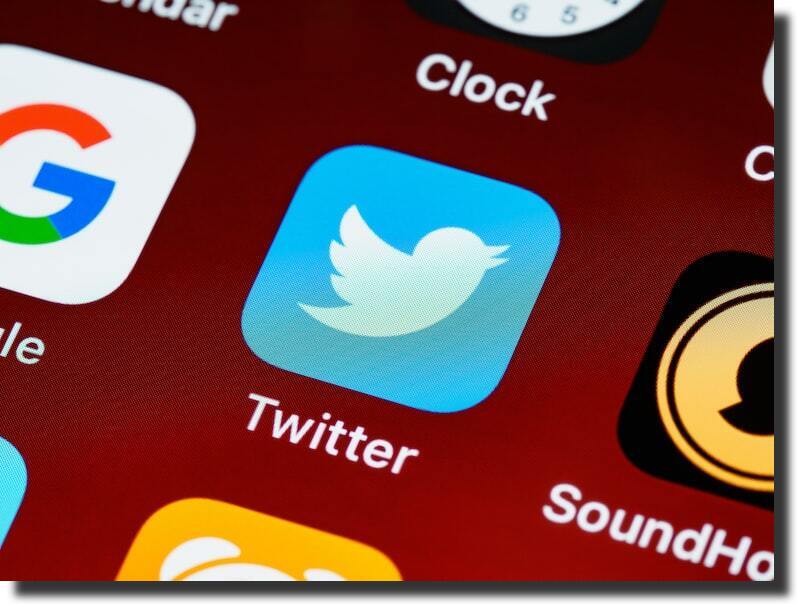
Enter Twitter’s advanced search to your rescue. Your brand can greatly benefit if you properly use this tool.
It can be daunting to find exactly what you’re looking for with the basic search tool on Twitter. This is because of the millions of tweets on the website, making it difficult to find the important ones among the noise.
Plus, it can be very time-consuming. But the advanced search feature is fantastic at locating particular users, tweets, and businesses. This can save you many hours of time looking through a sea of unrelated tweets to identify the ones pertinent to your business.
This article will answer several questions, such as how to do advanced search on Twitter. Keep on reading to learn how to use Twitter advanced search for your business.
Let’s begin!
How to Do Advanced Search on Twitter
Follow these steps to use Twitter’s advanced search tool:
- Fill up the search bar on Twitter with your query;
- To search, click the three-dot line next to it;
- Click on the Advanced Search option;
- Fill up the fields with the information you want;
- Press “Search”.
You will then see results that are more focused and appropriate to your filters.
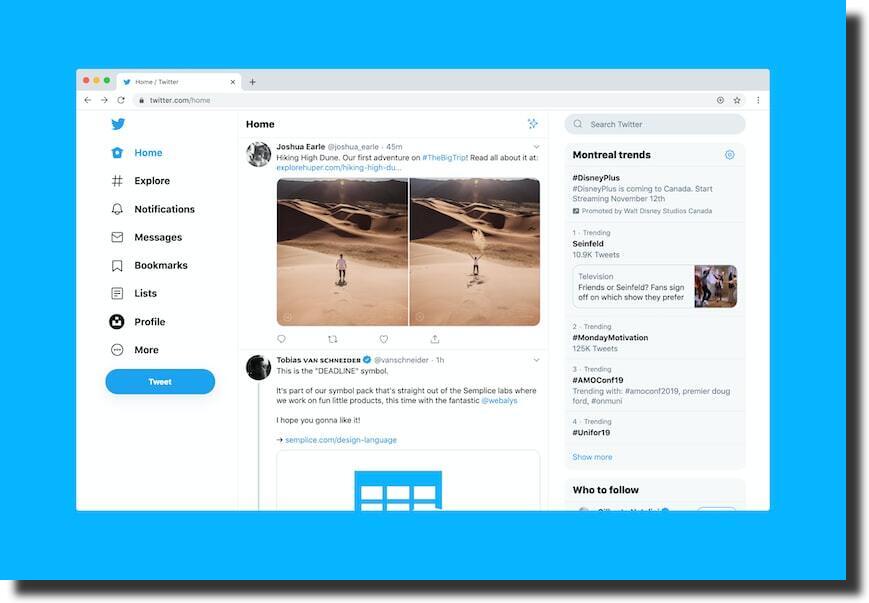
Twitter Advanced Search Benefits
Twitter can potentially boost your company significantly. You can utilize Twitter’s advanced search feature to identify qualified leads that are more likely to convert if you use a few tried-and-true social media methods. You can use Twitter’s advanced search to:
| Competitors | You can get an inside scoop on what consumers think about the rival business or how the competitors are thriving in the industry with the help of Twitter advanced search tool. |
| Reputation | Using Twitter advanced search, you can engage with the target audience and respond to their queries on time. This can greatly help your business’s reputation. |
| Market Research | Want to know how you can improve your business? Listen to the consumer! Look up what the consumer is saying about your products and use that information to improve your products. |
| Track Your Mentions | You’ll see many individuals appear in your mentions tab if your brand is trending on Twitter. However, some people can tweet about you, your products, or your service without mentioning your username. You can set up a search for the name of your brand to ensure that you know whenever your brand is mentioned. |
| Keep Up With the Trends | Do you want to start a new business or grow your current one? With Twitter Advanced Search, you can find the most well-liked products in a niche. For instance, by utilizing merely the quantity of likes on the search word, Twitter can assist you in discovering what others believe to be the best item in the shop. This could assist with marketing your company. |
How to Use Twitter Advanced Search to Help Your Business
Twitter’s advanced search can do wonders for a marketer!
You can refine your search to exactly what you’re looking for, which is one way Twitter Advanced Search might be useful to your business. This is because advanced search allows you to filter any information that can make your search results more relevant.
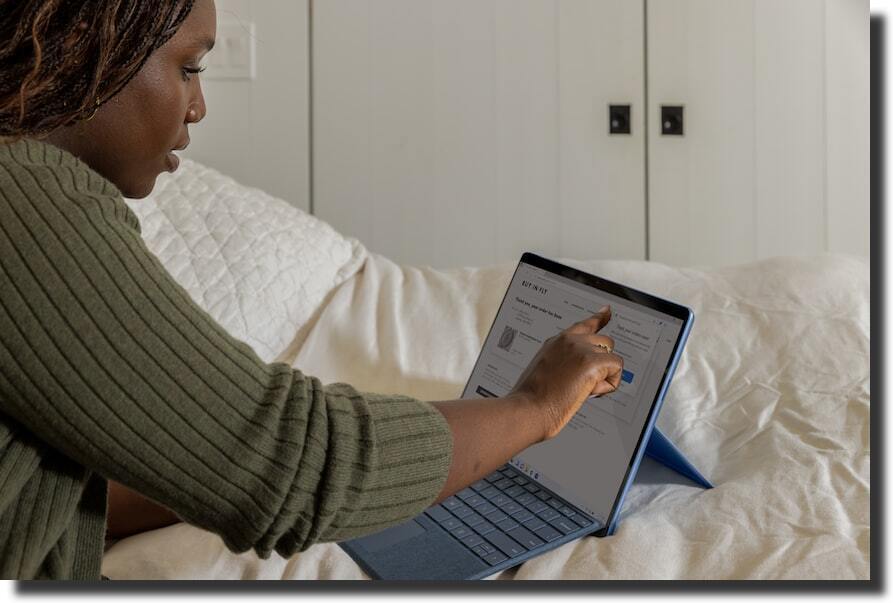
Besides the marketing team, the sales teams can largely benefit from this feature. It allows them to conduct a degree of market research. So, the marketers and the sales teams can accurately identify prospects who are most likely to become committed, regular consumers. This makes an advanced search on Twitter another excellent tool for generating leads for a company.
Relevant Hashtags and Keywords
Want to target the right audience for your business? Use Twitter advanced search!
This tool can familiarize you with your niche’s most popular hashtags and keywords. This way, you can find an entire community of dedicated customers besides the most trending topics in the field.
These topics can range from various topics to determine the appropriate audience for your company. For instance, there might be discussions about what consumers are interested in. You can also observe their retweets and likes to understand their interest.
You’ll have access to relevant information because these discussions are real-time.
Once you have this data, you can use it to narrow down your search to individuals that seem most promising. Usually, they are the people who would profit most from your products or services since they are more engaged and active in your niche.
After you have identified the target consumers, the next step is to follow them and engage with them regularly. However, avoid becoming obtrusive or pushy, or your entire marketing strategy can backfire.
Twitter is a fantastic tool for bridging the gap between customers and businesses. With this technique, you can interact with the customers actively. You can respond while establishing your authority if they ask you a question.
Search Based on Location
If you’re an owner of a small business that only caters to customers in a particular region, you don’t need to examine tweets worldwide. For instance, if you are the owner of a restaurant in London, you could find the tourists in the area using Twitter’s advanced search and point them in the direction of your business.

You can easily determine potential customers by typing in a specific keyword associated with your field (such as “Lunch”) and adding “near:(your location) within:(40mi).” For example, search near: “London” or within:40mi, which would bring up everything within a 30 miles distance around the London area.
If you’ve just hosted an event or a conference, you can search by region to see consumer reviews and follow their Twitter interactions. Setting a location ensures you only get updates from people who attended the event in person rather than from others who are just tweeting about it. This is essential for businesses experimenting with innovative methods to market to potential clients on many levels.
Forming relationships with customers on a geographical level can yield excellent results. Additionally, this allows business owners to outperform advertisers who employ and depend upon conventional promotional methods.
Sentiment Search
Twitter Advanced Search feature also allows you to combine several filters to find potential consumers for your business. This technique is called sentiment search analysis. It’s an excellent strategy that helps you learn what your customers think about your market, service, or product. Plus, the techniques narrow the focus on various possible consumers more precisely using sentiment analysis of potential customers.
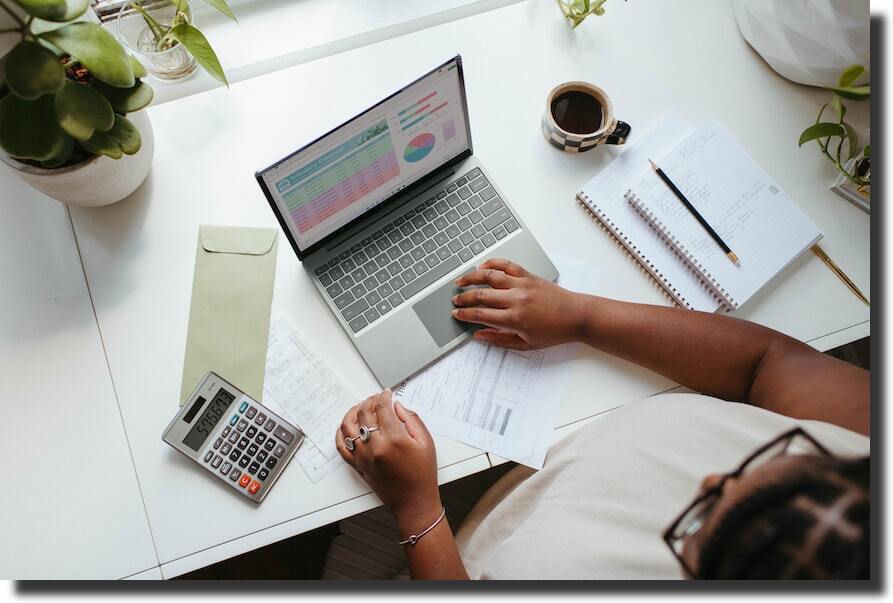
With the help of the search engine, you can filter these sentiments based on positive or negative. You can learn what consumers generally say about your niche and your company’s product or service. This way, you can target people who are already interested in your company and are likely to use your goods or services.
You might also find out where your rivals fall short by looking up negative tweets. This can help you develop better solutions while helping them find the goods and products they need.
Search By Languages
You can narrow your target audience down by searching for a certain language they can recognize. If customers can communicate with you in your native tongue or if you share the same language, they are more inclined to purchase your goods or support your business. You can save time and swiftly focus your search.
Boost Your Twitter Lead Generation With UPQODE!
Want to use Twitter and other social media platforms to produce leads for your company? UPQODE will help you sell your products through various digital sales channels.
Twitter’s advanced search makes it easier to investigate your market, keep up with your competitors, and fine-tune your distribution networks. UPQODE optimizes generating leads from appropriate search traffic on Twitter. Depending on your company’s requirements, it can also catch the greatest amount of traffic. Request a quote today!
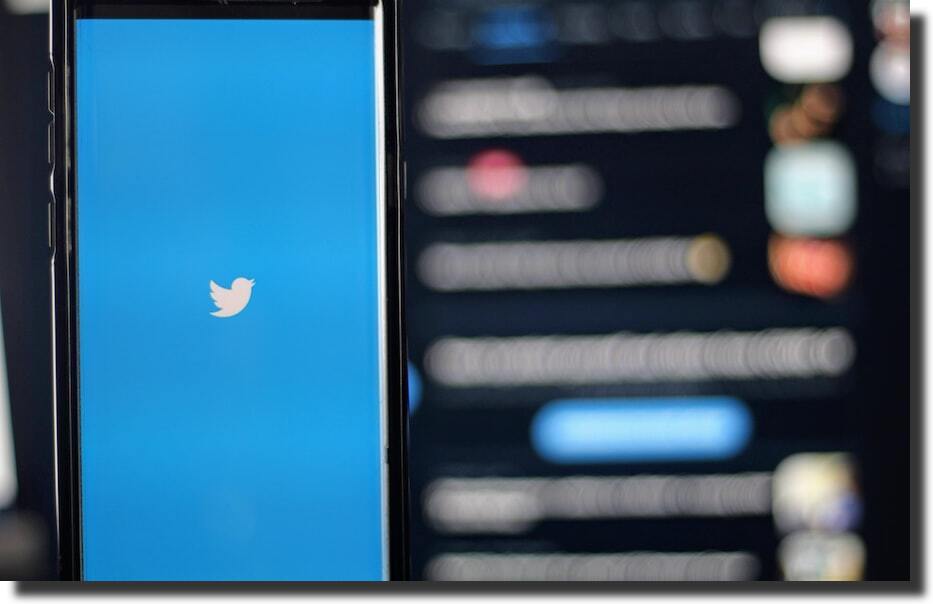
Key Takeaway
Twitter is the ninth-most-popular website worldwide. However, you may struggle to generate the leads you seek, with over a million tweets being sent daily. Despite your best efforts to sift through the noise, the results of a basic Twitter search won’t provide you with the precise information you require.
However, using Twitter advanced search can yield powerful results and help you generate more leads.



