Having a social media account becomes an identity for brands. When it becomes your identity, you need a promising profile picture creator to let your picture convey the message to the prospects.
Although there are designers available in the market that can design images for your social media posting, especially creative images, wouldn’t it be more feasible to do it yourself?
The technique to create an eye-catching profile picture for your social media is not tangled and tricky as it sounds.
You merely need a good or basic grasp of knowledge to handle various tools available in photoshop and design images for your social media. And luckily, in this article, we will be enlisting the top ten down for you.
So, look below to find a suitable tool for creating your social media profile picture.
What Do Profile Picture Creator Tools Do?
Profile picture or creative image creator tools are alibis for individuals with enough expertise to build an image that defines a purpose. Your social media is a business card for your brand, and the pictures or overall content posted on it is a calling card.
So, if you grasp the technique to build engaging yet professional-looking content, specifically images, you will likely generate leads by grabbing the eyes of the target audience.
The profile picture in the overall case works as a trademark for your brand. And you need to put effort into making it as intriguing as possible with the available online tools.
Why Do You Need Them?
Why would you step back when you have an open gateway to leverage digital benefits? Online tools like profile picture creators help you keep the work neat and clean with real-time deliverability. Moreover, you can use these tools for the following reasons.
Bring Engagement
Bringing engagement on social media is not a cup of tea when you have much competition ahead of you. And all of them are putting in extravagant efforts for the same purpose: increasing engagement. So, what can you do to stand out?
One of the things you can use is to let your profile picture and the portfolio be the brand ambassador. When people scroll through various brands to settle for a particular one, an intriguing profile picture can spark the eye that will incline the users to land on your page. This can happen when you leverage profile picture creator tools for aligning your profile portfolio.
Catch the Attention
One creative and innovative picture on your profile can grab users’ attention. For example, what do you see in a brand first that makes you click on the profile to see the rest of the portfolio? Mostly an image that emphasizes what kind of services or products the brands offer.
Once you click the profile, the profile picture has completed its purpose. Now it depends on the rest of the content to help you gauge if the products and services are worth it or not.
To Convey a Message
How do you make your brand reachable to the audience not visiting your profile page?
With a creative image. When the stakeholders see a thoughtful and well-executed profile picture, they can gauge how you have focused on minor details to bring more engagement with a clear and creative message with an image. This illustrates that your profile picture is not there as decor or sideline on your profile, but it has a strong and meaningful message that conveys your purpose to the audience.
To Make Your Brand Profile Stand Out
When there’s too much competition in the market, you have to make your profile stand out from the competition. If you use simple and meaningless images on your profile with poor formation, you are a part of the rat race. In this case, image creation tools will help you look more professional and exceptional.
However, you still have to think out of the box to instruct the tools to show the magic of image creation.
Creates an Identity
When you look at a certain profile on social media like Linkedin, Facebook, or Instagram, you always judge the person behind the profile by their profile picture. That’s because it’s your identity. If it’s your account, you might have a picture of yourself with aesthetic filters to get more friend requests or followers. Similarly, brands need to choose a compelling profile picture design for their profile to get more attention from the stakeholders.
With a blank or no profile picture, no matter how much content you put on the profile, very few will likely visit the page to see it further.
Top 10 Profile Picture Creator Tools
1. UPQODE
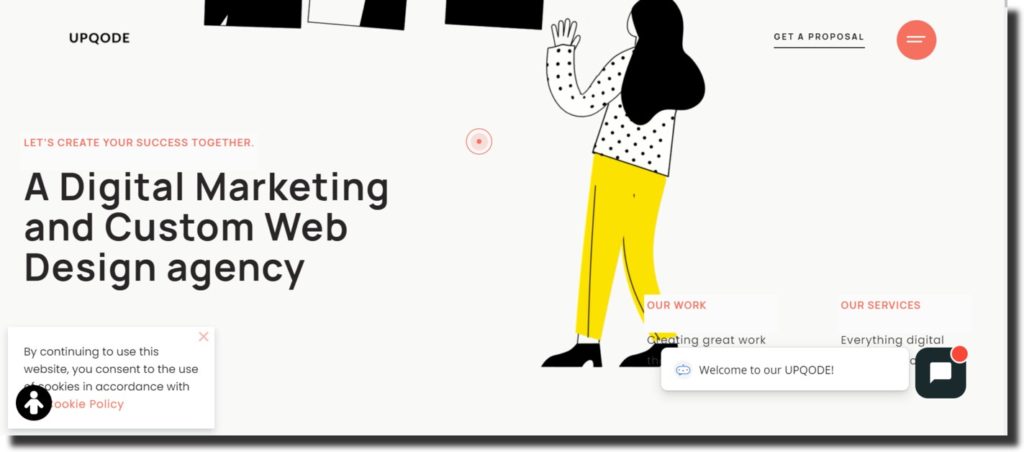
A web designing platform UPQODE is the best profile picture creator tool since it handles all the aspects of designing and developing anything digital. You can use this software tool to design background images to become your brand identity.
UPQODE includes services like web design, website development, digital marketing, and more to elevate your brand value. So, you can leverage the UPQODE web designing agency to help your profile level up among the competition with compelling pictures.
2. Canva
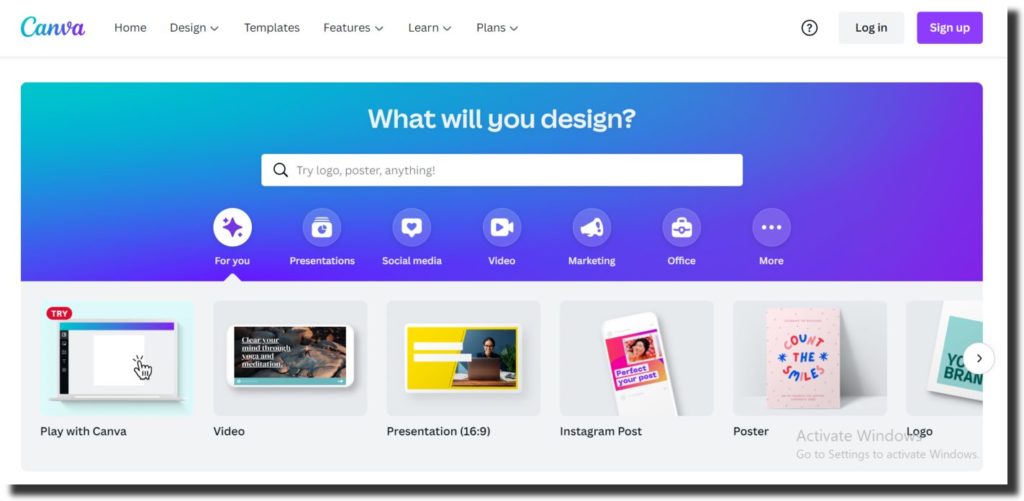
Canva is a renowned web designing and development tool that helps brands with muti-purposes, especially design images. This software offers a free profile picture maker and is most used since it helps image creation with several features.
Once you get the hang of this tool, the image creation becomes handy for you. And you can create a variety of designs with countless pallets and other features with a free profile picture maker.
Moreover, Canva helps you handle your brand’s social media by posting creative images. You can design websites, photos, videos, and more with a software tool. And leverage its capacity to boost your brand’s social media profile.
3. Adobe PhotoShop
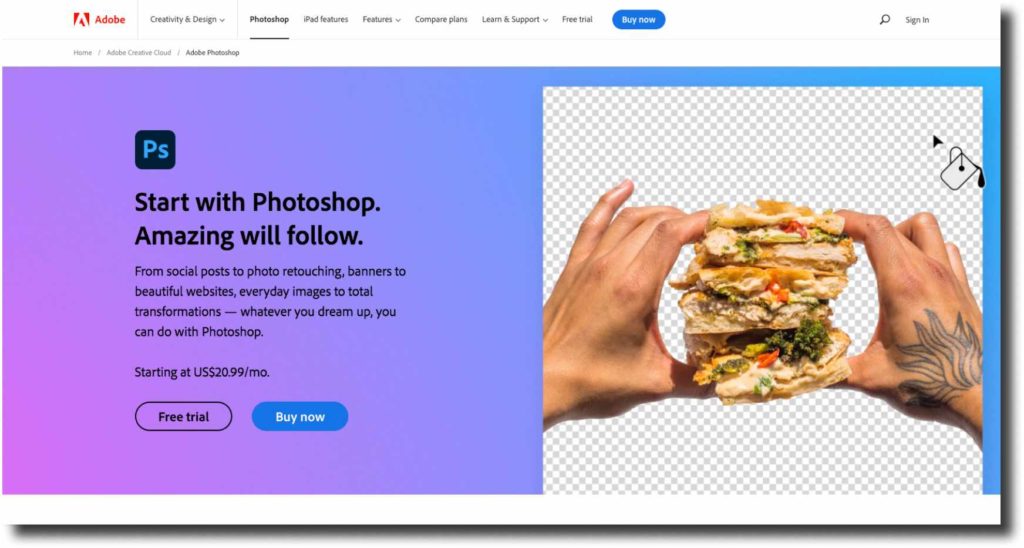
Adobe Photoshop is probably the most used tool for designing background images and creation. They have had hands-on experience with this tool once in their lives, from professionals to amateur designers. Adobe Photoshop is the most useful and comprehensive for starters and professionals.
Creating a social media profile picture with this tool by using Adobe Photoshop features can help you secure the edge on social media.
Moreover, even if you have basic photoshop skills, you can utilize this tool easily for image editing and more. Adobe Photoshop also helps you maintain your profile portfolio’s UX/UI design.
4. Skitch
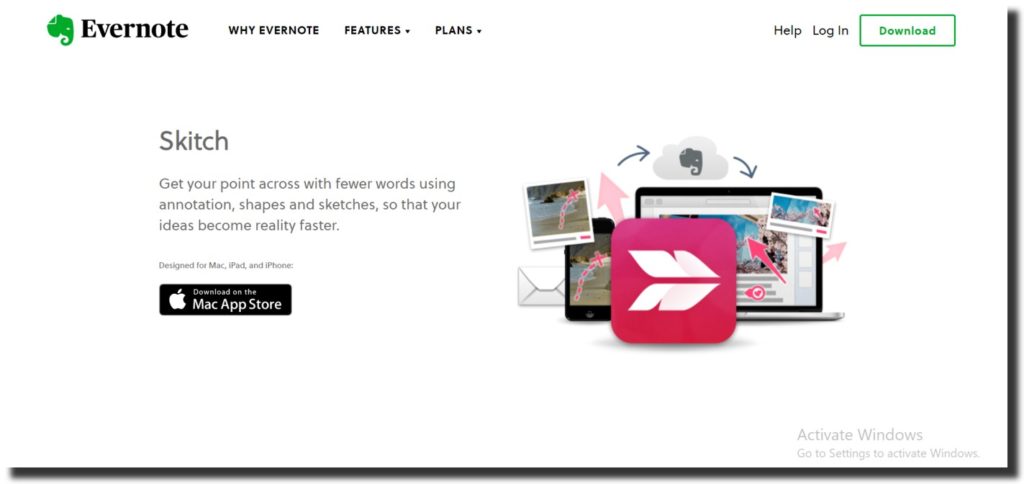
The screen capture and annotation tool Skitch is an incredible screenshot tool with various editing options. The tool also includes shortcuts that make it easier for the users to complete tasks and designs effectively.
You can use this exceptional tool for editing and designing your profile picture. You can even take screenshots without losing pixels and original dimensions to make the images look more intriguing.
Also, you can share the photos with features that will preserve the pixels and HD quality of the picture. Skitch is also compatible with IOS and available on Appstore.
5. Projector
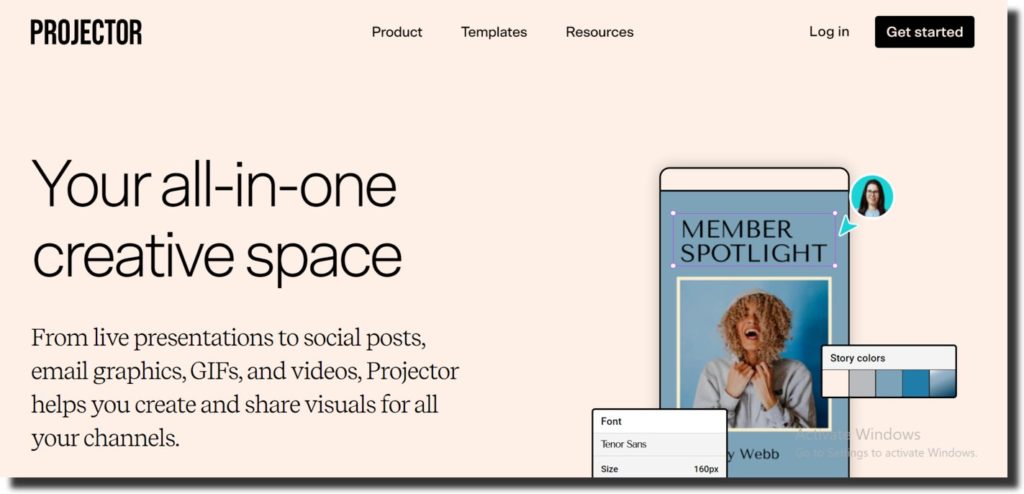
Want to create cool profile images?
A projector is an all-in-one tool to help your profile thrive with creative content. The designers and amateurs can both utilize this tool for their benefit. The features this tool allows you to use are highly helpful for conveying your brand’s message with creative content. With Projector, you can create GIFs, email graphics, photoshop images, etc.
On top of that, you can design stories to post on your social media platform with engaging stories and posts. Your web page’s CTR (click-through rate) can increase with conversions simultaneously. So, in short, Projector is your alibi for boosting your overall web and social media presence.
6. Snappa
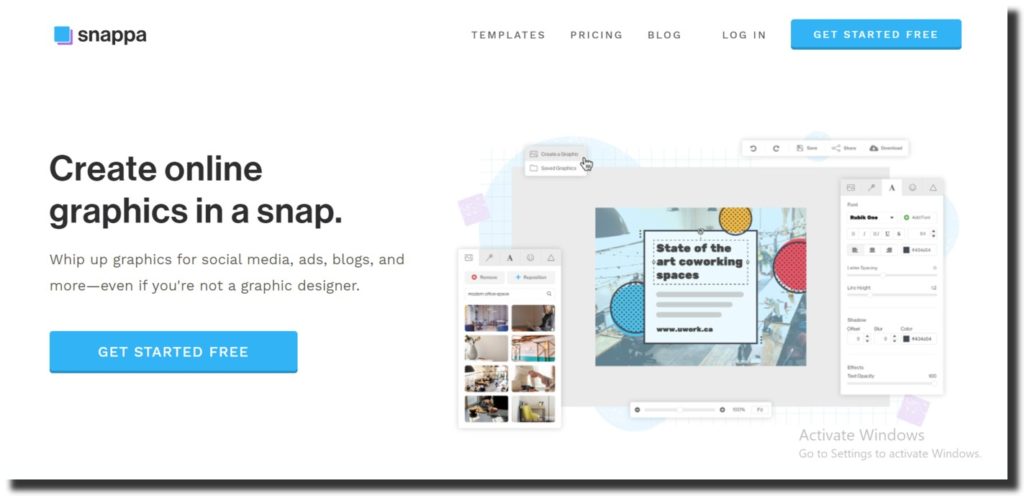
Do you find any picture worth posting as a profile picture on social media, but the background is naggy?
We have a solution for you. Snappa is an image creator and designer tool that helps creators change backgrounds and design selfies or cool profile images with customized backgrounds.
A similar technique is used by brands when editing and designing advertisement banners and billboards to change the background and add more effects to the poster to convey the message to the target audience with eye-catching graphics.
7. Giphy
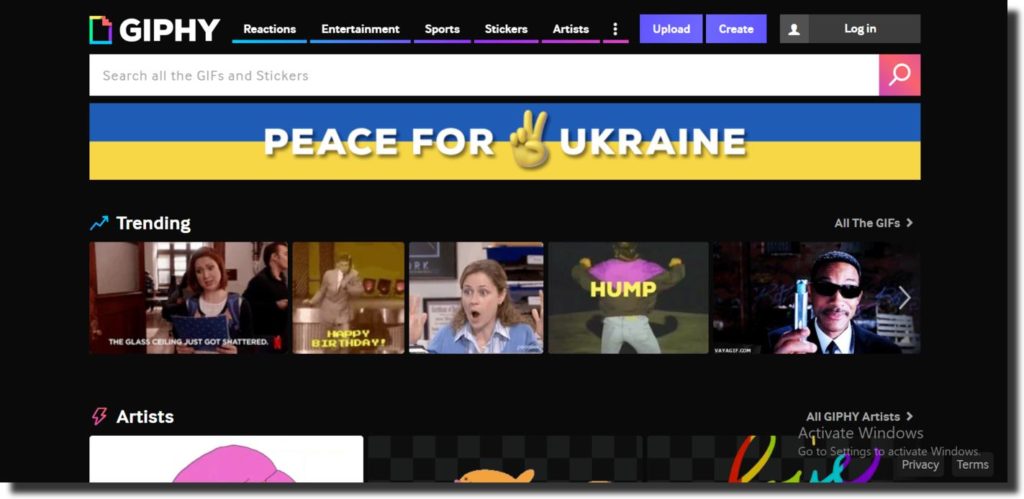
As the name suggests, Giphy is a wholesome tool for creating interesting GIFs for social media. If you want to make your profile look more intriguing and interesting, you can create and use GIFs in your profile.
GIFs tend to become viral after users consistently use them for showing emotions that words cannot describe. Or it trends as a meme on social media. Either way, you can increase the popularity of your profile through GIFs.
However, you can find great GIFs on social media, but creating your original one can elicit a better emphasis for your profile.
8. TouchRetouch
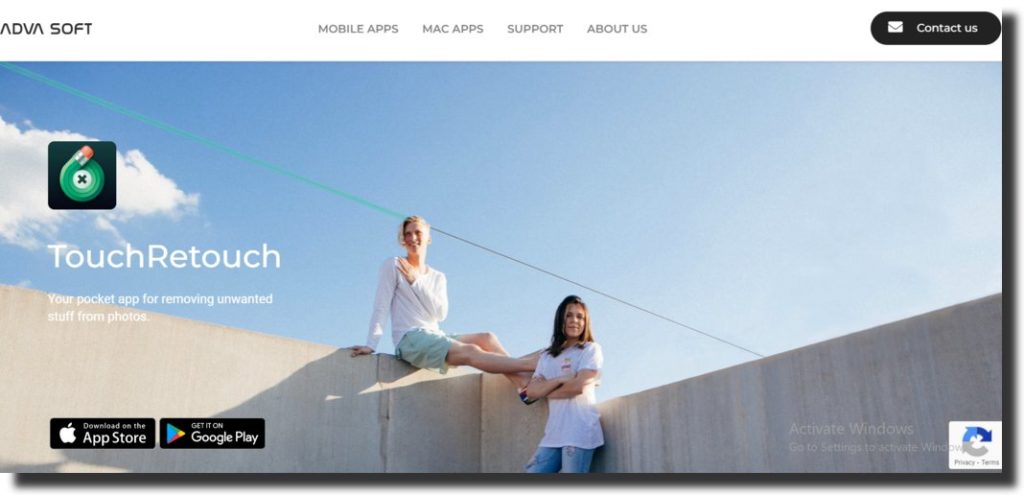
You finally got a good picture to post on your social media; however, a single object interrupts and looks like a deal-breaker, so what can you do about it?
TouchRetouch is an image editing tool that can mitigate any interruption or extras from your picture to make it original. The best thing about this tool is that TouchRetouch does not take away or absorb pixels from your picture. And you can edit the picture with this tool as much as you can.
So, leverage TouchRetouch for your next profile picture editing to not lose any of its simple shapes.
9. Quozio
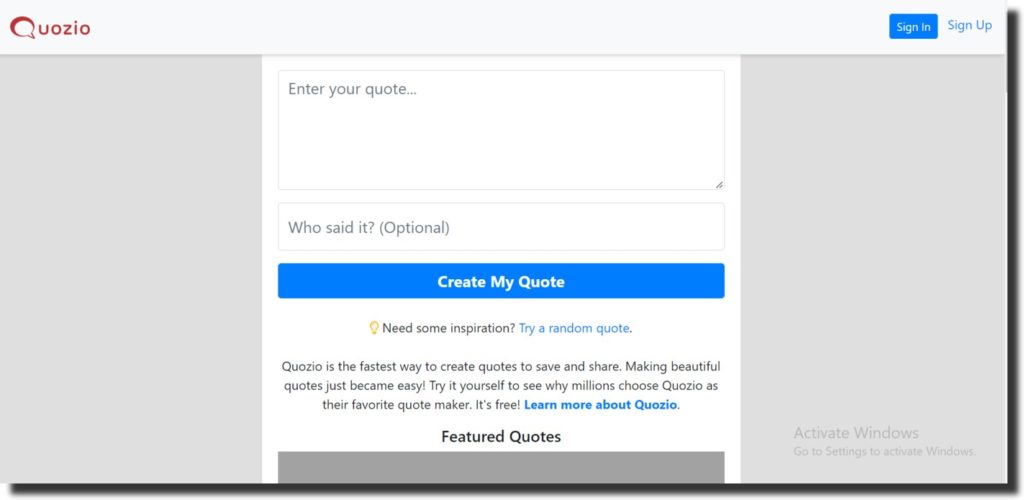
You must have seen several quotes on social media, especially as a profile picture. You can make these quotes more professional look with good execution with Quozio. Quozio is a platform where the designers create and design Quozio posts with pictures. There are a variety of templates that you can use to create quotes with countless fonts. Moreover, you can even make the quotes look like they are retrieved from books with the features.
Moreover, you can create personalized quotes with Quozio. You can use any of your pictures, make adjustments with exposure and contrast, crop them, and then type the quote that you wish to. And you are doing more than this. After typing the quote, you can add multiple filters to make it aesthetic.
10. Adobe Spark
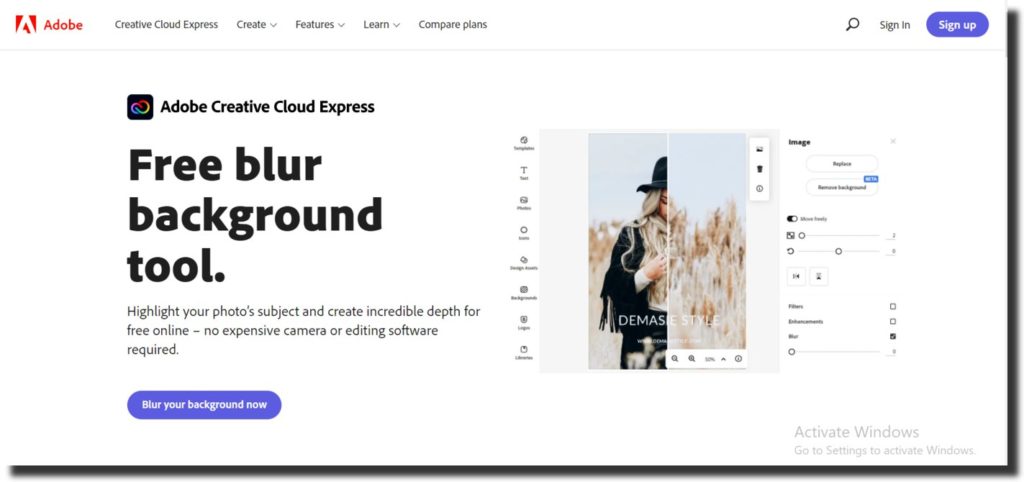
Lastly, the ideal tool for image editing and designing, Adobe Spark leads the market with its versatile features and capacity to help professionals and starters to build the most compelling profile picture design. You can also Adobe spark for various reasons especially blurring backgrounds. This feature puts up an effect that will make your picture look professionally taken with a digital camera.
Moreover, you will have several templates to choose from and edit your picture by leveraging all the effects.
How Do I Make a Compelling Profile Picture?
Creating a compelling profile picture that grabs the eyeballs is easy as pie. Initially, all you need is to capture the picture with a camera or phone.
After that, you can choose a suitable software tool like the profile picture creator tool to add more effects to the picture, such as enhancing the brightness, contrast, sharpness, exposure, and overall picture dimension. And then, you can select a template to make it more creative or put text in it to convey a message.
Final Word
Capturing images with a professional camera does not end the image creation process. The profile picture creation tools are the best to help you get the best result with image editing. You can have much more features than just editing your picture, including designing it and reshaping it.
So, we hope that our top ten list of profile picture creation tools can help you spot the best one for your social media portfolio.



