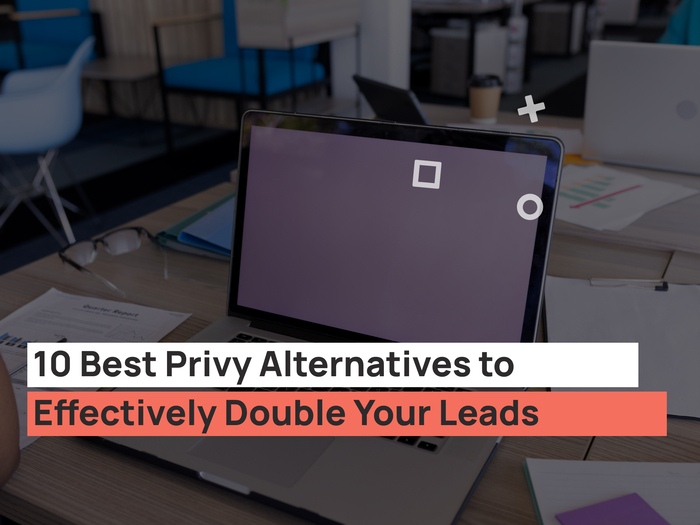Shopify is an e-commerce website hosting service. It allows users to subscribe and create their e-commerce websites on the platform. Shopify also has a “Shopify-POS” feature, which allows subscribers to sell their products and services in person. This enables you to sync your inventory with your website, keeping track of every sale and streamlining things on both fronts.
Essentially, Shopify is one of the most competitive business markets in the digital world currently. Creating a website or eCommerce store on Shopify means becoming a part of a very competitive race towards optimizing your search ranking.
Studies show that Shopify generated $989 million in revenue and $40 billion in sales in 2021 so far. There are approximately 1.2 million users actively using Shopify. Some of the most successful brands in the world use Shopify, including Kim Kardashian’s billion-dollar company KKW Beauty and Kylie Jenner’s Kylie Cosmetics which is currently valued at over $1 billion.
Popular brands like FitBit and Gymshark also use Shopify, valued at $2.1 billion and $1.3 billion respectively. Needless to say, Shopify is a big deal!
In this article, we will take a closer look at what Shopify is and how it can be better optimized for a more successful business journey.

What is Shopify SEO?
Shopify SEO means to have SEO improvements that are unique to Shopify than any other social platform. To get more customers directed to your shop and build up more customers, it is vital to increase your search engine keyword ranking. And to do that is to improve Shopify SEO.
Shopify store comes up with many friendly Shopify SEO tools, such as building up your blog and redirecting users to the shop. There are a number of ways to increase your search ranking, and we have shortlisted the best ones for you.
How to Optimize Shopify Search Ranking (2021)
Some of the best Shopify SEO tips are:
Keep Your Content Organized
The Shopify SEO experts might tell you to keep your content organized and user-friendly so that customers can easily engage with your shop and make purchases. When the site is complicated or not easily accessible by the people, it might turn them away from your site, losing you customers.
Do not go overboard by adding categories and sub-categories; keep it simple and easily accessible. The product is only a couple of clicks away from the home page in Shopify’s SEO user-friendly site.
Shopify also lets you add an ‘About page’ and a ‘Contact Page’ so that the customers know you are an authentic e-commerce shop.
Choose Keywords
Other Shopify SEO services include choosing your e-commerce shop keyword. Shopify keywords work as a query that people type on a search bar. When people search for a specific product, and your page keyword matches the search, it will show up. That’s how SEO website optimization works.
For example, someone can search ‘Red bag in the USA’ the keywords in this search results are ‘Red bag’ and ‘USA’.
There are different websites online that can help you set up the keywords that best suit your shop. Some of these sites are ‘Keyword Search’ and ‘MozBar’.
Edit the Title and Add Meta Description
The page title should be descriptive and must include relevant keywords to help people find your link. But make sure the keywords are precise and to the point, rather than using lists of random words. Also, don’t forget to add your store name.
To add a description, all you need to do is go to Online Store>Preferences. Enter a title and description for the store according to SEO practices and click Save.
Page Title
The title is an accessible link in search engines, so make sure that the title is relevant to the contents of your store because most search engines tend to compare the title tag with the content in order to see whether the title matches what the page is about.
While coming up with a title, make sure it is readable, include a few keywords and keep in mind that it should be shorter than 70 characters because the search engines tend to shorten longer titles.
Meta Data
This is basically the brief portion of text that is shown in the search engine results below the title tag. A good description leads to more people clicking on your link and entering your store, so ensure that the Meta description includes a unique yet direct language.
Add Image Alt Text
Alt text refers to using descriptive alternative text, which helps search engines find your content. Since search engines are unable to read the images, they can still read the text mentioned in the range. It is essential because it allows people with visual impairment easier access to your store.
When writing alt text, use keywords mentioned on the page where the image is shown and use descriptive words and phrases, explaining the use or specs of the content of the picture.
To set up alt text, all you have to do is go to Products>All Products. Click on the products’ image and Edit alt text. Enter your descriptive text and click on Save.
Why Blog for Shopify SEO a Good Idea
As a small business owner or a newbie, it is hard to optimize your search ranking. According to the Shopify SEO expert, the most powerful tool to optimize search ranking is by building up your blog.
Blogs help drive the traffic to your site and help provide important information to the customers. Every new blog is a chance for you to rank a search result, meaning every new blog is a chance for you to be found by new people. Which in return helps you find new customers, keeping your e-commerce shop engaging and flowing with new people.
Most of the well-known e-commerce shops use this marketing strategy to increase the flow of customers. The more organized your blog is and the more content there is, the more customers you will be attracted to your shop.

How to Start a Blog on Shopify
Setting up a blog on Shopify is relatively easy and user-friendly. Follow these easy steps to start your blog on Shopify.
Activate Your Shopify Blog
Activating the Shopify blog is quite simple. All you have to do is go to the Shopify admin area and click on the option available on the left menu bar called ‘online store’. Then in the sub-menu, click on the option called ‘Blog Posts’. After that, click on the ‘Manage Blogs’ option on the top right and then proceed to the ‘Add Blog’ option. You can give your blog a name and a theme and then add it to your site’s navigation menu.
Set Up a Posting Schedule
The best way to promote your shop and keep the customers engaged is by creating content purposefully, knowing what your audience will be interested in reading, and scheduling the posts to match specific promotions or events. It is best to have some blog posts planned in advance so you can streamline your content.
Manage Comments
You have three options with Shopify on how to manage comments.
- Comments are disabled
This option does not let customers comment on your posts, making it harder to keep readers engaged and build a community.
- Comments are allowed, pending moderation
This lets you choose what kind of comments to show up on your site. But this option is time-consuming and very hectic.
- Comments are allowed and automatically placed
This lets everyone comment on your post. This option is the best one to keep the customers engaged and help build up a community, but even the negative comments show up with this feature. Keep a regular check on your blog and you can remove the comments you do not want to show up.
Add Tags to Manage Activity
Add tags to your blog post to increase activity. So when customers search for a specific keyword, your post can easily show up on the search result, directing them to your shop. By adding tags, your blog will be added in those specific categories. For example, if your blog is about fashion, you can add tags like ‘clothes’, ‘jewelry, ‘style’ etc.
Social Media Links
Shopify includes options to add other social media links Facebook, Instagram, Twitter, and Pinterest. You can add these links to redirect your customers to your other social platforms and increase activity.
Display Blog Excerpt
On the main page of your shop, you can display an excerpt of your blog post. To add that, you will have to go to the blog post you want to add, and under its text box, click on ‘Add Excerpt’. This option will give your customers an idea of your blog theme and if it matches their general interest.
Invite Customers to Your Blog
With Shopify, you can easily copy the feed URL; you can add this link to your other social media platforms. By clicking on this link, customers will be redirected to your Shopify blog page.
Shopify also automatically produces an RSS feed of all your blogs; this means that customers can subscribe to your blog. With every post you publish, they will receive a notification.
Multiple Blogs With One Site
One good feature about Shopify is that you can run multiple blogs on a single Shopify site. This allows you to handle various segments according to your customer’s taste. For example, you can add your company’s news and information on one blog and add content like entertainment and inspiration on another.
Benefits of Using Shopify Blog
It is pretty easy to use the Shopify blog; it is best for those who don’t know much about blogging or for new users.
- The readers directly remain on your Shopify shop, building up customers. On the other hand, any other blogging site will not directly keep the customers to your e-commerce shop.
- Your shop and blog remain side by side; it is basically like a room with two windows. You can easily keep a similar theme for both your shop and blog for the same look.
- It is very easy to manage and maintain content on the Shopify blog, making it both user and customer-friendly. The tools for both your shop and blog are the same.
Other Ways to Add Blog Shopify Store
Even though there is an option to start your blog on Shopify via the ‘default Shopify blog feature,’ a real blogger can tell that it is not exactly a significant website for blogging.

Listed below are three other possible ways explaining how you can add your blog on Shopify:
1) Link An External Blog
The first option is to start a blog on an external link and later link it with your Shopify store. This can be done directly from the main navigation. All you have to do is, go to Online Store, then to Navigation. This is where you will find top bar navigation links.
Click on the menu to link the blog and click ‘Add Menu Item,’ or simply choose an existing menu item to edit and click ‘Edit,’ enter the name of your link, and paste in the link to your URL blog. Finally, save the menu, and you’re good to go.
However, the main issue here lies in updating the main blog, that is, at the external link. Possible ways to fix this are:
- Use a Platform Similar to Shopify.
Use another hosted platform like Blogger or Tumblr. Although, these platforms have their drawbacks as well. Blogger has issues with spam accounts and bots, while Tumbler has inconsistent management and is claimed unprofitable by Yahoo and might soon end.
- Or Run Your Blog on WordPress.
WordPress is a self-hosted platform where you don’t need to pay for the domain and web hosting. You will, however, have to ensure that you keep up with the maintenance updates, which can be avoided if you use a hosted platform instead. That makes WordPress development an easy solution for small websites.
Blog Studio:
This is a drag and drop editor with many excellent features, but it costs some bucks. It allows you to compare and contrast various page builders or simply go with what attracts you. It’s a good and simple enough app to use unless you end up making a wall design that hinders usability. So it would be best not to get carried away while using this app.
Add Head Code:
This simple app adds a ‘head’ section to your blog, which you can edit. Although the header section exists, it’s hard to change anything with it, but this app allows you free access to edit how you want, e.g., it enables you to install header scripts. Again, this app will allow you to customize your blog however you wish.
2) Use a Page Builder App to Reconstruct a Blog
Another option is to use a variety of apps to create an advanced blog. For example, apps that allow you to use more styles of blog pages or better blog formats, but all this depends on how much you want to customize and make your blog stand out.
3) Use Apps to enhance Shopify Blog
Apps refer to specific plugins that Shopify offers. These can be used to expand the functionality of the blog. Below we have listed some useful apps that can help you:
- Blog Linker
It is pretty simple. As the name suggests, it allows you to add links to the blog related to the products in your store. It helps facilitate attracting people from the blog to your storefront, which can otherwise prove to be quite tricky to pull off.
- Softpulse SEO

This is an all-rounder SEO manager, focused less on SEO audits and more focused on control over your site SEO.
Related Blog Posts
This app allows you to add related post features to your blog. This is good to keep people on
your site and they will be able to view titles and thumbnails of other posts that interest them, keeping them longer on your store and therefore increasing the chances of them buying stuff.
The Final Takeaway
The Shopify platform is gradually rising in popularity, and soon enough, it will become a significant hype in the market. What most of the new e-commerce shop owners struggle with is optimizing search activity. When the customers search for a product in your shop category, you want your page to show up.
There are a number of Shopify SEO tools and Shopify SEO tips you can use to optimize your keyword ranking. Yet the best one is frequent blogging which can optimize your page search result and clicks over time. Blogging for your Shopify store is a tried-and-tested way that increases customer engagement, and your sales values drive.
For new users working on Shopify SEO might be overwhelming, but you can quickly get the hang of it and manage your page without any issues with the passage of time. Shopify is quite user-friendly and has been designed for its customers.
So getting used to it is easy and straightforward. By choosing the right keywords, a well-organized page, and an engaging blog, you can start increasing your number of customers in no time.