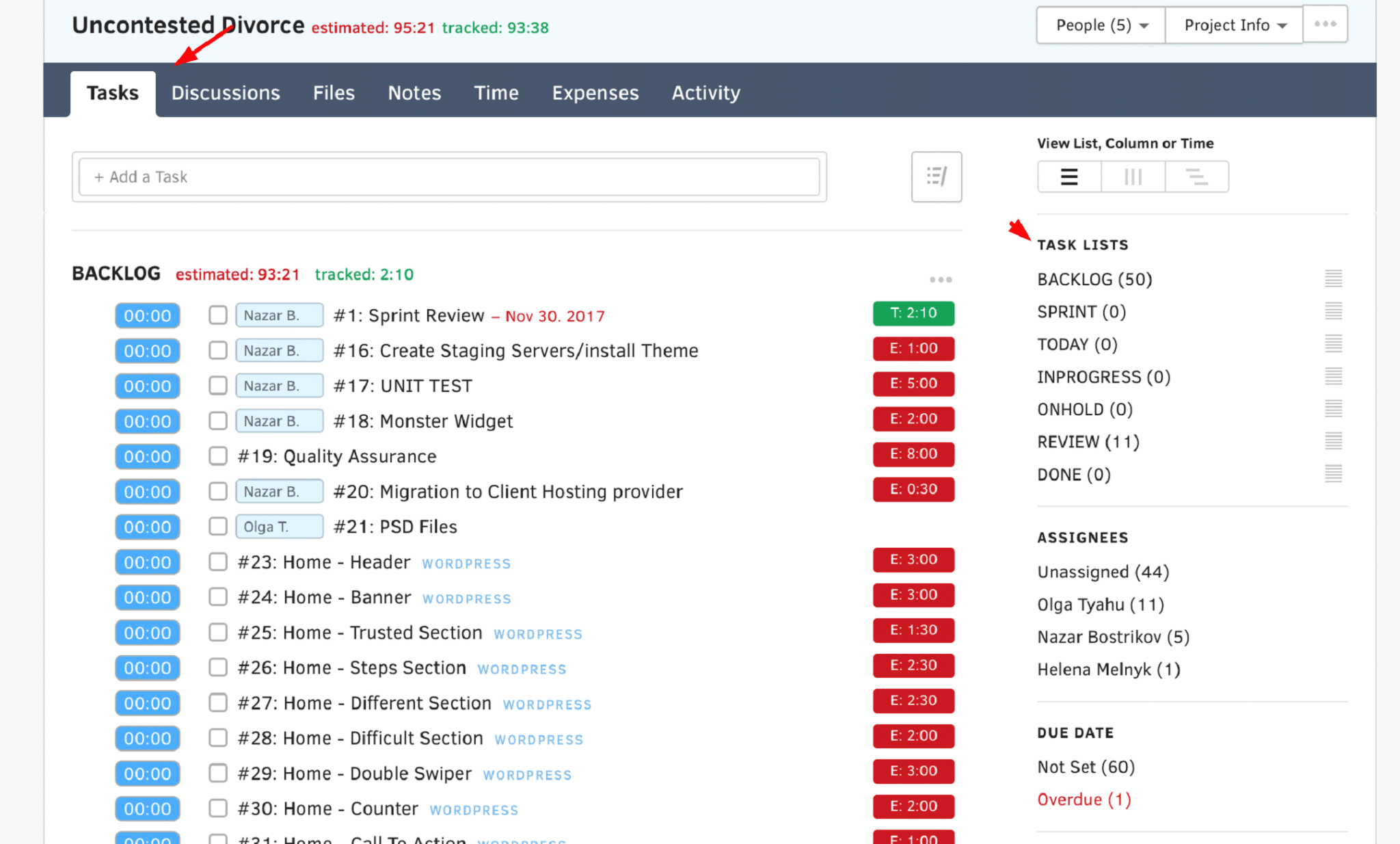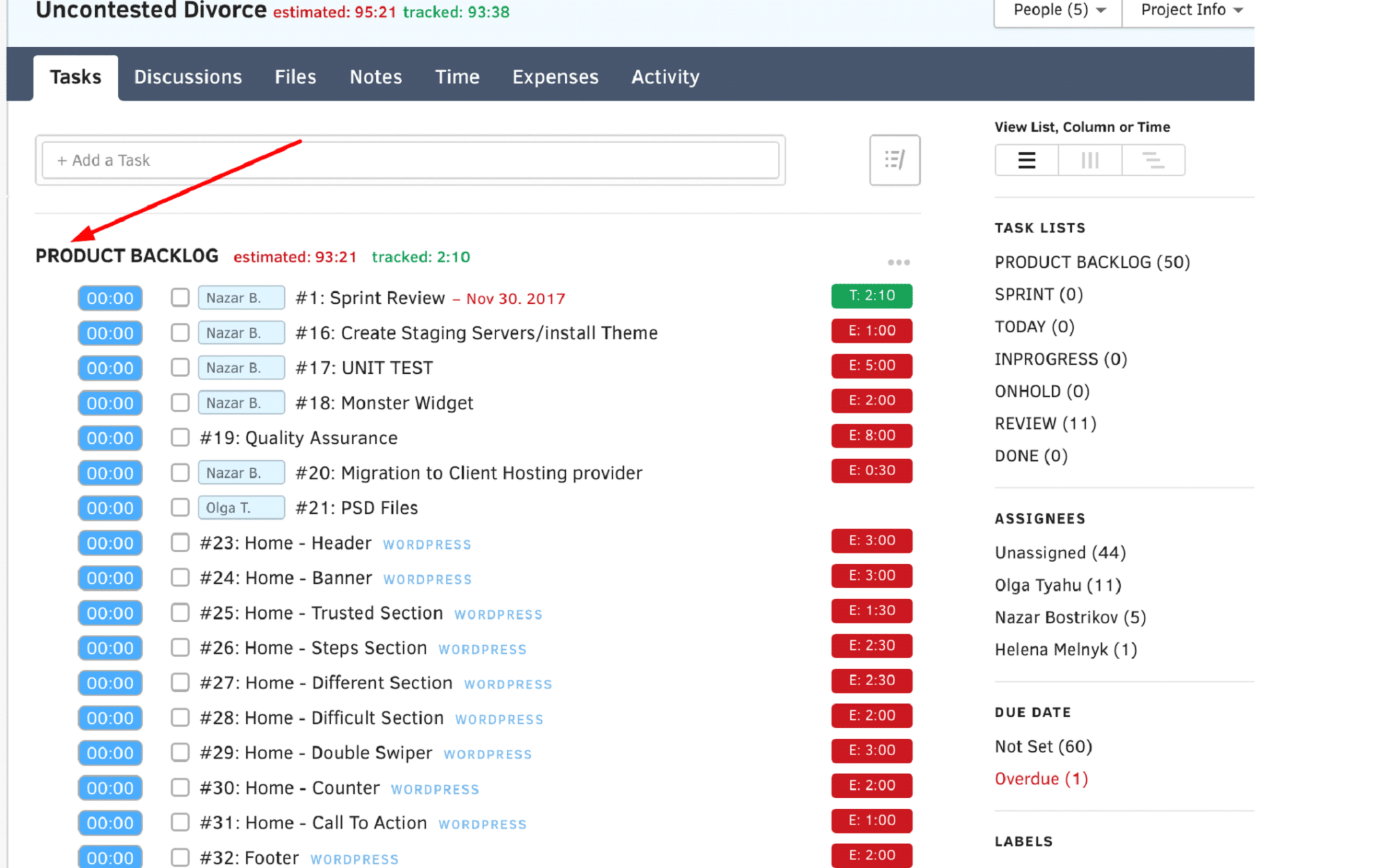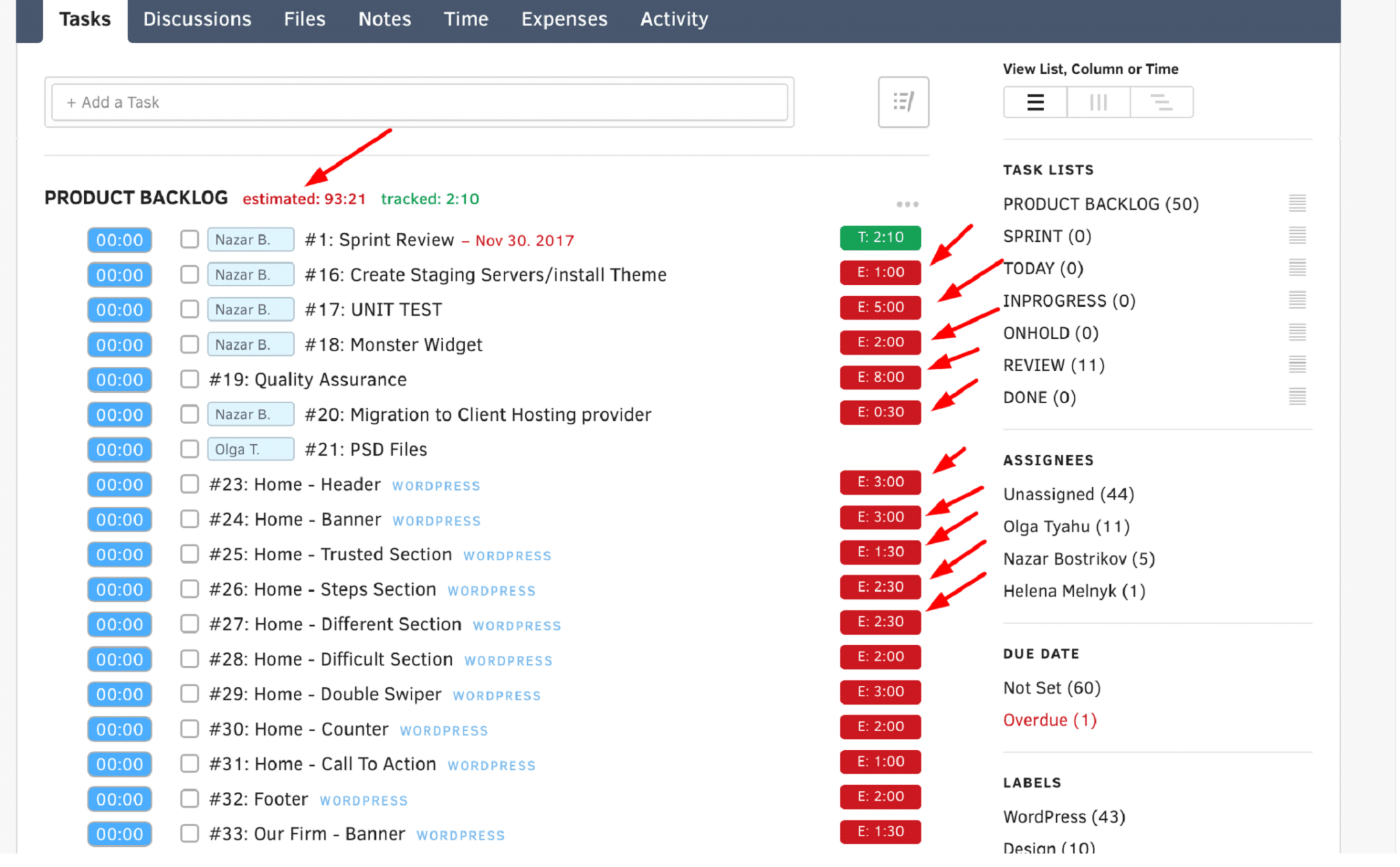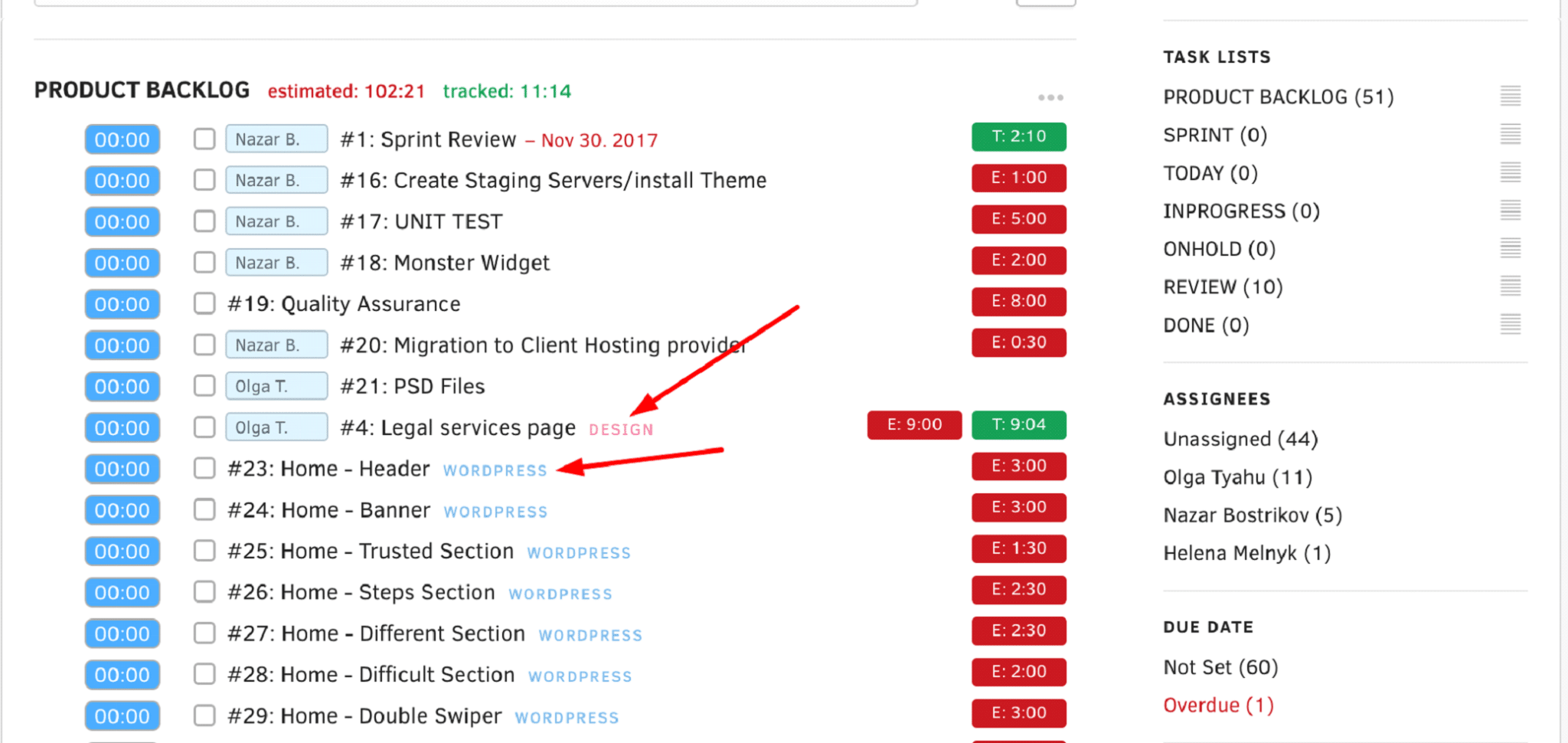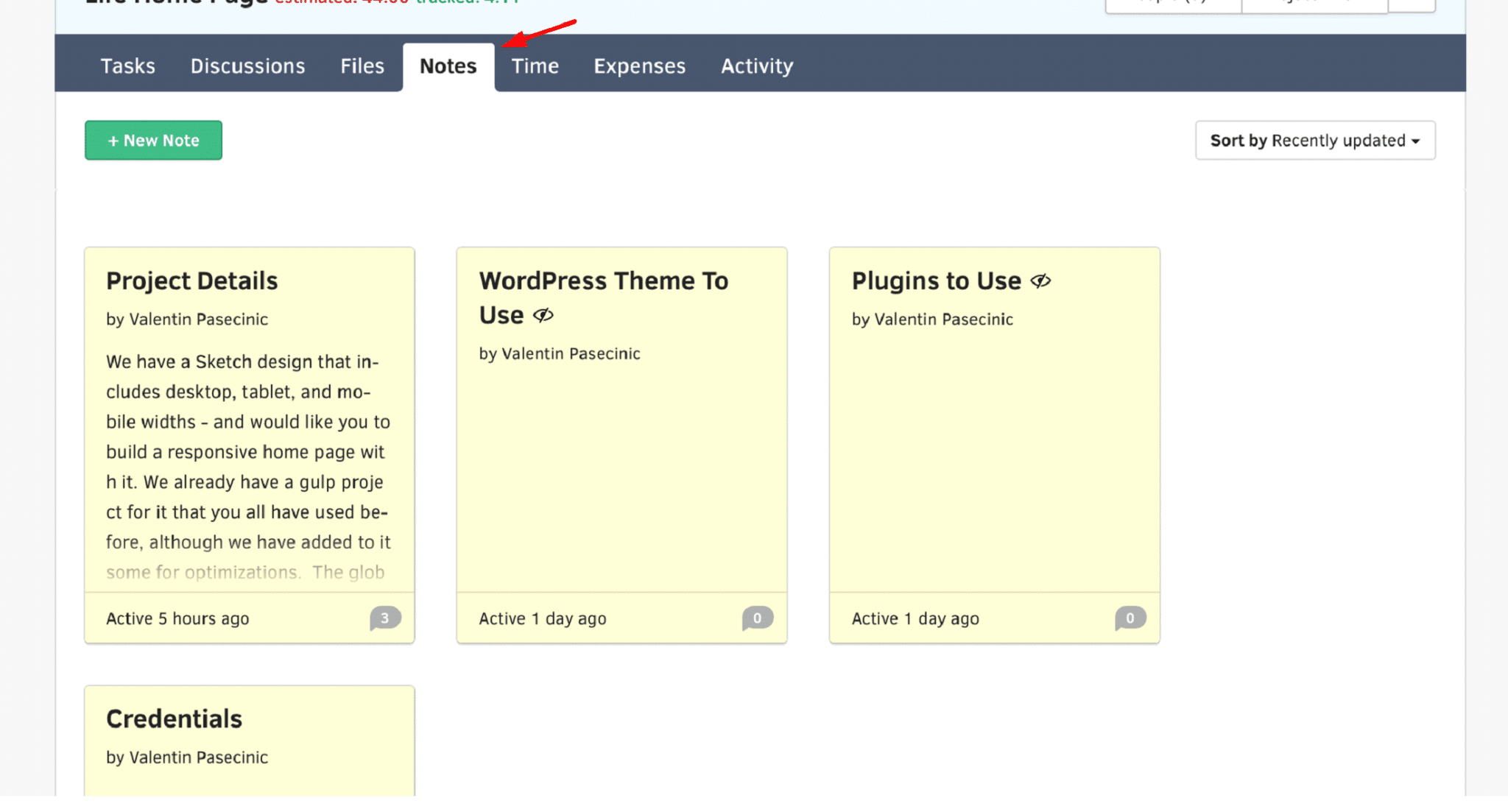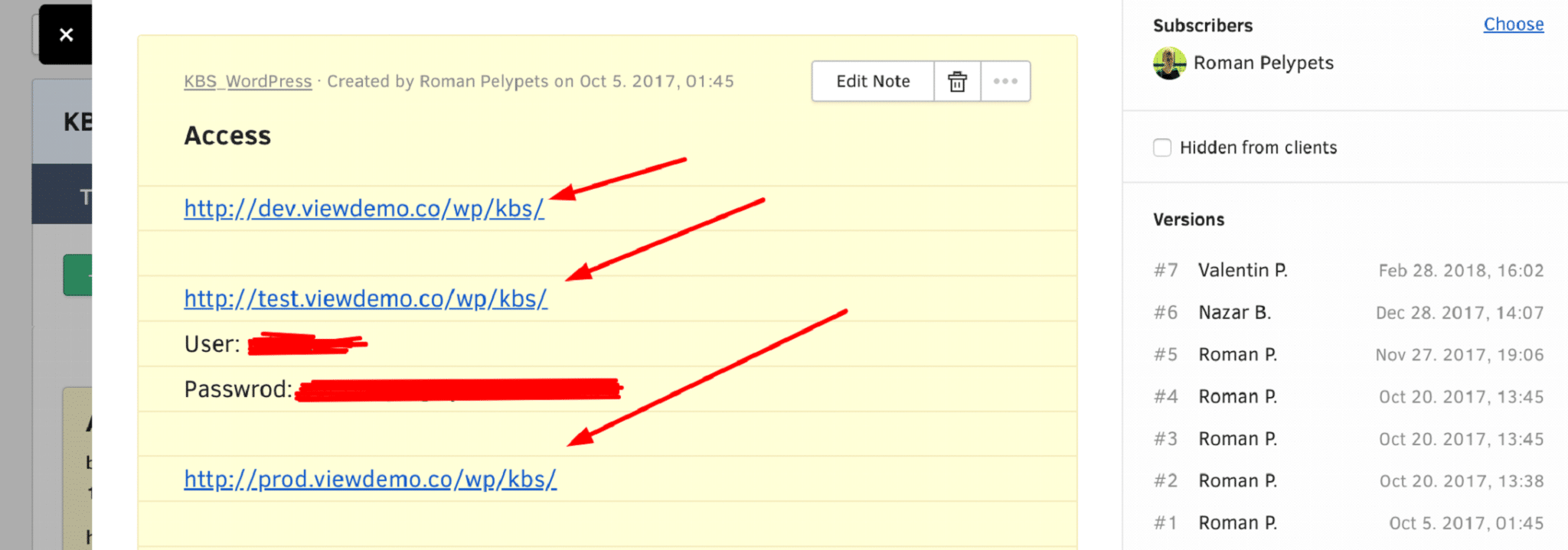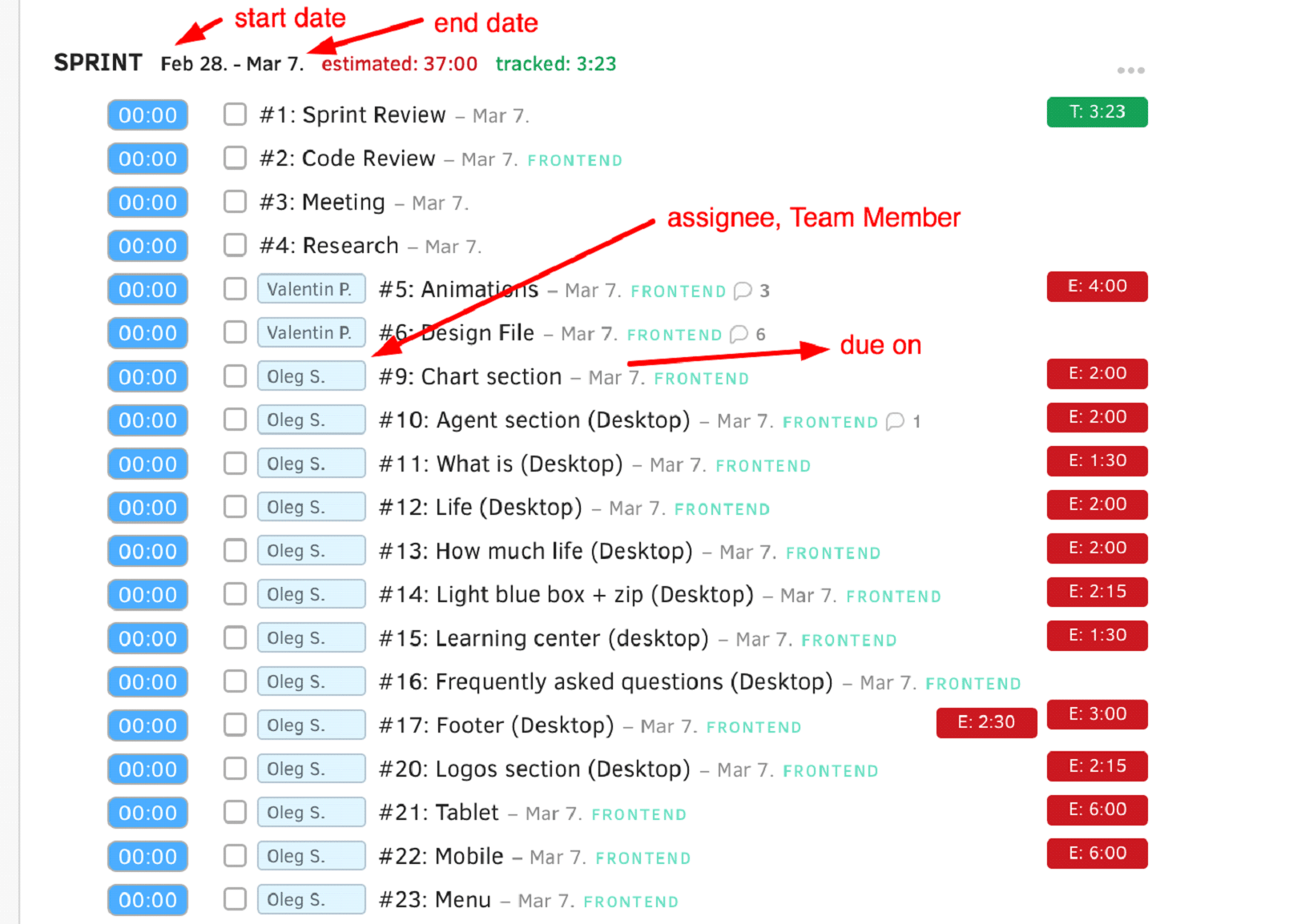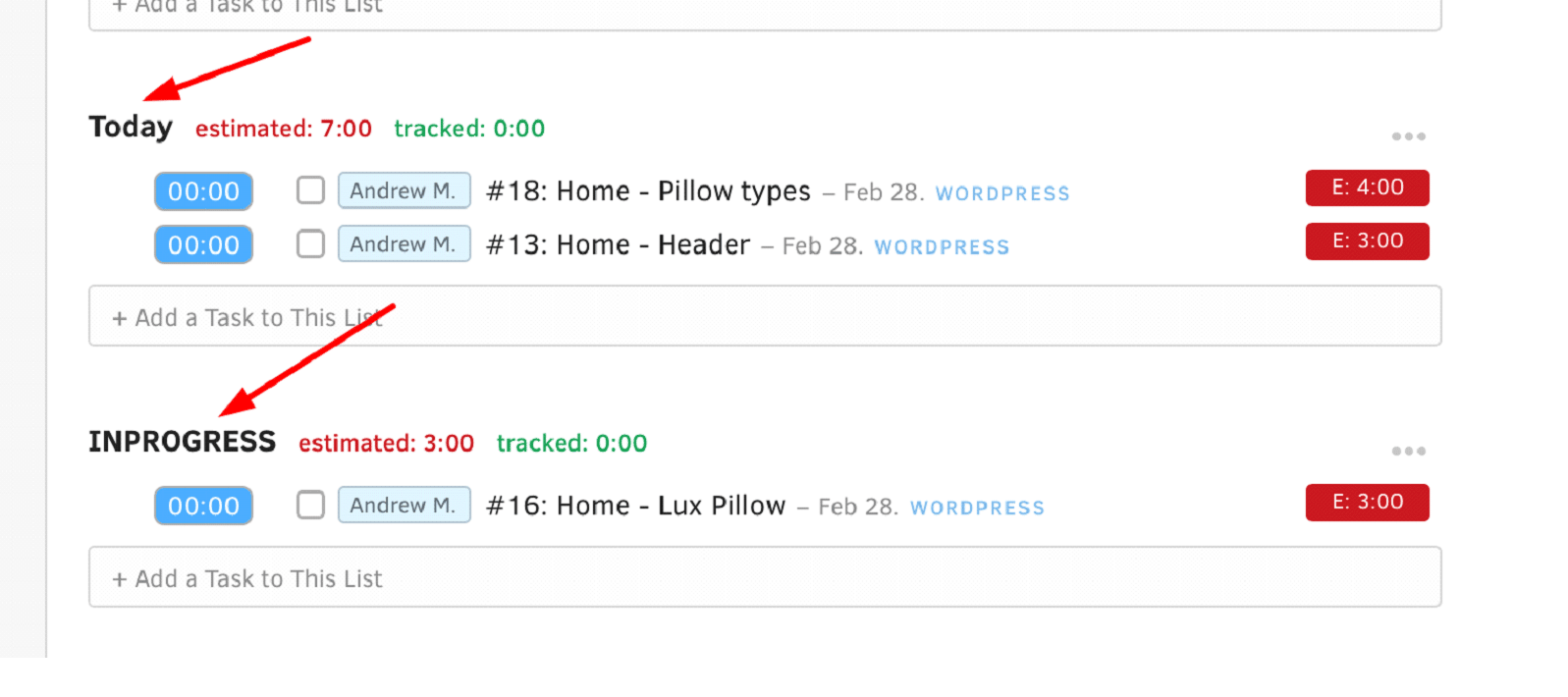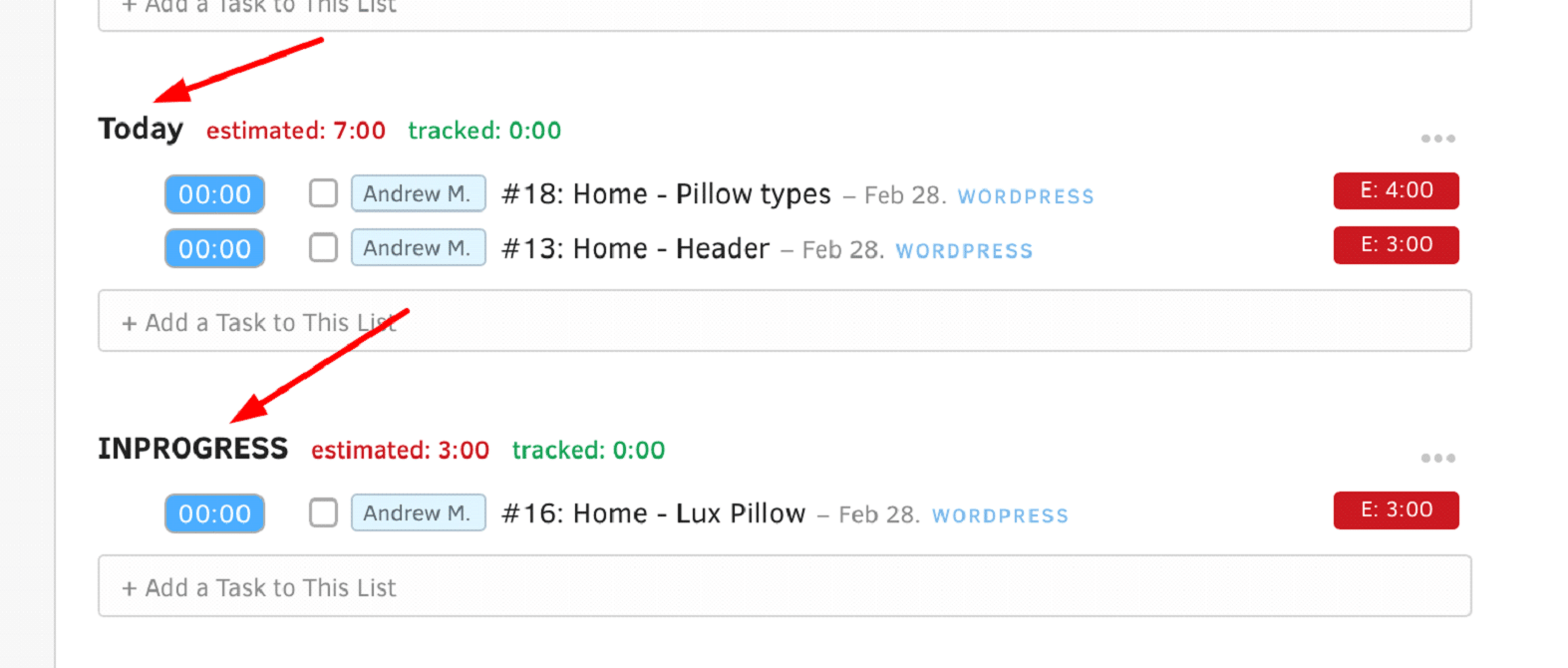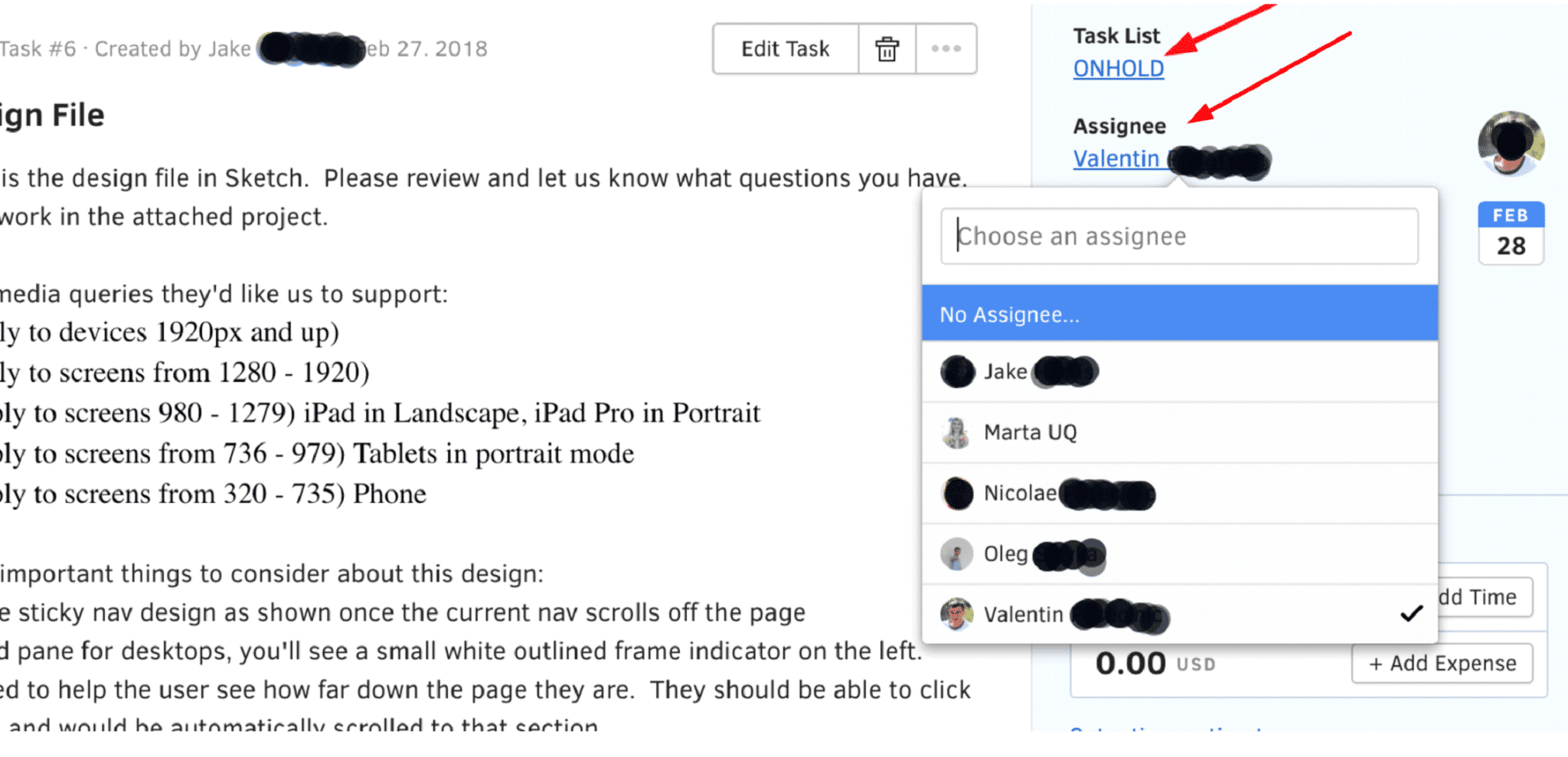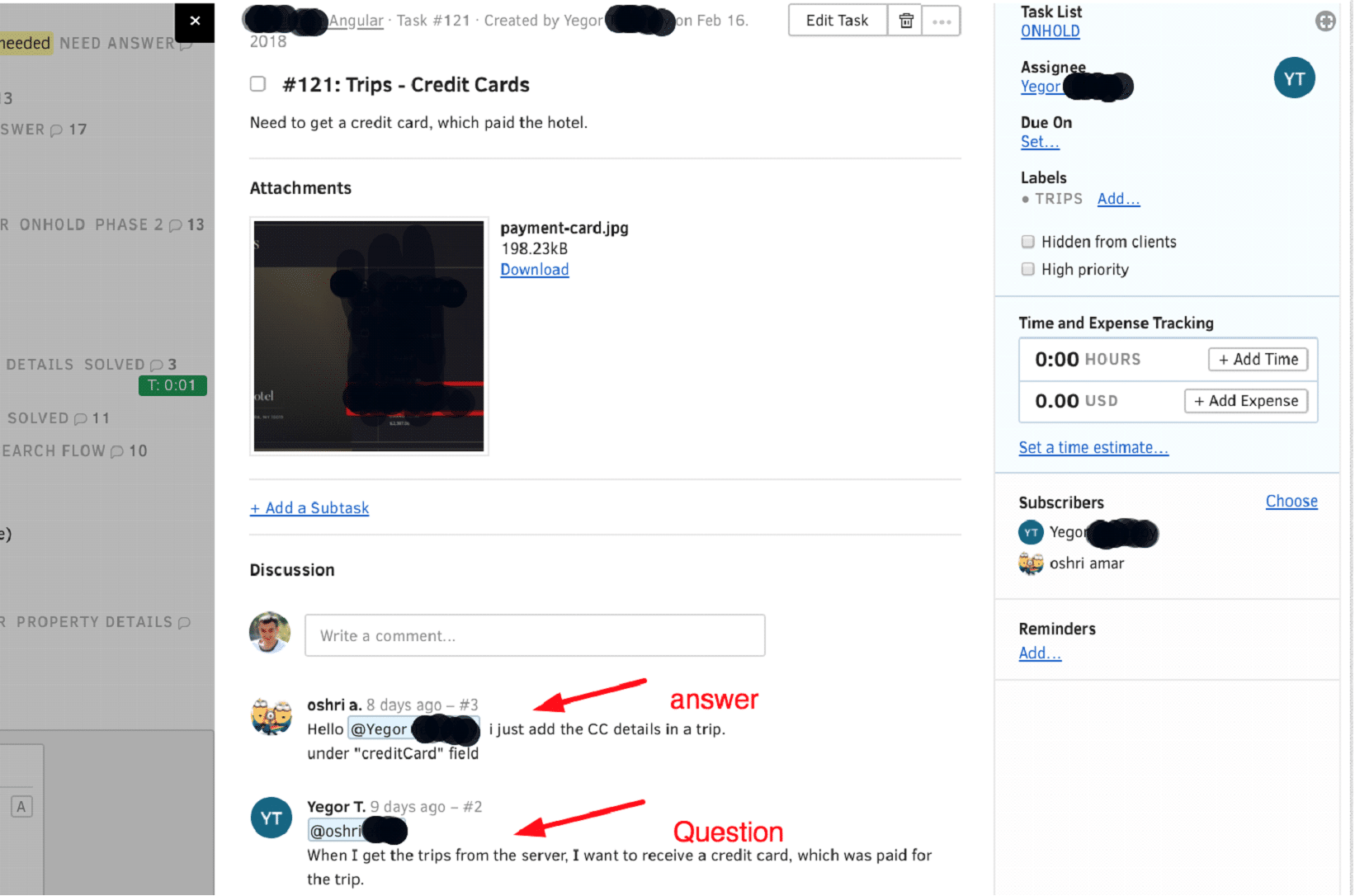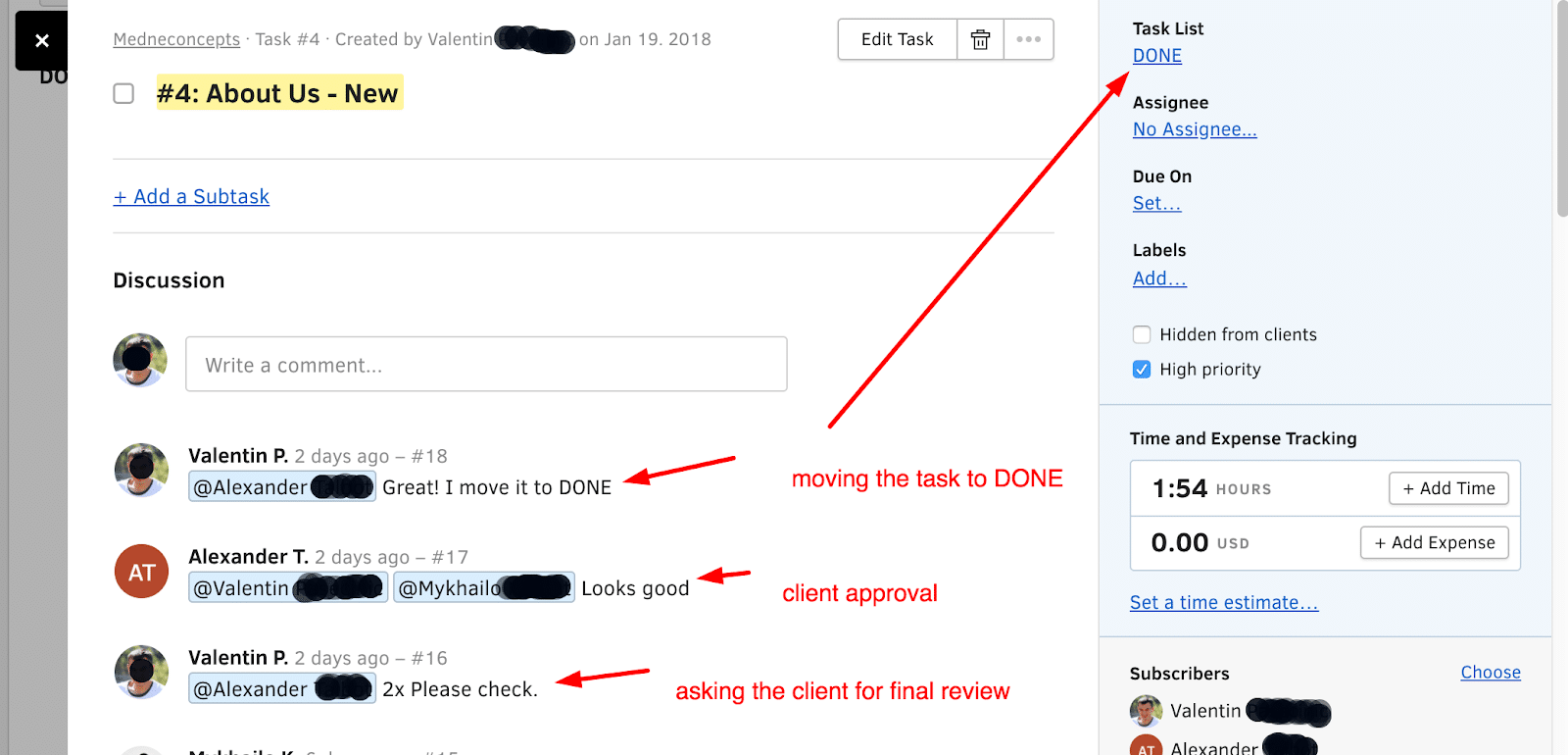Providing good communication regarding your Project
To make a great experience of working with UPQODE for you, we tend to be as transparent as possible. That’s why you, as our valued client, will be invited to UPQODE’s state of the art project management and collaboration tool – Active Collab.
Active Collab invitation is sent via E-mail, where you can find a link for signing in.
Project Stakeholders: Client representative (1,2,3 representants), Development/Designer Team – the number of developers depends on project size and delivery timeline. Usually, one Developer/Designer is working on the project that is up to 60 hours by its duration. UPQODE’s Project Coordinator – main contact and responsible person of the project on UPQODE’s side.
Project Workflow within Active Collab
Tasks List Section
Product Backlog
All the user stories, requests, and improvements (tasks) start here. The product owner (PM) and the Developer talks to You, collect requests and adds priorities and labels (please read below all type of labels).
Each task gets a time estimation (hour : minutes)
Task Labels
- Each task gets a label depending on the type of work.
- WordPress
- FrontEnd
- Documentation
- Support
- Design
- etc.
Notes
Staging Servers for Product Demo and access credentials are added to NOTES. You as a client have full access to the DEMO and the code from the first project day.
Sprint
This task list has a start/end date, and all the tasks are expected to be completed/DONE by the sprint’s end date. If not, they’re given top priority in the next one.
- For small projects (usually less than one week), ‘SPRINT’ as the workflow is not obligatory. Product backlog plays the role of SPRINT.
- Sprint planning takes place with the participation of the developer (team) and the product owner (in most cases Product Owner is Project Manager), unless otherwise specified. Usually 1 week – max 2 weeks.
- Sprint Hours – Total Time Allowed for tasks = Total Developers*Number of the Days*6.5
* Planning of sprints continues until the tasks for the project implementation are DONE.
Today
Everything a team member plans to work during the current or following day. Team Members make a selection of what tasks they will work on during the present or next day. The tasks are selected from the project’s sprint or project’s product backlog (in case the project does not include sprints). From a planning perspective, each team member is selecting what he/she can accomplish during the current day. The tasks can be moved to TODAY the day before or earlier the same Day. In case a Team Member is working only on one project the tasks time estimation should not be more than 8 hours. The selections of tasks are done individually or together with PM/PO or TechLead. The highest priority tasks are considered to be done first.
Inprogress
A task is moved to INPROGRESS once a team member is working on it (good for collaboration as team members can see what is in progress and what the other team members are working on). If a colleague needs to know about updates on a task, you subscribe to him, so he is notified about each update.
- Each Team member tracks time.
- Every day, at the end of the working day, developers execute Push on the GIT – this is a mandatory RULE.
Onhold
Here the team members are placing the tasks that can not be completed because of lack of information or dependency on others on hold tasks.
The task ONHOLD may be assigned to:
- PM/PO
- You (PM/PO is tagged or subscribed obligatorily) (if we require more information from you)
- Techlead (PM/PO is tagged or subscribed obligatory) (if you need help from one of your tech lead)
- Other colleagues ((PM/PO is tagged or subscribed obligatory) (once this task is dependent on another task)
Assigning the task to another Stakeholder:
Procedures:
Once a task is placed to ONHOLD, it should be followed by a comment with a detailed description of the issue.
Once the task is clarified, it is moved to TODAY or SPRINT
ToReview
When a team member has completed a task, it is going to be moved to TOREVIEW column/task list.
- The task is assigned/@mention to reviewer/QA, being followed by an informational comment. Before moving to TOREVIEW, Dev/Designer should leave an informational comment if appropriate: link, code, the biggest issue with the task, etc.
- Once there is a BUG, the reviewer/QA move the task back to TODAY and label it to X1, X2, X3, X4 (depending on how many times the task was returned) and add bugs in the subtasks.
- Once the task has more than one fix to be done, several subtasks are created by reviewer/QA within that task. The bugs/subtasks are enumerated as 1. 2. 3. 4.
- If the task passed the QA, it is moving by the reviewer only (QA, PM, Client) to DONE and assigning to PM. The reviewer leaves as well a comment (a short one for ex. Done, Well Done ).
- The task cannot be moved to DONE by another team member except PM, Reviewer/QA, Client.
- We would appreciate getting the final review on your side within a Tasks’ comment.
Done
When the work is good, and the task passes review, it can be moved to DONE.
Questions
For some projects, we can create QUESTIONS Task List. One question is equal to one task. The question is raised to Product Owner / Client another Developer or another Team, and they are appropriately assigned. The label is “NEED ANSWER”. Once the item is answered it will be labeled as solved. Once it is not responded in a timely manner it will be marked as a high priority.
It is handy, especially when there are delays of the project because of not receiving feedbacks from You or other Team members.
This task list is created in case there are “NEED ANSWER” moments and cannot be attributed to any existing tasks. The team member is raising this task with “NEED ANSWER” label and assign it to Client/PM/ another colleague. In case the member who raised the question do not know whom to assign it, the question/task is assigned to PM. The issue is described in detail in proper English. Once the task is answered it is reassigned back to Questions owner and if ok the Question owner leave a comment “All Clear” changing its label to “SOLVED” and Remove any Assigns, otherwise if the answer was not properly answered he is reassigning back the task explaining it and of course labeling “NEED ANSWER”.
If for any of the “questions” tasks requires additional research– please track time to this specific task.
Project Budget
Project Budget is recommended to be discussed separately from wptask project management and collaboration tool (e-mail, telephone, Skype, etc.)
Customer Feedback
Project Manager Tips: For each project that has more than 40 hours estimation, we need to set up a meeting with UPQODE CEO to discuss with the Customer on how was the project overall –please don’t close the project if there were no meetings with UPQODE CEO regarding it.