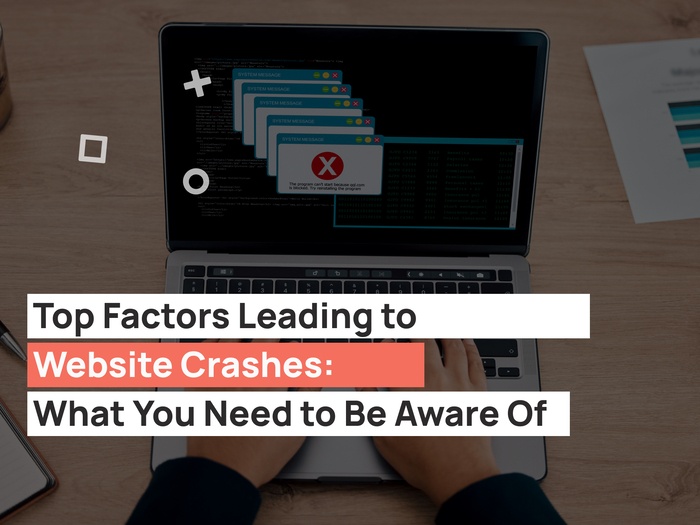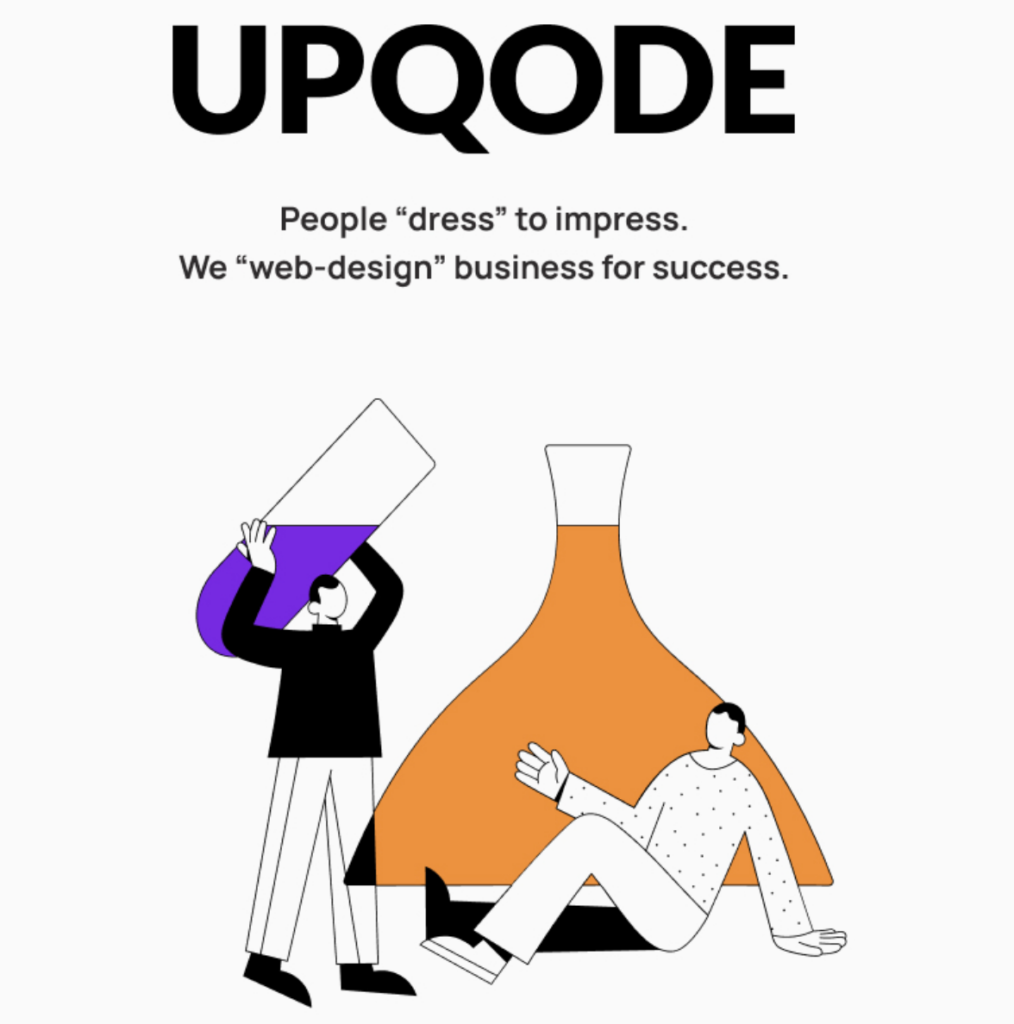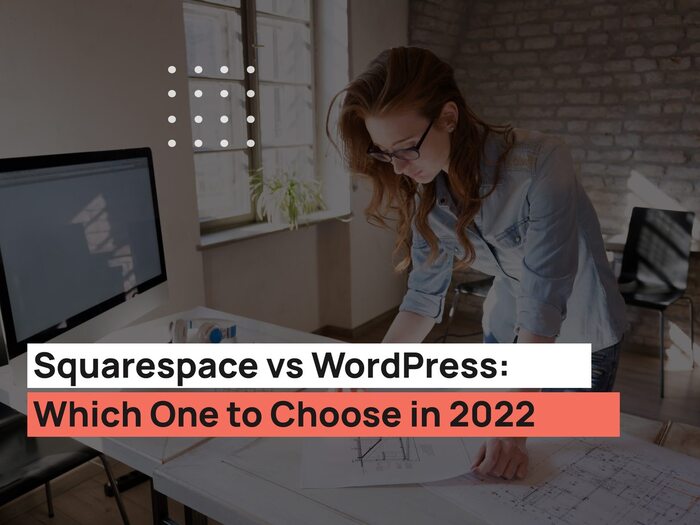Are you a blogger and your income depends on how many times a week you post a new piece of content? The life of a blogger might sound fantastic, but in fact, it’s a hard job. Blogging is a business model that requires consistent effort and entrepreneur attitude. And as a busy entrepreneur, you probably wonder how you can accomplish more things in the least time possible. If you have work or family and blogging is your side gig, you probably want to get the most out of your time.
By running your blog developed on WordPress you automatically speed up your processes, simply because the interface of WordPress is extremely user-friendly. But there are several tips and tricks that can make you even more productive.
Here are 10 great ideas to improve productivity in WordPress:
1. Organize WordPress dashboard
WordPress comes with a clean and organized dashboard. However, everything changes once you start installing plugins. The plugins that are meant to be grouped and kept in one place end up being scattered all around the side menu. You’ll see some of the plugins at the beginning of the menu, some in the end and some are only accessible through the sub-menus.
You can avoid the confusion if you install the Admin Menu Editor Plugin that can be found in Settings > Menu Editor. This plugin allows you to turn a static WordPress bar into a malleable workspace where every single item can be re-arranged and re-ordered. You can also rename the items and hide items you don’t need using this plugin.
2. Keep ideas in drafts
We all experienced a situation when one moment we were bursting with ideas and the next moment our minds were empty as Sahara desert. When the time comes to write your blog posts, you might find yourself absolutely unable to generate any topics.
Creativity is a tricky thing. It comes when least expected – in the shower, in the train, or at the dinner table. Most people just let go of ideas, but business owners have to stay aware of every single creative thought as these thoughts might take the business a step further. So how do you retain the ideas log? One way is to take notes, but for blog posts, you can also keep your topic ideas in drafts. Login into WordPress and save your idea in the drafts. Next time you have to write a blog post, you will already have all the awesome ideas lined up for you to work on.
3. Write and schedule posts in advance
Most productive people know about the state of flow and utilize it to a full extent. Flow is a state of immense productivity when you don’t notice anything happening around you and can complete a plethora of tasks in a very short time period. When you’re in the flow state, it’s imperative that you don’t get distracted. But have you ever been in a situation when you feel insanely productive but don’t have many things on your list?
Sometimes it’s best to write a bunch of blog posts at once and then schedule them. Schedule a block of time and start writing. Bear in mind that this only works if you’re in the state of flow.
This technique also helps if you promised your readers to blog regularly. When you have a holiday planned or something goes wrong, a bunch of already written posts will help keep the readers engaged.
4. Use image sourcing plugins
Image sourcing takes time. And it’s usually not the most favorite part of blog writing either. You’re not a designer after all. Yet, a great image can spike up readers’ interest and create a deep connection.
To add an image to a blog post you’ll need to find a Common Creative License image, resize it, write meta description and edit titles, and insert the image into the post. There are a couple of plugins that allow you to speed up this process:
- PhotoDropper is a cool plugin that allows you to search for images directly from a WordPress dashboard. Put the keyword in, get the image you want and import it directly into the post. No more time spent on endless scrolling!
- Flickr Pick a Picture – similar to PhotoDropper, this plugin allows you to search Flickr Common License images directly from within your WordPress dashboard.
- Zemanta – this is an awesome plugin that searches for Wikipedia images as well as relevant authority sources for linking to related information or posts. The plugin works as you type and suggests images based on the keywords you enter.
5. Use SEO plugins
When it comes to blogging, SEO is one of the best ways to increase website traffic. SEO isn’t just about posting articles though. There is a whole industry built around website SEO optimization, building links, and content distribution. But by making sure your blog posts are SEO optimized you’re already taking care of the huge chunk of traffic.
SEO in WordPress is easy with Yoast SEO plugin. The plugin tells you exactly what you need to do to optimize each post. It also assigns readability rating to your posts and alerts you if some data is not on par with SEO common practices.
6. Incorporate Google Analytics into WordPress
If you’re planning to monetize your blog, then checking analytics is something you should do on a regular basis. But switching between tabs and logging in and out of Google Analytics takes a considerable amount of time.
Instead of checking stats in the separate browser tab, incorporate Google Analytics into your WordPress dashboard. For those who don’t use Google Analytics, check out WordPress Statistics plugin.
7. Get rid of distractions
Distractions and interruptions are the banes of productivity. We already covered some ways to eliminate the distractions, but there is one simple technique that will allow you to gain a significant boost in productivity.
If you click on the toggle fullscreen button in the post editor, you’ll have an expanded writing window with all the distractions eliminated. Once you start typing you can enjoy absolutely blank screen without any redundant information.
For those who prefer to write in different editor check out the OmmWriter plugin.
8. Learn keyboard shortcuts
You probably know some of the popular keyboard shortcuts but most blog owners forget to use them since they think WordPress doesn’t support shortcuts. Here are the most useful shortcuts. And yes, WordPress definitely supports keyboard shortcuts:
Select all – Ctrl +a
Bold – Ctrl +b
Copy – Ctrl+c
Italic – Ctrl+I
Paste – Ctrl+v
Cut – Ctrl+x
Undo – Ctrl+z
Insert URL – Alt+Shift+A
9. Bulk edit posts
This is a trick that a few blog owners know about. When you need to update tags or category for a bunch of posts, you can use WordPress bulk edit option. Here is how you can do it.
Go to Posts and then click All Posts. Check the posts you want to edit. Then click Bulk Actions menu and apply Edit option. You will then see Bulk Edit window with all the checked posts and options for editing.
10. Stay logged in longer
This is another trick that seems to be unknown to most WordPress site owners. WordPress will often kick you out after a certain period of inactivity. To avoid that add this code to your functions.php file. WordPress will keep you logged in longer and you won’t have to go back and forth between the tabs to keep it active.
add_filter ( ‘auth_cookie_expiration‘, ‘stay_logged_in_for_1_year‘ );
function stay_logged_in_for_1_year( $expire ) {
return 31556926; // 1 year in seconds
}
Final Word
We’re constantly bombarded by information online and offline. Distractions are everywhere. It’s hard to find a minute of silence when even your own brain doesn’t want to shut down. The only way to change this is to make a concerted effort to become more productive. Apply these simple WordPress productivity tips and stay aware of your bad habits such as distractions and excessive texting. You will be amazed at how quickly you can get the work done!