Are you looking to improve your brand imagery through your social media posts? It’s undeniable that social media images play a massive role in how people view your brand online.
Social media images help build successful brand images that help build an internal narrative and external community. These related images represent what your brand stands for and who you are.
The use of proper social media images can deepen your customer or potential customers’ attachment to your brand.
Social media pictures are designed to remind your audiences to buy your service or products. So if you do an excellent job with them, you are bound to increase your business.
In this post, we will look at how your brand’s social media images can help improve digital marketing for your business.
But first,
What’s Social Media Design?
This is the art of planning, creating, and developing content for social media platforms. The content could fore Tiktok, Instagram, Facebook, or Twitter, to name a few.
Investing in social media design helps improve your brands’ recognition by creating content that your target audience can relate to.
Social media platforms are channels where most consumers first discover brands. The reason for this is that most people spend more time on these platforms. Hence it would help if you’d like to make a first good impression.

It is important to note that your social media design will significantly impact your overall brand perception.
Every digital marketing image you post tells a story about your business and dramatically contributes to your brand’s image.
Therefore, you will have to ensure that your story aligns with your overall brand image while building a connection to your audiences.
Social media pictures are essential on Facebook, Instagram, and Tiktok. You should ensure that your photos are consistent on all the platforms.
All the media have to communicate a similar message for your brand.
Ways To Enhance Your Social Media Images
Here are tips that can help you improve your social media images and attract more customers.
Use Colors That Enhance Your Brand’s Identity
Research has shown that color dramatically affects how people view your brands. This is why financial institutions are associated with blue, and popular food brands are associated with red and yellow colors.
There are several ways you can incorporate color in your social media posts. Here are some ideas:
When using templates as you post graphics, remember to incorporate your brand’s color. This way you’ll increase your brand recognition.
You can highlight specific colors on your videos and images to help the social media images stand out.
Design social media photos that align with a specific theme and color. Let’s say you have a fashion brand and plan your February content. You can incorporate red to build your theme around Valentine’s month.
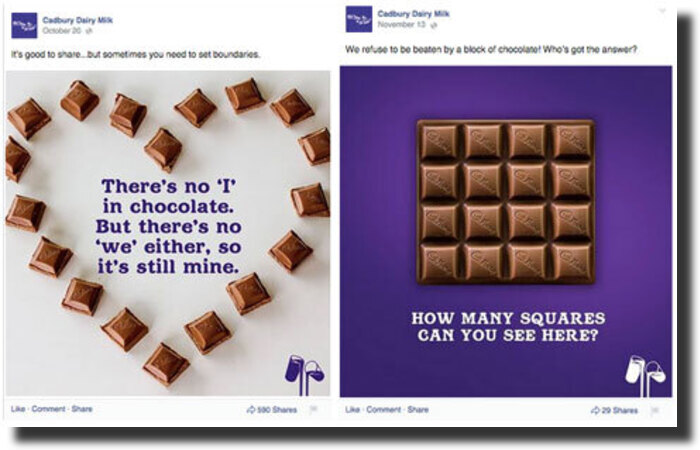
The company uses its iconic brand colors white and purple for enhanced brand identity
A good example is Cadbury. They effectively use their brand colors purple and white on their Facebook posts. This enhances brand awareness from their consumers both online and offline.
Aim For Cohesion And Consistency
Consistency is one of the main ways to build your social media pages. It helps a lot with brand recognition.
Make sure that your brand is consistent with the messaging and the brand colors. Imagine if you always saw your favorite brands changing colors every time, confusing, right?
When you are consistent with your posting and the colors, you build trust with your audience, translating to brand loyalty.
Also, you should follow a specific visual theme. Are you looking to have your page evoke calmness, balance, excitement, or focus? You must stick to one when you start creating content to post on your social media pages.
You can achieve a similar visual theme by using a similar editing style or filter for your posts to create a cohesive design.
Use Templates For Your Social Media Designs
If you’re planning to scale your social media photos, you will need design templates.
Social media design templates are a huge time saver that ensures consistency in your brand. There are platforms such as Canva that have made sharing and creating templates very easy.
However, these templates must be approved by your branding team. Also, they should align with your business strategies.
Ensure that you have different templates that can be used for different types of content, such as videos and infographics.
Continually Adapt To The Platform
All the platforms we have mentioned have different image sizing and content guidelines.
A great example is the Instagram reels designed to be viewed with a phone. This means the videos should be made using portrait orientation.
However, when making Facebook videos, you should format them for Landscape videos. Same as YouTube. So you will need to avoid content with black sidebars, which are not quite visually appealing.
Other than the sizing, you will need to consider that certain platforms prefer specific designs. For example, Infographics do pretty well on Twitter but not other media.
It is also a good idea to break down your content into text threads for your audience to understand it effortlessly.
Keep in mind that if you follow the required guideline on every platform, your content will perform much better.
Follow Social Media Design Best Practices
Remember that one of your main goals is to create visually appealing content for your audience. This helps capture your audience’s attention while keeping them engaged.
Several design rules are known to help create appealing social media images.
The first is the negative of white space. That’s when an area has been left empty, thus using white and negative spaces helps draw the eye to aspects you want your followers to focus on.
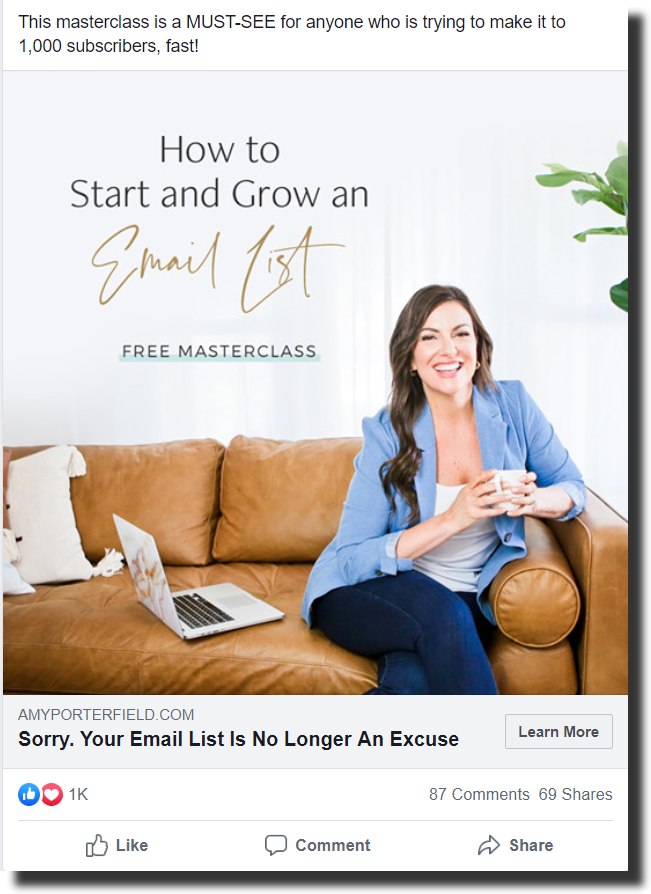
This Masterclass Ad uses white space for visually appealing content.
A white space social media design reflects a minimalistic and simplistic identity. You might want to consider several design principles when creating your digital marketing images.
· Balance – means having equal visual weight in images that harmonizes your other posts.
· Hierarchy – Make sure you arrange your visual elements in order of importance. To achieve this start by playing with contrasts, sizing, spaces, and other features.
· Contrast – You can decide to put all the elements in opposite sizes, colors, or textures to make them stand out from each other.
Always Have An Image For All Your Social Media Posts
Even when posting on Twitter, it is paramount that you always accompany your post with related images.
Visuals are essential when making social media posts. Most people don’t bother reading posts that have texts only. They have proven to have a lower engagement rate.
If you do not want to attach related images, you can add memes, videos, or boomerang videos.
Design Your Social Network Profiles
Remember to design your profiles as well when creating your social posts. Your profile includes your profile picture, your cover photos, and other visual elements that are important for recognizing your brand.
Here are some tips that you can use:
1) Upload a cover photo that aligns contextually and visually with your brand
2) Use the same profile picture across all social media platforms
3) Update your profile with events and holidays that are only important to your brand.
Hire Creative Professionals
Hiring professionals for your social media posts is a good investment. For your images and illustrations, you can hire professionals to develop high-quality content.
They will also help you during the creative processes and make crucial suggestions that will greatly elevate your social images.
If you are not in a position to afford a full-time creative, consider getting an independent contractor. With an independent contractor, you get to work with them on a project-by-project basis. You also can experiment with different designs.
Keep The Font Consistent
Most people on social media like using text overlays such as headings, subtitles, and body copy. If you are that kind of person, make sure you choose just three fonts that you can use all over your social media graphics.
Make sure you use a typeface that is commonly associated with your brand. This way, you maintain consistency in your posts.
If you add subtitles to your videos, add them using the same font on the caption body.
Quality Control
Lastly, ensure that all the images you post on your pages are high quality and have high resolutions. Do not post blurry and pixelated photos on social media.
Even if your brand is fun and simplistic, make sure that your pages appear professional. So be very strict when selecting the type of images to post.
Make sure that all your photos are well-edited and well lit to make them stand out.
What Questions Should You Answer First Before You Post On Social Media?
Before you post any photo on your social media pages, make sure you first answer the following questions:
| Question | Why it’s important |
| Does the image relate to my company/business page? | Share images that relate to your business. Create engagement through relevant posts to help grow your business. |
| Is the post adding value to your following? | Value isn’t always about offering good info or giving freebies. The value you offer can be giving customers a good laugh, educating your audience about your product, or anything related to your business |
| Is the shared article or post text too long, or is it too short? | Posting the appropriate length for your audience encourages them to read and increases customer engagement. |
| Will this post spark a conversation? | Ensure you post engaging content. Getting your audience talking means they pay attention to what you share. This can be a positive to your business in the long term. |
| Is the post content optimized for the social network it’s on? | Format your posts in the most optimal for your chosen social channel. Remember, each network follows its own guidelines when it concerns post formats. Therefore understanding these will help make your post successful. |
How You Can Use Social Media Images to Achieve Perfect Brand Imagery
Brand imagery results from all the visuals on your social media pages that represent your brand’s identity. Images that make up your brand imagery include the images on billboards to Instagram and your websites.
The social media images convey specific emotions on a tangible level and build trust from your audience over time after repeated exposure to them.
In simple term’s brand imagery offers an opportunity to visually communicate with potential customers.
Social media design is crucial to your brand imagery. Therefore, it’s essential to ensure that all your messaging online and offline matches.
Design Social Media Pictures for Brand Recognition?
Here are some ways you can use your digital marketing images to improve your brand imagery.
Create A Complimentary Profile And Covers
As we mentioned earlier, consistency plays a huge part in your social media success. To enhance your brand imagery, you can use your traditional logo or some variation of its design as your social media profile pictures to help maintain online brand recognition.
This will help your audience to recognize you immediately online. The same goes for your cover photo. You have to blend the profile and cover photo in terms of graphic elements such as imagery, text, and color.
Keep in mind that the most eye-catching images will get the most attention, so don’t forget to pay attention to the platform’s user interface. For example, if the platform has a light and dark mode, you need images that stand out from black and white.
This advice still rings true for your profile picture, which is often the first thing people see when you comment on posts. The profile picture maker can help you remove the image’s background, allowing you to insert brand-recognizable or contrasting colors.
Ensure that you choose a cover photo that compliments your profile images. Remember, you can use your existing marketing materials or create new ones altogether.
Use Watermarks Often
If you decide to use your official logo, make sure you create guidelines addressing the size and placement. The irregular appearance of the logo can sometimes look sloppy.
Create guidelines on the size and the positioning of the logo to ensure you create a consistent brand message.
Pro tip: never place the logo at the edge of a photo. Ensure that you always leave some space around it to make it look unintentional.
Design Reusable Templates Around Your Company’s Visual Themes
Each social network has its image dimensions. To save on time, ensure that you create templates for each site. Sometimes creating one image for different sites can take a long time.
The best way to save on time is to create a template across the social media posts that you can use regularly. You can make more than one template to work for different types of online content.
Use Fewer Words On The Images
Let your image do the talking. The brain transmits 90 percent of the information visually, So it comes as no surprise that people respond well to great designs.
Using pictures to convey your brand message creates an excellent opportunity for creativity. When designing your content, don’t rely on words. Instead, make sure you include colors, images, and backgrounds to convey your message.
How Can You Pick Better Social Media Images?
Selecting the best images for your social media pages is one of the biggest secrets to ensure that you remain on top of the social media game.
Here are some tips you can use:
Create Bite-Sized Visuals That Allow For Facebook Sharing
Visual content performs better than text on social media. Research by BuzzSumo shows that images will lead to 2.3 times more engagement.
If you want to promote long-form text on your business pages, you can leverage an image that is related to your content and link your content rather than sharing the text.
Social media images should always be easy to consume and convey an emotionally impactful message. Here is what research says about the images you should share:
Show a part of a body like a hand an ankle rather than the whole body. Research by Convince and Converts shows more engagement with images that show part of a person, such as a hand. These images performed 29% better than images of a whole person.
It showed that consumers could interact with a product better when they see part of someone else interacting with it.
Use bright, lively, clear, and original pictures. Research by the International Conference in Information Management found that the most liked images on Facebook displayed clarity, liveliness, ingenuity, and clarity.
Be sure to research to identify those images that get more shares on social channels. Once you realize a trend, you can incorporate it into your posts and see better performance.
Know All The Different Content Sizes And Dimensions
If you are keen on social media marketing, you will notice that the images on Instagram and Pinterest significantly differ.
You must use different content sizes as well as dimensions. This will allow knowing the size across different platforms quickly.
Social media sizes keep changing from time to time, so you will have to keep up. Here is a table of all the sizes and dimensions for common social media platforms as of June 2020:
| Social media | ||||
| Profile photo | 320 x 320 | 170 x 170 | 400 x 400 | 400 x 400 |
| Landscape | 1080 x 566 | 1200 x630 | 1024 x 512 | 1200 x 627 |
| Portrait | 1080 x 1350 | 630 x 1200 | N/A | 627 x 1200 |
| Square | 1080 x 1080 | 1200 x1200 | N/A | N/A |
| Stories | 1080 x 1920 | 1080 x 1920 | N/A | N/A |
| Cover photo | N/A | 851 x 315 | 1500 x 1500 | 1128 x 191 |
Post Visualized Data
One of the best ways to earn great attention on social media is by data visualization. Informative images attracted more attention compared to texts-only and are 3x more likely to get shared on social channels than other documents.
Here are some tips on how to present data visualizations on your social media pages:
· Do not visualize everything: Ensure you focus on the most exciting and actionable results.
· Keep your data visualizations simple. Use simple forms of representations such as bar graphs and pie charts that most people are familiar with. Stay away from novel presentations that may be too creative for your audience.
· Utilize subtle design methods. Use design methods that pay attention to the most critical points
· Use representation methods that are less cluttered. If you are dealing with many segments, keep away from pie charts since it will be very crowded.
To have the best results with data visualizations, make sure you pair data visualization with original research. Use your data so it allows your business or the public to comment on trending topics.
This will encourage your targeted audience to share any content you post and even share their contact information thus ensuring you create in-depth content.
Always Create A Call To Action That Calls For A Reaction
It is important to note that content that gets more likes and shares does not necessarily send traffic to your site.
You should achieve a balance between customer engagement and your business CTR goals. So make a site you add a call to action that matches your post’s goals.
What Are the Different Social Media Design Tools You Can Use?
Here are several tools you could use to enhance your social media images.
Adobe Creative Cloud Express
This tool was formerly called Adobe Spark, it is available on iOS and Android. Adobe Creative Cloud Express is among the biggest names in the world of graphic design.
Adobe creative is excellent for users looking to create and share social media designs. It’s also free when you’re just starting.
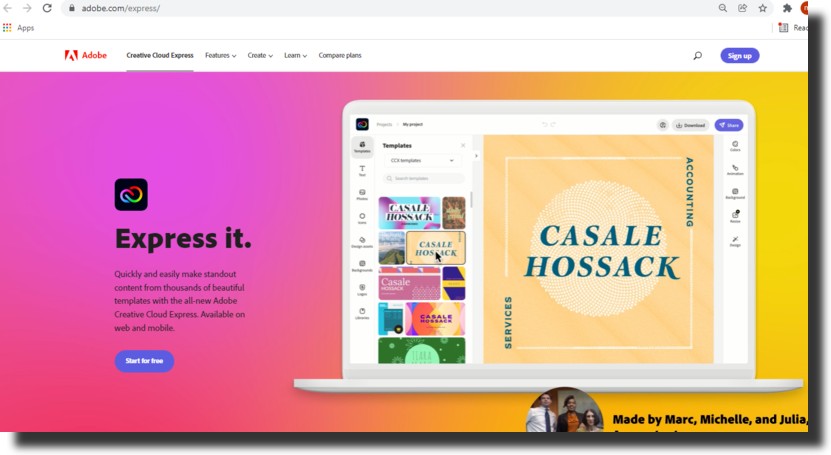
It, however, offers fewer templates when compared to Canva. You can take time going through the different templates before finding the perfect one.
Canva
Canva is the best free social media design app for template designs in the market. It can be used on the web, windows, iOS, Android, and macOS.
It is a powerful, simple tool with free templates. The app has many templates, photos, and graphics that you can use on a free plan. The features elevate much higher when you subscribe to Canva Pro.
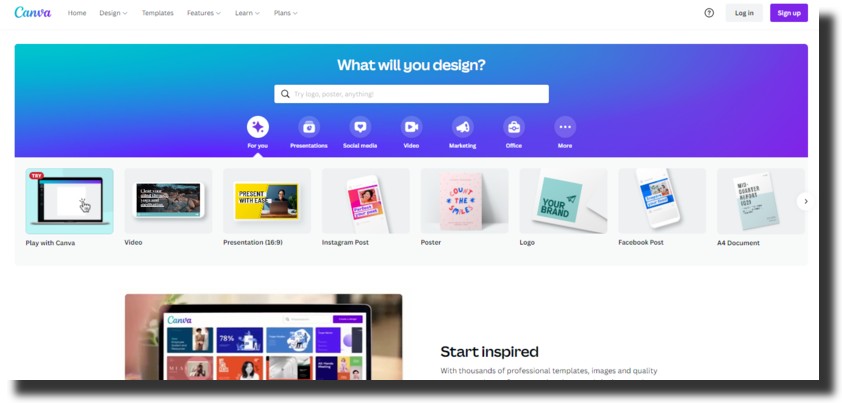
Canva offers a number of templates you could use when creating your Instagram stories and posts. The app makes it possible for you to work with other users, similar to Google Docs.
Pablo by Buffer
Pablo is available on the web. It is a minimalistic tool used to place text on top of images. It’s developed by the team behind Buffer, a social media scheduling application.
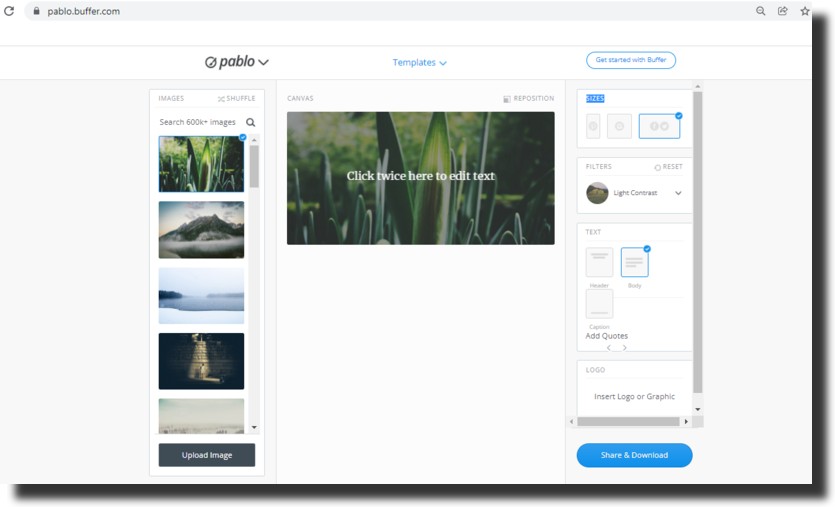
It is also among the easiest tools to use on this list.
How Using Visual Assets Can Drive People to Your Business
Learning how to best design your social media images will elevate your business to new heights. Colors, Fonts, and layouts are design elements that play an essential part in your brand image.
If one of your goals in the social media market is to increase brand recognition, you must apply effective design tactics to elevate your business.



