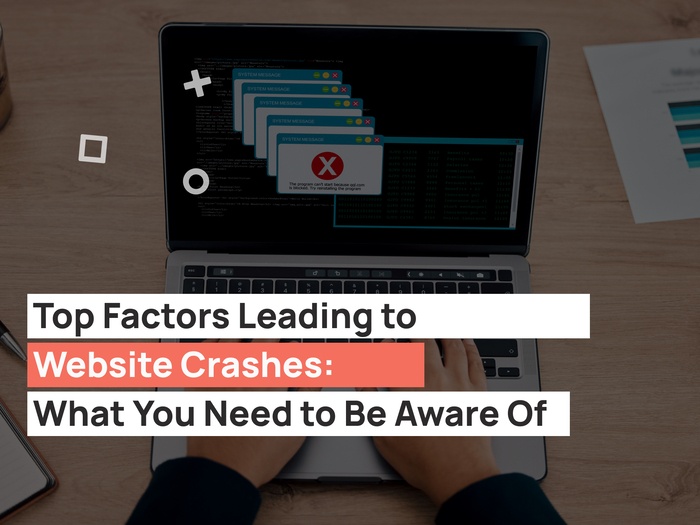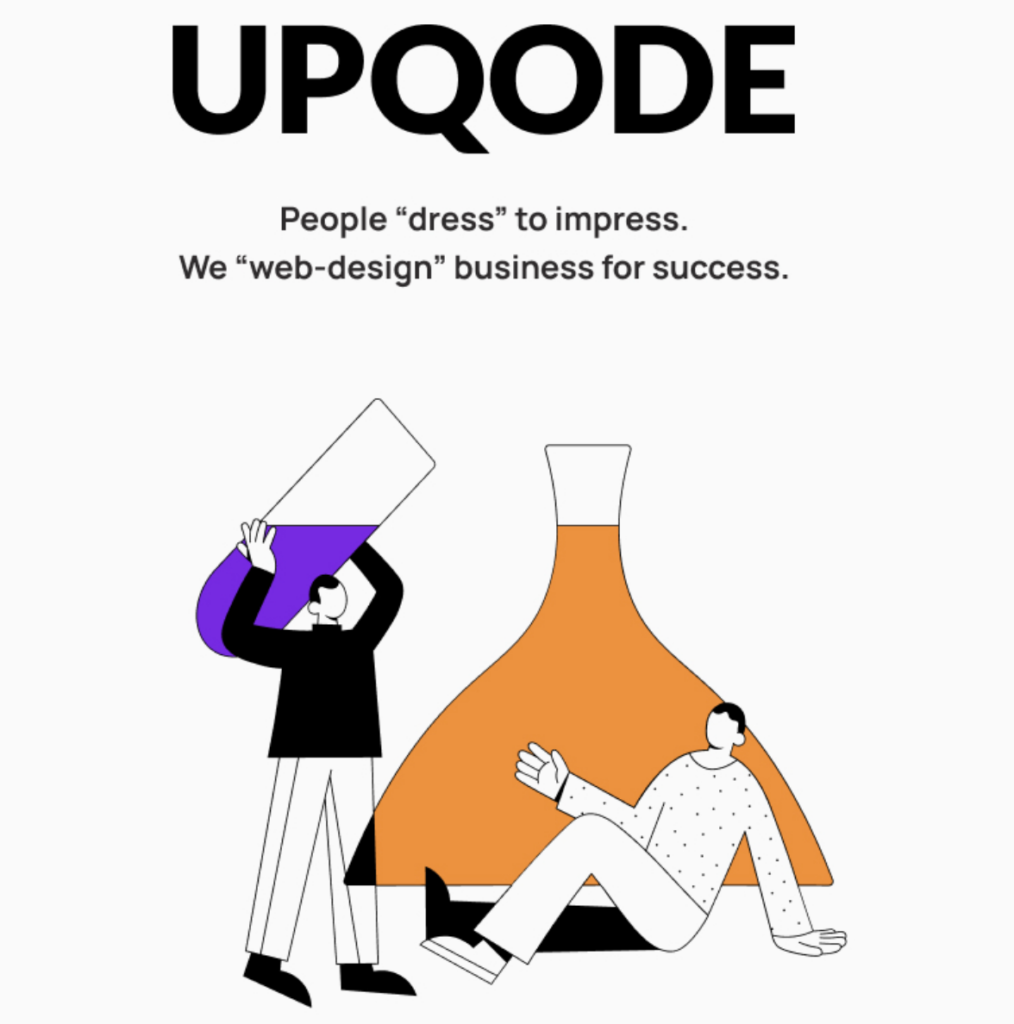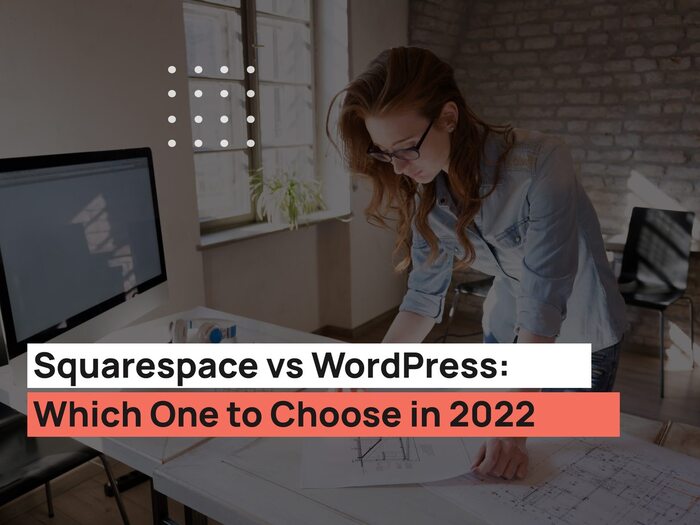Are you looking for a user-friendly and open-source answer to your CMS needs? If yes, either Drupal vs WordPress platforms will do.
Drupal and WordPress are among the widely used CMS (Content Management System) platforms in the world. However, knowing the right CMS platform for your business will depend on your long and short-term goals.
These two platforms are great tools that work well for different websites. However, Drupal and WordPress differ in many different ways. As such your specific website needs help to determine the CMS choice that will work best for your business.
Both WordPress and Drupal help you create and edit your content, customize your web design, and add various plugins. All that allows you to publish the created content with images, text, videos, so you won’t have to write code to implement slight changes.
Next, we’ll compare Drupal vs WordPress and look at the positives and negatives of each platform. Keep reading for all you should know before choosing between Drupal and WordPress.
Drupal vs WordPress: Overview
While you might hire a web developer to build you a static website that doesn’t have any real updates and that’s not very practical. Most businesses want to be able to add more content to their blogs. Also, they’d want to be able to make updates to their home page with no issues when they want to promote an event or a sale.

In such an instance, a CMS like Drupal or WordPress gives you the basic tools for creating content. Plus it allows you to change your website’s overall look.
Both Drupal and WordPress are open source solutions that you download and install at no cost from your preferred server. Most web hosts also come with one-click installations for the two systems and this helps you set up and run faster. This is easier compared to installing and configuring the different underlying components.
When considering both systems, there’s no doubt that WordPress is the most dominant. WordPress.com states that over 32% of all online websites are powered by WP. WordPress is used for personal blogs, eCommerce sites, TV networks such as AMC, and news sites such as BBC America.
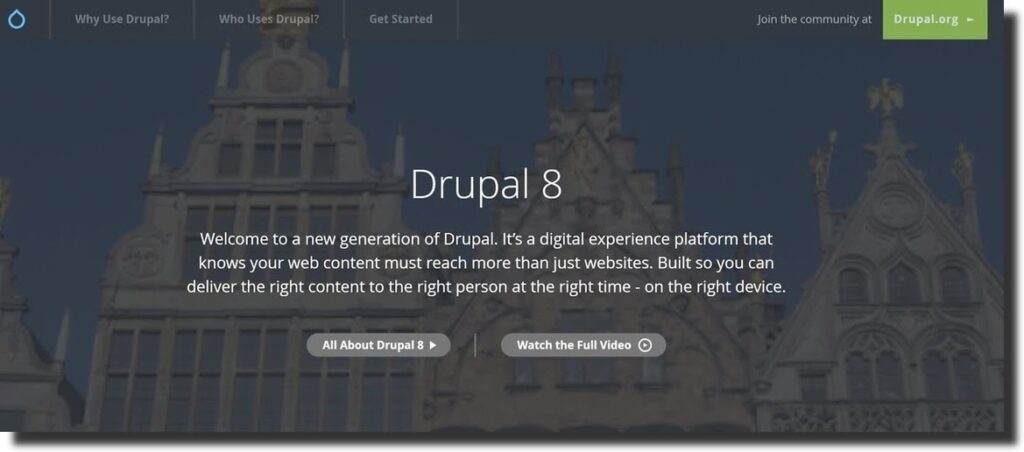
Meanwhile, Drupal’s popularity level is much lower than WordPress’. Even then, Drupal can also run powerful websites. For example, it is used on the Emmy Awards official website and NASA.gov.
Drupal vs WordPress: How Do They Compare?
Learning Curve: Drupal vs WordPress
Setting up your with Drupal vs WordPress is especially different. For instance, WordPress is a platform that beginners will easily use. On the contrary, Drupal can prove to be pretty difficult compared to WordPress. Let’s look at the exact difference between the two.
WordPress learning curve
WordPress has shown to be user-friendly that people without coding knowledge can build a website from start.
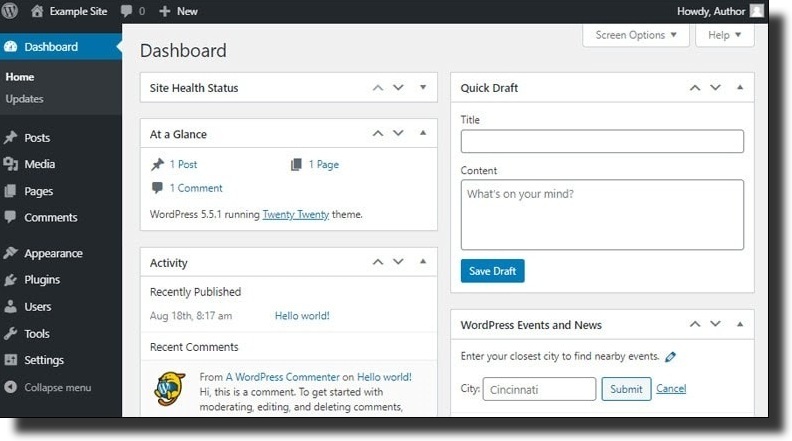
Building an attractive business website using WordPress can now be done within hours. With WP’s block editor, a live customizer, and many other WordPress plugins that are dedicated to building sites easily, then you’ll have an outstanding user experience.
Again, this platform makes website customization rather simple. It also has some individual elements that help make it easier for beginners to use. With a handful of transitions between pages followed by submitting information, you’ll easily create your WordPress website.
Drupal Learning Curve
Drupal, however, has been described as a developer’s tool instead of beginner-friendly. That means non-developers will have a tough time setting up and finishing the building of a website to suit their business needs if using Drupal. Also, Drupal in their usability testing page talks about this problem.
Overall, people look ahead to a much better user experience when it comes to content creation than what Drupal offers. Also, most of the functionality that’s considered to be standard for any CMS is missing.
Somehow beginners could manage to build a website using Drupal since it has an easy and similar process as WordPress. Nevertheless, you might have a hard time figuring your way around once you’re at the Drupal dashboard. Its interface isn’t what beginners expect.
This platform isn’t for absolute beginners who have no coding knowledge or those who don’t intend to hire a web developer. This is considering that you’ll probably have a tough time figuring your way around this platform if you’re a complete beginner.
Drupal vs WordPress: Pricing
Drupal and WordPress platforms are in theory free to use. However, the unavoidable associated costs will not only come with the Drupal software. Also, there are costs linked to hosting and development that you should consider.
Drupal Pricing
Similar to WordPress, Drupal might cost you a few dollars each month, or even charge you for premium Drupal web hosting. However, you could still get good deals. For example, SiteGround has a premium Drupal web hosting plan that costs $3.95 a month.
Most mainstream web hosts like Bluehost have one-click Drupal installs costing $2.95 a month or less. The Drupal pricing cited here is introductory and that’s common for hosting.
Also, like WordPress, Drupal costs for a development or design team for creating your website can vary greatly. In addition, premium Drupal themes cost from $50 and more.
WordPress pricing
WordPress hosting might cost you as little as several dollars a month. Again, the costs will come in as premium hosting plans costing hundreds of dollars. However, this depends on the type of hosting you’ll need.
Also, WordPress website development costs will vary greatly. As such, if you prefer using an already designed paid theme, then pass them off the customization to your staff. Thus you could pay an average of $50 to $100 for the paid theme.
Also, hiring a web designer to build you a unique website theme will greatly vary in cost depending on the developer you work with.
Drupal vs WordPress: SEO Control
Search Engine Optimization (SEO) is an important consideration for your business website. Solid SEO will help your search engines to index (basically ‘read’, and categorize) your web content more easily.
Therefore, it helps rank you higher in online search results. That means if you plan to bring in more traffic web searches, then SEO is crucial.
WordPress SEO
WordPress SEO is standardized and well-developed, with firms like SEMrush and Yoast helping your website achieve the most visibility.
For example, with Yoast, you can focus on keywords, edit the post’s meta tags, and also obtain automated analysis on ways you can improve a specific blog post’s SEO.
Drupal SEO
Also, Drupal comes with many SEO tools. Though Drupal had a Yoast module it is, however, currently not available. Fortunately, it offers other options like modules for creating XML sitemaps which makes it easier for different search engines to catalog your whole site.
One popular option is the Drupal SEO Checklist, but it requires a basic understanding of SEO. Also, you should be able to run your site’s SEO.
Theme Design and Customization: Drupal vs WordPress
In any online endeavor, the appearance of your business site is a crucial component. Both Drupal and WordPress use themes for designing your site, however, each has a different approach.
WordPress Themes
WordPress has way more themes compared to Drupal, with about 30,000 themes on offer. When you click on Appearance > Themes > Add New will bring you the entire gallery with numerous themes for you to choose both the free and paid options.
After you’ve identified a theme you’d like, to add it is pretty simple as you’ll only need to click Install, followed by Activate after downloading to make your theme live.
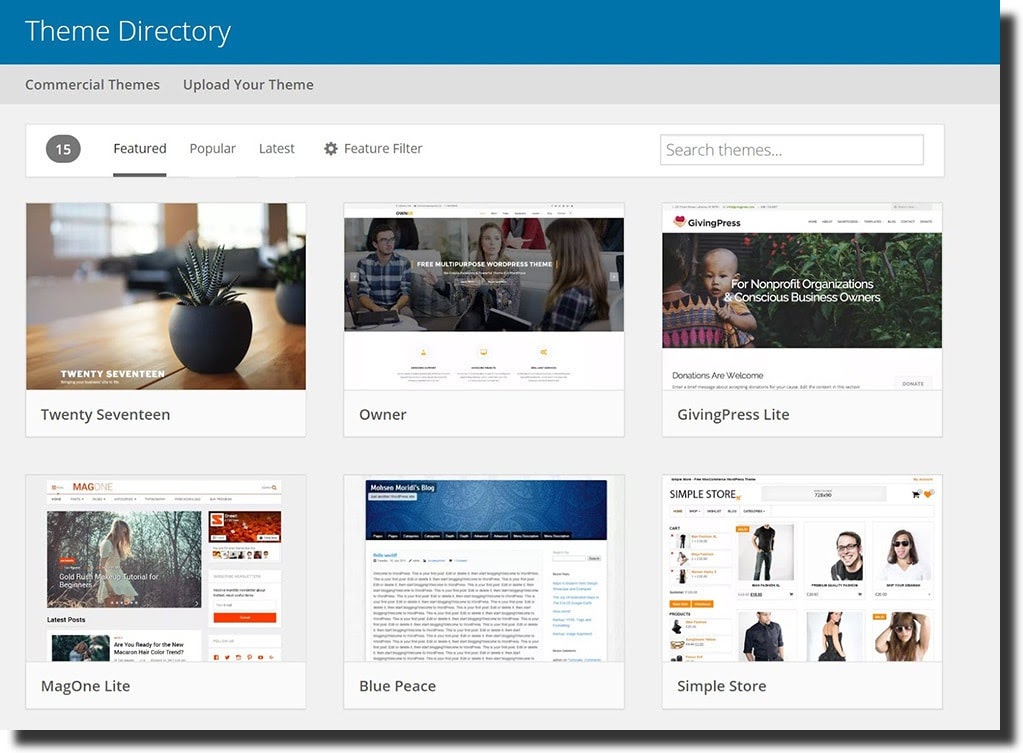
However, opting for a basic WordPress theme isn’t always the best approach. That’s because it might have filler content, like links to sample pages or banners that say “insert name here.”
You can change all that by clicking on Appearance > Customize. Here you can edit the predetermined features in your theme, like adding menus, adding header images, and changing your website’s color themes.
However, these options are pretty basic. To go deeper into your site’s themes, you need to know HTML, CSS, and a little PHP – the programming language powering WordPress websites.
When you have a little web development ability, you could perhaps edit your files in the WordPress CMS. However, it’s advisable for businesses to hire a web developer to create a customized theme or edit an existing one.
Drupal Modules
When using Drupal, changing themes should be easy but it’s not. To start with, you should ensure the FTP settings of your settings are arranged correctly. That’s because you’ll need to upload your new theme straight to your server.
When compared to WordPress, Drupal comes with a smaller compilation of themes but they’re equally good. This CMS platform normally offers minimalist theme designs therefore, you can change it as you will.
Drupal provides more than 2,900 plus free themes on its projects theme page. Its themes aren’t beginner-friendly like those by WordPress. Despite this, if you understand a bit about CSS or HTML, then Drupal themes can be more customizable.
After you have installed your chosen theme, changing themes in Drupal is easy and with a few clicks, you’ll be done.
Also, you’ll have to use Drupal’s inbuilt tools to change the stock version of your theme to eliminate the headings and generic pages. This you can do by clicking on Appearance and then selecting the Settings option under your chosen theme.
Currently Drupal has around 2,800 themes which are far fewer compared to WordPress owing to the smaller developer and user base.
All the same, you won’t lack options. Additionally, Drupal has a few popular themes intended for specific types of websites. And like WordPress, you’ll get both paid and free Drupal themes.
WordPress vs Drupal: Plugins
Of the different features available, one crucial feature for both Drupal and WordPress is the capability to add plugins, which for Drupal is called ‘modules’.
With Plugins, you can add features like visitor statistics, comment moderation, greater SEO control, and many other behind-the-scenes features. Regardless of the platform you use, you’ll inevitably have to add a few plugins to help you run your business website.
WordPress Plugins
The WordPress plugins ecosystem is huge, and most can be accessed with a few clicks in the WordPress CMS. WordPress offers paid and free options themes and more than 50,000 plugins.
Its paid options may range from several dollars to $100 and more, with a choice between annual subscriptions or one-time payments.
For instance, the Smart Slider 3 is a plugin that allows you to add slideshows to your website. Its developers offer a one-time cost of $35. In the meantime, Automattic, the company running WordPress.com, has annual charges of $39 for its security and backup plugin.
Most people opt for WordPress because it’s not too challenging as other CMSs. Its plugins are easily customizable and available. Plus installing them is not hard either.
As such, WordPress has an extremely supportive community and produces numerous walkthroughs and tutorials to install, update, and even customize the features.
Also, if you realize that you need professional help, hiring a WordPress developer is much easier and cheaper compared to hiring Drupal developers.
Drupal Modules
Drupal has modules, their equivalent of plugins, and offers a total of more than 39,000 different products. But, only 9,000 of these work on Drupal 8, the second last version of the CMS.
Also, less than 3,500 of these products are compatible with their newest Drupal 9. Again, remember that Drupal’s complexity is not newbie-friendly. Thus, it’s better to have an experienced developer handle all add-ons and update installs.
When it comes to themes, more than 500 of them are accessible on Drupal 8. But, it’s important to mention that Drupal was mainly designed for custom development and this is where its actual potential truly shines. Also, note that choosing premium Drupal themes isn’t recommended, because Drupal wasn’t designed for that.
So, What does this mean for entrepreneurs? For you to make your site look nice and have it work, you’ll need a web developer. Additionally, installing or updating a module also requires professional backing.
WordPress vs Drupal: Better Customization:
WordPress offers a huge compilation of plugins and themes. Its plugins and themes aren’t the only components that you’ll need for customization. Other factors that you should consider are how easily the themes and plugins are customized or installed.
Searching for a specific plugin or theme is much easier to do in WordPress compared to Drupal. Also, Plugins such as WordPress Elementor allow absolute beginners to easily create complex pages. Therefore, themes and plugins are easy to find and use. All in all, WordPress offers better customization options.
WordPress vs Drupal: Features and Functionality
New developments in WordPress offer users more of the features that had once made Drupal impressive.
WordPress
One common myth when comparing Drupal and WordPress is that you can’t integrate the same level of features when using WordPress.
However, developments in plugins for WordPress only mean that you’ll have similar functionalities to those on Drupal. Also, you can even use these WP plugins knowing that you won’t need to use any PHP.
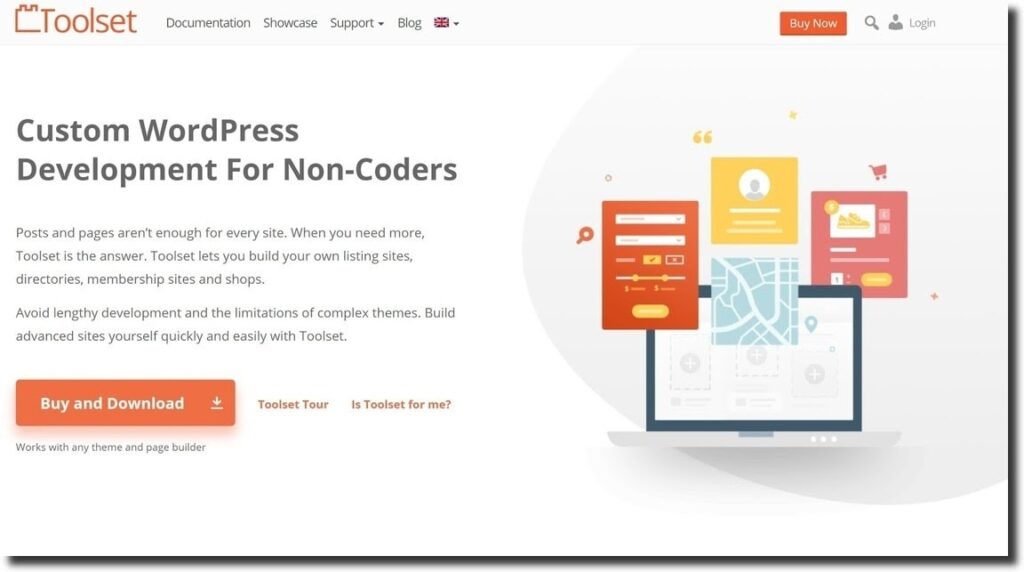
The development of plugins like Toolset and several other page builders now means that you are now able to add several similar features that previously gave Drupal huge advantages in this area.
Likewise, the extensibility of data architecture that these plugins power means that migrating to WordPress from Drupal is a lot easier than you’d think.
Besides, WordPress provides thousands of other plugins that can be used for a wide range of features despite the type of website you’re building.
Looking through WordPress’s repository shows how wide-ranging its catalog is. Also, another great way of identifying the best WordPress premium plugins for your site is by looking through marketplaces like CodeCanyon.
Drupal
Rather than use plugins, Drupal has modules for extending your website’s features and adding more functionality. With over 40,000 modules, Drupal has in the past had the advantage over its competitors when it comes to its ability to assist you in building the best-customized websites.
Most of the largely in-demand features from taxonomies and custom fields and access were built using Drupal’s modules. Therefore, if you’re in search of an extensible and flexible content architecture then Drupal is the best CMS for your needs.
However, due to that level of complexity, you’ll be facing the challenge of a steep learning curve if you wish to get the most out of it.
Drupal vs WordPress: CMS Market Share
Drupal and WordPress are very different when you’re looking at each of their CMS market shares. Also, many factors account for this fact.
For now, we’ll talk about how much market share each of these platforms has. The statistics we’ll look at below are taken from W3Techs’ CMS Market Share report.
WordPress Market Share
Today, WordPress shares 63.6 percent of the CMS market, and it is powering 38.4 percent of all CMS websites available on the internet.
Also, WordPress has, within a year grown from 61 percent to 63.6 percent of its CMS market share. That shows that as the volume of websites increase, WordPress is growing as well.
Drupal Market Share
Although Drupal has a long history, it, however, lacks a large market share as is the case with WordPress. As such it powers 1.5 percent of all CMS sites on the net and it covers 2.6 percent of the market share. Again its market share has gone down from 3.0 percent to 2.6 percent.
From these stats it shows that WordPress dominates the CMS market at the same time it seems to keep increasing. Contrary to that, Drupal has a much smaller share of the market, and it has in the previous year decreased.
As such having a bigger market share means you have more popularity and an even more stable position within the market. Even though Drupal has a group of devoted users, in this regard, WordPress is without a doubt steps ahead.
Drupal Security vs WordPress Security
Both Drupal and WordPress have a strong core. However, with all the modules, plugins, and third parties play a huge part in creating your website, the vulnerabilities are increased.
Drupal Security
Drupal had a 3.4 percent CMS market share in 2019. However, as said by Sucuri’s analysis, Drupal accounted for 1.28 percent of hacked websites.
Also, Drupal has enterprise-level security thanks to its strong standard of coding and stringent community code Drupal review process.
This platform has much of its functionality built in its core, thus reducing its dependence on different 3rd-party modules. This means that you have fewer gateways thus hacking into Drupal websites is a lot harder.
In addition to this, Drupal puts out security announcements known as “Security Advisories”. In doing so, this lets users have more transparency since they know what’s going on with its security services.
Even with all these, this does not mean Drupal websites are completely secure. Therefore, you have to do your best. In this regard, Drupal also offers several of the best modules that can keep your site stronger.
- Drupal Path Guard: This module ensures that visitors can’t access your content via a path that doesn’t appear safe.
- Database SSL checks: This module allows you to analyze the particulars on how your users and site links to your database.
- Config Enforce: it helps you check that the chosen configuration on your website can’t be changed.
This CMS platform offers you many security plugins. And for this, visit Drupal’s security module pages for more.
WordPress security
WordPress offers a large compilation of third-party plugins. Several of them are outdated. When you apply a plugin that’s not updated with existing security issues. It then means hackers can take that as an opening.
Based on Sucuri’s 2019 analysis reports WordPress had 94 percent of its documented infections even with a 62% market share. Likewise, outdated components are shown to be the main cause of website infections.
Also, themes such as Colormag and Zakra and plugins for example Everest Forms, Yoast SEO stay abreast of recent security needs and offer active support. But, numerous plugins that have not been updated in the last 7 years still have 100k plus installations. This is how WordPress websites end up getting hacked.
That said, realize that WordPress and its core aren’t weak. Thus, you’ll rarely find people who can hack into the WordPress core. However, using outdated themes, widgets and plugins make websites powered by WordPress vulnerable.
This does not mean that there aren’t some measures to help keep your sites safe. This CMS platform probably offers more security options compared to other CMS. Fortunately, there’s a lot you can do to secure your WordPress site.
Here are a few ways to keep your WP Website Secure
Those are a few of the numerous options you can access. In addition to these, WordPress plugins help a lot in ensuring that your business site is more secure. Let’s look at a few of the best security plugins that WordPress offers.
- Wordfence Security: This is a renowned security plugin that is capable of blocking more than 44000 types of malware. It includes features like live monitoring, security scanner, firewall, etc.
- All in one security and firewall: This plugin checks for vulnerabilities and then help implement the most recent security practices to your site.
Help and Support
It’s important to have a great support network when running your website. Next, let’s discover which CMS offers more support to its users.
WordPress
This platform offers a huge support forum accessible at WordPress.org. Oftentimes, your concerns can be addressed based on the advice you’ll find there.
We recommend you use Google to search for help connected to your issues, and this oftentimes will lead you to WordPress forums. Even then, numerous third-party blogs and forums can offer you some help.
Drupal
Drupal also has a successful help forum accessible at Drupal.org. Here you’ll find help with your different problems. Also, you might get help from third-party blogs and forums, as is the case with WordPress.
Drupal vs WordPress: Distinguishing Features
From what we’ve covered above, Drupal and WordPress have varied ways of doing different functions. Let’s dive deeper and look at the different things that make these platforms unique.
Key WordPress Features
Some of the features that you’d enjoy better when using WordPress include.
i) Huge Community: WordPress has a big community of developers and users lets you have better chances of getting answers if you experience an issue. Since this platform has numerous users, it’s highly likely that someone within the community can help you whenever you’re faced with a problem.
ii) No coding: Using WordPress does not require that you know coding, even for the long-term management of your website. That means that you can build any type of website without needing to write any coding.
iii) Easy to use: This CMS platform is beginner-friendly plus it offers a great user experience. Navigating the WP Dashboard is among the easiest of all CMS. Also, with their live WP Customizer, you’ll have the best way of managing your content online.
iv) Platform is highly extensible: WordPress offers a massive compilation of plugins and themes that gives you incredible ways to improve your website. You have a choice from 7700 plus free themes, 5700+ free plugins, and numerous premium options.
v) Content Editing: The Gutenberg editor from WordPress makes it easier for you to add your ideas to your website. With block editors, you can easily add an image, or embed videos to your websites. Pages builder plugins such as Elementor makes complex page creation easier for beginners.
vi) Lower Initial Investment: WordPress helps you create your website for $2.59 per month. Even when you need the help of a developer to fully use WordPress features, WordPress developers are often more affordable compared to Drupal’s.
Major Drupal Features
Although WordPress has some great features, Drupal has its fair share of advantages. Drupal has some amazing features that its users enjoy.
i) Greater customization: This CMS platform does not have to use third-party modules in customizing websites. Although WordPress boasts of having a massive collection of plugins and themes, its core doesn’t have features similar to what Drupal offers.
ii) Multilingual: The Drupal 8 CMS and higher uses a multilingual functionality built-in its core. At the same time, WordPress uses third-party plugins for multiple languages.
iii) Content types: Content types are earlier organized data types. For instance, when the type of content is a post, then you will have images, a body, tags, and a comments section. Drupal offers multiple types of content that work outside the box thus you can insert more easily.
iv) Security: With strict security Drupal reviews with its inbuilt functionalities gives CMS sites standard protection. All websites powered by Drupal also show all the key security threats in each of its modules.
v) Improved Taxonomy: Several WordPress users have had problems as concerns hosting lots of data. Drupal addresses the issue using an improved taxonomy that handles and classifies even massive amounts of information on your site.
vi) User Permissions: Since Drupal comes with an integrated access control system, it lets you build many different kinds of roles and users. Also, you can establish what each of these roles can access. As for WordPress, you’ll only have 6 fundamental user roles.
Drupal vs WordPress: Pros and Cons
WordPress Pros
Most popular CMS
Free to use
a broad variety of plugins and themes
WordPress Cons
Potential target for hackers
rather regular updates but you have to take charge of
Drupal Pros
Easy CMS to understand
Free to use
Offers various visual themes
Drupal Cons
Its updates are challenging
Focuses on technical users
Not easy to add themes and modules
Requires basic coding knowledge to upload posts
Drupal vs WordPress: Strategies for Choosing The Right CMS For You
Considering different features are a key part of the process of choosing a CMS, however, it’s not everything. Also, it’s important to look at issues like support, licensing, security, training and accessibility, and more.
Although you could build any website using either system, their different philosophies make them better for different situations.
Drupal is a good choice for projects that:
- Comprise of multiple complex integrations with the other systems
- Have numerous and complex data interactions between several types of content
- Involve modeling business interactions
- Needs many specific customizations requirements
WordPress is best for projects that:
- Use rather simple data models
- Are aimed at optimizing or improving your publishing experiences
- Require the use of established plugins to meet its needs
- Put more value on timeline or budget over the control of different details
While there are exemptions and finer distinctions, however, if your project has more characteristics found in the Drupal list, then it’s likely that Drupal is the best choice.
Likewise, if your project has more characteristics found in the WordPress list, then it’s likely that WordPress is your best choice.
All in all, the key to choosing the best tool for the job, is to pick a CMS that strongly aligns with the flexibility, functions, and extensions that you require to achieve your desired outcome.
Drupal vs WordPress: Which Platform Should You Choose?
Both these CMS platforms are on their own good choices, however, the best CMS you choose will depend on you picking the right tools for your business website.
To help you choose the right platform for your desired outcome, you’ll have to do lots of work around planning and discovering stages. Here you’ll make layouts of what your website should do, who will run it, and its complexity level.
Also, you should decide on who your preferred vendor is and the platform they’re most skilled at. At the same time, you should be able to predict what your future desires may be.
If you’re a beginner, WordPress may be the best choice. That’s because of its ease of use. It’s best suited for medium and small-sized blogs, simple business cards, and websites.
Although Drupal is very complex, it is also largely a powerful CMS. Using it requires that you have a good grasp of CSS, HTML, and PHP thus making it best suitable for professionals.
As you’ve seen, both these CMS’s have different strengths and shortcomings. Our comparison can help you identify the best Content Management Systems for your business site. Above all, your desired goals will help you find the right platform for you.
Here’s a summary of Drupal vs WordPress
| Comparing | Drupal | WordPress |
| Learning curve | not suitable for beginners | easy to use |
| Pricing | Might cost you a few dollars per month.Offers premium Drupal hosting | Costs several dollars a month. Also comes with premium hosting plans |
| SEO Control | modules for creating XML sitemaps | standardized and well developed |
| Theme design and customization | offers fewer modules and themes but enough to make different types of websites | offers numerous themes and plugins |
| Features and functionality | modules for extending your website’s features and adding more functionality | has improved its features thus can give you similar functions to those offered by Drupal |
| CMS market share | smaller market share compared to WordPress | has a huge community and market share |
| Security | strict security measures in place with little dependency on third-party plugins | The use of third-party plugins compromises site security. You have to stay on top of your site’s security |
| Help and support | successful help forum accessible at Drupal.org | huge support forum accessible at WordPress.org |