The Wayback Machine is an online archive of the internet. It’s extensive archive storage for all the pages that have ever been uploaded on the World Wide Web. The Wayback Machine was founded in 1996 by a non-profit organization in San Francisco. The non-profit library that created the archive, launched in 2001, made it with the intent to allow internet users to revisit old web pages.
Let’s find out more about the Wayback Machine!

What is the Wayback Machine?
It’s basically a digital time machine that lets you see what websites looked like in the past, in the early days of the internet. It’s pretty cool to go back and see how much the internet has evolved over time and how far digital technology has come.
In addition to web pages, the Wayback Machine also lets you see popular cultural artifacts online. According to recent numbers, the Wayback Machine has accumulated over 400 billion web pages in its archive. Saving this kind of information has more uses than simply giving you a dose of nostalgia. Wayback Machine’s exhaustive archive is incredibly useful for a number of reasons.
Here are some of the top reasons why the Wayback Machine and other internet archives like it come in handy!
1. Research
Researchers such as journalists, authors, reporters, and web researchers can use sites like the Wayback Machine to view web archives that would otherwise not be available. These archives help them write reports and gain a clearer picture of how their fields have evolved and changed over the years.
2. Web Development
Web developers can go back to old web pages, view their JavaScript and HTML coding, and gain a better understanding of web development. Studying web development will help web developers hone their skills and improve upon them.
3. Nostalgia
Digital archives such as the Wayback Machine are excellent if you want to go back and marvel at the advancement of digital technology. Seeing how much social media platforms have changed and improved their features and interface is incredibly fascinating.
For millennials and other digital natives that grew up in the internet age, revisiting old, obsolete sites can be a fun little kick of nostalgia!
4. Troubleshooting
You can troubleshoot your SEO strategy with the Wayback Machine if you’re having issues with your website’s SEO; it’s helpful to go back and view changes you’ve made along the way that impacted web analytics. You’ll be able to better identify any changes you made that were detrimental to your site, as well as changes that improved your site’s ranking on a search engine.
Web archiving software and tools are highly useful as diagnostic tools to troubleshoot issues with your website’s traffic and rankings. The detailed history these tools provide you with, from analytics to HTML changes, helps you pinpoint exactly what changed and how it affected your site’s overall performance.
We’ve established that the Wayback Machine is an excellent digital archive; you might be wondering, though, are there any alternatives?
No website is perfect; there are always things one website can offer that others can’t, and vice versa. Some numerous other digital platforms and archives work as valuable alternatives to the Wayback Machine. These alternatives vary in their features and usability.
But don’t worry, you won’t have to go scrounging the web for Wayback Machine alternatives; we’ve compiled a list right here! For your ease, we’ve included a comparative table that offers a complete breakdown of all the Wayback Machine alternatives in comparison with one another.
Let’s get into the best Wayback Machine alternatives available on the internet in 2022.
archive.today
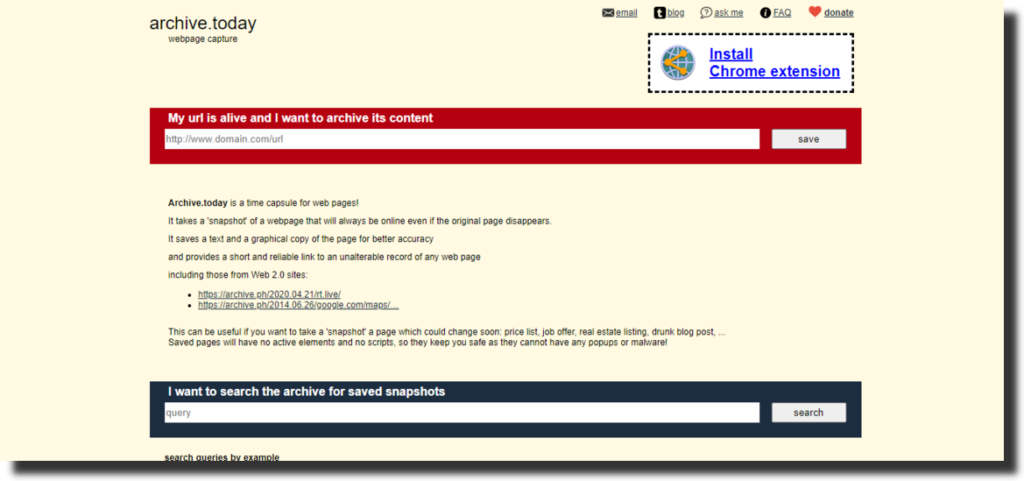
This is an excellent internet archive Wayback Machine alternative to the Wayback Machine.archive.today enables users to view the website history of its archived web pages. Additionally, it allows users to take screenshots of these web pages on a publicly viewable domain.
The interface has a bit of a learning curve, and beginners might find it kind of hard to use. Still, it has a detailed indexed archive that more than makes up for the usability issue. The exhaustive archives of web pages let users see graphical images and website data that would otherwise be lost in time.
Here are the primary features of the archive.today that make it a compelling free Wayback machine alternative.
Primary Features:
- There is a tracked history of all the changes a website underwent over the years.
- Archives contain graphical copy and website data of old web pages.
- You can take screenshots.,
- The website does run on donations, but you can use it free of charge which means it is a free Wayback Machine alternative.
Stillio Automatic Screenshots
This is a web-archiving tool that regularly takes snapshots of web pages on the World Wide Web. Stillio takes screenshots every hour, or every week, or month. Stillio gives you complete control over when it takes screenshots of your webpage.
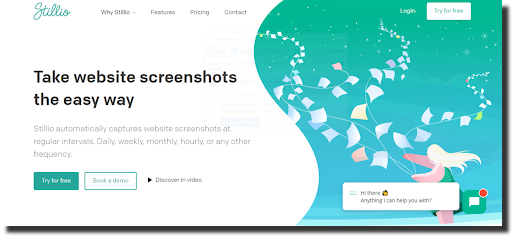
You can also customize your screenshots; you can adjust the width and height of the screenshots, customize cookies, and set server positions.
Stillio’s pricing is higher than other digital archiving tools and platforms. Granted, most of them are free, but Stillio’s subscription comes down to $99 per month, which can be considered costly. However, it offers many unique features that the Wayback Machine doesn’t, so that’s an added perk! There are different subscription plans that provide a variety of features, so you can always pick and choose what works best for your website’s needs!
Here are the primary features of this tool that make it a valuable internet Wayback machine alternative app.
Primary Features:
1. Archive sites
2. Track trends
3. Track SEO
4. Verify Content
5. Website Compliance.
Domain Tools
Domain Tools is a multipurpose web archiving tool. It offers both webpage screenshotting and web page history. With the screenshots of the web pages, you can easily view the history and evolution of a website. The free screenshotting service aside, the service can be considered pretty pricey. The subscription comes down to $99 a month and $995 a year.

Here are the primary features of Domain Tools that make it a great alternative web archive database for the Wayback Machine.
Primary Features:
- Access all the information regarding a website’s history.
- Access hosting history and all the archives of a website.
- It’s free and offers free screenshotting of a website.
PageFreezer
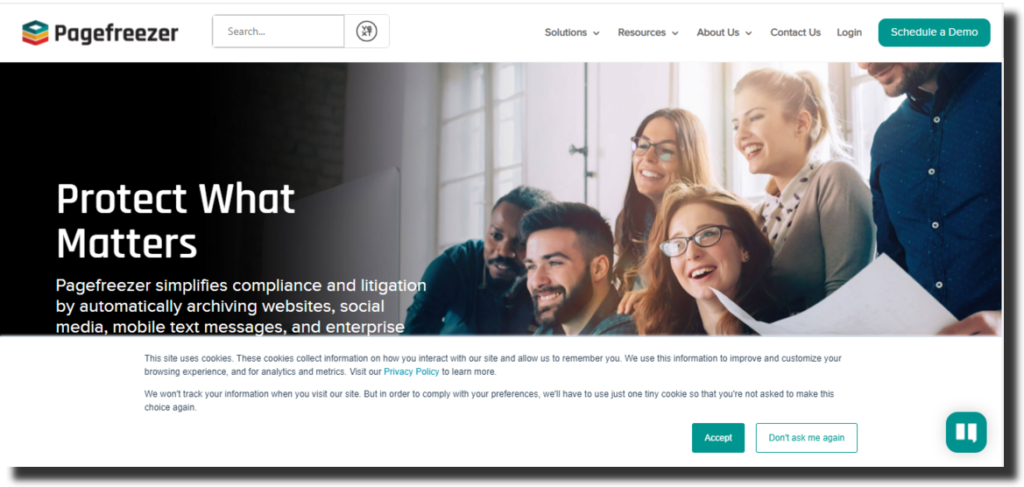
PageFreezer is a great alternative to the Wayback Machine. The tool offers web-archiving services through automated screenshots at regular intervals. PageFreezer also enables users to do web page comparisons and export data from web pages. You can also do legal proofing and digital signatures through PageFreezer.
It keeps a complete record of your website, every change made to the web page and lets you track the history of your website.
Here are the primary features of PageFreezer that make it a compelling Wayback Machine alternative.
Primary Features:
- PageFreezer lets you validate your web page and its content
- You can view dynamic content online in real-time
- You can take screenshots of corporate conversations
- The tool helps you track and look out for risks associated with your site.
It is not a free Wayback machine alternative, it’s a paid subscription. The subscription costs around $99 a month. However, the range of features it offers subscribers is more vast than the Wayback machine’s features.
Yubnub
Yubnub is a web-archive search engine. And it is a web archiving tool that stores business-related information in its database. This tool lets you view information that you would need to gather business-related data from a web page.
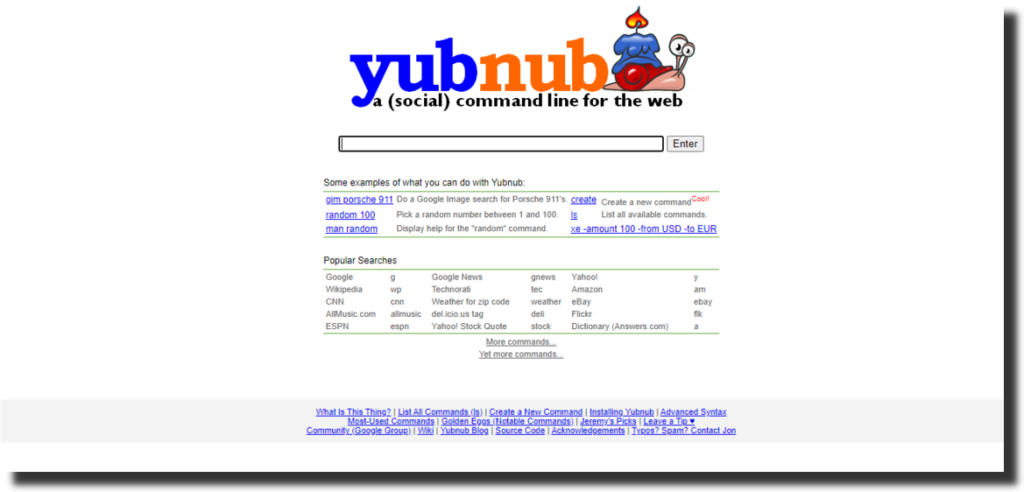
Here are the primary features that make this tool an excellent free Wayback machine alternative!
Primary Features:
- Easy to use interface
- Search-engine functionality with an extensive archive database
- Fast response; quickly pulls up information you searched for.
Yubnub is a super useful web archive search engine for you to use to go back and view old site information. Brands can use it for their own sites to draw up detailed reports on their digital marketing campaigns or website design and the analytics showing how these aspects performed.
The Ultimate Comparison Table
These were the top five alternatives available on the internet that come close to the Wayback Machine’s capabilities.
The table below breaks down the features of each alternative in comparison with each other.
| Name | Features | Pricing |
| archive.today | Screenshotting archived web pages, saving graphical copies and web images. | Free |
| Stillio Automatic Screenshots | Capturing screenshots of web pages regularly, tracking web history, following trends | Varying Subscription Plans Snap Shot: $99/monthHot Shot: $79/monthBig Shot: $199/monthTop Shot: $299/month |
| Domain Tools | Detailed hosting history of a website, free screenshotting of web archives. | Varying Subscription Plans $99/months$995/year |
| PageFreezer | Real-time viewing of dynamic web content, tracking website history, verifying web content, risk tracking | $99/month |
| Yubnub | Web archive search engine, viewing business-related information | Free |
Key Takeaway
Web archives are large databases that let you view older versions of web pages you see on the World Wide Web today. The Wayback Machine is one of the most popular and most commonly used web archiving tools globally. Many alternatives online are comparable to the Wayback Machine’s services, such as Stillio automatic screenshots, archive. today, domain tools, Yubnub, and Page Freezer.
Overall, web archiving tools are an excellent way to assess a website’s analytics and rankings and track changes made over the years. If you were looking for good alternatives to the Wayback Machine’s services, you came to the right place.



