Without the proper utensils, a chef cannot create their most delicious dish. Similarly, graphic and website designers cannot create the most professional layouts for their clients without the right designer tools.
Having a designer tool provides professionals with an opportunity to extend their talent. As a creative worker, some of the most amazing tools can help you produce the best work possible.

As a web designer, using designer tools can help you achieve all your daily goals and streamline your workflow. You can spend the day being more productive, and these tools can also help your creative process.
Designer tools have become essential for work in this day and age. There are countless designer tools available for use, and choosing the perfect one for yourself can be a daunting task. Knowing what you want from a tool can help you make the best and most informed decision.
What Features To Look For In Web Graphic Design Tools

Support
Before choosing the right designer tool for your work, you need to check what support is offered and how often it is offered. When you start using a new designer tool, there can be countless things you have to learn. With the proper support, you can learn everything about the software and tool, and you don’t end up wasting time.
Meeting Project Requirements
If a design tool does not meet your project requirements, it won’t be beneficial for your work. It is crucial that the tool you choose can facilitate any size project you work on and can provide the required output for your work. It is always good to try a few tools before you make a purchase.
Cost And Value
You need to find design software that will have all the features you need for your work and whether it costs more than you can afford. Of course, you need to find designer tools that are within your budget. You can look for design tools that have varied subscription plans, and you can select the plan that suits your needs the most.
Collaboration Requirements
As a web designer, you often collaborate with other creators on a project. You must find a designer tool that enables you to add additional people to the file you are working on and share it with them. Having design software that can allow you to get feedback and comments directly on your files can save you time and make the process more efficient.
Integrations
Having a designer tool that has compatible integrations with other software and tools you use can help you make your workflow more efficient. There are a host of amazing tools that can speed up your work and help you meet all your deadlines by allowing you to integrate other tools. It is crucial that you find software that can work well with other tools you have to use.
Benefits Of Designer Tools
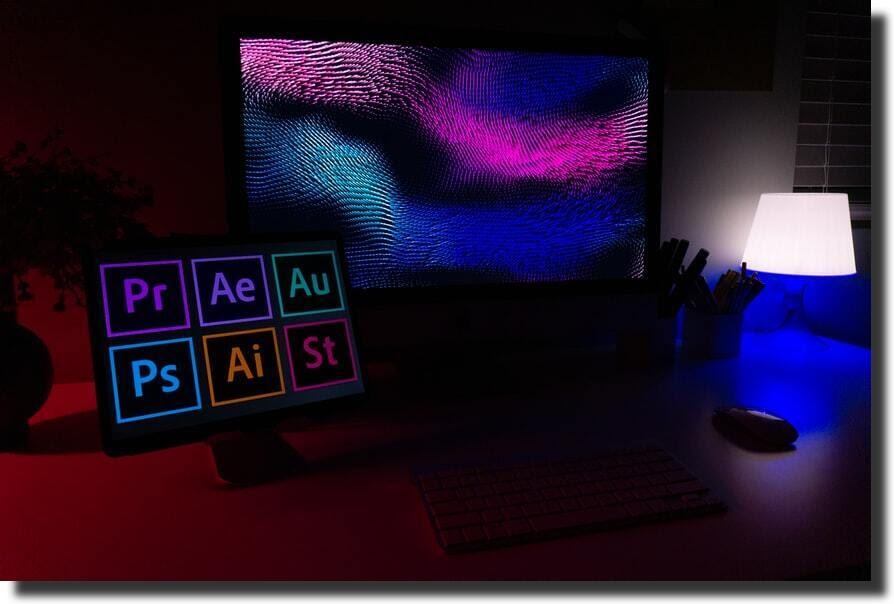
- Maintain Your Branding
Using designer tools enables you to create your brand elements and be consistent with their use throughout all the content you create. These tools can help you maintain your branding and make your brand more memorable for the audience. You can add your logos and watermarks to everything you design or create and establish your professional layouts.
- Scalability And Flexibility
Design tools and software enable you to create eye-catching designs that stand out without shooting them. You can create state-of-the-art projects and save them in various formats. These tools allow you to export the files according to your needs and share them with everyone on the team. You can make the creative process flow seamlessly and make it more efficient.
- Increase Brand Engagement
With the help of designer tools, you can create designs that represent your brand and establish your online reputation. You can publish high-quality content that ensures you get an increased amount of engagement from your audience. Using these tools let you send a clear message to potential clients, and you can convey your brand story more efficiently.
11 Best Designer Tools
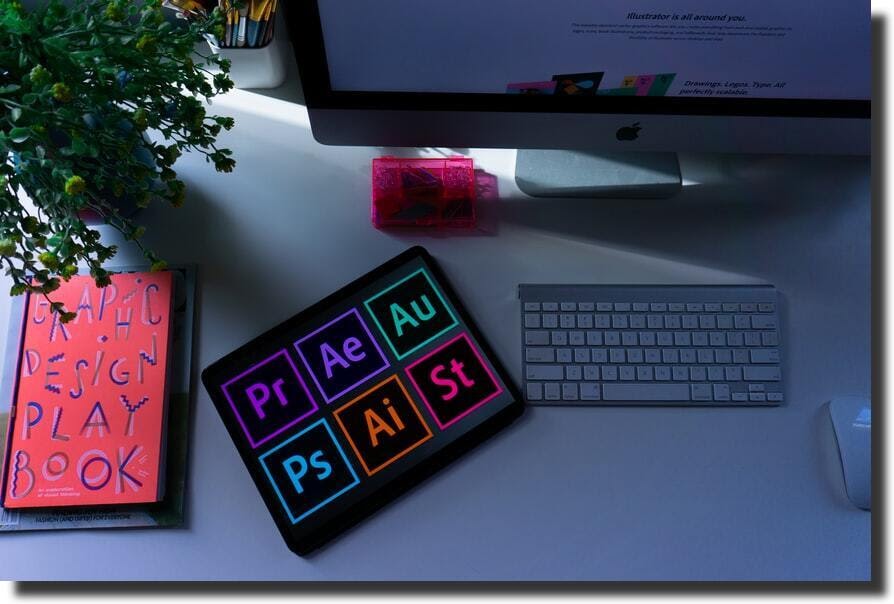
1. Affinity Designer
If you are a beginner web graphic designer, Affinity Designer can be an amazing tool to help you with your work. It has an incredibly user-friendly interface, and the learning curve is not too much for beginners to not understand. The numerous tools and features make this designer tool stand out from the rest.
You can get comments and feedback on the projects and make edits in real-time. Affinity Design enables you to save time and work more efficiently. You have unlimited artboards and create designs consistently. It also provides you with excellent customer service, and you can get all the help you need when using the tool.
With Affinity Designer, you can get all the functionality you require at an affordable price. This incredible design tool allows you to go back 8,000 steps, making it easier for you to work with clients and listen to the feedback you get. It also has a 1,000,000% zoom, and you can set the resolution according to your needs.
Key Features:
- Timesaving tools
- One-time purchase
- Color management
- Real-time edits
Pros:
- Affordable price
- Unlimited artboards
- Excellent customer service
- Less resource-demanding
- Raster and vector workspaces
Cons:
- No cloud services
- Documentation can be confusing
2. Placeit
If you’re looking for a platform where you can create all your branding designs, Placeit is a great tool! With more than 50K templates and a growing library of designs made by professionals each day, you can create eye-catching images. Make everything from logos and videos to your social campaign with branded images in minutes.
Just select your favorite video template, customize your text, change the color of backgrounds and shapes, and add your images or video clips. Customize your text, change the color of backgrounds and shapes, and add your images or video clips .
All their videos are made by a professional team, so you can rely on them being eye-catching templates for your campaigns. Once you have customized your template, simply click the download button.
Key Features:
- Unlimited downloads. Keep creating, you get to have the unlimited downloads you need for your brand.
- Fonts and audio selection. You can also customize the playback speed and quantity of slides to make a short or long video.
- New templates every day. Designers are always in the loop for trends and they create beautiful assets every day.
- Easy-to-use. You can create tons of designs, arts, videos, demos, Instagram stories, and social media marketing assets with no technical skills.
- Professional graphics. All graphics are made by a professional team, so you can rely on them being eye-catching templates for your campaigns.
Pros:
- Wide range of graphic libraries
- You can choose between tons of videos formats for your marketing arsenal
- Constant updates of the graphics and the tools
- Free tools available for everyone
- High-resolution graphics
Pricing:
- Basic: Free
- Unlimited: $12.7 per user/month, $76.23 per user/year
3. Adobe Illustrator
If you are designing professional layouts, having Adobe Illustrator in your design toolkit is a must. It is one of the best designer tools for creating professional logos, artwork, icons, infographics, and much more. Adobe Illustrator is the pioneer in vector graphics software.
Adobe Illustrator enables you to create free-hand sketches as well as vector graphics. You can scale the project to any size you want as it does not use pixels for resizing. Instead, it functions with mathematical formulas to resize images more seamlessly.
Once you provide credit card information, you can register for a 7-day free trial and figure out if it meets all your needs and requirements before you start paying. With the help of Adobe Illustrator, you can keep improving your creative process and learning something new all the time.
Key Features:
- Extensive library
- Merge all data
- Adobe Sensei AI
- Creative cloud
- Tutorials and assistance
Pros:
- Choose a template or start from scratch
- Integration with other tools in the Adobe family
- Wide variety of vector design tools
- The interface is true to its roots
Cons:
- Expensive subscription plans
- Resource-heavy
- Steep learning curve
4. Procreate
If you work from an iPad, Procreate can be the ultimate art studio for you and a welcome addition to your design toolkit. You can start using it after purchasing it once and get countless features and templates to help with your designs. It has an incredibly user-friendly interface, and the learning curve is not steep.
With Procreate, you get a wide variety of fonts and brushes, which you can customize for your work. It also enables you to bring your favorite brushes and fonts from Photoshop and create projects using them. Procreate has a Valkyrie engine, which allows the features to work better.
One of the brilliant features of Procreate that make it an outstanding designer tool is how you can create in 3D and preview the work in real-time AR. For animators, Procreate provides an excellent starting point. Although, you can feel overwhelmed with all the options and features that are available for you.
Key Feature:
- Finishing filters
- Color management
- One-time purchase
- Editing tools
Pros:
- Intuitive user interface
- Support for Apple Pencil
- Import your Photoshop brushes
- Extensive tutorial
Cons:
- Overwhelming amount of options
- No free trial
5. Affinity Photo
Affinity Photo is an excellent tool for designers to have in their design toolkit. It is one of the best alternatives for Adobe photoshop and Adobe Illustrator. If there are any existing images that need to be retouched or edited, Affinity Photo can help you carry out the process.
With Affinity Photo, you can edit and re-touch vector and raster images. You can create multiple layers and filters for beautiful results. The designer tool is exceptionally affordable. Once you register for the tool, you get a 90-day free trial, which is exceptionally generous.
Affinity Photo is versatile and is known for being highly functional. It enables you to carry out sophisticated editing features like panoramic stitching, 360-degree image editing, HDR merge, and much more.
Key Features:
- One-time payment
- Optional overlay packs
- Exceptional digital editing tools
Pros:
- Lightweight
- Affordable price
- Customizable brushes
- 90-day free trial
Cons:
- No keyword tagging feature
- No templates
6. Adobe Photoshop
Adobe Photoshop has been a must-have tool for designers for the longest time. Whether you are a beginner or a professional, this powerful tool can be the most valuable weapon in your design arsenal. It provides you with a wide range of image editing features, and you can use it with ease.
It is known for having the most well-written tutorials and a highly user-friendly interface. Even if you are new to the tool, you can learn how it works in a short time and can start working on your designs.
This tool works effortlessly with the paint application, Adobe Fresco, and the storytelling tool, Adobe Spark. You can get a 7-day free trial for Photoshop and determine whether it is the right fit for your work. You also get 100GB of free space when you sign up for the free trial.
Key Features:
- Content-aware fill to focus on your message
- Timesaving features to streamline workflows
- A suite of numerous design tools
Pros:
- Extensive library of templates, stock images, videos, icons, and fonts
- Complimentary mobile applications
- Support for various file formats like JPG and PNG
- Excellent integration with other Adobe applications
Cons:
- Resource-demanding
- Expensive subscription fees
7. Canva
Canva is one of the most powerful designer tools. Every designer can use the tool to create logos, t-shirts, infographics, web graphic design, Instagram posts, and much more. Even if you have no past experience in professional graphic design, you can create eye-catching designs with Canva.
This amazing tool has a drag and drop interface, which allows you to work efficiently and smoothly. You can find an extensive collection of graphics, images, fonts, templates, and much more to get you started with your projects. Canva has a vast array of free elements. However, some of these elements require you to make in-app purchases.
With Canva’s massive template gallery, you can use it for designs in countless industries. The samples available on the tool provide you with a solid starting point and avenue for brainstorming. If you are operating at a small level or individually, you can opt for the free plan.
Key Features:
- Collaboration tools to share projects with teams
- Social media integration to schedule posts
- Drag and drop interface
Pros:
- Free version available
- Easy to learn
- Wizard for on-the-go creation
- Massive collection of resources and tutorials
Cons:
- Uneditable downloads
- Limited free elements
- In-app purchases
8. Adobe InDesign
It is one of the top standalone applications from the company. It is a must-have designer tool for every designer. You can use this tool with other Adobe applications, but the language is entirely different from all other Adobe tools, which is why some people may find it challenging to use.
If you are working on posters, image-heavy presentations, and other documents, using this application can help you create beautiful designs. This tool provides you with a vast range of features that can enhance your creative process and meet all the needs of your work.
Like all other Adobe programs, InDesign also hogs resources. However, you can use it for various purposes like subject-aware text wrapping, color location, resizing, and much more. It is not the most affordable designer tool available, but it does provide you with a massive number of functions.
Key Features:
- Adobe creative cloud integration
- Paragraph style setup for consistent branding
- Setup guide for professional-looking Ebook creation
Pros:
- Excellent for image-heavy projects
- Offers layering and filters
- Allows easy collaboration
Cons:
- Expensive
- It doesn’t work that well with other Adobe programs
- Large file size
9. Gravit Designer
Not only is Gravit Designer an image editing tool, but it can also be used for GNU image manipulation and vector illustration. It is one of the top most-wanted designer tools for any designer. This tool is incredibly user-friendly, and you can learn how to use it with ease.
Gavit Designer is highly customizable because it is HTML-based. It is liked by most designers as it is compatible with most platforms. The pro version of Gavit Designer provides you with unlimited cloud-based storage.
Once you get the pro version of Gavit Designer, you can work on touch-based devices and also work offline. With the pro plan, you can export 300 dpi, which is extremely valuable for people who do print work. You can also use Gravit Designer to appoint reviewer roles to make the approval process more efficient.
Key Features:
- Customizable features in fourteen languages
- Outstanding compatibility with a wide range of devices
- Excellent user support, including comprehensive documentation
- A vast array of free-use features
Pros:
- Intuitive interface for users
- Free version available
- Social media support
- Autosave projects
- Zoom up to 25,600%
Cons:
- No Google Drive integration with the free plan
- No collaborations in real-time
10. Figma
One of the most fantastic features that make Figma one of the amazing tools for design is the unlimited cloud storage in the free version. It has countless other features as well that make it an essential tool for every design toolkit.
Figma is well-known amongst graphic and web designers because of all the tools it offers for vector graphics. You can share the link for collaboration with other people when using the free version. However, if you want to join a private collaboration, you will require a pro subscription.
When doing professional designing for a brand or an organization, using Figma can help you customize the designs and create a more consistent brand story. It is an affordable option, even if you get a paid subscription for the tool.
Key Features:
- Unlimited cloud storage
- Supports small businesses
- Wide variety of creative tools
Pros:
- Private plugins for organization-level plans
- Excellent variety in price plans
- Cross-platform sharing for free
Cons:
- No extra security for lower price tiers
- No shared fonts for lower price tiers
11. Pixlr
Pixlr is an excellent image editing tool that is available on desktop as well as on mobile through applications for iOS and Android. It provides you with all the necessary tools you need to create beautiful images. Even for the free version, you get a lot of exciting features.
Pixlr does not have a steep learning curve. The interface is user-friendly, and you can carry out all the basic editing without having to spend extra time trying to learn about how the application works.
Pixlr used to be a part of the Autodesk family. However, Pixlr has become a brilliant standalone application that contains various familiar features. The paid subscription is affordable, and a free version is also available.
Key Features:
- Extensive library of templates
- Drag-and-drop interface
- Social media posts, including Pinterest pins, Facebook event covers, LinkedIn company posts, and more
Pros:
- Affordable price
- Various options based on skills and requirements
- Social media integration
Cons:
- A limited number of templates
- Not intuitive
Frequently Asked Questions
Q: What are the most popular designer tools?
A: Most of the tools from Adobe’s creative cloud are considered to be the most valuable and popular designer tools for graphic design and web design. Adobe’s creative cloud is an excellent design toolkit example. Some of the most well-known designer tools include:
- Adobe Illustrator
- Adobe Photoshop
- Adobe XD
- Adobe InDesign
Q: What are designer tools?
A: Any application, tool, or software that enables you to make use of visual effects to improve your content is considered a designer tool.
Q: What tools do UI designers use?
A: UI designers use various tools for their creative work. Some of the most well-known designer tools include:
- Axure
- Craft
- InVision Studio
- Proto.io
- Figma
- Adobe XD
Q: Is Procreate good for graphic design?
A: Procreate is one of the most valuable tools in a design toolkit. However, it is used for illustration and drawing instead of traditional graphic designing.
Q: What is the advantage of using Canva?
A: Canva enables you to share your designs with a thousand people without having to pay for a subscription. You can get the project reviewed and make all the edits to your work without paying.
Conclusion
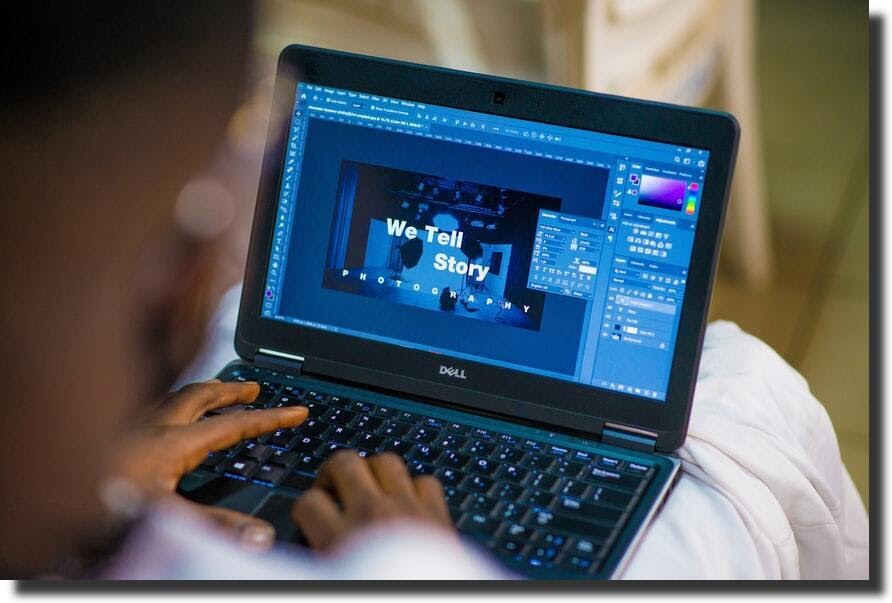
Designer tools can help you create outstanding projects more efficiently. These tools ensure that collaboration is easy for you, and you can get your work reviewed and edited in real-time. You get an extensive gallery of elements and templates that can help your creative process. With the help of designer tools, you can produce the best work for all your clients and maintain a consistent brand story and image.



