Designing visual content like creative images elevates content marketing since they reflect a unique and catchy way of promoting a similar business in the competitive market to secure the edge by attracting the eye of the target audience.
That’s because the same old bland visuals do not contribute much to grabbing attention.
Especially when you surf on social media, various brands take platforms like Instagram to incline the target audience to react by posting creative images specifying what they are looking for.
But the question arises; how do you get started designing creative images?
Luckily, you’re in the right place!
This article will share ten practical tips to help you design and pull off eye-catching creative images. Let’s start!
1. Find a potential platform to post

Before digging further, you need to find a potential platform to expect more responses from your target audience by seeing your creative images.
That’s because you cannot shoot blind arrows by posting on a platform where there’s a lack of availability of your target audience. Social media is an open and direct platform to connect with your target audience.
However, the audience differs on various social media platforms. For example, if your brand opts to focus on millennials, Snapchat, Instagram, and Facebook might be your potential platform.
And If people see what they need on these platforms from an intriguing image, they are likely to click on the link to see the offerings.
This may not be a conversion but at least will generate CTR since people will push the button to clear out their curiosity that was incurred after seeing a compelling message through your creative images.
And once you find a potential platform with more connection with your target audience, then you can hop on, to begin, the next step.
2. Find out the target audience’s needs

Next, you need something to build your creative images around, which is the target audiences’ proforma. And that can be obtained through proper market research.
Although online content marketing may differ from traditional marketing in terms of benefits, the market research for both types is more or less the same. You need to find different segments, places (online platform), prices, products, and promotions.
In short, you can find it all in Porter’s marketing strategy model. After getting done with that, you need to dig in deep to grasp the needs of your targeted segment.
Generally, the demands of your targeted audience are analyzed by overseeing various factors. For example, the increasing trend, competitors, how much the audience is willing to pay, market gaps, and the product/service availability.
You can find the increasing trend from how the product/services’ fuss is going around in the online world, and that’s where the Big Data algorithms come in, specifically, Google algorithms.
The Google algorithms work as a catalyst to find out market needs. And that’s done when digital marketing campaigns record and analyze the use of keywords in search engines.
When you have the approximate number of data, you can start developing your products/ services and start their marketing process with visual content.
3. Find inspirations
One thing about designing is you’re going to get stuck at some point and start grasping for straws, trying to get inspiration. Whether you’re an illustrator, graphic designer, or a different kind of creative, the right inspirations will help you develop better ideas for your projects.
Lucky for you, there are numerous sources that you can browse through to find the inspiration you’re looking for.
Social media

The clutches social media has on our current generation is something to behold. But it’s not all bad, especially if you’re a designer looking to create some awesome images, because, as it turns out, platforms like Pinterest and Tumblr are a gold mine for artistic inspiration.
Even though Tumblr fell off in recent years, you can still find a section there filled to the brim with gorgeous photography and design. And Pinterest is used by designers in every industry because it is easy to navigate and search for exactly what they’re looking for.
Magazines and books
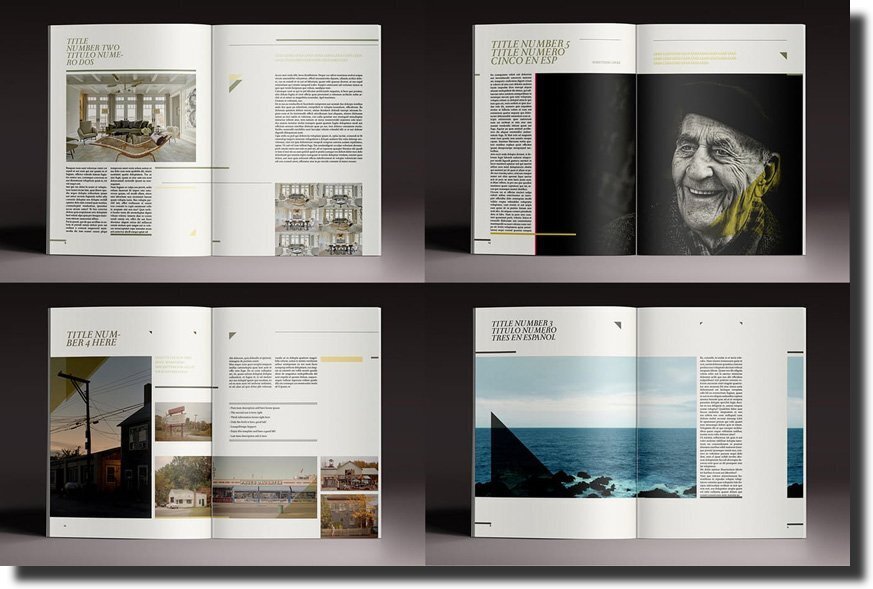
Time to get up from your desk and go on a hunt for design-related magazines and books. It’s pretty apparent why this option would be great for some visual inspiration.
These books and magazines are curated specially by the best experts in the field and so surveying the layout, color palettes, fonts, and image styles from them can be a great help when streamlining your ideas.
Nowadays, there are numerous free online magazines you can explore if you don’t have the time to go to the shops physically. Check out Desktop Magazine, Eye Magazine, Print Mag for starters, and see where that leads you.
It’ll do you good to keep a file or create a scrapbook of sorts that you can easily save the ideas you find and refer back to whenever you need them.
4. Play around with colors
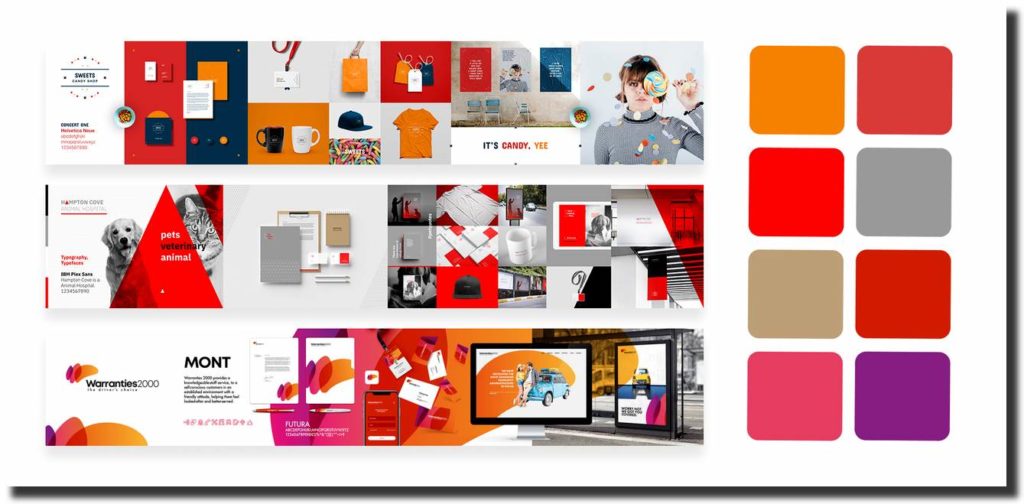
Experimenting with different colors has never been easier, thanks to the various free tools that you can find online. Tools such as Color Lovers and Kuler are great resources to experiment with color palettes and color schemes.
And while making creative images, you’re going to need to do this a lot. Every color you choose will impact the final piece you’re creating and serve its purpose. For that, you need to have an idea of color theory and just a general idea of how different combinations of colorwork.
If anything, the colors you choose will be directly correlated with the message you want to send to the audience through the creative images that you create. To make life easier, you can create color palettes by extracting colors from an existing image that you like.
This is where Adobe Color would come in handy since it can give you several palettes from any image of your choosing. A different option would be to use some of the procreate best brushes to add some watercolor to your illustrations. To let you in on a secret, nowadays bright and prominent colors are the trend and are also a choice you can never go wrong with.
5. Be careful with typography
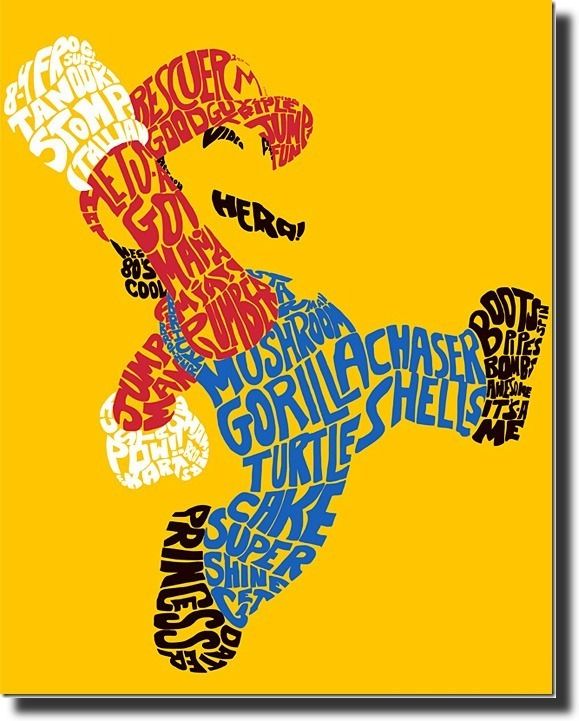
Typography has the power to turn a decent creative image into a bad one. Knowing how to pair fonts together and have them look cohesive and not out of place is a skill on its own. And it can quickly get confusing when there’s an overwhelming amount of font options to choose from.
This is where you’ll have to work smart, not hard. One way to do this is to search for existing tried and testing pairings that professional designers have already figured out for you.
An excellent tip to follow when making font pairings is to use one novelty font for headings and a regular classic one for the rest of the text. For example Robotto Mono bold for the heading, Robotto Mono regular for text blocks, and italics for the subheadings. Another way to go about it can be using just one font family and creating a pairing of its different weights.
6. Check for the copyrights of sourced images

When working on designing creative images, there will be times that you might see yourself using existing images on the internet in some way or another. This is a risky move because you can get yourself in trouble accidentally breaching copyright.
Unfortunately, the internet makes it incredibly simple just right to click any image you see while browsing and save it. And just as hard to figure out its source too.
To keep yourself safe, it’s better to keep that image to yourself and dump it in your inspiration folder instead of directly using it in your projects unless you know the regulations surrounding it. But how can you tell when the image is copyrighted, and how can you check for it?
Well, there are a couple of things you can do to find out. First off, if the photo has any sort of watermark, whether it’s the name of a company or creator, it will usually have the ⓒ symbol next to it. Once you spot this, know that it indicates ownership or sourcing and is protected under copyright.
Other times the image you’ve found may be free to use under the Creative Commons Licensing, but just to be on the safe side, it’s better to look at the wording for it in detail. These types of licenses are limited to non-commercial use, though, so as a professional, you’ll have to toe the line carefully with how you’re planning to use it.
Reverse searching the image will always be a lifesaver as well. Just right-click the image and select “copy image address,” and toss it into Google Images to do so. If the results take you to a paid stock photo website, steer clear from it. There are other sites like TinEye and plug-ins available for Firefox and Chrome that can also allow you to reverse image search.
7. Aim to create high-quality images
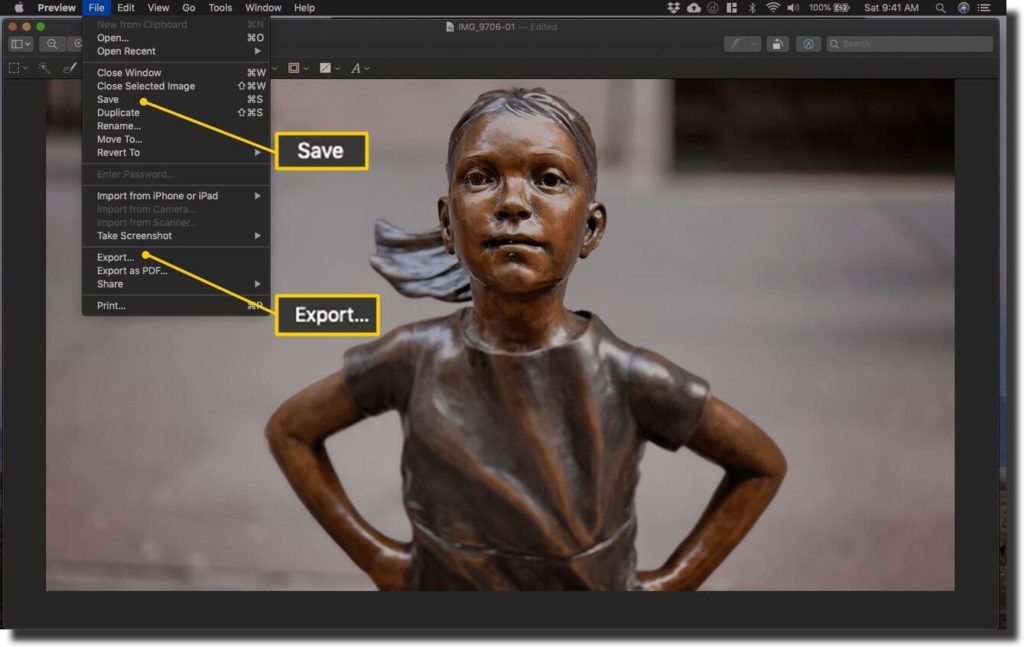
It’s safe to assume that if you’re someone who makes creative images, you understand why a picture is worth more than a thousand words. A good image just makes everything easier to read for users. Because all that massive blocks of text make engaging with content a chore.
And a big part of enhancing the impact of any creative image is to make it as high quality as possible. Besides just looking much nicer and more memorable, there are many other reasons why doing so is essential.
High-quality images enhance your SEO
By creating relevant and high-quality creative images, you can increase your online visibility and organic ranking by a significant margin when using them for websites.
The way to go about it besides the quality itself is to link your image to the content on your site. And remember to write and include alt text descriptions along with image title tags. And always remember that using some images is always better than no images at all.
High-quality images help sell your product
While reading content on a website, the words often start going over the head of the users if they are even a little bit distracted. This can make the process frustrating and time-consuming. But an impactful creative image can cut down that confusion and make the information easier to grasp.
And the faster the user grasps what your content is about, the easier it will be to sell a product and service through your website. A good image will invite customers to give high ratings to your products and services.
High-quality images have the power to convert your leads by increasing user engagement, decreasing bounce rate, and forming a solid link between you and your customers. And thus earning more views on your various digital platforms.
8. Look up the creative basics
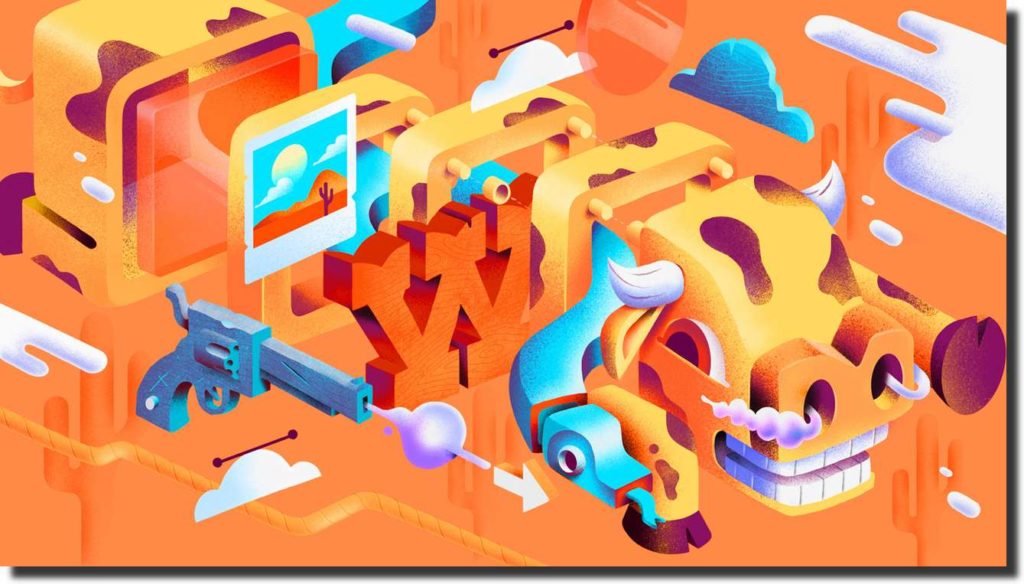
Even if you’re an expert in photography and graphic design, studying up on the creative basics before you get to designing images is never a bad idea. The reason for this is there is no one right way to create a stellar visual. But to let your creativity flow, the basics have to be fresh in your mind.
It’s like that old saying; you can’t break the rules if you don’t know them. Here are some tips you can consider when bringing unique images swimming in your mind to live.
So before you begin, make sure that you have a clear subject by having a single point in your image. If your process includes photography, then it’s best to use natural light so that your image isn’t hard to see. But don’t overexpose your pictures too much either.
Pay attention to the contrast because that’s what provides balance to your image. And as mentioned before, make the color wheel your best friend and choose complementary colors for whatever you’re working with. Even the most out-of-the-box and unique images still need a sense of order when it comes to colors.
Another important factor to remember is to keep things simple. Don’t make your image too abstract in an attempt to be artistic and creative. The easier it is to understand your image at first glance, the more impact it will ultimately have when serving its purpose.
A rookie mistake often seen with designers is over-editing; it’s easy to get carried away with all the funky editing applications and tools available online, but not every image needs a ton of effects and filters applied on top of them.
9. Set your dimensions beforehand
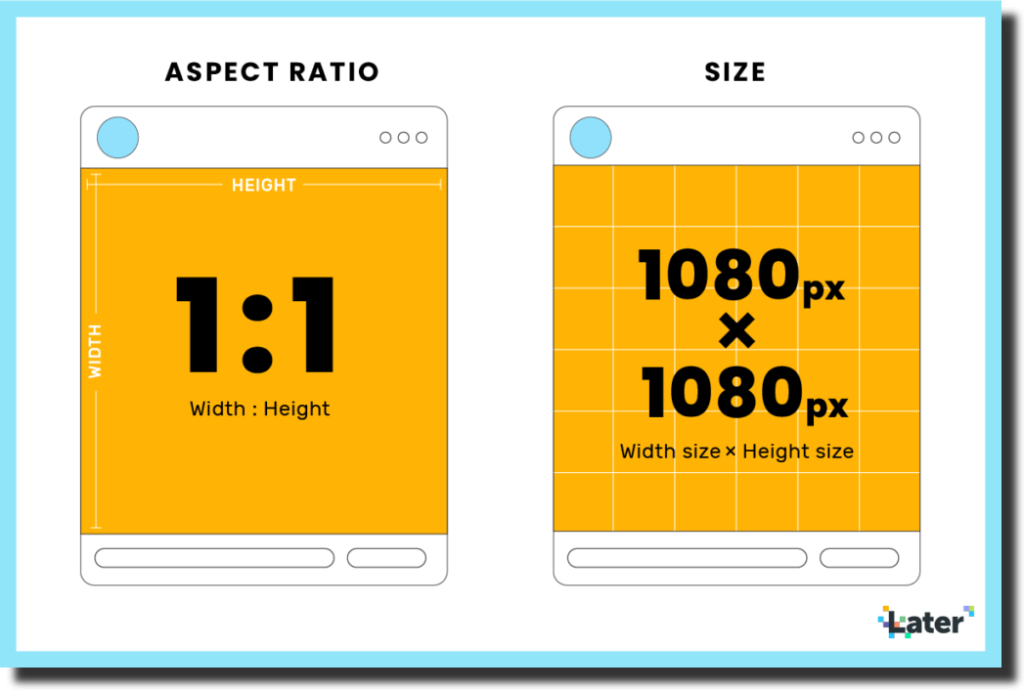
Never start a creative image project before knowing exactly what size it needs to be and setting its dimensions beforehand to save yourself a major headache.
You might think you can just adjust the size later but consider that you will also have to readjust every element you’ve created to fit into that new size, which will be nothing short of a nightmare. Consider for what platform the image is going to be for as well.
There are two ways to measure dimensions: the length/width in pixels and the aspect ratio. You need to have a good idea of both when designing software images.
The aspect ratio is the relationship between the size and width of the image you’re working on. It can have various numerical values, but it will always have the same shape.
For creative images made for social media, for example, you need to have specific aspect ratios, but the dimensions can differ depending on how detailed your image will be.
10. Trust the creative design process
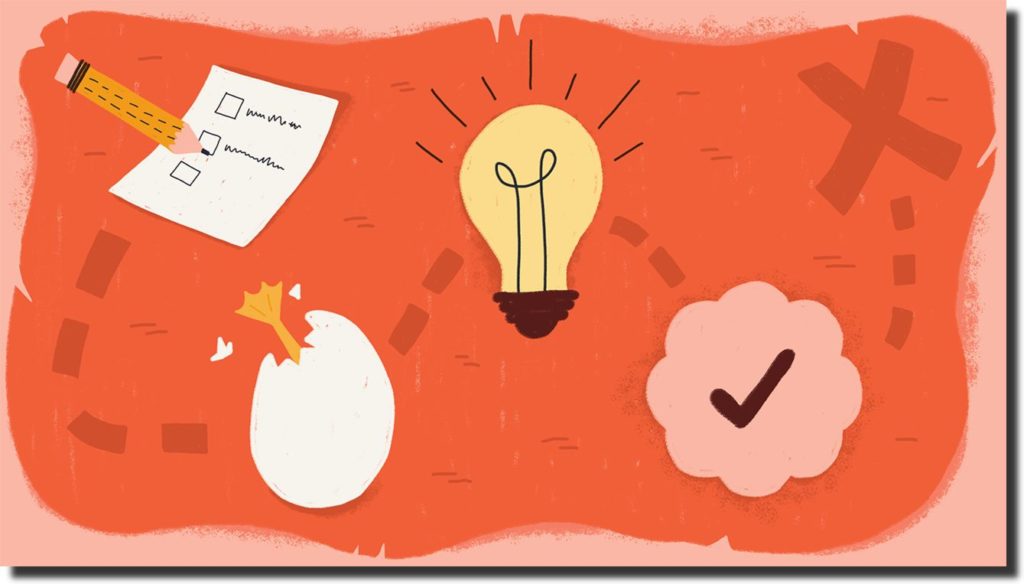
This might just be the most challenging part. It’s hard not to doubt yourself over and over when you’re in the process of designing creative images. And this can happen to both beginners and the most experienced professionals.
Regardless, you’re going to have to find it in you not to jump hoops or cut corners when you’re deep in the process of creating. Trust your skills and the design process itself and save your judgments for when you get to the very end.
5 best tools to elevate your creative images
Now that you know all the tips and tricks to create awesome images, you’re going to need the best tools to work with to elevate your creations too. Here are a few you can consider using.
Adobe Photoshop

Adobe Photoshop is probably the most well-known software used by creatives from every sector. And for a good reason, too, because this program is excellent for modifying already-created images or graphics.
There are a ton of features you can play around with and numerous filters, special effects, and tools. You can have complete control over your projects and edit pixel-by-pixel, so it’s no wonder this software is a popular choice for web graphics and photo editing.
Adobe Illustrator

Adobe Photoshop’s cousin, Adobe Illustrator, is mainly used as a graphic design application by designers. It’s the best platform to use for creating vector graphics and images.
Vector art is used on anything from enormous banners to wallet-sized business cards, and Illustrator has the flexibility to support it all.
You can also create your visuals using brushes and ink in a freehand manner with the help of a stylus and the digital drawing tools it supports. Illustrator allows creatives to go crazy with the numerous digital brushes, pens, inks, and other tools it provides.
Canva
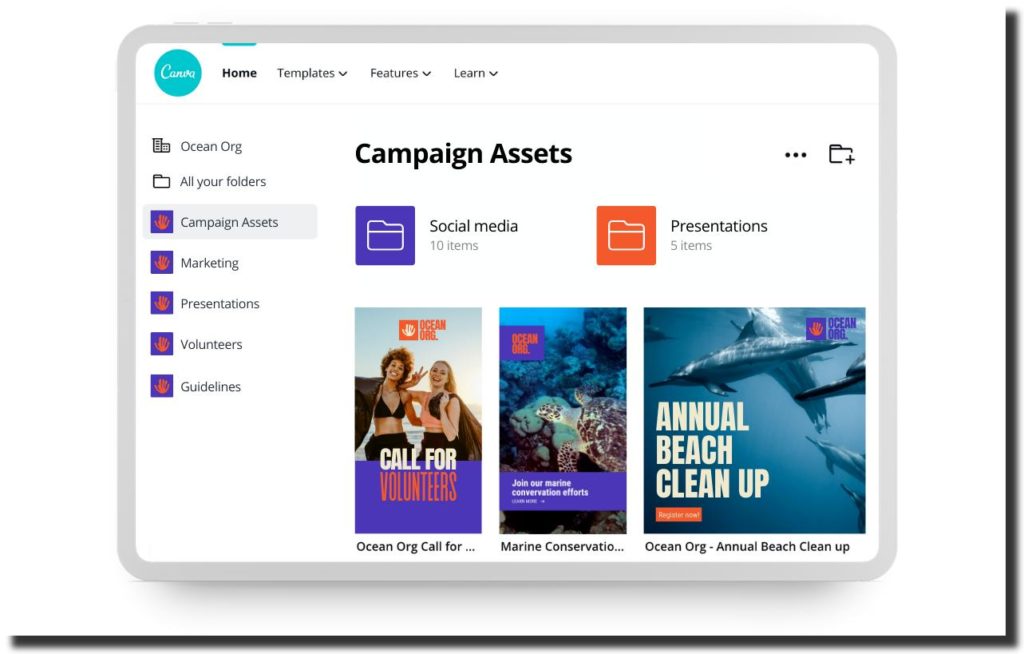
Canva is the platform to go for if the creative images you are creating are for a social media audience. Canva allows you to explore social media graphics and images from pretty much every industry you can think of, as well as plenty of themes to choose from.
It’s got everything from travel, sales, quotes, party, holidays, and more. And it optimizes your creations for every central social media platform like Twitter, Facebook, Instagram, etc.
You can explore Canva’s library of professionally designed photos, images, and other illustrations and apply filters and utilize the animate feature if you need to as well.
Xara Designer Pro

What’s unique about Xara Designer Pro is how it’s a completely integrated and consistent interface that provides every tool you’re going to need for graphic design and illustration-related tasks.
For what you’d usually open up three different programs for, you can do it all at once using Xara Designer Pro. You can do photo editing, web graphics, vector graphic design, and even use tools to improve creative images and dialogue. Moreover, it supports both IPCT and SMP beacons and includes an HTML5 media player.
This software is aimed at all kinds of creative professionals like web designers, graphic designers, and others. You can do multiple jobs like creating and modifying existing photographs to create animations and web content designs.
Gravit Designer

Gravit Designer can design websites, create interfaces, and more importantly, make creative images and illustrations. All kinds of artists and designers have integrated this software into their daily workflow for this reason.
One of the advantages you get from Gravit Designer is that it is a very intuitive user interface that’s uncluttered and provides you with all the core designing tools with a click of a button. The tools themselves are simple to use and fluid enough to get the hang of in no time.
You can easily design and create on the go, even through your web browser, and to top it off, it has the best layer system, where dragging and dropping clips and rearranging objects is a breeze.
Wrapping Up
Now you’re all set. You know all the tips and tricks to create stellar images and what tools to use to make your creative journey fun and easy.
Once you’ve got your images, you’re going to want to utilize them in the best way, whether it’s through blogs, websites, or other marketing domains. Maybe now is when you might want to look at the digital marketing and web design of things too, and that’s where UPQODE can help.
Check out all the services UPQODE provides to take your creative image projects to the next level.



