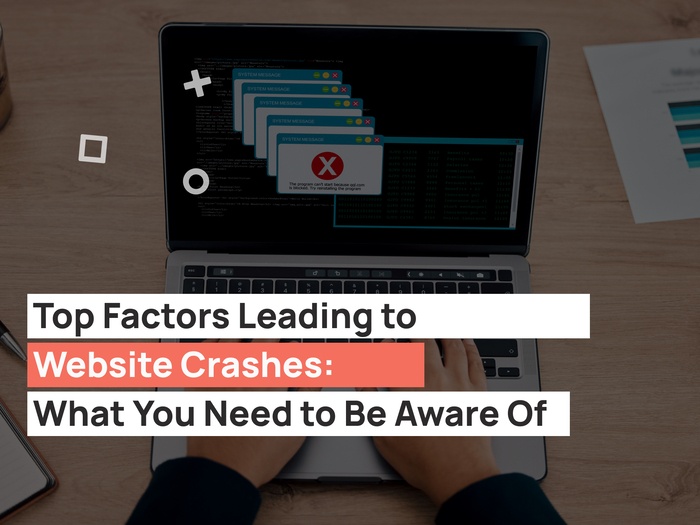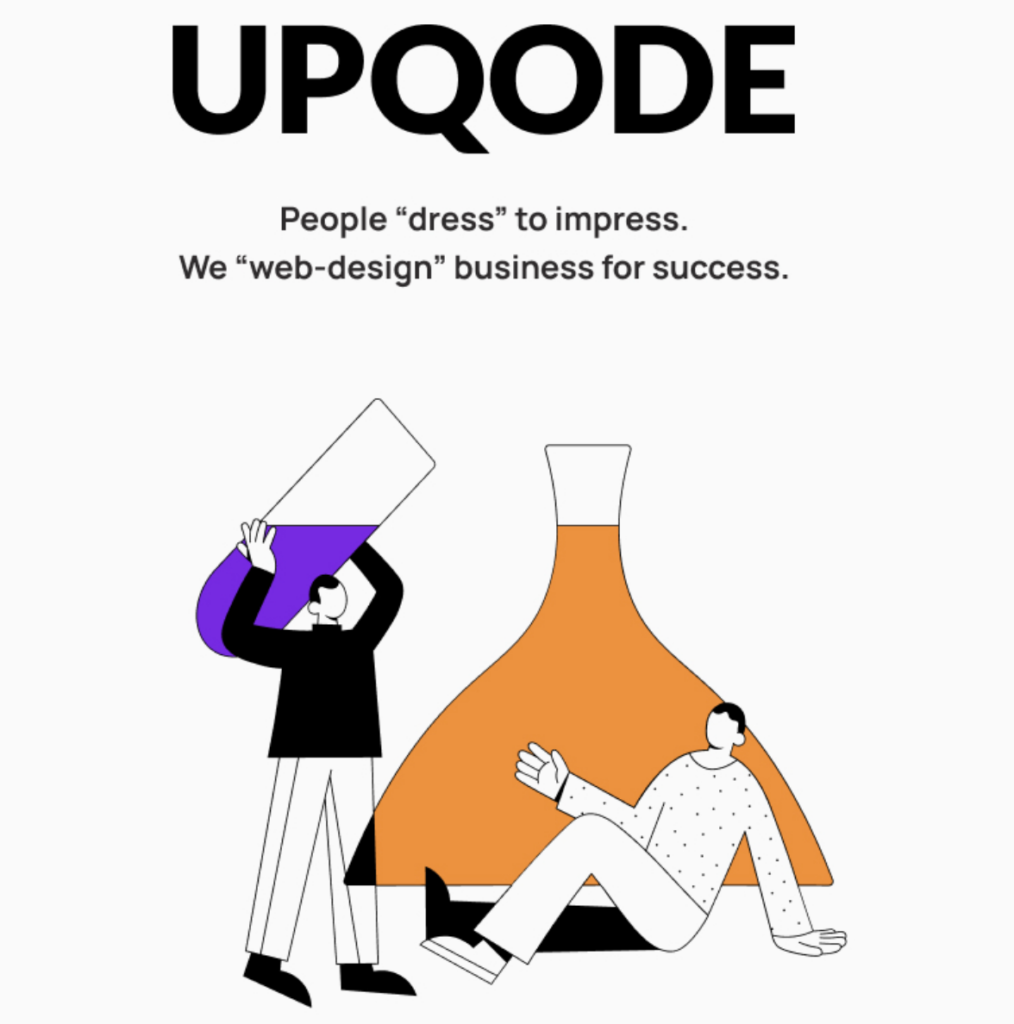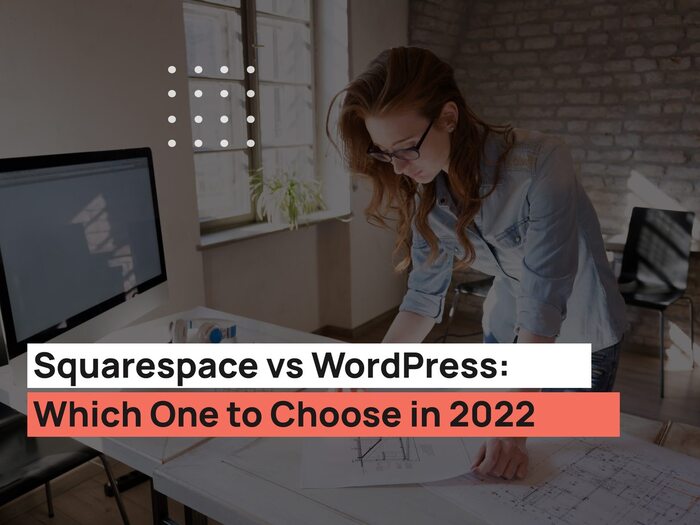Managing multiple businesses allows you to be calm when one business isn’t doing well. With multiple businesses, you can rely on different sources of income. But there is also a caveat to it. Multiple businesses mean more work and time spent switching between tasks. As a business owner, you’re already overloaded with various duties, so productivity management is an essential part of your skillset.
Luckily, there are many ways to manage multiple WordPress sites that help you save time including tools, plugins, and WordPress Multisite installation. In addition to saving time, the tools will help you be more organized and avoid confusion that often occurs when you have to switch between the sites.
This article is intended to explore the most popular ways to manage multiple sites in WordPress development. We’ll highlight the difference between all the management options and look into concrete tools and solutions.
4 ways to manage multiple WordPress sites
1. Third-party services
These are services outside the WordPress platform. They are easy to use, take seconds to set up and have a great user interface. The main advantage of such services is that it doesn’t take much time to link up all the WordPress sites to the service. Also, some of the services have premium versions with a list of additional features.
2. Plugins
Plugins are standard WordPress feature so it’s only fair to assume there will be tons of plugins to help you manage multiple WordPress sites. The only difference between plugins and third-party services is the setup process. Plugins usually take more time to set up and require coding skill in some instances. However, plugins have one important advantage – they are usually cheaper and you only pay a one-time fee for a license.
Unlike third-party services, plugins require installation on all WordPress sites – only then you can link them to the main dashboard, so there is an additional step in the setup process.
3. Use WordPress Multisite
WordPress Multisite is a platform that offers a management system for multiple WordPress sites. The functionality of the platform is limited, and the user interface leaves more to be desired, yet it’s a simple native WordPress tool, that will give you a general overview of all your sites along with some management options.
4. Do manual changes
Last but not least, it probably doesn’t make much sense to install a plugin to manage only two or three sites. If the number of sites is limited you can easily change the settings manually. Simply log in to each site separately and make the necessary changes.
Best tools for managing multiple WordPress sites
Now that we’ve reviewed all the ways to manage multiple websites, here are our recommendations on the specific tools to use:
1. ManageWP
ManageWP is one of the most popular third-party services for managing multiple WordPress sites. It has been around for a while now and developed into a powerful and easy to use the platform. The features of the system include:
- you can update everything on the sites with one click
- you can group and color code sites
- you can post to multiple sites
- you can manage users and permissions across multiple WordPress sites
ManageWP has a free version and a premium version. They also offer a bundle version to the agencies that manage more than 25 websites.
2. InfiniteWP
Another third-party service, InfiniteWP is a free tool to help you manage multiple websites. For additional functionality, you can buy add-ons which include Google Developer and Google Webmaster Tools integration. With InfiniteWP you can install and manage plugins on multiple sites, create and restore backups, and bulk update the themes.
A downside to InfiniteWP is that it’s a self-hosted solution, meaning a control panel for each site needs to be downloaded and installed in a database. You will also be responsible for the sites’ security. On top of it, shared hosting providers might not handle InfiniteWP well since it’s a self-hosted solution. If you own a server, check the server’s capacity.
At first glance, InfiniteWP looks like a lot of hassle, but once installed this user-friendly simple solution helps you enjoy the WordPress experience and gives you a plethora of additional functionality to manage multiple WordPress sites.
3. MainWP
Unlike two previous tools, MainWP is a WordPress plugin, not a third-party tool. This gives this option an obvious advantage. You only need to install the plugin on one of your sites, and then link all other sites to it. As this is a WordPress plugin, you’ll be able to run all your sites from a WordPress dashboard, which means you don’t have to get used to a different interface all over again.
4. WP Remote
Another WordPress plugin, WP Remote is free but somewhat basic. Even though the functionality is limited, the simplicity of the tool deserves praise. The tool offers performance checks, analytics, and maintenance mode. If you’re looking for a free, easy to use the plugin with basic functionality, then WP Remote might be just what you need.
5. CMS Commander
CMS Commander is perhaps the most comprehensive tool on the market that allows you to manage multiple WordPress sites. It also offers great value for money with convenient pricing packages and annual discounts. The list of unique to CMS Commander features include: backlink monitoring, automated content, management medals, site grouping, mass comment moderation, and advanced WordPress settings
CMS Commander’s dashboard resembles a WordPress dashboard, so you’ll spend minimal time adjusting to it. The plugin easily links to the dashboard and the set up is very easy.
6.iControlWP
Affordable, with a comprehensive list of features, iControlWP is a great tool for managing multiple WordPress sites. The developers use their custom WorpDrive software to create a tool that provides full control over multiple WordPress sites. Regular features like bulk updates and comment management are present along with multiple security options and database optimization.
The cost of iControlWP is to die for and is $0.95 per website per month.
Final Word
Of all the tools mentioned above, CMS Commander is the easiest to use. It also offers more features than any of the other tools and is pretty cheap, though every single tool on the list is very affordable. The only areas where CMS Commander is outperformed by the competitors are the look and feel and support service. CMS Commander is supported by one developer so don’t expect an instant response to your support ticket.
Another tool that stands out is ManageWP. It offers great support service, saves tons of time, and is intuitive and easy to set up, while also offering a great value for money. At the end of the day, the decision is yours. Our Nashville web design agency recommends trying several tools before you make a final decision while also taking into account your budget and technical capabilities.